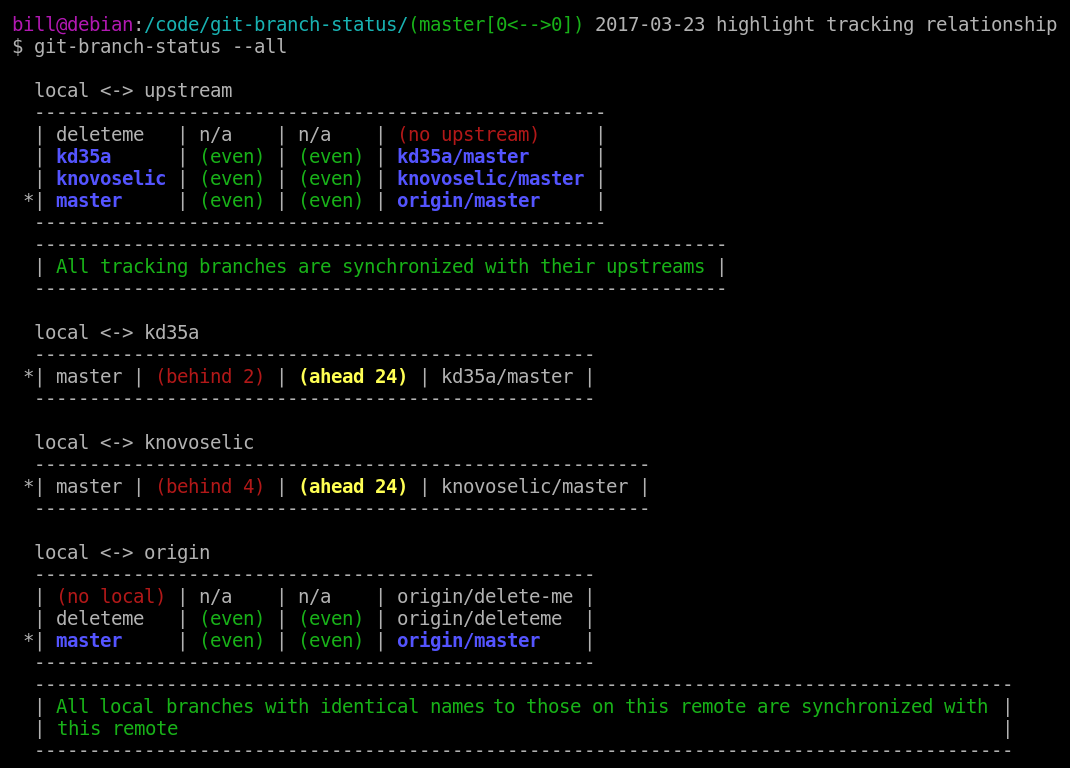By default, the git-branch-status command shows the divergence relationship between branches for which the upstream differs from it's local counterpart.
A number of command-line switches exist, selecting various reports that compare any or all local or remote branches.
- This is showing the exhaustive '--all' report. Other reports are constrained (see 'USAGE' below).
- The "local <-> upstream" section is itemizing all local branches. In this instance:
- The local branch 'deleteme' is not tracking any remote branch.
- The local branch 'kd35a' is tracking remote branch 'kd35a/master'.
- The local branch 'knovoselic' is tracking remote branch 'knovoselic/master'.
- The local branch 'master' is tracking remote branch 'origin/master'.
- The "local <-> kd35a" section is itemizing all branches on the 'kd35a' remote. In this instance:
- The local branch 'master' is 2 commits behind and 24 commits ahead of the remote branch 'kd35a/master'.
- The "local <-> knovoselic" section is itemizing all branches on the 'knovoselic' remote. In this instance:
- The local branch 'master' is 4 commits behind and 24 commits ahead of the remote branch 'knovoselic/master'.
- The "local <-> origin" section is itemizing all branches on the 'origin' remote. In this instance:
- The remote branch 'origin/delete-me' is not checked-out locally.
- The remote branch 'origin/master' is tracked by the local branch 'master'.
- The asterisks to the left of the local 'master' branch names indicate the current working branch.
- The blue branch names indicate a tracking relationship between a local and it's upstream branch.
- The "local <-> upstream" section relates tracking branches while remote-specific sections relate identically named branches. This distinction determines the semantics of the green "... synchronized" messages.
- In the "local <-> upstream" section, this indicates that all local branches which are tracking an upstream are synchronized with their respective upstream counterparts.
- In remote-specific sections, this indicates that all local branches which have the same name as some branch on this remote are synchronized with that remote branch.
- In single branch reports, this indicates that the local branch is tracking an upstream branch and is synchronized with it's upstream counterpart.
- In arbitrary branch comparison reports, this indicates that the two compared branches are synchronized with each other.
USAGE:
git-branch-status
git-branch-status [ base-branch-name compare-branch-name ]
git-branch-status [ -a | --all ]
git-branch-status [ -b | --branch ] [filter-branch-name]
git-branch-status [ -d | --dates ]
git-branch-status [ -h | --help ]
git-branch-status [ -l | --local ]
git-branch-status [ -r | --remotes ]
git-branch-status [ -v | --verbose ]
EXAMPLES:
# show only branches for which upstream differs from local
$ git-branch-status
| collab-branch | (behind 1) | (ahead 2) | origin/collab-branch |
| feature-branch | (even) | (ahead 2) | origin/feature-branch |
| master | (behind 1) | (even) | origin/master |
# compare two arbitrary branches (either local and either remote)
$ git-branch-status local-arbitrary-branch fork/arbitrary-branch
| local-arbitrary-branch | (even) | (ahead 1) | fork/arbitrary-branch |
$ git-branch-status fork/arbitrary-branch local-arbitrary-branch
| fork/arbitrary-branch | (behind 1) | (even) | local-arbitrary-branch |
# show all branches - including those synchronized, non-tracking, or not checked-out
$ git-branch-status -a
$ git-branch-status --all
| master | (even) | (ahead 1) | origin/master |
| tracked-branch | (even) | (even) | origin/tracked-branch |
| (no local) | n/a | n/a | origin/untracked-branch |
| local-branch | n/a | n/a | (no upstream) |
| master | (behind 1) | (ahead 1) | a-remote/master |
| (no local) | n/a | n/a | a-remote/untracked-branch |
# show the current branch
$ git-branch-status -b
$ git-branch-status --branch
| current-branch | (even) | (ahead 2) | origin/current-branch |
# show a specific branch
$ git-branch-status specific-branch
$ git-branch-status -b specific-branch
$ git-branch-status --branch specific-branch
| specific-branch | (even) | (ahead 2) | origin/specific-branch |
# show the timestamp of each HEAD
$ git-branch-status -d
$ git-branch-status --dates
| 1999-12-31 master | (behind 2) | (even) | 2000-01-01 origin/master |
# print this usage message
$ git-branch-status -h
$ git-branch-status --help
"prints this usage message"
# show all local branches - including those synchronized or non-tracking
$ git-branch-status -l
$ git-branch-status --local
| master | (even) | (ahead 1) | origin/master |
| tracked-branch | (even) | (even) | origin/tracked-branch |
| local-branch | n/a | n/a | (no upstream) |
# show all remote branches - including those not checked-out
$ git-branch-status -r
$ git-branch-status --remotes
| master | (behind 1) | (even) | a-remote/master |
| (no local) | n/a | n/a | a-remote/untracked-branch |
# show all branches with timestamps (like -a -d)
$ git-branch-status -v
$ git-branch-status --verbose
| 1999-12-31 local | n/a | n/a | (no upstream) |
| 1999-12-31 master | (behind 1) | (even) | 2000-01-01 origin/master |
| 1999-12-31 tracked | (even) | (even) | 2000-01-01 origin/tracked |
NOTE: please direct comments, bug reports, feature requests, or PRs to one of the upstream repos: