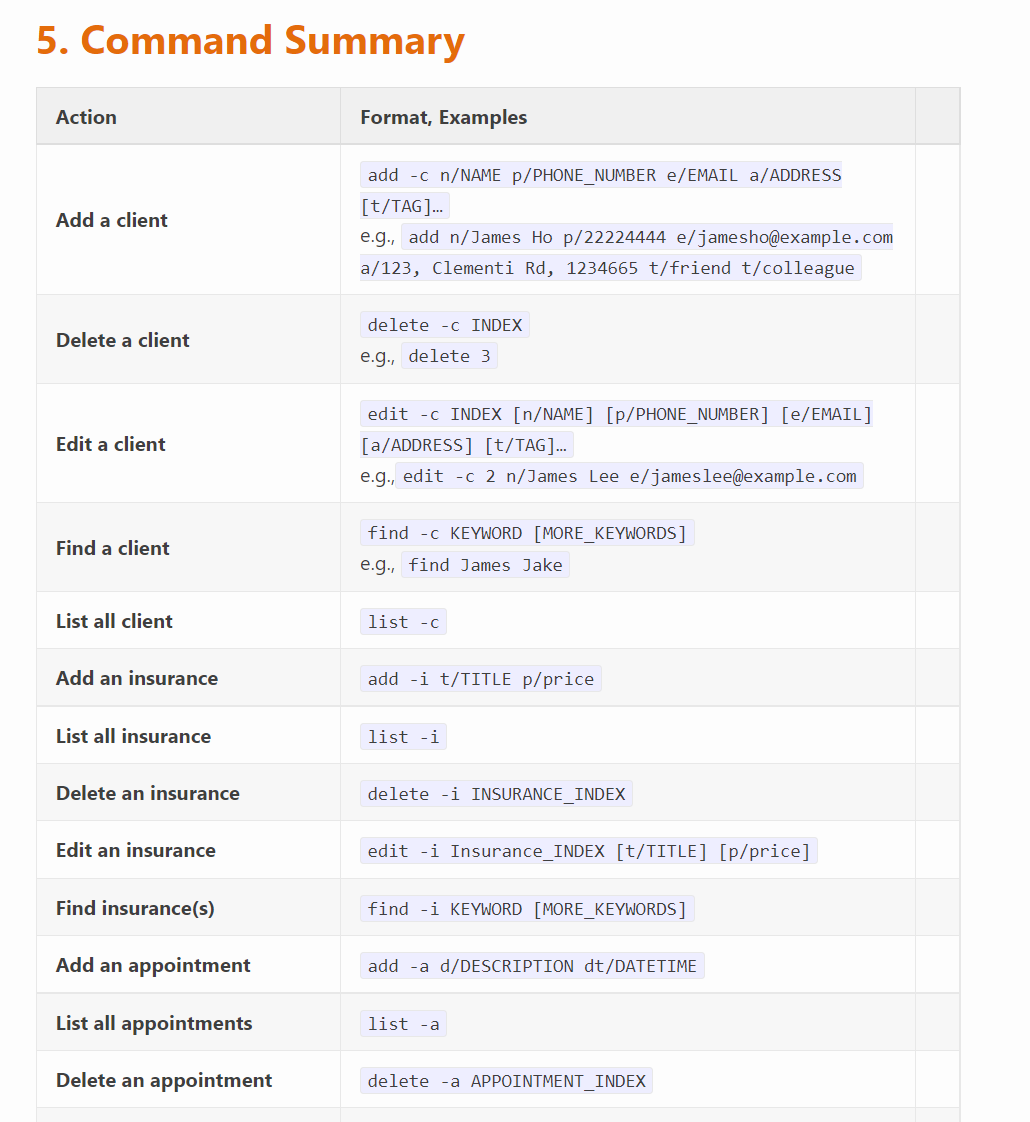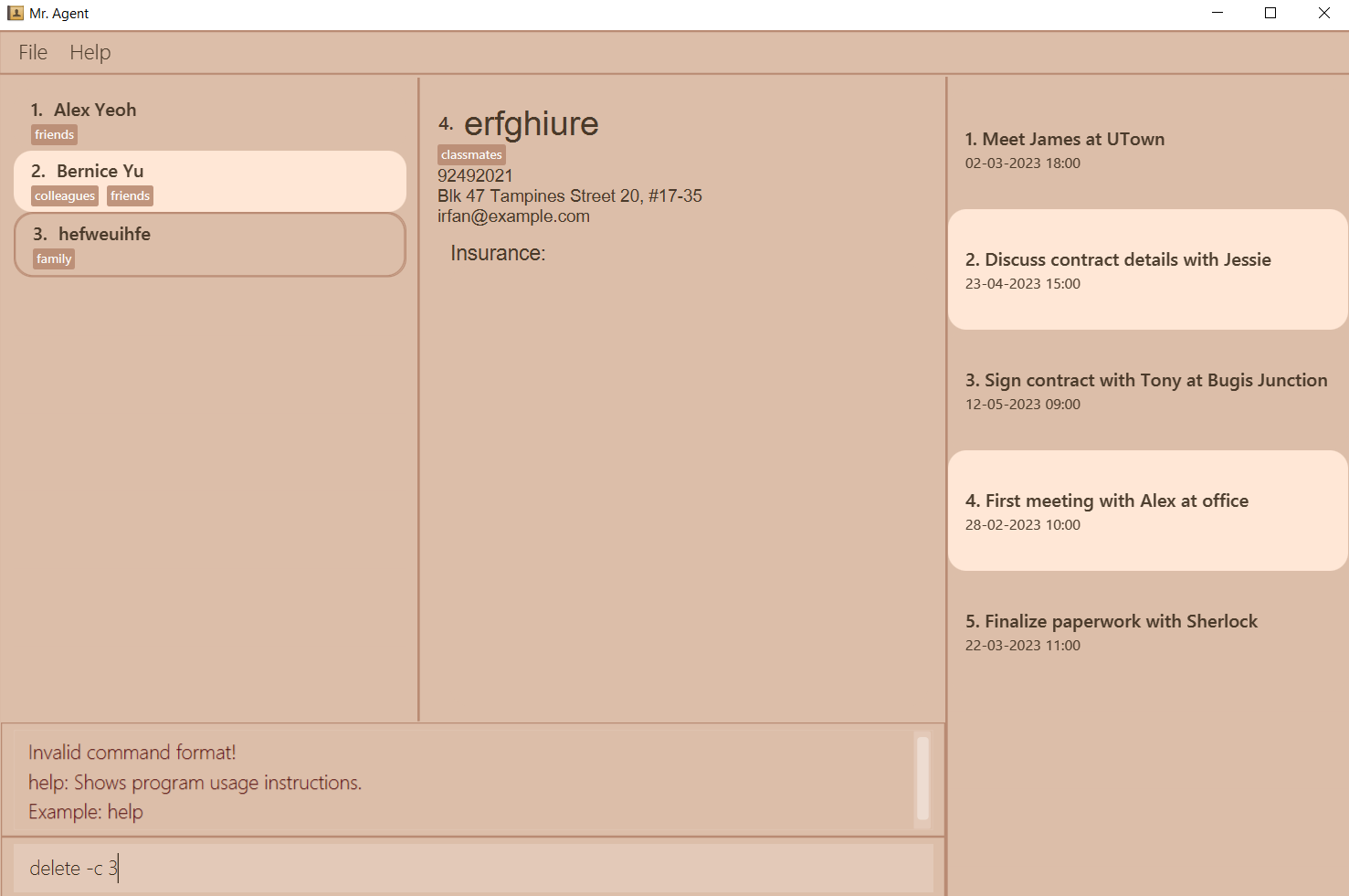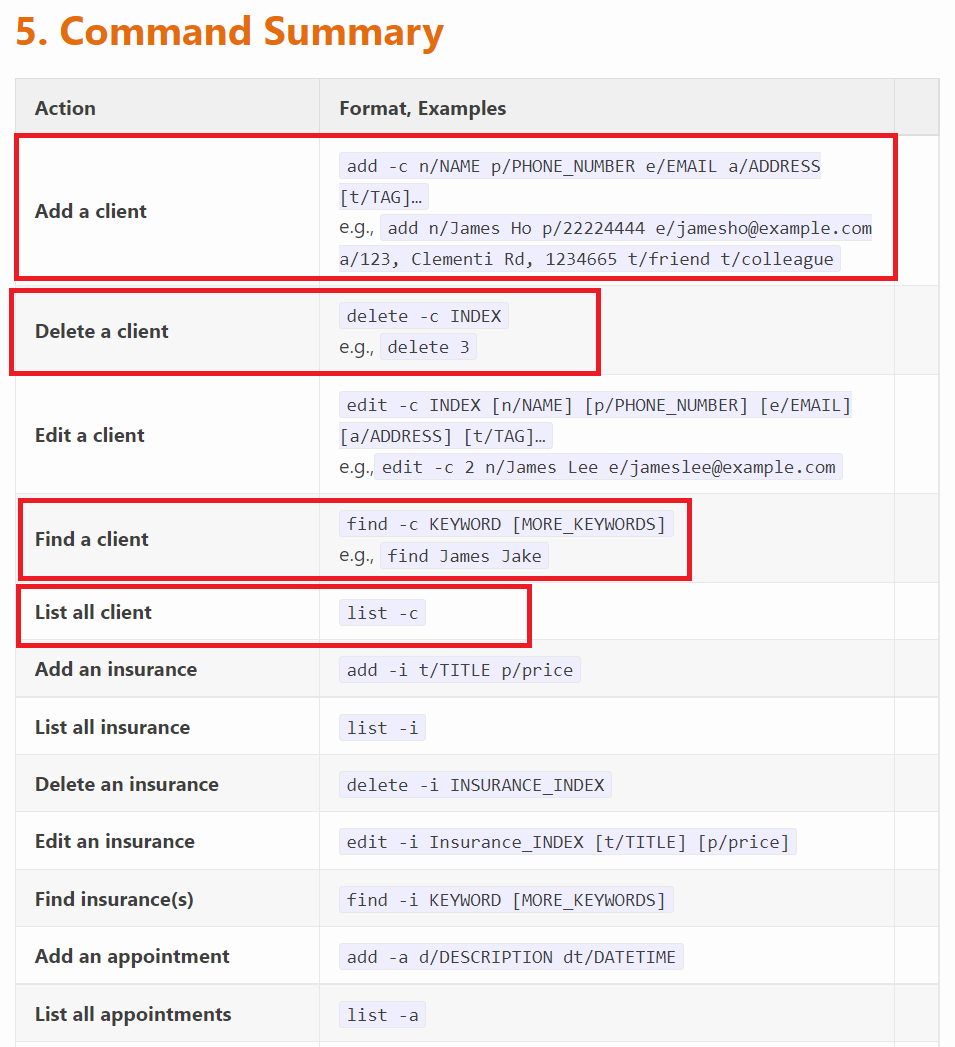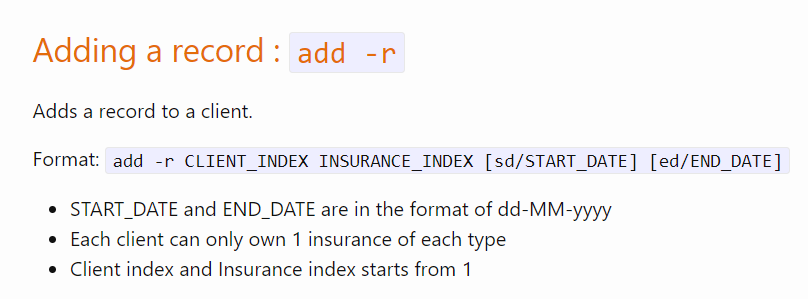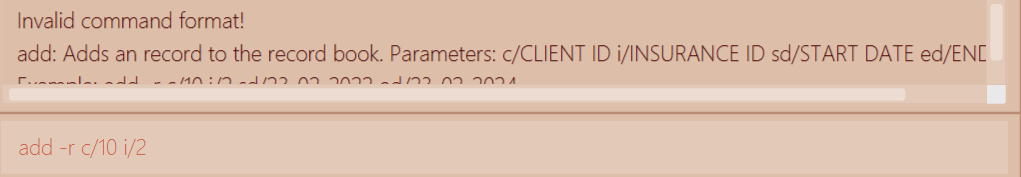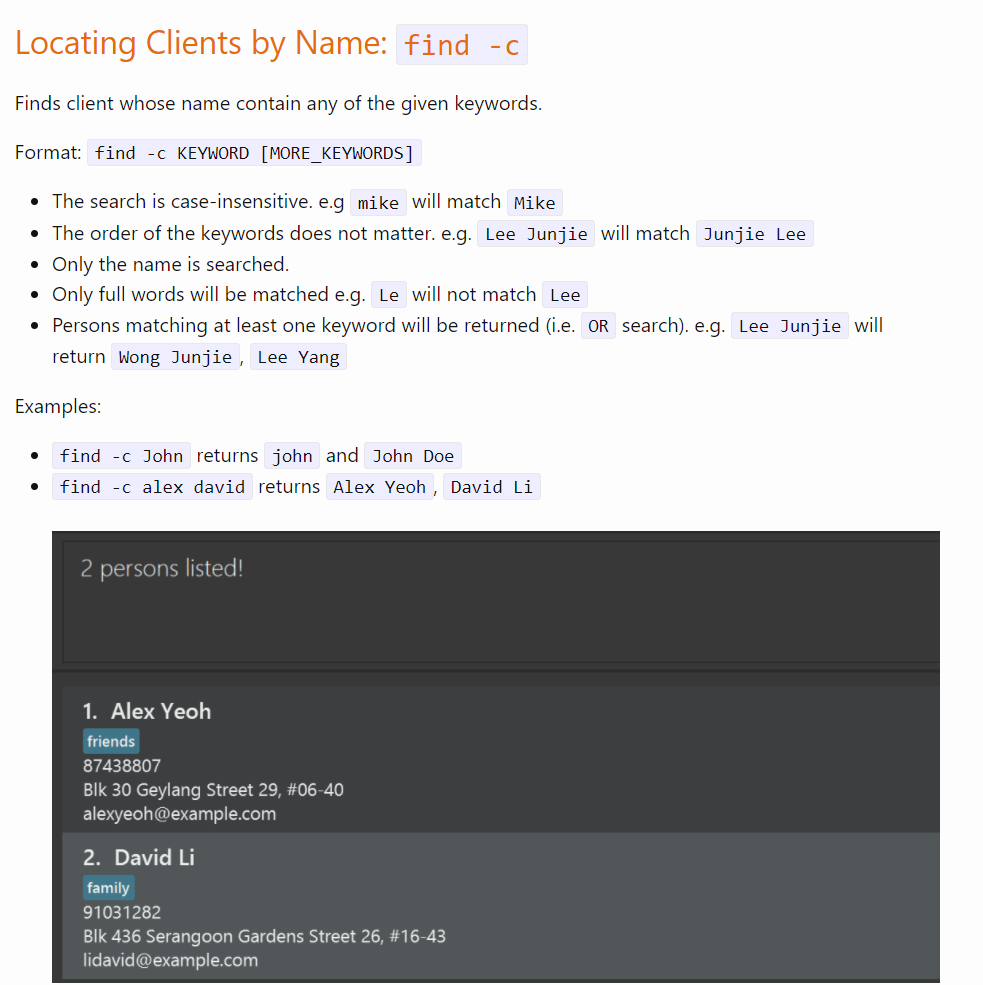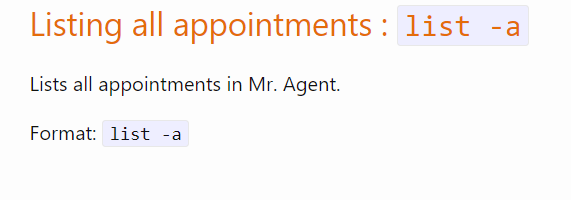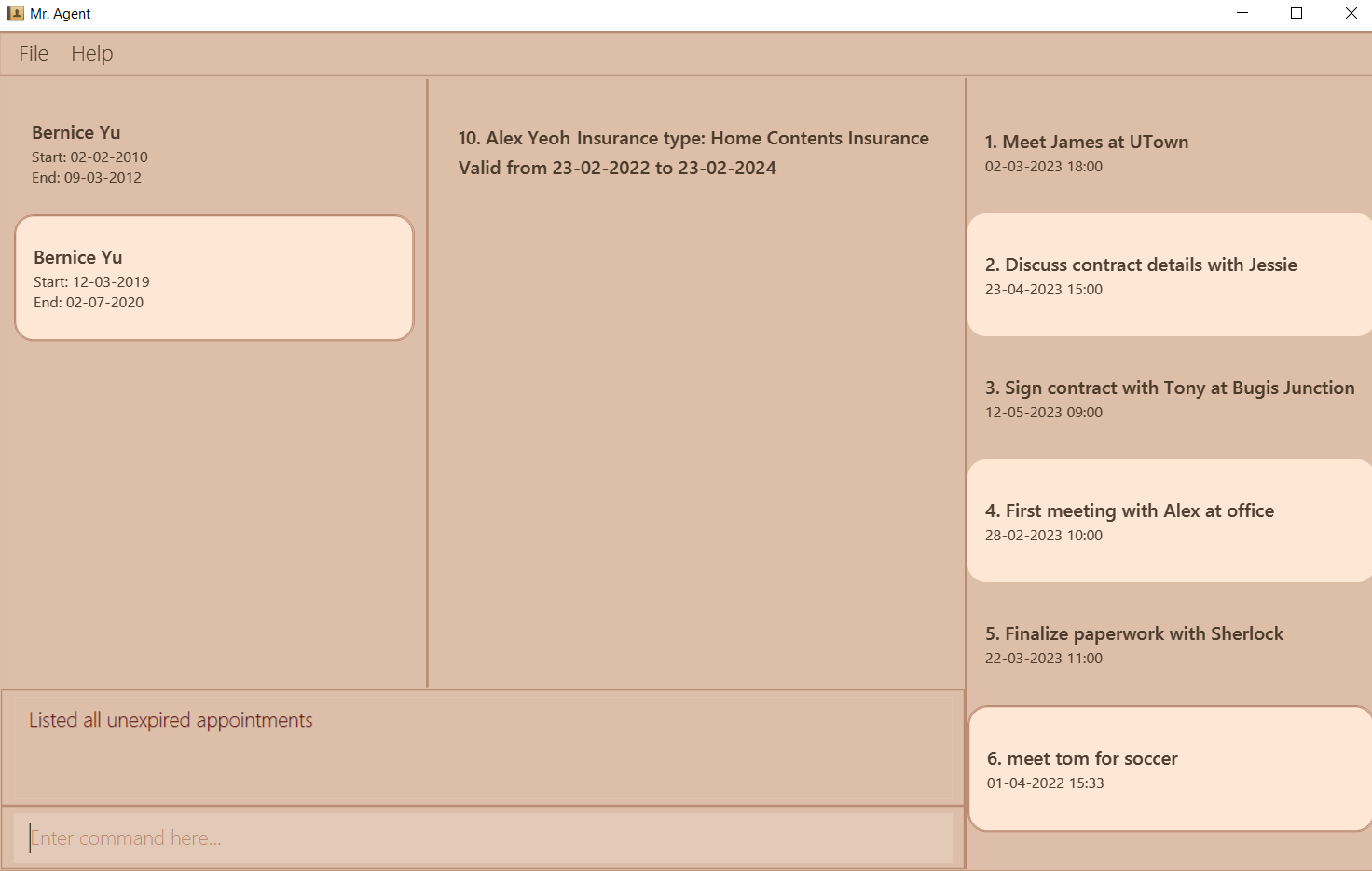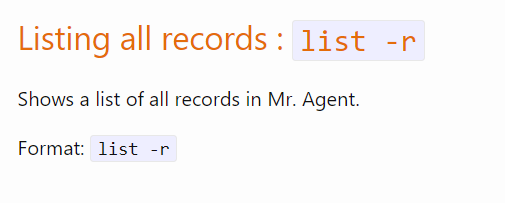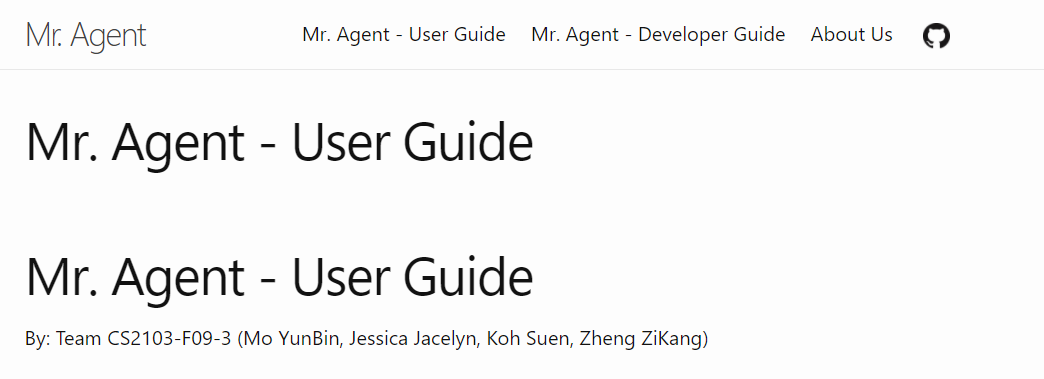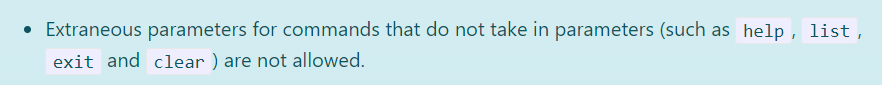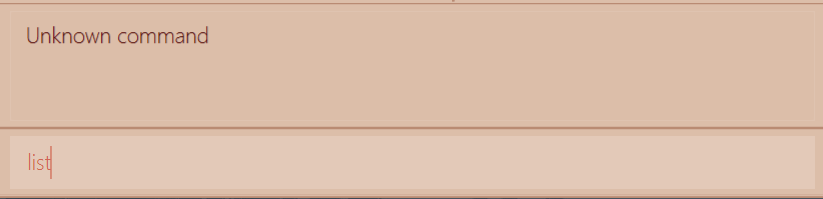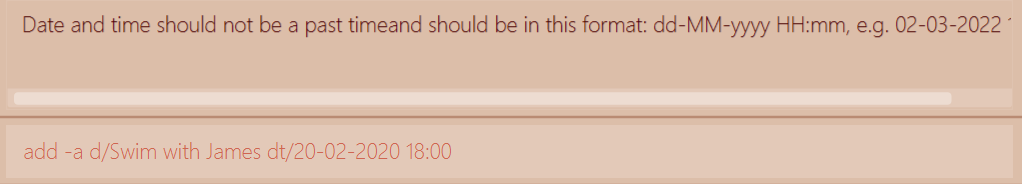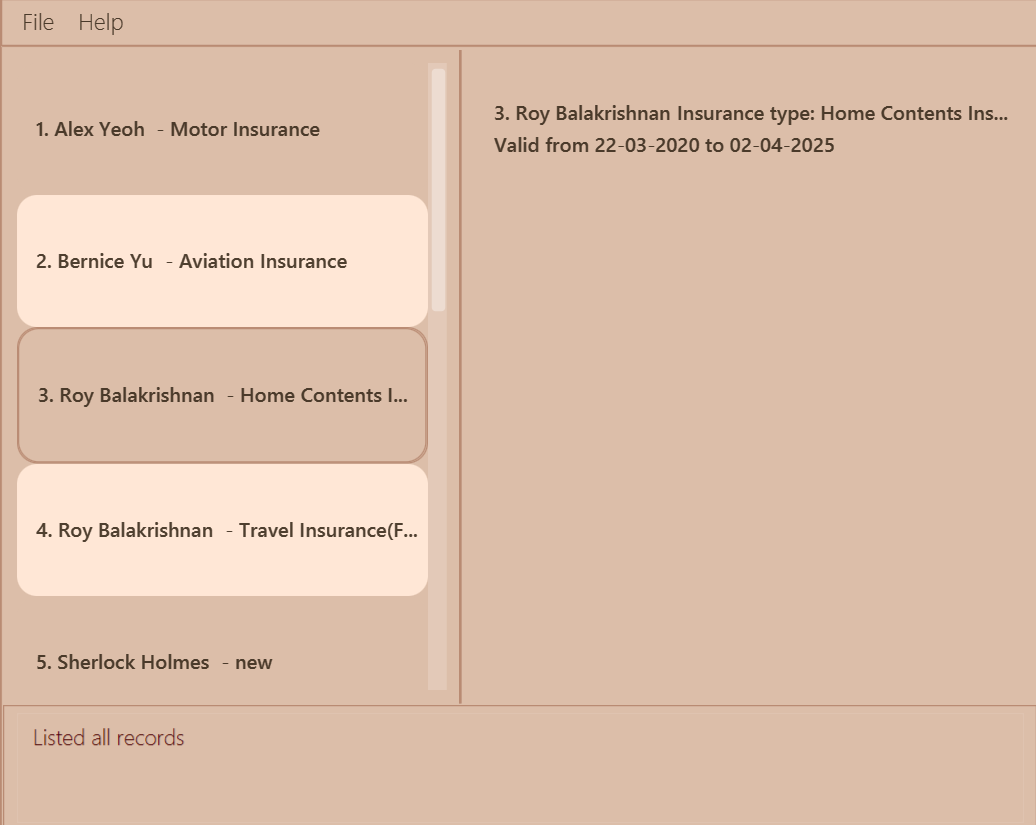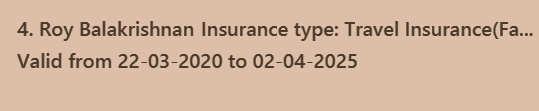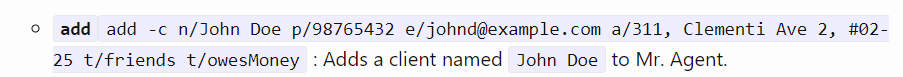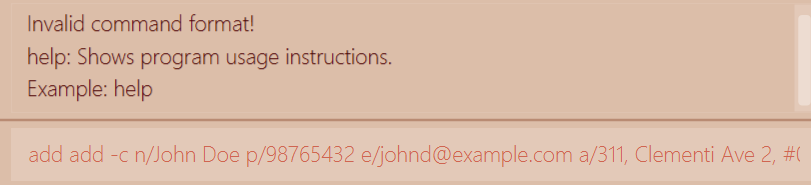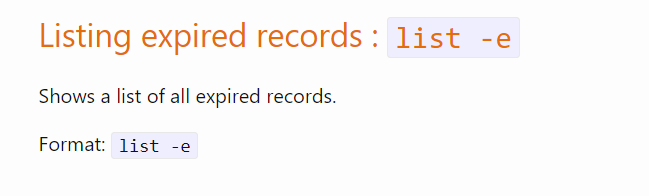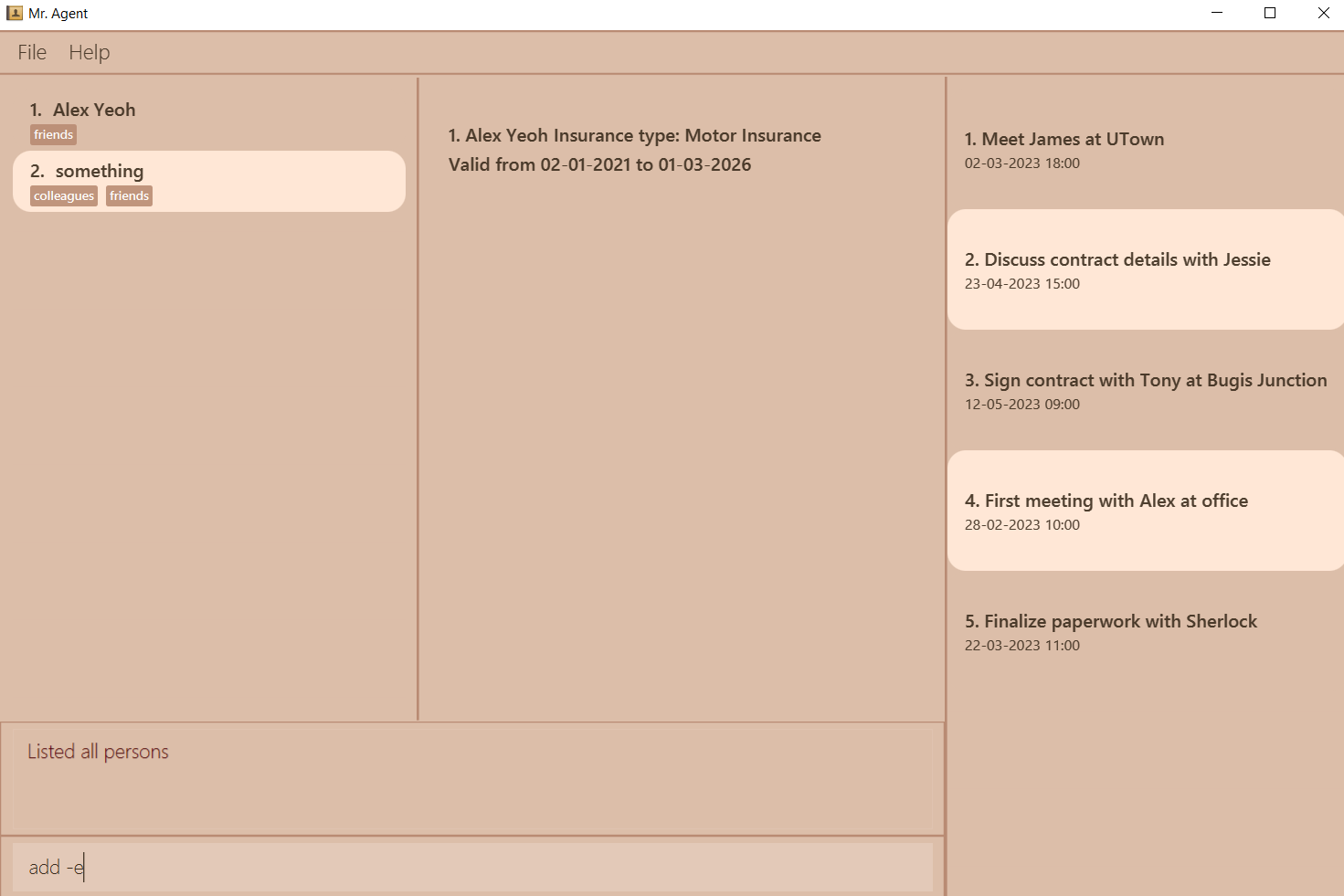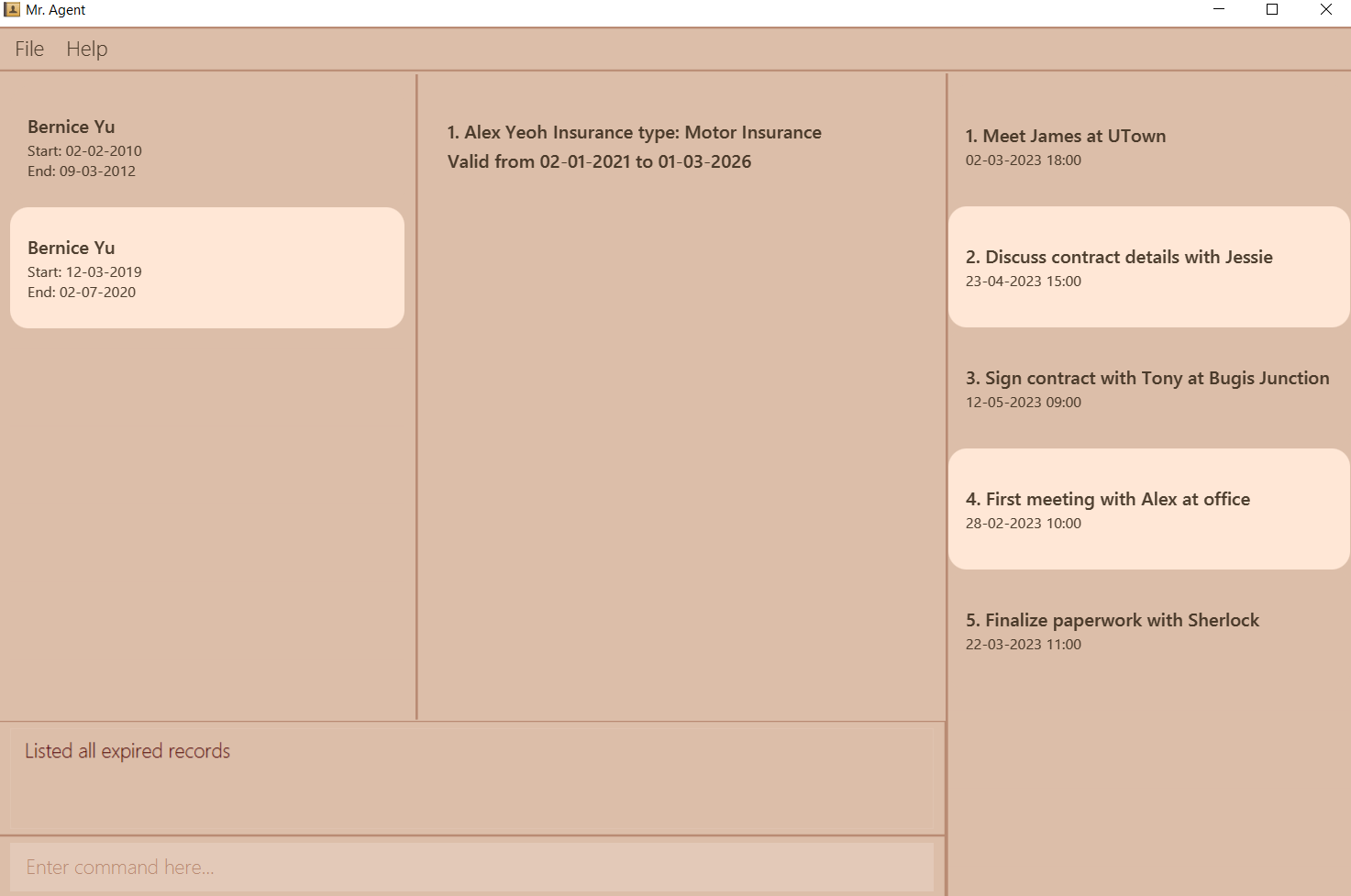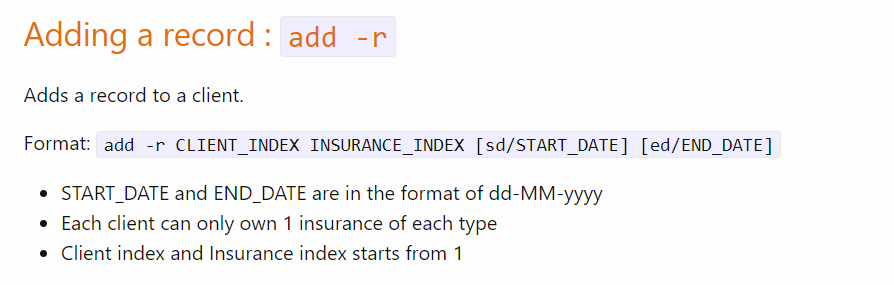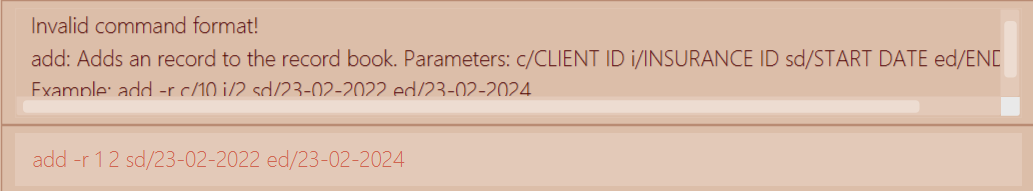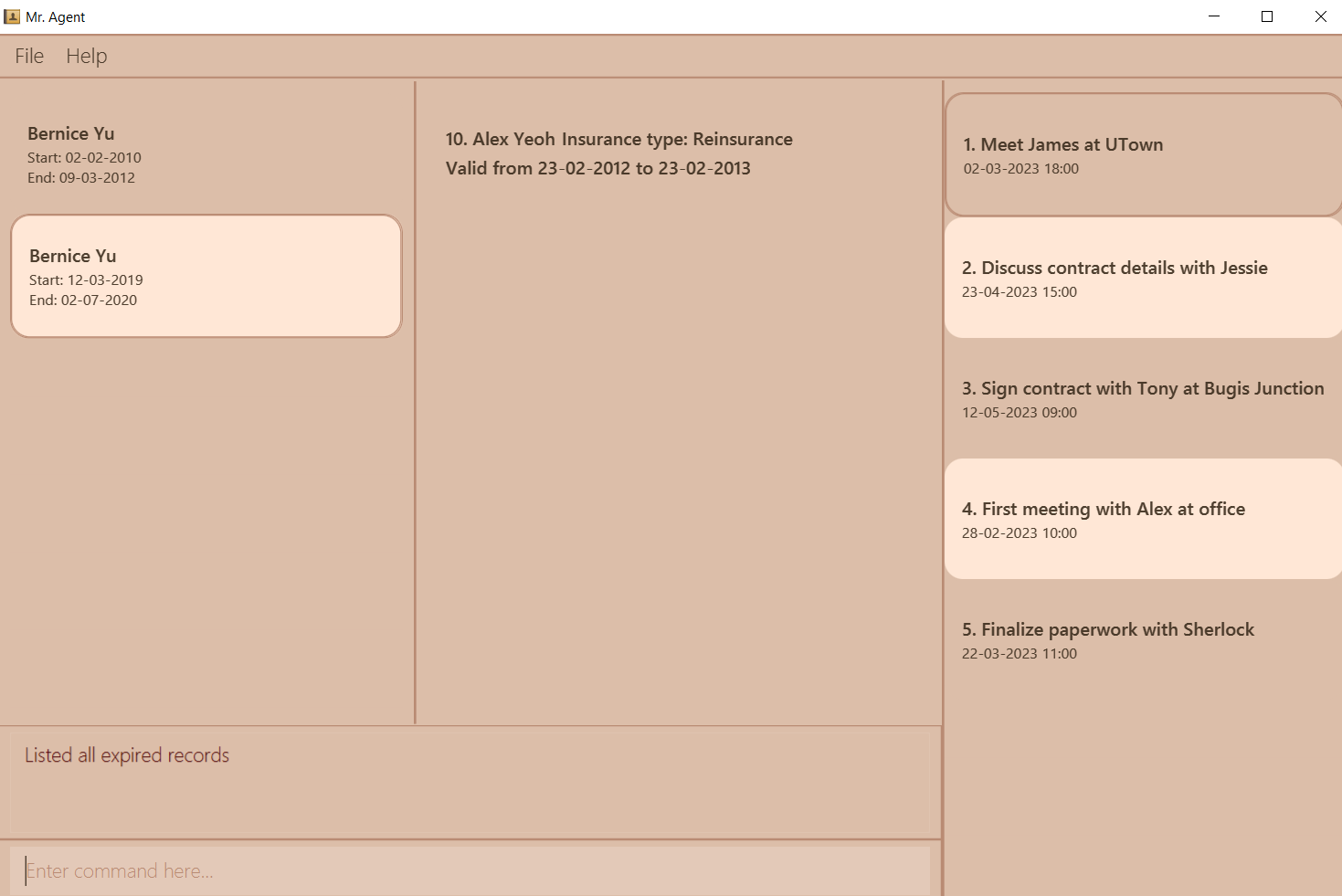ped's People
ped's Issues
UI is very inconvenient
There should be 3 separate panels to list out records, insurance and clients.
Currently, if I want to create a new record, which according to the format, requires the CLIENT_INDEX and INSURANCE_INDEX, I have to:
- Type
list -cto list all clients, locate the client I want and get the client index - Type
list -ito list all insurance, locate the insurance I want and get the insurance index - Proceed to call the adding a record command
- Then type
list -rif I would like to view the record I just created
It is very inconvenient to do all these steps, and if a user types in the wrong client index or insurance index, they have to repeat the steps again to locate the correct index.
It is time-consuming and not optimized enough for fast-typists or general users. Dealing with insurance, client and record information is something users would frequently do since this is the point of the application.
The issue could be solved by adding an additional 3 panels to list the information.
Command summary table has extra column in user guide
Unexpected behavior when editing client after deleting
If I were to delete a client in the last index, and then do edit command of the person in the latest last index, I'll get an error message "The person index provided is invalid". However, the client values will be updated on the UI.
The behaviour is unexpected, a user behaviour that is not handled correctly. Causes minor inconvenience as the application is still functional and happens in rare situations.
Steps to recreate:
Issue with showing passed appointments
There's an issue with listing expired appointments. Appointments that have expired still show up on the unexpired appointment list and does not show up on the passed appointments list.
The behaviour of passed appointments is not handled and is unintended. This issue can affect a lot of users and make the appointment feature unusable for most.
Steps to recreate:
-
Created an appointment on the date-time
01-04-2022 15:33which was valid at the point of creation, the date and time is not a past time yet. Created at real-time01-04-2022 15:32.
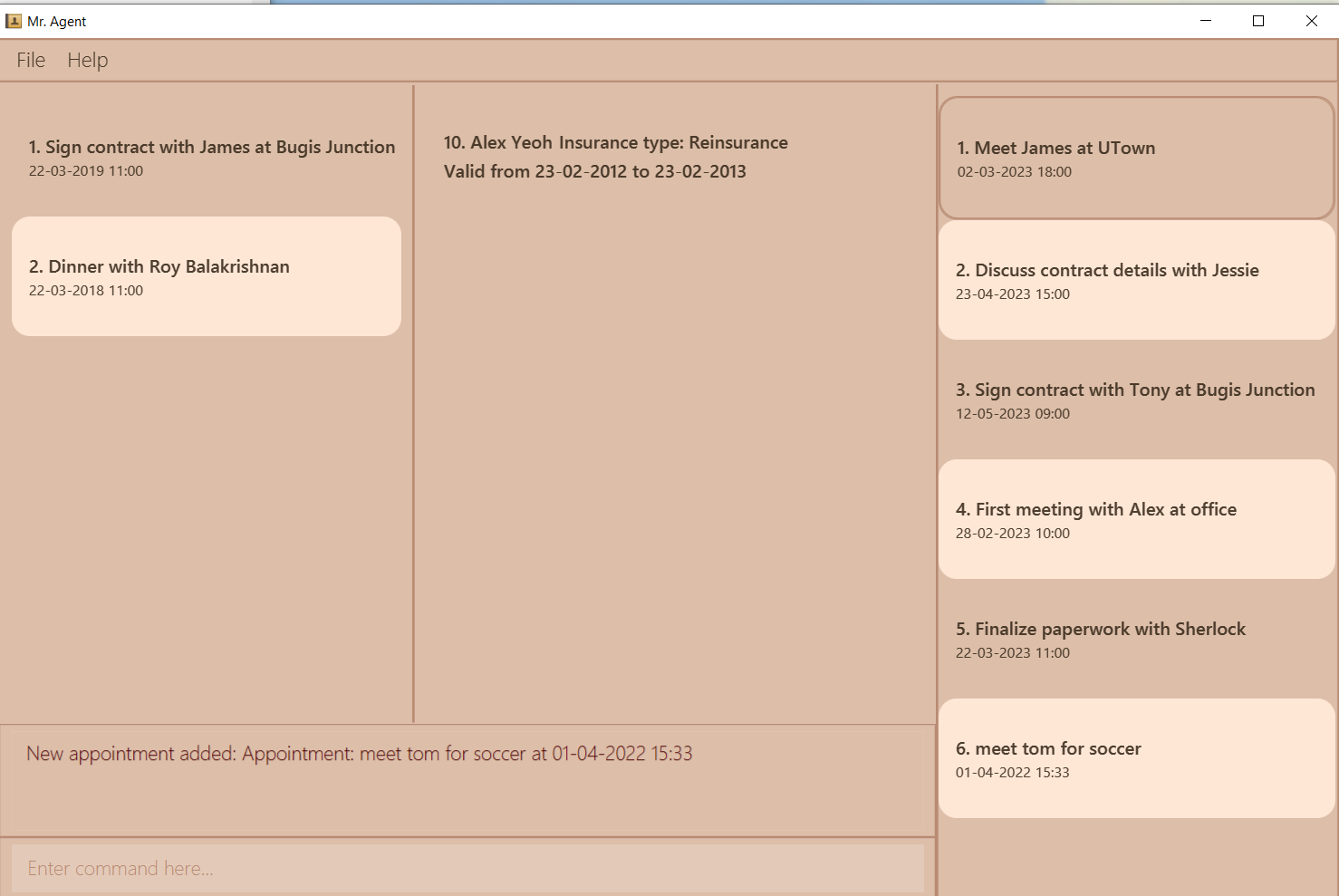
-
At
01-04-2022 15:35, I then calledlist -ato list all unexpired appointments. The expired appointment still shows up on the list anyway. It also does not appear in the passed appointments list when I executed the commandlist -h.
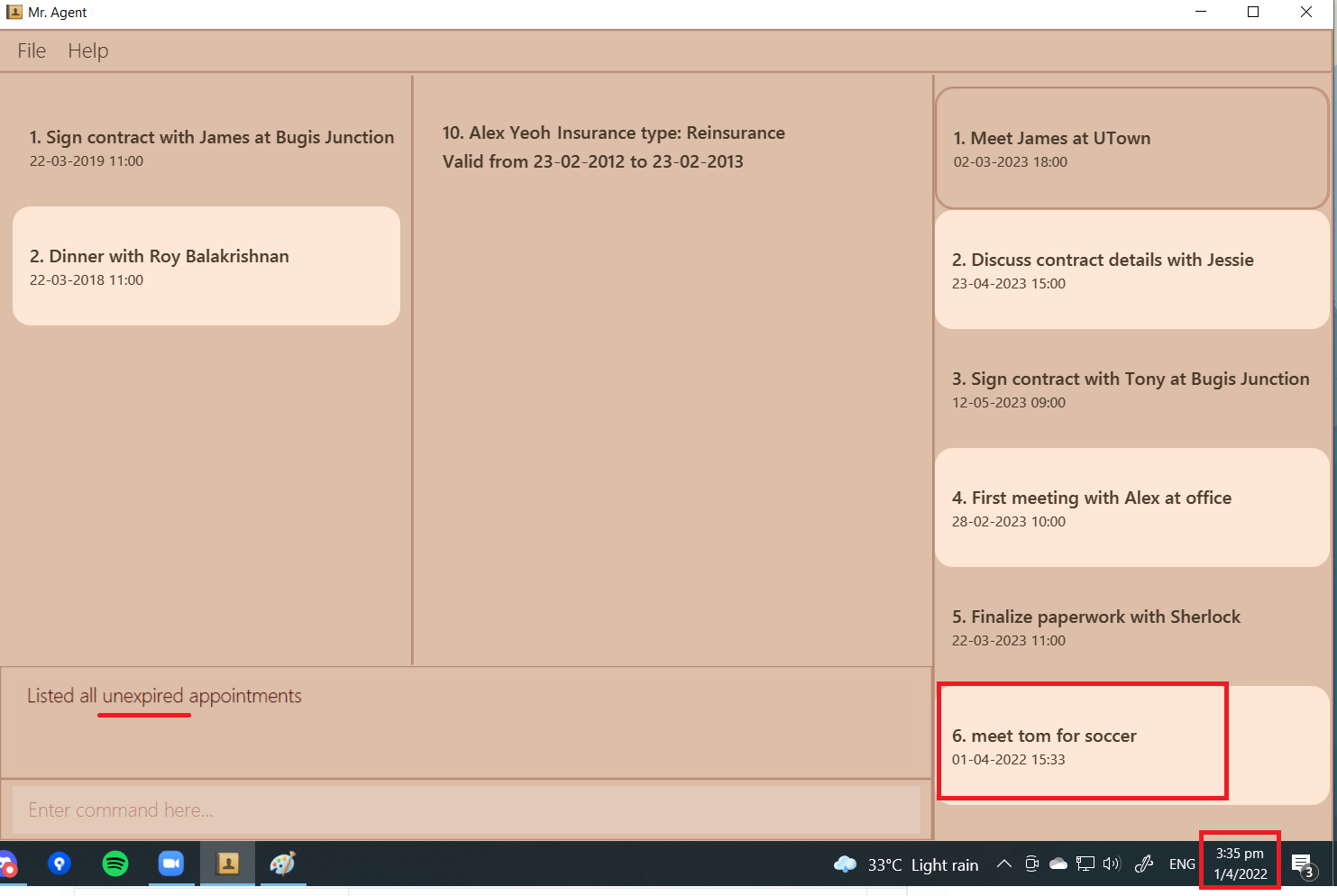
Wrong command examples given in Command summary table
Wrong command examples are given in the Command Summary table. The examples given for the commands adding clients, deleting clients, listing clients and finding clients do not have -c, which will make them invalid to run, different from the command format stated.
Thus, the examples given in the Command Summary table are inaccurate.
Separating expired and unexpired reports
It is very inconvenient to type two separate commands to list out expired and unexpired reports. Both expired and unexpired records could be listed together in one command, and if the user just wants expired records they could have filtered them.
Now if users want a list of all their records, regardless of it is expired or not, they have to type two separate commands to list them out, which the users can't even view at the same time.
The feature is not optimized enough for fast-typists or target users with how inconvenient the interface is. It brings occasional inconvenience to some users but they can still continue to use the functions.
Price of insurance can only be integer values
I would expect decimal places to be allowed for inputting prices for adding an insurance command. Doesn't fit well with the product.
Invalid command format given for optional parameters
Outdated screenshot in user guide used
Listing all appointment command only listed the unexpired ones
For the listing all appointments command, list -a, the user guide says this command will list all appointments. Thus, I would expect the application to list both passed and upcoming appointments. However, the application only lists the upcoming appointments.
The behaviour differs from what is stated in the user guide. Can cause occasional inconvenience for users since listing out appointments can be used quite often.
List all records does not show expired records
In the user guide, it is mentioned that the list all record command will list all records in the application.
However, when the command is executed, only the records that have not been expired will be listed.
The behaviour of the application differs from the user guide, can cause occasional inconvenience to some users when dealing with records in the application.
Repeated header for User guide
Separating passed and upcoming appointments
It is very inconvenient to type two separate commands to list out passed and upcoming appointments. Both passed and upcoming appointments could be listed together in one command, and if the user just wants just the passed appointments they could have filtered them.
Now if users want a list of all their appointments, regardless of whether it is passed or not, they have to type two separate commands to list them out, which the users can't even view at the same time.
The feature is not optimized enough for fast-typists or target users with how inconvenient the interface is. It brings occasional inconvenience to some users but they can still continue to use the functions.
Inaccurate command notes in Feature section of user guide
Under the section Features, on the notes about the command format, the command list is given as an example under extraneous parameters for commands that do not take in parameters are not allowed.
However, the 'list' command on its own does not exist and does have to take parameters to know which data type to be listed.
The example given is thus, inaccurate.
Missing space for inputting past time error message in add appointment command
Information cut off from panel
An issue with the middle panel of the UI, the string for the insurance title gets cut off even with the default data given which should not be given a very long title.
Not a cosmetic issue since it's not an unusually long title given, and can hinder the user if they are unable to view the full insurance title.
Inaccurate example command given in Quick start section of user guide
Under the Quick start section step 5, the example command for add listed, repeated the command add twice even though this is not allowed in the actual application.
Thus, the example command given in the user guide is inaccurate.
Can be inconvenient to users who saw the examples in the Quick start section and decide to try those out instead of going to the command sections of the user guide.
Example command given:
add add -c n/John Doe p/98765432 e/[email protected] a/311, Clementi Ave 2, #02-25 t/friends t/owesMoney
Issue with listing all expired records command
As long as I type -e as my second parameter in the command, the application lists all expired records. For example typing add -e, erughriuehgr -e, find -e. I don't have to type list -e even though that's what the user guide says.
This user behavior is not handled and it differs from what is stated in the User Guide.
Steps to recreate:
Invalid format given for adding a record command
Can't list or find expired records after creating them
I'm not able to find or list any of the expired records I have created.
For example, I created a record that has a start date of 23-02-2018 and an end date of ed/23-02-2019. Thus it should be expired. Command I ran: add -r c/1 i/2 sd/23-02-2018 ed/23-02-2019.
However, typing list -e to list all expired records, I don't see the newly created record. I tried list -r too and I don't see it, I've also tried list -c to see if it'll be listed under the client's information, but it's not there either.
The expired records feature seem to be broken, unusable for most users if they would like a way to view the expired records they have created.
Recommend Projects
-
 React
React
A declarative, efficient, and flexible JavaScript library for building user interfaces.
-
Vue.js
🖖 Vue.js is a progressive, incrementally-adoptable JavaScript framework for building UI on the web.
-
 Typescript
Typescript
TypeScript is a superset of JavaScript that compiles to clean JavaScript output.
-
TensorFlow
An Open Source Machine Learning Framework for Everyone
-
Django
The Web framework for perfectionists with deadlines.
-
Laravel
A PHP framework for web artisans
-
D3
Bring data to life with SVG, Canvas and HTML. 📊📈🎉
-
Recommend Topics
-
javascript
JavaScript (JS) is a lightweight interpreted programming language with first-class functions.
-
web
Some thing interesting about web. New door for the world.
-
server
A server is a program made to process requests and deliver data to clients.
-
Machine learning
Machine learning is a way of modeling and interpreting data that allows a piece of software to respond intelligently.
-
Visualization
Some thing interesting about visualization, use data art
-
Game
Some thing interesting about game, make everyone happy.
Recommend Org
-
Facebook
We are working to build community through open source technology. NB: members must have two-factor auth.
-
Microsoft
Open source projects and samples from Microsoft.
-
Google
Google ❤️ Open Source for everyone.
-
Alibaba
Alibaba Open Source for everyone
-
D3
Data-Driven Documents codes.
-
Tencent
China tencent open source team.