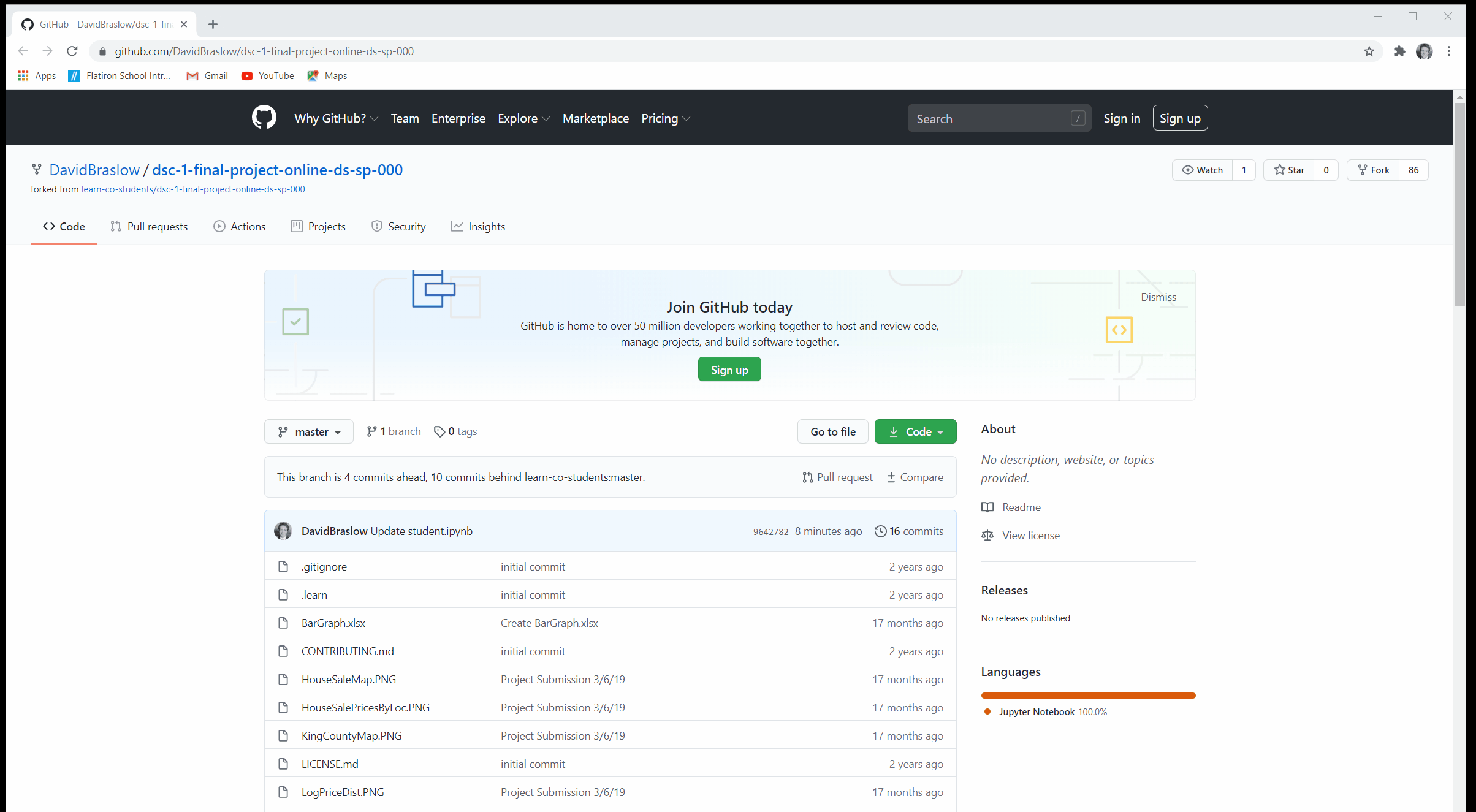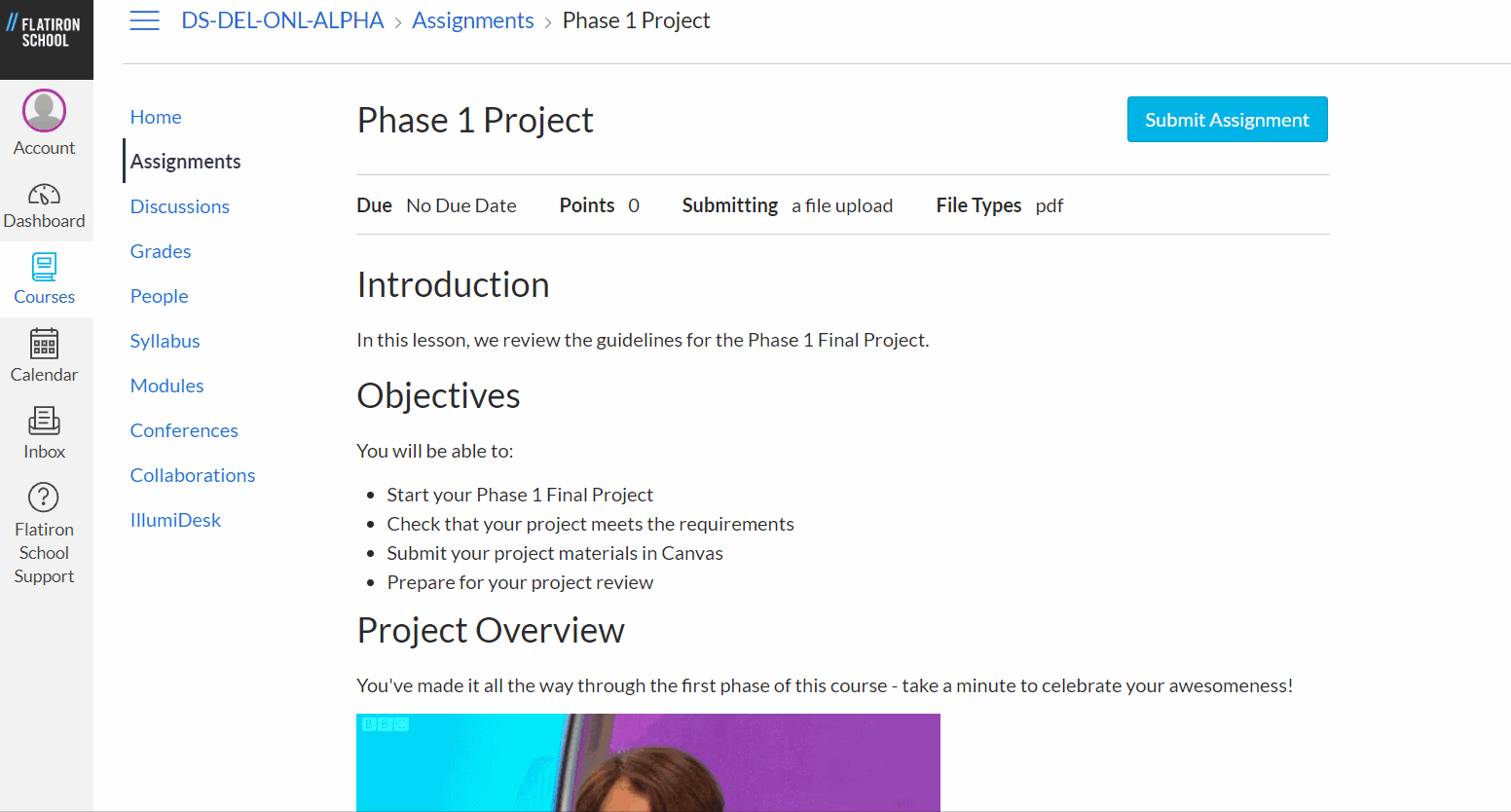Capstone Submission & Review (Campus)
Introduction
In this lesson, we review the requirements, submission, and review process for the Capstone Project.
Objectives
You will be able to:
- Create project deliverables that meet Flatiron School requirements
- Review your Capstone project prior to submission
- Submit your Capstone project deliverables in Canvas
- Prepare for your Capstone review(s)
Create Your Project Deliverables
Complete the deliverables for your project, guided by the rubric at the bottom of the Capstone project assignment. Keep in mind that the audience for these deliverables is not only your teacher, but also potential employers. Employers will look at your project deliverables to evaluate multiple skills, including coding, modeling, communication, and domain knowledge. You will want to polish these as much as you can, both during the course and afterwards.
GitHub Repository
Your GitHub repository is the public-facing version of your project that your instructors and potential employers will see - make it as accessible as you can. At a minimum, it should contain all your project files and a README.md file that summarizes your project and helps visitors navigate the repository.
Jupyter Notebook
Your Jupyter Notebook is the primary source of information about your analysis. At a minimum, it should contain or import all of the code used in your project and walk the reader through your project from start to finish. You may choose to use multiple Jupyter Notebooks in your project, but you should have one that provides a full project overview as a point of entry for visitors.
Non-Technical Presentation
Your non-technical presentation is your opportunity to communicate clearly and concisely about your project and it's real-world relevance. The target audience should be people with limited technical knowledge who may be interested in leveraging your project. We recommend using Google Slides, PowerPoint or Keynote to create your presentation slides. You will then present your project to your cohort.
Check Your project
Before submitting your Capstone Project, please use the Capstone MVP Submission Checklist to review your project. This checklist will ensure that your deliverables meet the MVP requirements so that you pass your review. While it may seem tedious, using a checklist is the best way to ensure that you haven't missed any requirements - your project will need to meet all requirements in order to pass review.
Submit Your Project
To submit your project in Canvas, you will create and upload PDF versions of three project deliverables. You will also submit the URL to your GitHub repository in a separate assignment.
Presentation Slides PDF Creation
- Export your presentation as a PDF from the program in which you created it.
- Give it a short descriptive file name (e.g.
presentation.pdf). - Place a copy of the PDF in your GitHub repository.
GitHub Repository PDF Creation
- Navigate to the root directory of your project repository on GitHub, using your browser (we recommend Google Chrome).
- Save the webpage as a PDF using the browser's Print functionality (Google Chrome Save to PDF instructions)
- Give it a short descriptive file name (e.g.
github.pdf).
Jupyter Notebook PDF Creation
- Open your Notebook in your browser (we recommend Google Chrome).
- Run the Notebook from start to finish so that your output is visible.
- Save the page as a PDF using the browser's Print functionality (Google Chrome Save to PDF instructions)
- Give it a short descriptive file name (e.g.
notebook.pdf).
If you have difficulty creating a PDF version of your notebook, you can use this tool instead. Set the ‘Results Format’ to “HTML + PDF”. Then click ‘View and Convert’. Once it’s done, you should see links to .html and .pdf versions above the ‘View and Convert’ button.
PDF Submission in Canvas
You will need to submit all three PDF files as a single submission:
- Click "Submit Assignment" at the top of the "Capstone Project" assignment in the "Milestones" topic.
- In the "File Upload" box, click "Choose File" button to upload a single file.
- Click the "Add Another File" link to upload an additional file.
- Repeat Step 3 to upload one more file. After this is done, all three files should be uploaded.
- Hit the blue "Submit Assignment" button.
URL Submission in Canvas
There is an additional Canvas assignment where you will just enter the URL for your project's GitHub repository. This is located in the "Milestones" topic in this course as "Capstone Project - GitHub Repository URL."
Project Review
You have until the middle of the second Capstone week to create and submit your Minimum Viable Product (MVP), which includes your project repo and presentation. Projects will be reviewed by your teachers by the end of the week.
Teachers will review your project using the rubric at the bottom of the "Capstone Project" assignment in the Milestones module. Each element can receive a rating of "Complete", "MVP", or "Not Complete". You will pass and receive a score of "P" if all elements are rated "MVP" or "Complete". You will not pass and receive a score of "NP" if any elements are rated "Not Complete".
If your project does not pass on the first review, you will have an option to re-submit your project in the middle of the final week for a second review. Your project must pass this second review for you to graduate with your cohort.
Conclusion
Thank you for your hard work on this project - you're going to do great! Remember that future employers will also look at your projects when deciding whether to hire you, so having complete, polished projects will help you tremendously not only to pass this assignment, but also to get the job you want after you graduate.
If you have any questions about the Capstone submission or review process, don't hesitate to ask your teacher.