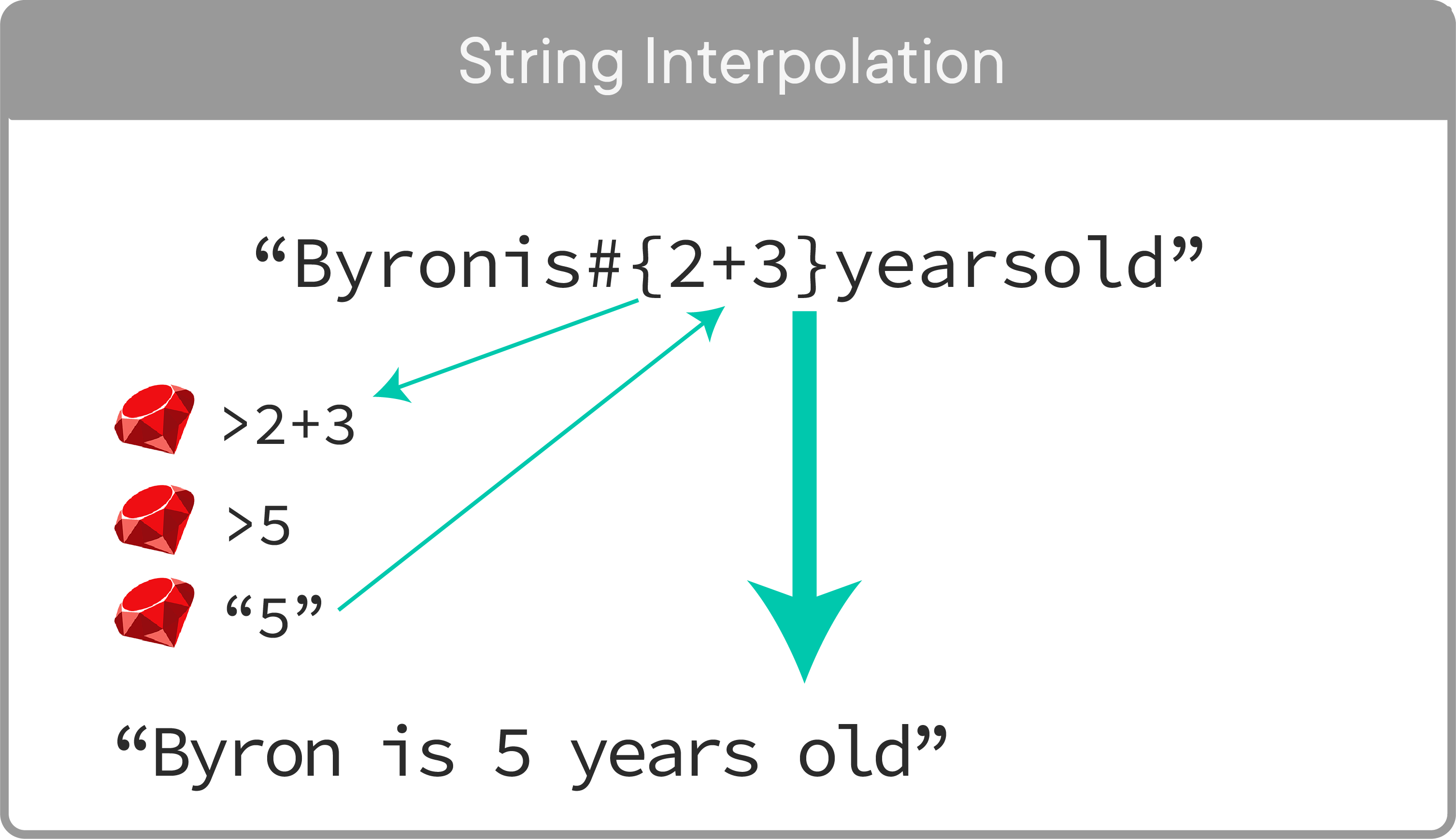Working With Strings
Learning Goals
- Recognize how to declare a
Stringwith double quotes - Recognize how to declare a
Stringwith single quotes - State the difference between single- and double-quoted
Strings - Define interpolation
- Explain how different quote characters allow flexibility
- Demonstrate escaping double quotes in a
String - Join
Strings using+ - Identify why a
TypeErrorhappens when+ing aStringwith anInteger
Introduction
Thus far in programming as conversation, we've used numbers as data most of the
time. Numbers are great because they reach across languages and cultures. But
there are times when we need our programs to return information in the form of
text. In this lesson we'll learn more about using text (i.e. Strings) in our
Ruby expressions.
Recognize How to Declare a String with Double Quotes
We declare Strings most often by putting letters in double quotes:
Or, in Ruby:
greeting = "Hello, folks"The letters inside of a String are often called "characters."
The pair of matching "s are called "String delimiters because they form a
boundary or limit around the characters that make up the String.
Recognize How to Declare a String with Single Quotes
We can also declare Strings by putting the characters in single quotes:
Or, in Ruby:
greeting = 'Hello, folks'State the Difference Between Single- and Double-quoted Strings
For the most part, single and double quotes can be used interchangeably in
Ruby. However, there is one instance where you need to use double quotes:
when you are interpolating data into a String.
Define interpolation
When you use the interpolation operator you take data from the programming
language, convert it to a String and then place that String inside of
the String where the interpolation operator appeared.
The interpolation operator looks like this: #{}. When it appears in a
double-quote-delimited String, the return value of the expression inside the
operator is "plugged in" to the containing String.
In a single-quoted String there is no interpolation possible. Ruby simply
sees #{} as "hash-mark, left-curly brace, right-curly brace."
bark_count = 3
double_q = "Byron barks #{bark_count} times" #=> "Byron barks 3 times"
single_q = 'Byron barks #{bark_count} times' #=> "Byron barks #{bark_count} times"Here's a slightly more complex example to help you remember:
Explain How Different Quote Characters Allow Flexibility
What if you needed to store some dialog as a String:
In the book...
"Wait," said Jo, "Do not go without me!"
As a String for Ruby...
""Wait," said Jo, "Do not go without me!""
Since " is the String delimiter, Ruby would get confused if we gave it this
String. It would attempt to end the String right before the W as the two
"s "delimit" the String. Not what we wanted.
It might be a wise choice to use single quotes here.
little_woman_esque = '"Wait," said Jo, "Do not go without me!"'Because the opening delimiter of the String was ', Ruby will "close" the
String at the next ' — at the very end. Inside of the single quotes,
the " loses its meaning of "here's a String" and, instead, is just a plain
literal, letter-like character ".
But oh my goodness, what if the speaker said Don't instead of Do not. That
would break our String again as Ruby attempted to use the ' inside Don't
as the closing delimiter.
What a mess. Sometimes we need to say "Don't use this ' or " as a String
delimiter. To do this we need escaping.
Demonstrate Escaping Double Quotes in a String
So, what are we to do when we need interpolation but also have embedded
double quotes? We can "escape" the power of " to close a String by putting
a \ in front of it:
character = "Amy"
little_woman_esque = "\"Wait,\" said #{character}, \"Do not go without me!\""Since the delimiting character is ", we should close the String
immediately before the W. BUT since there is a \ immediately before
the second ", thus escaping it, Ruby says "Oh you mean to use this as a
character, not as a String delimiter. I'll find the next unescaped "."
It doesn't find an unescaped " until the very end, just like we want.
By the way, we could also change the word to "Do not" to "Don't" as well
since ' is not being used as a delimiter.
Join Strings using +
Now here's an interesting use of the + operator! When placed between
Strings, it joins them and returns a new String.
Try this out in IRB (or make up your own variation):
first_name = "Byronius"
clan_name = "Karbitus"
common_name = "Maris"
# With +
full_name = first_name + " " + clan_name + " " + common_name #=> "Byronius Karbitus Maris"
# Or, with interpolation
full_name = "#{first_name} #{clan_name} #{common_name}" #=> "Byronius Karbitus Maris"
# Keep in mind it returns a _new_ String; therefore:
first_name #=> "Byronius"
clan_name #=> "Karbitus"
common_name #=> "Maris"
full_name #=> "Byronius Karbitus Maris"Identify Why a TypeError Happens When +ing a String with an Integer
Be careful, + can only join two Strings! To work, both sides must be of
type String:
fact = "Byron is "
tail = " years old"
age = 5
fact + age + tail #=> TypeError (no implicit conversion of Integer into String)Ruby is not sure whether you want to add like an Integer (stored in age) or
add like Strings (stored in fact and tail)! If you need to do this, you
should use the to_s method on data (like 5) OR use the interpolation
operator #{} which, as we said earlier, does the calculation and converts the
result to a String automatically.
fact = "Byron is "
tail = " years old"
age = 5
fact + age.to_s + tail #=> "Byron is 5 years old"
"#{fact} #{age} #{tail}" #=> "Byron is 5 years old"Most data types feature a method called .to_s ("to String") which turns
them into a String. Once a non-String is converted to a String, it can
be joined with + to another String.
You might still be unclear on what a "method" is. You might remember the
.class method we introduced when we were talking about type earlier. For
now, think of methods as "commands" you can ask values to do in Ruby.
Conclusion
With mastery of String, we can use the expressions we've learned thus far to
make interesting programs using only expressions. We're going to provide an
example in the next lesson.