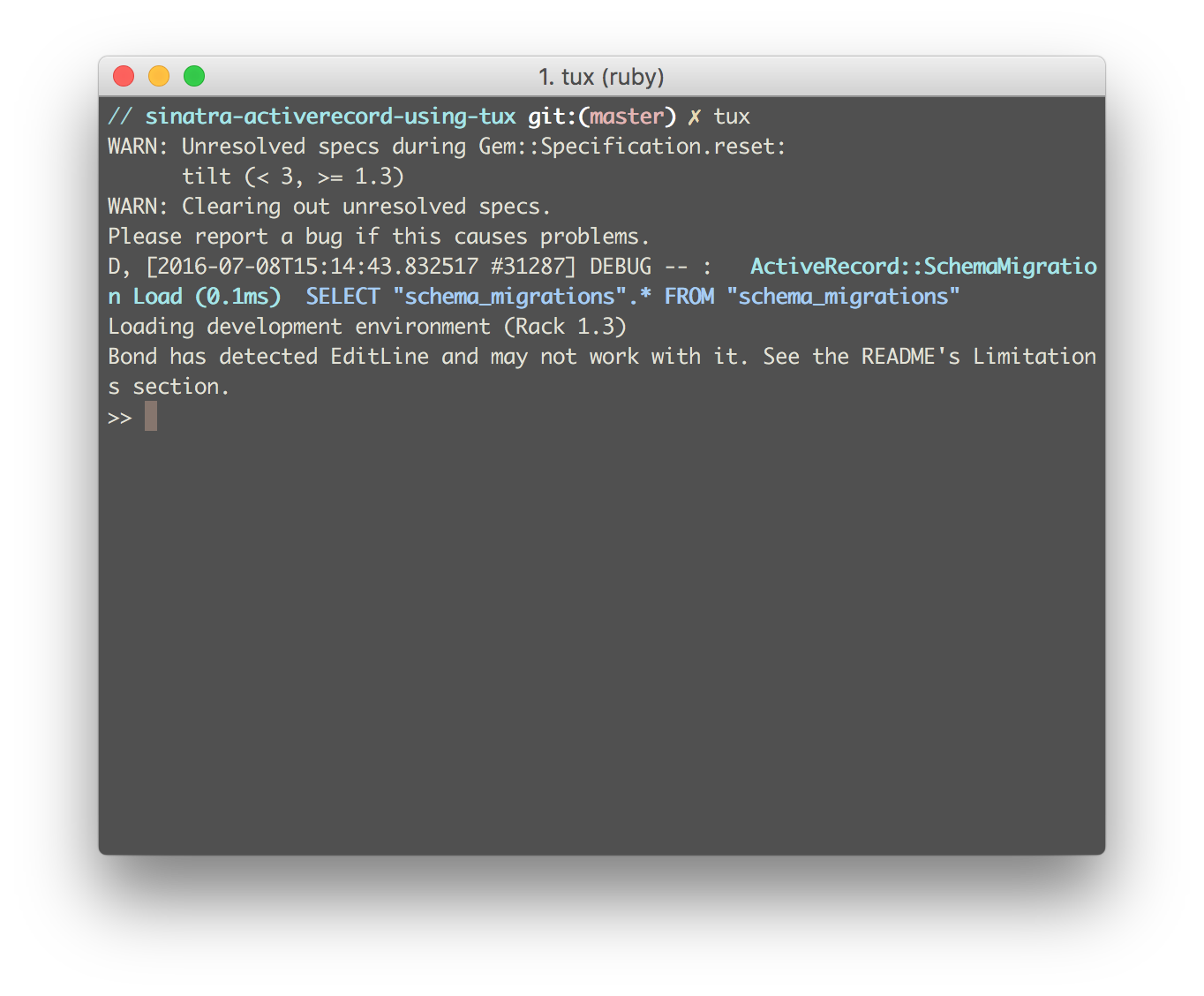In this lesson, we'll cover Tux, a Ruby gem, that you can use to make sure your database and ActiveRecord associations are set up properly.
- Describe the benefits of Tux
- Set up Tux locally
- Create, edit, delete, and update data
Tux is an incredible Ruby gem that lets you access your database and perform all CRUD operations on it through the terminal. It also loads a full environment in the console that allows you to see all routes and views. Primarily, you'll use Tux to make sure your database is set up properly, play around with Ruby objects, and make sure your ActiveRecord associations are working properly.
For example, in this repo there is a simple Sinatra app with a User model and
a method called say_name. I want to test that the say_name method works.
Wouldn't it be great if we could enter into some sort of playground environment
where we can test out our code?
In the past, we've used IRB for just that. Let's try dropping into IRB and testing out our code.
Open up IRB in terminal and require the file models/user.rb:
Oh no! We get an error that it doesn't recognize ActiveRecord. Let's try to
require the ActiveRecord gem:
Trying to test our User model and methods in IRB is a big big mess. We keep
running into issues. This is why Tux exists. By using the Tux gem, we can easily
create objects, and test our methods to manipulate those objects.
Setting up Tux is fairly simple. All you need to do is include it in your
Gemfile and run bundle install in terminal.
We've got a full Sinatra application with a single User class set up. We've
already created the migration for you, but make sure you actually run the
migration to create the user table.
Next, it's time to use Tux. In terminal in the directory of this walk-through
enter tux. You should see something like this:
The tux console has now loaded. Regular terminal commands won't work at this point, but you can use Ruby and ActiveRecord methods.
Just like in our controller action, we can create a user.
user = User.create(:name => "Trisha", :email => "[email protected]", :fav_icecream => "mint chocolate chip")Or:
user = User.new
user.name = "Beth"
user.email = "[email protected]"
user.fav_icecream = "rocky road"
user.saveWe can edit a user that's already been saved to the database. Let's edit the first user.
user = User.first
user.name = "Trisha Yearwood"
user.saveNow let's delete the first user:
user = User.first
user.deleteAll the find methods work in Tux too!
user = User.find_by_id(2)
user = User.find_by(:name => "Beth")
user = User.first
user = User.lastOnce you're done, just exit Tux by entering exit.