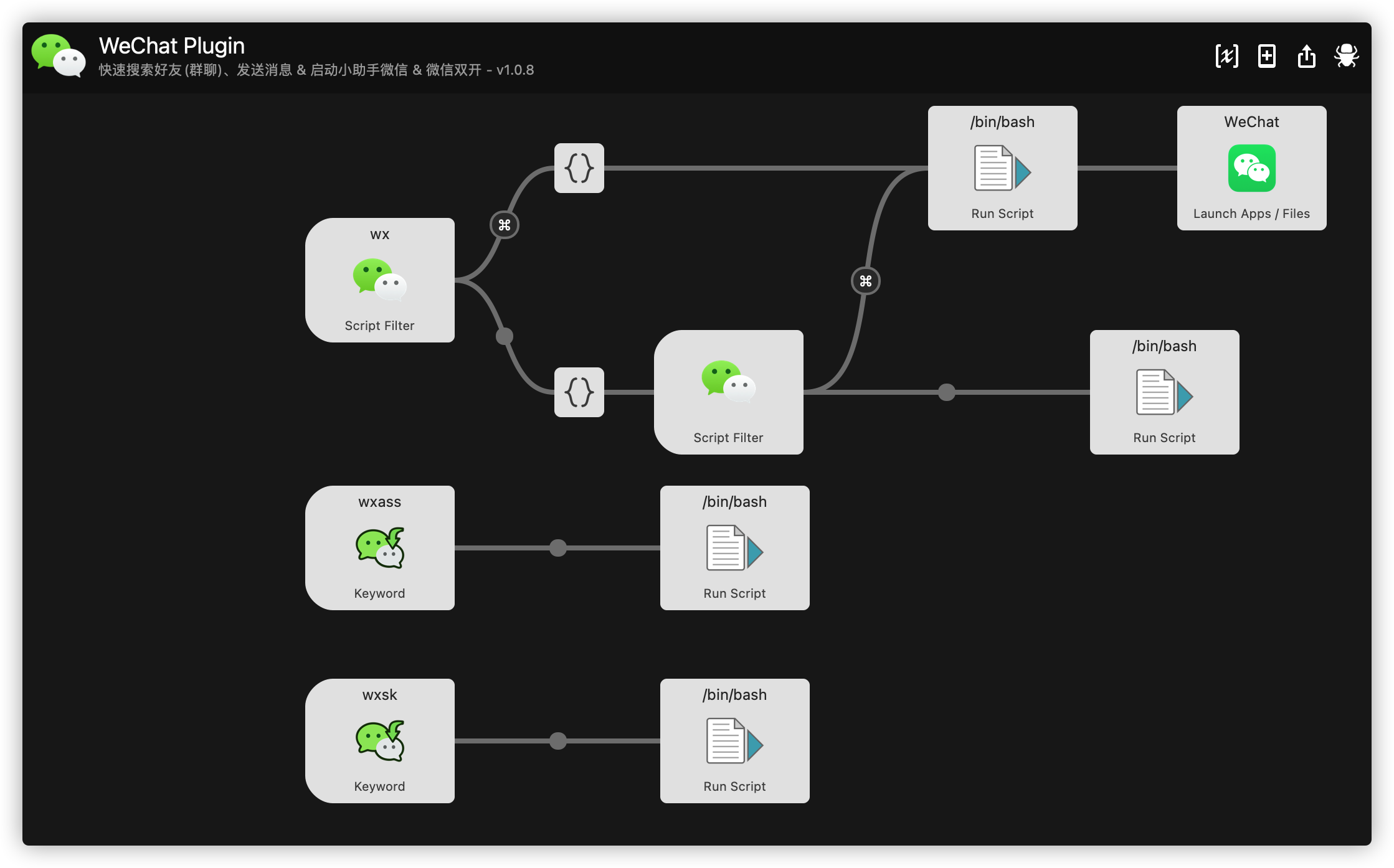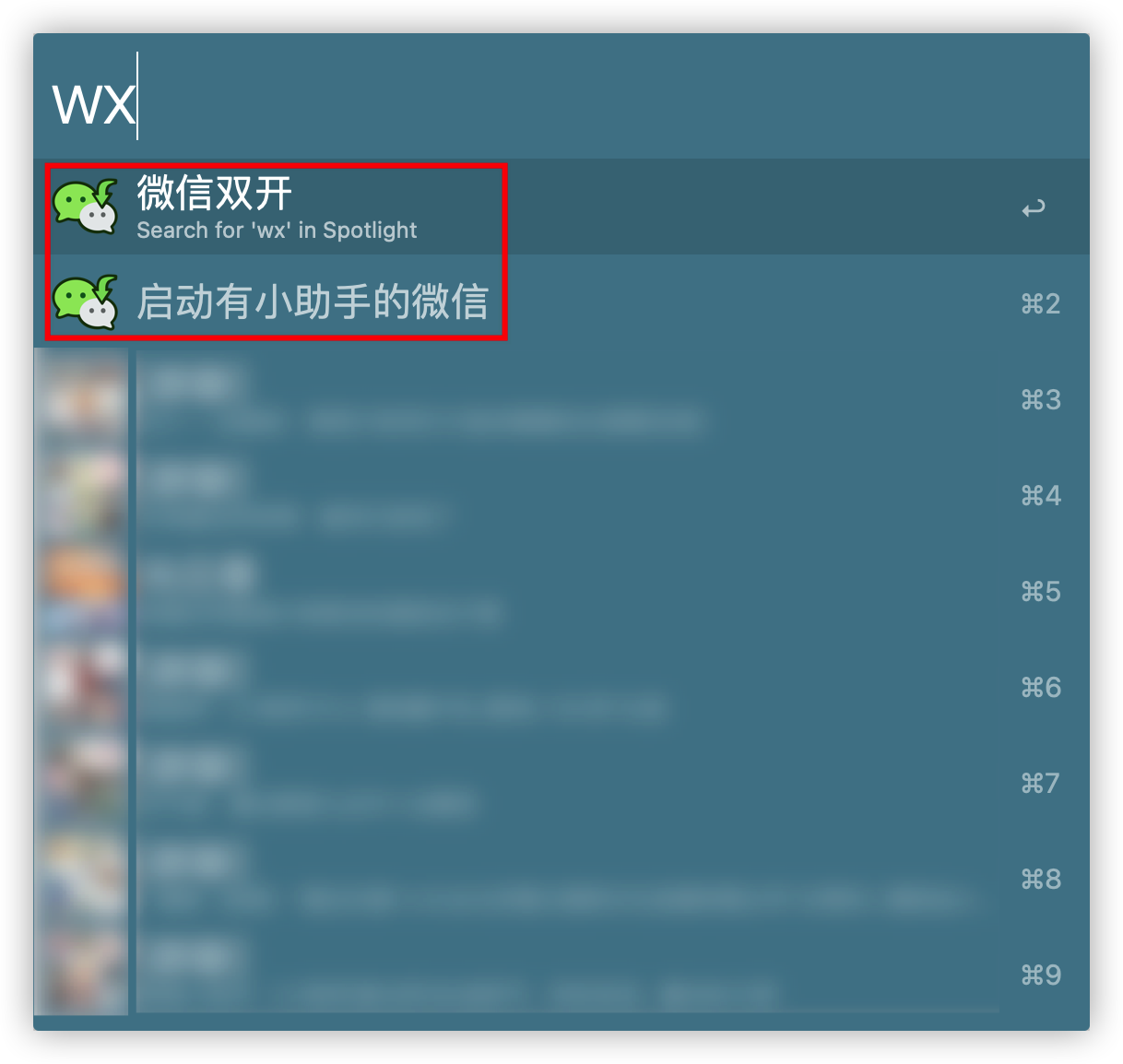首先感谢MustangYM大佬的微信小助手!!! 新版小助手已支持3.4.1版本的微信,已同步更新。
安装了插件之后聊天记录丢失的问题,可以通过迁移聊天记录的方式来解决:
执行以下命令即可迁移聊天记录:
cp -R ~/Library/Containers/com.tencent.xinWeChat/Data/Library/Application\ Support/com.tencent.xinWeChat ~/Library/Application\ Support/com.tencent.xinWeChat
同样的,假如是卸载操作,需要把聊天记录迁移回原版微信中,执行以下命令:
cp -R ~/Library/Application\ Support/com.tencent.xinWeChat ~/Library/Containers/com.tencent.xinWeChat/Data/Library/Application\ Support/com.tencen
在小助手原有的Alfred扩展的基础上修改了下,新增了:
- 加载小助手并启动的功能
- 使用官方微信双开功能
如果日常使用Alfred,这种方式还是很方便的,不用Alfred的同学继续使用独立App运行吧。
核心代码也是下面那两行,仍是DYLD_INSERT_LIBRARIES加载,所以依然需要自行关闭SIP。
下载地址:WeChat.Plugin.alfredworkflow
DYLD_INSERT_LIBRARIES需要关闭系统的SIP,如果使用此方法,请自行关闭SIP。
前段时间,微信小助手用户被大规模封号。
我个人认为,究其原因,可能是下面几点:
- 微信可能会检测自身完整性是否被破坏。WeChatExtension是使用insert_dylib写入微信的MachO的Load Commands来进行加载的,这个过程中,必定不可逆的破坏的微信的签名,甚至需要使用codesign进行重签才可以使用。
- 微信可以通过检测WeChatExtension这个dylib是否加载到自身进程来进行检测。
- 其他可能存在的针对函数功能的检测手段。
经过我一段时间的实践,只要针对前两者进行处理,小助手就已经可以稳定运行了:
- 使用原版微信,不破坏微信的任何原始文件,通过设置环境变量DYLD_INSERT_LIBRARIES的值来加载小助手的dylib。
- 将WeChatExtension改名为其他系统dylib的名称加载。
所以核心代码就两句:
export DYLD_INSERT_LIBRARIES="改名后的小助手dylib的路径"
nohup /Applications/WeChat.app/Contents/MacOS/WeChat > /tmp/wechat.txt 2>&1 &为了更方便,将shell封装成App,每次使用只需运行一次这个App,它就会先设置好环境变量并启动官方微信,完美。
下载地址:WeChatAssistant.dmg
假设启动不了,试着重签一下WeChat Assistant.app,重签它不影响微信的自身签名。
codesign --force --deep --sign - /Applications/WeChat\ Assistant.app/如果后期微信增加了其他类型检测,再见招拆招吧。总之,广阔天地,大有作为。
如果不需要小助手的其他功能,日常也只是需要双开功能,那么直接使用官方微信无疑是更加安全的。这次就更简单了,一句话的代码:
nohup /Applications/WeChat.app/Contents/MacOS/WeChat > /tmp/wechat.txt 2>&1 &下面是封装好的App,只要运行一下就可以双开官方微信了。 下载地址:DualWeChat.dmg