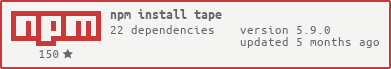tape 
TAP-producing test harness for node and browsers
example
var test = require('tape');
test('timing test', function (t) {
t.plan(2);
t.equal(typeof Date.now, 'function');
var start = Date.now();
setTimeout(function () {
t.equal(Date.now() - start, 100);
}, 100);
});
test('test using promises', async function (t) {
const result = await someAsyncThing();
t.ok(result);
});$ node example/timing.js
TAP version 13
# timing test
ok 1 should be strictly equal
not ok 2 should be strictly equal
---
operator: equal
expected: 100
actual: 107
...
1..2
# tests 2
# pass 1
# fail 1
usage
You always need to require('tape') in test files. You can run the tests by usual node means (require('test-file.js') or node test-file.js).
You can also run tests using the tape binary to utilize globbing, on Windows for example:
$ tape tests/**/*.jstape's arguments are passed to the glob module.
If you want glob to perform the expansion on a system where the shell performs such expansion, quote the arguments as necessary:
$ tape 'tests/**/*.js'
$ tape "tests/**/*.js"Preloading modules
Additionally, it is possible to make tape load one or more modules before running any tests, by using the -r or --require flag. Here's an example that loads babel-register before running any tests, to allow for JIT compilation:
$ tape -r babel-register tests/**/*.jsDepending on the module you're loading, you may be able to parameterize it using environment variables or auxiliary files. Babel, for instance, will load options from .babelrc at runtime.
The -r flag behaves exactly like node's require, and uses the same module resolution algorithm. This means that if you need to load local modules, you have to prepend their path with ./ or ../ accordingly.
For example:
$ tape -r ./my/local/module tests/**/*.jsPlease note that all modules loaded using the -r flag will run before any tests, regardless of when they are specified. For example, tape -r a b -r c will actually load a and c before loading b, since they are flagged as required modules.
things that go well with tape
tape maintains a fairly minimal core. Additional features are usually added by using another module alongside tape.
pretty reporters
The default TAP output is good for machines and humans that are robots.
If you want a more colorful / pretty output there are lots of modules on npm that will output something pretty if you pipe TAP into them:
- tap-spec
- tap-dot
- faucet
- tap-bail
- tap-browser-color
- tap-json
- tap-min
- tap-nyan
- tap-pessimist
- tap-prettify
- colortape
- tap-xunit
- tap-difflet
- tape-dom
- tap-diff
- tap-notify
- tap-summary
- tap-markdown
- tap-html
- tap-react-browser
- tap-junit
- tap-nyc
- tap-spec (emoji patch)
- tape-repeater
- tabe
To use them, try node test/index.js | tap-spec or pipe it into one of the modules of your choice!
uncaught exceptions
By default, uncaught exceptions in your tests will not be intercepted, and will cause tape to crash. If you find this behavior undesirable, use tape-catch to report any exceptions as TAP errors.
other
- CoffeeScript support with https://www.npmjs.com/package/coffeetape
- ES6 support with https://www.npmjs.com/package/babel-tape-runner or https://www.npmjs.com/package/buble-tape-runner
- Different test syntax with https://github.com/pguth/flip-tape (warning: mutates String.prototype)
- Electron test runner with https://github.com/tundrax/electron-tap
- Concurrency support with https://github.com/imsnif/mixed-tape
- In-process reporting with https://github.com/DavidAnson/tape-player
- Describe blocks with https://github.com/mattriley/tape-describe
command-line flags
While running tests, top-level configurations can be passed via the command line to specify desired behavior.
Available configurations are listed below:
--require
Alias: -r
This is used to load modules before running tests and is explained extensively in the preloading modules section.
--ignore
Alias: -i
This flag is used when tests from certain folders and/or files are not intended to be run.
The argument is a path to a file that contains the patterns to be ignored.
It defaults to .gitignore when passed with no argument.
tape -i .ignore '**/*.js'An error is thrown if the specified file passed as argument does not exist.
--ignore-pattern
Same functionality as --ignore, but passing the pattern directly instead of an ignore file.
If both --ignore and --ignore-pattern are given, the --ignore-pattern argument is appended to the content of the ignore file.
tape --ignore-pattern 'integration_tests/**/*.js' '**/*.js'--no-only
This is particularly useful in a CI environment where an only test is not supposed to go unnoticed.
By passing the --no-only flag, any existing only test causes tests to fail.
tape --no-only **/*.jsAlternatively, the environment variable NODE_TAPE_NO_ONLY_TEST can be set to true to achieve the same behavior; the command-line flag takes precedence.
methods
The assertion methods in tape are heavily influenced or copied from the methods in node-tap.
var test = require('tape')test([name], [opts], cb)
Create a new test with an optional name string and optional opts object.
cb(t) fires with the new test object t once all preceding tests have finished.
Tests execute serially.
Available opts options are:
- opts.skip = true/false. See test.skip.
- opts.timeout = 500. Set a timeout for the test, after which it will fail. See test.timeoutAfter.
- opts.objectPrintDepth = 5. Configure max depth of expected / actual object printing. Environmental variable
NODE_TAPE_OBJECT_PRINT_DEPTHcan set the desired default depth for all tests; locally-set values will take precedence. - opts.todo = true/false. Test will be allowed to fail.
If you forget to t.plan() out how many assertions you are going to run and you don't call t.end() explicitly, or return a Promise that eventually settles, your test will hang.
If cb returns a Promise, it will be implicitly awaited. If that promise rejects, the test will be failed; if it fulfills, the test will end. Explicitly calling t.end() while also returning a Promise that fulfills is an error.
test.skip([name], [opts], cb)
Generate a new test that will be skipped over.
test.onFinish(fn)
The onFinish hook will get invoked when ALL tape tests have finished right before tape is about to print the test summary.
fn is called with no arguments, and its return value is ignored.
test.onFailure(fn)
The onFailure hook will get invoked whenever any tape tests has failed.
fn is called with no arguments, and its return value is ignored.
t.plan(n)
Declare that n assertions should be run. t.end() will be called automatically after the nth assertion.
If there are any more assertions after the nth, or after t.end() is called, they will generate errors.
t.end(err)
Declare the end of a test explicitly. If err is passed in t.end will assert that it is falsy.
Do not call t.end() if your test callback returns a Promise.
t.teardown(cb)
Register a callback to run after the individual test has completed. Multiple registered teardown callbacks will run in order. Useful for undoing side effects, closing network connections, etc.
t.fail(msg)
Generate a failing assertion with a message msg.
t.pass(msg)
Generate a passing assertion with a message msg.
t.timeoutAfter(ms)
Automatically timeout the test after X ms.
t.skip(msg)
Generate an assertion that will be skipped over.
t.ok(value, msg)
Assert that value is truthy with an optional description of the assertion msg.
Aliases: t.true(), t.assert()
t.notOk(value, msg)
Assert that value is falsy with an optional description of the assertion msg.
Aliases: t.false(), t.notok()
t.error(err, msg)
Assert that err is falsy. If err is non-falsy, use its err.message as the description message.
Aliases: t.ifError(), t.ifErr(), t.iferror()
t.equal(actual, expected, msg)
Assert that Object.is(actual, expected) with an optional description of the assertion msg.
Aliases: t.equals(), t.isEqual(), t.strictEqual(), t.strictEquals(), t.is()
t.notEqual(actual, expected, msg)
Assert that !Object.is(actual, expected) with an optional description of the assertion msg.
Aliases: t.notEquals(), t.isNotEqual(), t.doesNotEqual(), t.isInequal(), t.notStrictEqual(), t.notStrictEquals(), t.isNot(), t.not()
t.looseEqual(actual, expected, msg)
Assert that actual == expected with an optional description of the assertion msg.
Aliases: t.looseEquals()
t.notLooseEqual(actual, expected, msg)
Assert that actual != expected with an optional description of the assertion msg.
Aliases: t.notLooseEquals()
t.deepEqual(actual, expected, msg)
Assert that actual and expected have the same structure and nested values using node's deepEqual() algorithm with strict comparisons (===) on leaf nodes and an optional description of the assertion msg.
Aliases: t.deepEquals(), t.isEquivalent(), t.same()
t.notDeepEqual(actual, expected, msg)
Assert that actual and expected do not have the same structure and nested values using node's deepEqual() algorithm with strict comparisons (===) on leaf nodes and an optional description of the assertion msg.
Aliases: t.notDeepEquals, t.notEquivalent(), t.notDeeply(), t.notSame(),
t.isNotDeepEqual(), t.isNotDeeply(), t.isNotEquivalent(),
t.isInequivalent()
t.deepLooseEqual(actual, expected, msg)
Assert that actual and expected have the same structure and nested values using node's deepEqual() algorithm with loose comparisons (==) on leaf nodes and an optional description of the assertion msg.
t.notDeepLooseEqual(actual, expected, msg)
Assert that actual and expected do not have the same structure and nested values using node's deepEqual() algorithm with loose comparisons (==) on leaf nodes and an optional description of the assertion msg.
Aliases: t.notLooseEqual(), t.notLooseEquals()
t.throws(fn, expected, msg)
Assert that the function call fn() throws an exception. expected, if present, must be a RegExp, Function, or Object. The RegExp matches the string representation of the exception, as generated by err.toString(). For example, if you set expected to /user/, the test will pass only if the string representation of the exception contains the word user. Any other exception will result in a failed test. The Function could be the constructor for the Error type thrown, or a predicate function to be called with that exception. Object in this case corresponds to a so-called validation object, in which each property is tested for strict deep equality. As an example, see the following two tests--each passes a validation object to t.throws() as the second parameter. The first test will pass, because all property values in the actual error object are deeply strictly equal to the property values in the validation object.
const err = new TypeError("Wrong value");
err.code = 404;
err.check = true;
// Passing test.
t.throws(
() => {
throw err;
},
{
code: 404,
check: true
},
"Test message."
);
This next test will fail, because all property values in the actual error object are not deeply strictly equal to the property values in the validation object.
const err = new TypeError("Wrong value");
err.code = 404;
err.check = "true";
// Failing test.
t.throws(
() => {
throw err;
},
{
code: 404,
check: true // This is not deeply strictly equal to err.check.
},
"Test message."
);
This is very similar to how Node's assert.throws() method tests validation objects (please see the Node assert.throws() documentation for more information).
If expected is not of type RegExp, Function, or Object, or omitted entirely, any exception will result in a passed test. msg is an optional description of the assertion.
Please note that the second parameter, expected, cannot be of type string. If a value of type string is provided for expected, then t.throws(fn, expected, msg) will execute, but the value of expected will be set to undefined, and the specified string will be set as the value for the msg parameter (regardless of what actually passed as the third parameter). This can cause unexpected results, so please be mindful.
t.doesNotThrow(fn, expected, msg)
Assert that the function call fn() does not throw an exception. expected, if present, limits what should not be thrown, and must be a RegExp or Function. The RegExp matches the string representation of the exception, as generated by err.toString(). For example, if you set expected to /user/, the test will fail only if the string representation of the exception contains the word user. Any other exception will result in a passed test. The Function is the exception thrown (e.g. Error). If expected is not of type RegExp or Function, or omitted entirely, any exception will result in a failed test. msg is an optional description of the assertion.
Please note that the second parameter, expected, cannot be of type string. If a value of type string is provided for expected, then t.doesNotThrows(fn, expected, msg) will execute, but the value of expected will be set to undefined, and the specified string will be set as the value for the msg parameter (regardless of what actually passed as the third parameter). This can cause unexpected results, so please be mindful.
t.test(name, [opts], cb)
Create a subtest with a new test handle st from cb(st) inside the current test t. cb(st) will only fire when t finishes. Additional tests queued up after t will not be run until all subtests finish.
You may pass the same options that test() accepts.
t.comment(message)
Print a message without breaking the tap output.
(Useful when using e.g. tap-colorize where output is buffered & console.log will print in incorrect order vis-a-vis tap output.)
Multiline output will be split by \n characters, and each one printed as a comment.
t.match(string, regexp, message)
Assert that string matches the RegExp regexp. Will fail when the first two arguments are the wrong type.
t.doesNotMatch(string, regexp, message)
Assert that string does not match the RegExp regexp. Will fail when the first two arguments are the wrong type.
t.capture(obj, method, implementation = () => {})
Replaces obj[method] with the supplied implementation.
obj must be a non-primitive, method must be a valid property key (string or symbol), and implementation, if provided, must be a function.
Calling the returned results() function will return an array of call result objects.
The array of calls will be reset whenever the function is called.
Call result objects will match one of these forms:
{ args: [x, y, z], receiver: o, returned: a }{ args: [x, y, z], receiver: o, threw: true }
The replacement will automatically be restored on test teardown.
You can restore it manually, if desired, by calling .restore() on the returned results function.
Modeled after tap.
t.captureFn(original)
Wraps the supplied function.
The returned wrapper has a .calls property, which is an array that will be populated with call result objects, described under t.capture().
Modeled after tap.
t.intercept(obj, property, desc = {}, strictMode = true)
Similar to t.capture()``, but can be used to track get/set operations for any arbitrary property. Calling the returned results()` function will return an array of call result objects.
The array of calls will be reset whenever the function is called.
Call result objects will match one of these forms:
{ type: 'get', value: '1.2.3', success: true, args: [x, y, z], receiver: o }{ type: 'set', value: '2.4.6', success: false, args: [x, y, z], receiver: o }
If strictMode is true, and writable is false, and no get or set is provided, an exception will be thrown when obj[property] is assigned to.
If strictMode is false in this scenario, nothing will be set, but the attempt will still be logged.
Providing both desc.get and desc.set are optional and can still be useful for logging get/set attempts.
desc must be a valid property descriptor, meaning that get/set are mutually exclusive with writable/value.
Additionally, explicitly setting configurable to false is not permitted, so that the property can be restored.
var htest = test.createHarness()
Create a new test harness instance, which is a function like test(), but with a new pending stack and test state.
By default the TAP output goes to console.log(). You can pipe the output to someplace else if you htest.createStream().pipe() to a destination stream on the first tick.
test.only([name], [opts], cb)
Like test([name], [opts], cb) except if you use .only this is the only test case that will run for the entire process, all other test cases using tape will be ignored.
Check out how the usage of the --no-only flag could help ensure there is no .only test running in a specified environment.
var stream = test.createStream(opts)
Create a stream of output, bypassing the default output stream that writes messages to console.log(). By default stream will be a text stream of TAP output, but you can get an object stream instead by setting opts.objectMode to true.
tap stream reporter
You can create your own custom test reporter using this createStream() api:
var test = require('tape');
var path = require('path');
test.createStream().pipe(process.stdout);
process.argv.slice(2).forEach(function (file) {
require(path.resolve(file));
});You could substitute process.stdout for whatever other output stream you want, like a network connection or a file.
Pass in test files to run as arguments:
$ node tap.js test/x.js test/y.js
TAP version 13
# (anonymous)
not ok 1 should be strictly equal
---
operator: equal
expected: "boop"
actual: "beep"
...
# (anonymous)
ok 2 should be strictly equal
ok 3 (unnamed assert)
# wheee
ok 4 (unnamed assert)
1..4
# tests 4
# pass 3
# fail 1object stream reporter
Here's how you can render an object stream instead of TAP:
var test = require('tape');
var path = require('path');
test.createStream({ objectMode: true }).on('data', function (row) {
console.log(JSON.stringify(row))
});
process.argv.slice(2).forEach(function (file) {
require(path.resolve(file));
});The output for this runner is:
$ node object.js test/x.js test/y.js
{"type":"test","name":"(anonymous)","id":0}
{"id":0,"ok":false,"name":"should be strictly equal","operator":"equal","actual":"beep","expected":"boop","error":{},"test":0,"type":"assert"}
{"type":"end","test":0}
{"type":"test","name":"(anonymous)","id":1}
{"id":0,"ok":true,"name":"should be strictly equal","operator":"equal","actual":2,"expected":2,"test":1,"type":"assert"}
{"id":1,"ok":true,"name":"(unnamed assert)","operator":"ok","actual":true,"expected":true,"test":1,"type":"assert"}
{"type":"end","test":1}
{"type":"test","name":"wheee","id":2}
{"id":0,"ok":true,"name":"(unnamed assert)","operator":"ok","actual":true,"expected":true,"test":2,"type":"assert"}
{"type":"end","test":2}A convenient alternative to achieve the same:
// report.js
var test = require('tape');
test.createStream({ objectMode: true }).on('data', function (row) {
console.log(JSON.stringify(row)) // for example
});and then:
$ tape -r ./report.js **/*.test.jsinstall
With npm do:
npm install tape --save-devtroubleshooting
Sometimes t.end() doesn’t preserve the expected output ordering.
For instance the following:
var test = require('tape');
test('first', function (t) {
setTimeout(function () {
t.ok(1, 'first test');
t.end();
}, 200);
t.test('second', function (t) {
t.ok(1, 'second test');
t.end();
});
});
test('third', function (t) {
setTimeout(function () {
t.ok(1, 'third test');
t.end();
}, 100);
});will output:
ok 1 second test
ok 2 third test
ok 3 first test
because second and third assume first has ended before it actually does.
Use t.plan() instead to let other tests know they should wait:
var test = require('tape');
test('first', function (t) {
+ t.plan(2);
setTimeout(function () {
t.ok(1, 'first test');
- t.end();
}, 200);
t.test('second', function (t) {
t.ok(1, 'second test');
t.end();
});
});
test('third', function (t) {
setTimeout(function () {
t.ok(1, 'third test');
t.end();
}, 100);
});license
MIT