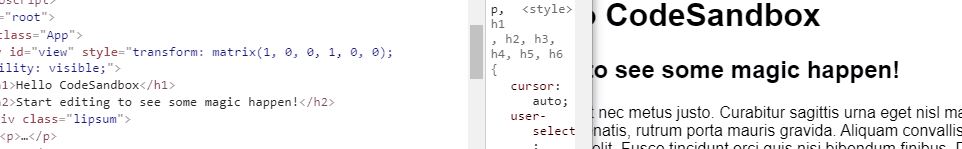🚀 Locomotive Scroll v5 Beta Release
Try out the beta version of Locomotive Scroll v5!
🔗 Click here to try Locomotive Scroll v5 Beta
Your feedback is valuable during this beta testing phase. If you encounter any issues or have suggestions, please open an issue.
Happy scrolling! 😄
Detection of elements in viewport & smooth scrolling with parallax effects.
⚠️ Scroll-hijacking is a controversial practice that can cause usability, accessibility, and performance issues. Please use responsibly.
npm install locomotive-scrollWith simple detection.
<h1 data-scroll>Hey</h1>
<p data-scroll>👋</p>Add the base styles to your CSS file.
import LocomotiveScroll from 'locomotive-scroll';
const scroll = new LocomotiveScroll();<script src="locomotive-scroll.min.js"></script>
<script>
(function () {
var scroll = new LocomotiveScroll();
})();
</script>Get the JS file.
With smooth scrolling and parallax.
<div data-scroll-container>
<div data-scroll-section>
<h1 data-scroll>Hey</h1>
<p data-scroll>👋</p>
</div>
<div data-scroll-section>
<h2 data-scroll data-scroll-speed="1">What's up?</h2>
<p data-scroll data-scroll-speed="2">😬</p>
</div>
</div>import LocomotiveScroll from 'locomotive-scroll';
const scroll = new LocomotiveScroll({
el: document.querySelector('[data-scroll-container]'),
smooth: true
});Note: scroll-sections are optional but recommended to improve performance, particularly in long pages.
Make it do what you want.
<section id="js-target">Come here please.</section>import LocomotiveScroll from 'locomotive-scroll';
const scroll = new LocomotiveScroll();
const target = document.querySelector('#js-target');
scroll.scrollTo(target);<!-- Using modularJS -->
<div data-scroll data-scroll-call="function, module">Trigger</div>
<!-- Using jQuery events -->
<div data-scroll data-scroll-call="EVENT_NAME">Trigger</div>
<!-- Or do it your own way 😎 -->
<div data-scroll data-scroll-call="{y,o,l,o}">Trigger</div>import LocomotiveScroll from 'locomotive-scroll';
const scroll = new LocomotiveScroll();
scroll.on('call', func => {
// Using modularJS
this.call(...func);
// Using jQuery events
$(document).trigger(func);
// Or do it your own way 😎
});| Attribute | Values | Description |
|---|---|---|
data-scroll |
Detect if in-view. | |
data-scroll-id |
string |
(Optional) Useful if you want to scope your element and get the progress of your element in the viewport for example. |
data-scroll-container |
Defines the scroll container. Required for basic styling. | |
data-scroll-section |
Defines a scrollable section. Splitting your page into sections may improve performance. | |
data-scroll-class |
string |
Element in-view class. |
data-scroll-offset |
string |
Element in-view trigger offset : bottom,topFirst value is bottom offset, second (optional) is top offset.Percent is relative to viewport height, otherwise it's absolute pixels. E.g. "10", "100,50%", "25%, 15%" |
data-scroll-repeat |
boolean |
Element in-view detection repeat. |
data-scroll-call |
string |
Element in-view trigger call event. |
data-scroll-position |
string |
top, bottom, left or rightWindow position of in-view trigger. |
data-scroll-speed |
number |
 Element parallax speed. A negative value will reverse the direction. |
data-scroll-delay |
number |
 Element's parallax lerp delay. |
data-scroll-direction |
string |
 Element's parallax direction. vertical or horizontal |
data-scroll-sticky |
 Sticky element. Starts and stops at data-scroll-target position. |
|
data-scroll-target |
string |
 Target element's in-view position. |
| Method | Description | Arguments |
|---|---|---|
init() |
Reinitializes the scroll. | |
on(eventName, function) |
Listen instance events ⬇. | |
update() |
Updates all element positions. | |
destroy() |
Destroys the scroll events. | |
start() |
Restarts the scroll events. | |
stop() |
Stops the scroll events. | |
scrollTo(target, options) |
Scroll to a target. | target: Defines where you want to scroll. Available values types are :
options (optional, object) : Settings object. Available values are:
|
| Event | Arguments | Description |
|---|---|---|
scroll |
obj |
Returns scroll instance (position, limit, speed, direction and current in-view elements). |
call |
func |
Trigger if in-view. Returns your string or array if contains ,. |
All data-scroll elements have a progress value.
In the on scroll event you can get all current in-view elements.
<h1 data-scroll data-scroll-id="hey">Hey</h1>scroll.on('scroll', (args) => {
// Get all current elements : args.currentElements
if(typeof args.currentElements['hey'] === 'object') {
let progress = args.currentElements['hey'].progress;
console.log(progress);
// ouput log example: 0.34
// gsap example : myGsapAnimation.progress(progress);
}
});| Name | Description |
|---|---|
| Virtual Scroll | Custom scroll event with inertia/momentum. |
| modularScroll | Elements in viewport detection. Forked from it, not a dependency. |
| bezier-easing | Allows to define an easing to scrollTo movement |
Works on most modern browsers. Chrome, Firefox, Safari, Edge...
To get IE 11 support, you need polyfills. You can use your own or include these before our script.
<script nomodule src="https://cdnjs.cloudflare.com/ajax/libs/babel-polyfill/7.6.0/polyfill.min.js" crossorigin="anonymous"></script>
<script nomodule src="https://cdnjs.cloudflare.com/polyfill/v3/polyfill.min.js?features=Object.assign%2CElement.prototype.append%2CNodeList.prototype.forEach%2CCustomEvent%2Csmoothscroll" crossorigin="anonymous"></script>