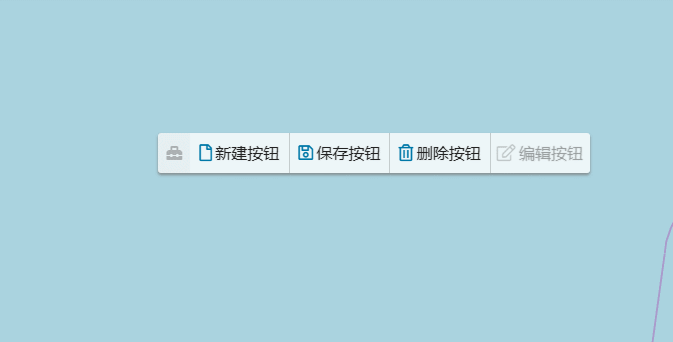css + javascript实现的可拖动工具条
该工具条中的水波纹特效非原创,是从幸凡学习网拿到的,网址:http://www.86y.org/art_detail.aspx?id=828
一个简单易用的可拖动工具条控件,可自定义性强,使用时只需传入一组数据即可自动生成所需按钮。
地图渲染引擎为leaflet,使用按钮图标库为Font Awesome,项目使用了JQuery库
已测试Google Chrome浏览器、 FireFox浏览器、IE11浏览器可用,其他浏览器请自测
请参照leaflet官网自行创建地图
引用样式EditTool.css文件
<link rel="stylesheet" href="css/EditTool.css"><link>引用font-awesome样式
<link rel="stylesheet" href="https://use.fontawesome.com/releases/v5.0.13/css/all.css" integrity="sha384-DNOHZ68U8hZfKXOrtjWvjxusGo9WQnrNx2sqG0tfsghAvtVlRW3tvkXWZh58N9jp" crossorigin="anonymous">引用JQuery库
<script src="js/jquery.min.js"></script>在body标签中添加如下标签
<!--工具条-->
<div class = "tool_border">
<div class = "drag_bar" title="按住拖动">
<i class="fas fa-toolbox toolbox_icon"></i>
</div>
</div>引用EditTool.js文件
<script src="js/EditTool.js"></script>新建EditTools对象
let mToolBar = new EditTools();创建工具条的按钮内容,根据您的需求定制
//工具条内容:按钮标识ID、按钮内容、按钮所对应的Font Awesome图标代码,此代码为4组按钮的数据
let content = [['NewBtn','新建按钮','far fa-file'],
['SaveBtn','保存按钮','far fa-save'],
['DeleteBtn','删除按钮','far fa-trash-alt'],
['EditBtn','编辑按钮','far fa-edit']];将内容传入工具条接口中
//设置工具条内容
mToolBar.setToolBarContent(content);将初始化按钮状态,传入按钮的Id和启用状态,true为可用状态,false为不可用状态
//开启工具条的新建按钮
mToolBar.setButtonEnable('NewBtn',true);
//开启工具条的保存按钮
mToolBar.setButtonEnable('SaveBtn',true);添加工具条按钮的的监听回调函数
//设置按钮监听
mToolBar.ButtonClickListener(function(id){
switch (id) {
case "NewBtn"://新建按钮
console.log(id);
break;
case "SaveBtn"://保存按钮
console.log(id);
break;
case "DeleteBtn"://删除按钮
console.log(id);
break;
case "EditBtn"://编辑按钮
console.log(id);
break;
default:
break;
}
});设置工具条是否显示
//设置工具条是否显示,true为显示,false为不显示,不调用该方法默认不显示工具条
mToolBar.setToolBarDisplay(true);setToolBarContent: 此监听方法用于设置按钮的内容,参数param,传入你的按钮信息数组setToolBarDisplay:该方法用于控制工具条的显示,参数param,true未显示,false为不显示setButtonEnable:该方法用于启用工具条按钮,包含两个参数ID和param,ID传入要设置状态的按钮id,param控制是否启用,true为启用,false为不启用ButtonClickListener:该方法用于接收工具条按钮的结果回调