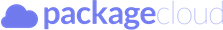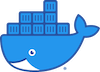This is the unified client for Notifiarr.com. The client enables content requests from Media Bot in your Discord Server. It also provides reports for Plex usage and system health.
Linux repository hosting provided by
This works on any system with apt or yum. If your system does not use APT or YUM, then download a package from the Releases page. Install the Go Lift package repo and Notifiarr with this command:
curl -s https://golift.io/repo.sh | sudo bash -s - notifiarr
After install, edit the config and start the service:
sudo nano /etc/notifiarr/notifiarr.conf
sudo systemctl restart notifiarr
- Download a package from the Releases page.
- Install it, edit config, start it.
Example of the above in shell form:
wget -qO- https://raw.githubusercontent.com/Notifiarr/notifiarr/main/scripts/install.sh | sudo bash
vi /usr/local/etc/notifiarr/notifiarr.conf
service notifiarr startOn Linux and FreeBSD, Notifiarr runs as user:group notifiarr:notifiarr.
- Edit config file at
/usr/local/etc/notifiarr/notifiarr.conf - Start it.
- Like this:
brew install golift/mugs/notifiarr
vi /usr/local/etc/notifiarr/notifiarr.conf
brew services start notifiarr- You can use the unsigned app on the Releases page.
- You must right click the app and select
Openso macOS allows it. - When you open it for the first time it will create a config file and log file:
~/.notifiarr/notifiarr.conf~/.notifiarr/notifiarr.log
- Edit the config file and reload or restart the app.
- Extract a
.exe.zipfile from the Releases page. - Run the
notifiarr.amd64.exebinary. This starts the app in the system tray. - When you open it for the first time it will create a config file and log file:
C:\ProgramData\notifiarr\notifiarr.conf<your home folder>\.notifiarr\notifiarr.log
- Edit the new config file suit your environment then reload or restart the app.
This project builds automatically in Docker Cloud
and creates ready-to-use multi-architecture images.
The latest tag is always a tagged release in GitHub. The main tag corresponds
to the main branch in GitHub and may be broken.
- Copy the example config file from this repo.
- Then grab the image from docker hub and run it using an overlay for the config file.
- You must set
privilegedto usesmartctl(monitor_drives) and/orMegaCli(monitor_raid). - Map the
/var/run/utmpvolume if you want to count users. - Mount any volumes you want to report storage space for. Where does not matter, "where" is the "name".
docker pull golift/notifiarr
docker run -d \
-v /your/config/notifiarr.conf:/config/notifiarr.conf \
-v /var/run/utmp:/var/run/utmp \
golift/notifiarr
docker logs <container id from docker run>See below for more information about which environment variables are available.
You must set --privileged when monitor drives is enabled on the website.
docker pull golift/notifiarr
docker run -d --privileged \
-v /var/run/utmp:/var/run/utmp \
-e "DN_API_KEY=abcdef-12345-bcfead-43312-bbbaaa-123" \
-e "DN_SONARR_0_URL=http://localhost:8989" \
-e "DN_SONARR_0_API_KEY=kjsdkasjdaksdj" \
golift/notifiarr
docker logs <container id from docker run>- Instead of, or in addition to a config file, you may configure a docker container with environment variables.
- Any variable not provided takes the default.
- Must provide an API key from notifiarr.com.
- The Notifiarr application uses the API key for bi-directional authorization.
- Must provide URL and API key for Sonarr or Radarr or Readarr or any combination.
- You may provide multiple sonarr, radarr or readarr instances using
DN_SONARR_1_URL,DN_SONARR_2_URL, etc.
| Config Name | Variable Name | Default / Note |
|---|---|---|
| api_key | DN_API_KEY |
Required / API Key from Notifiarr.com |
| auto_update | DN_AUTO_UPDATE |
off / Set to daily to turn on automatic updates (windows only) |
| bind_addr | DN_BIND_ADDR |
0.0.0.0:5454 / The IP and port to listen on |
| quiet | DN_QUIET |
false / Turns off output. Set a log_file if this is true |
| urlbase | DN_URLBASE |
default: / Change the web root with this setting |
| upstreams | DN_UPSTREAMS_0 |
List of upstream networks that can set X-Forwarded-For |
| ssl_key_file | DN_SSL_KEY_FILE |
Providing SSL files turns on the SSL listener |
| ssl_cert_file | DN_SSL_CERT_FILE |
Providing SSL files turns on the SSL listener |
| log_file | DN_LOG_FILE |
None by default. Optionally provide a file path to save app logs |
| http_log | DN_HTTP_LOG |
None by default. Provide a file path to save HTTP request logs |
| log_file_mb | DN_LOG_FILE_MB |
100 / Max size of log files in megabytes |
| log_files | DN_LOG_FILES |
10 / Log files to keep after rotating. 0 disables rotation |
| file_mode | DN_FILE_MODE |
"0600" / Unix octal filemode for new log files |
| timeout | DN_TIMEOUT |
60s / Global API Timeouts (all apps default) |
All applications below (starr, downloaders, tautulli, plex) have a timeout setting.
If the configuration for an application is missing the timeout, the global timeout (above) is used.
Recommend not messing with these unless instructed to do so.
| Config Name | Variable Name | Default / Note |
|---|---|---|
| mode | DN_MODE |
production / Change application mode: development or production |
| debug | DN_DEBUG |
false / Adds payloads and other stuff to the log output; very verbose/noisy |
| debug_log | DN_DEBUG_LOG |
"" / Set a file system path to write debug logs to a dedicated file |
| max_body | DN_MAX_BODY |
Unlimited, 0 / Maximum debug-log body size (integer) for payloads to and from notifiarr.com |
All Starr apps (below) also allow a max_body parameter. This parameter only controls debug output.
Debug-log payload sizes from each app can be controlled individually.
Note: You may disable the GUI (menu item) on Windows by setting the env variable USEGUI to false.
| Config Name | Variable Name | Note |
|---|---|---|
| lidarr.name | DN_LIDARR_0_NAME |
No Default. Setting a name enables service checks |
| lidarr.url | DN_LIDARR_0_URL |
No Default. Something like: http://lidarr:8686 |
| lidarr.api_key | DN_LIDARR_0_API_KEY |
No Default. Provide URL and API key if you use Readarr |
| Config Name | Variable Name | Note |
|---|---|---|
| radarr.name | DN_RADARR_0_NAME |
No Default. Setting a name enables service checks. |
| radarr.url | DN_RADARR_0_URL |
No Default. Something like: http://localhost:7878 |
| radarr.api_key | DN_RADARR_0_API_KEY |
No Default. Provide URL and API key if you use Radarr |
| Config Name | Variable Name | Note |
|---|---|---|
| readarr.name | DN_READARR_0_NAME |
No Default. Setting a name enables service checks |
| readarr.url | DN_READARR_0_URL |
No Default. Something like: http://localhost:8787 |
| readarr.api_key | DN_READARR_0_API_KEY |
No Default. Provide URL and API key if you use Readarr |
| Config Name | Variable Name | Note |
|---|---|---|
| sonarr.name | DN_SONARR_0_NAME |
No Default. Setting a name enables service checks |
| sonarr.url | DN_SONARR_0_URL |
No Default. Something like: http://localhost:8989 |
| sonarr.api_key | DN_SONARR_0_API_KEY |
No Default. Provide URL and API key if you use Sonarr |
You can add supported downloaders so they show up on the dashboard integration. You may easily add service checks to these downloaders by adding a name. Any number of downloaders of any type may be configured.
| Config Name | Variable Name | Note |
|---|---|---|
| qbit.name | DN_QBIT_0_NAME |
No Default. Setting a name enables service checks |
| qbit.url | DN_QBIT_0_URL |
No Default. Something like: http://localhost:8080 |
| qbit.user | DN_QBIT_0_USER |
No Default. Provide URL, user and pass if you use Qbit |
| qbit.pass | DN_QBIT_0_PASS |
No Default. Provide URL, user and pass if you use Qbit |
| Config Name | Variable Name | Note |
|---|---|---|
| sabnzbd.name | DN_SABNZBD_0_NAME |
No Default. Setting a name enables service checks |
| sabnzbd.url | DN_SABNZBD_0_URL |
No Default. Something like: http://localhost:8080/sabnzbd |
| sabnzbd.api_key | DN_SABNZBD_0_API_KEY |
No Default. Provide URL and API key if you use SABnzbd |
| Config Name | Variable Name | Note |
|---|---|---|
| deluge.name | DN_DELUGE_0_NAME |
No Default. Setting a name enables service checks |
| deluge.url | DN_DELUGE_0_URL |
No Default. Something like: http://localhost:8080 |
| deluge.password | DN_DELUGE_0_PASSWORD |
No Default. Provide URL and password key if you use Deluge |
This application can also send Plex sessions to Notfiarr so you can receive notifications when users interact with your server. This has three different features:
- Notify all sessions on a longer interval (30+ minutes).
- Notify on session nearing completion (percent complete).
- Notify on session change (Plex Webhook) ie. pause/resume.
You must provide Plex Token for this to work. You may also need to add a webhook to Plex so it sends notices to this application.
- In Plex Media Server, add this URL to webhooks:
http://localhost:5454/plex?token=plex-token-here
- Replace
localhostwith the IP or host of the notifiarr application. - Replace
plex-token-herewith your plex token. - The Notifiarr application uses the Plex token to authorize incoming webhooks.
| Config Name | Variable Name | Note |
|---|---|---|
| plex.url | DN_PLEX_URL |
http://localhost:32400 / local URL to your plex server |
| plex.token | DN_PLEX_TOKEN |
Required. Must provide Plex Token for this to work. |
Only 1 Tautulli instance may be configured per client. Providing Tautulli allows Notifiarr to use the "Friendly Name" for your Plex users and it allows you to easily enable a service check.
| Config Name | Variable Name | Note |
|---|---|---|
| tautulli.name | DN_TAUTULLI_NAME |
No Default. Setting a name enables service checks of Tautulli |
| tautulli.url | DN_TAUTULLI_URL |
No Default. Something like: http://localhost:8181 |
| tautulli.api_key | DN_TAUTULLI_API_KEY |
No Default. Provide URL and API key if you want name maps from Tautulli |
This application can also take a snapshot of your system at an interval and send
you a notification. Snapshot means system health like cpu, memory, disk, raid, users, etc.
Other data available in the snapshot: mysql health, iotop, iostat and top data.
Some of this may only be available on Linux, but other platforms have similar abilities.
If you monitor drive health you must have smartmontools (smartctl) installed.
If you use smartctl on Linux, you must enable sudo. Add this sudoers entry to
/etc/sudoers and fix the path to smartctl if yours differs. If you monitor
raid and use MegaCli (LSI card), add the appropriate sudoers entry for that too.
To monitor application disk I/O you may install iotop and add the sudoers entry
for it, shown below. This feature is enabled on the website.
notifiarr ALL=(root) NOPASSWD:/usr/sbin/smartctl *
notifiarr ALL=(root) NOPASSWD:/usr/sbin/iotop *
notifiarr ALL=(root) NOPASSWD:/usr/sbin/MegaCli64 -LDInfo -Lall -aALL
- Windows:
smartmontools- get it here https://sourceforge.net/projects/smartmontools/ - Linux: Debian/Ubuntu:
apt install smartmontools, RedHat/CentOS:yum install smartmontools - Docker: It's already in the container. Lucky you! Just run it in
--privilegedmode. - Synology:
opkg install smartmontools, but first get Entware:- Entware (synology): https://github.com/Entware/Entware-ng/wiki/Install-on-Synology-NAS
- Entware Package List: https://github.com/Entware/Entware-ng/wiki/Install-on-Synology-NAS
Snapshot configuration is now found on the website. - 9/14/2021
You may add mysql credentials to your notifiarr configuration to snapshot mysql
service health. This feature snapshots SHOW PROCESSLIST and SHOW STATUS data.
Example Grant:
GRANT PROCESS ON *.* to 'notifiarr'@'localhost'
Access to a database is not required. SELECT may not be required.
| Config Name | Variable Name | Note |
|---|---|---|
| snapshot.mysql.name | DN_SNAPSHOT_MYSQL_NAME |
Setting a name enables service checks of MySQL |
| snapshot.mysql.host | DN_SNAPSHOT_MYSQL_HOST |
Something like: localhost:3306 |
| snapshot.mysql.user | DN_SNAPSHOT_MYSQL_USER |
Username in the GRANT statement |
| snapshot.mysql.pass | DN_SNAPSHOT_MYSQL_PASS |
Password for the user in the GRANT statement |
The Notifiarr client can also check URLs for health. If you set names on your Starr apps they will be automatically checked and reports sent to Notifiarr. If you provide a log file for service checks, those logs will no longer write to the app log nor to console stdout.
| Config Name | Variable Name | Note |
|---|---|---|
| services.log_file | DN_SERVICES_LOG_FILE |
If a file path is provided, service check logs write there |
| services.interval | DN_SERVICES_INTERVAL |
10m, How often to send service states to Notifiarr; minimum: 5m |
| services.parallel | DN_SERVICES_PARALLE |
1, How many services can be checked at once; 1 is plenty |
You can also create ad-hoc service checks for things like Bazarr.
| Config Name | Variable Name | Note |
|---|---|---|
| service.name | DN_SERVICE_0_NAME |
Services must have a unique name |
| service.type | DN_SERVICE_0_TYPE |
Type must be one of http, tcp |
| service.check | DN_SERVICE_0_CHECK |
The URL, or host/ip:port to check |
| service.expect | DN_SERVICE_0_EXPECT |
200, For HTTP, the return code to expect |
| service.timeout | DN_SERVICE_0_TIMEOUT |
15s, How long to wait for service response |
| service.interval | DN_SERVICE_0_INTERVAL |
5m, How often to check the service |
You'll need to expose this application to the Internet, so Notifiarr.com can make connections to it. While you can certainly poke a hole your firewall and send the traffic directly to this app, it is recommended that you put it behind a reverse proxy. It's pretty easy.
You'll want to tune the upstreams and urlbase settings for your environment.
If your reverse proxy IP is 192.168.3.45 then set upstreams = ["192.168.3.45/32"].
The urlbase can be left at /, but change it if you serve this app from a
subfolder. We'll assume you want to serve the app from /notifiarr/ and
it's running on 192.168.3.33 - here's a sample nginx config to do that:
location /notifiarr/ {
proxy_set_header X-Forwarded-For $remote_addr;
proxy_pass http://192.168.3.33:5454$request_uri;
}
Make sure the location path matches the urlbase and ends with a /.
That's all there is to it.
Here are two more example Nginx configs:
- TRaSH-'s Swag - A drop-in for Swag users.
- Captain's Custom - Fits into Captain's Go Lift setup. Not for everyone.
- Find help on GoLift Discord.
- And/or on Notifiarr Discord.
Log files:
You can set a log file in the config. You should do that. Otherwise, find your logs here:
- Linux:
/var/log/messagesor/var/log/syslog(w/ default syslog) - FreeBSD:
/var/log/syslog(w/ default syslog) - Homebrew:
/usr/local/var/log/notifiarr.log - macOS:
~/.notifiarr/notifiarr.log - Windows:
<home folder>/.notifiarr/notifiarr.log
If transfers are in a Warning or Error state they will not be extracted.
Still having problems? Let us know!
The following fine folks are providing their services, completely free! These service integrations are used for things like storage, building, compiling, distribution and documentation support. This project succeeds because of them. Thank you!
Yes, please.
MIT - Copyright (c) 2020-2021 Go Lift