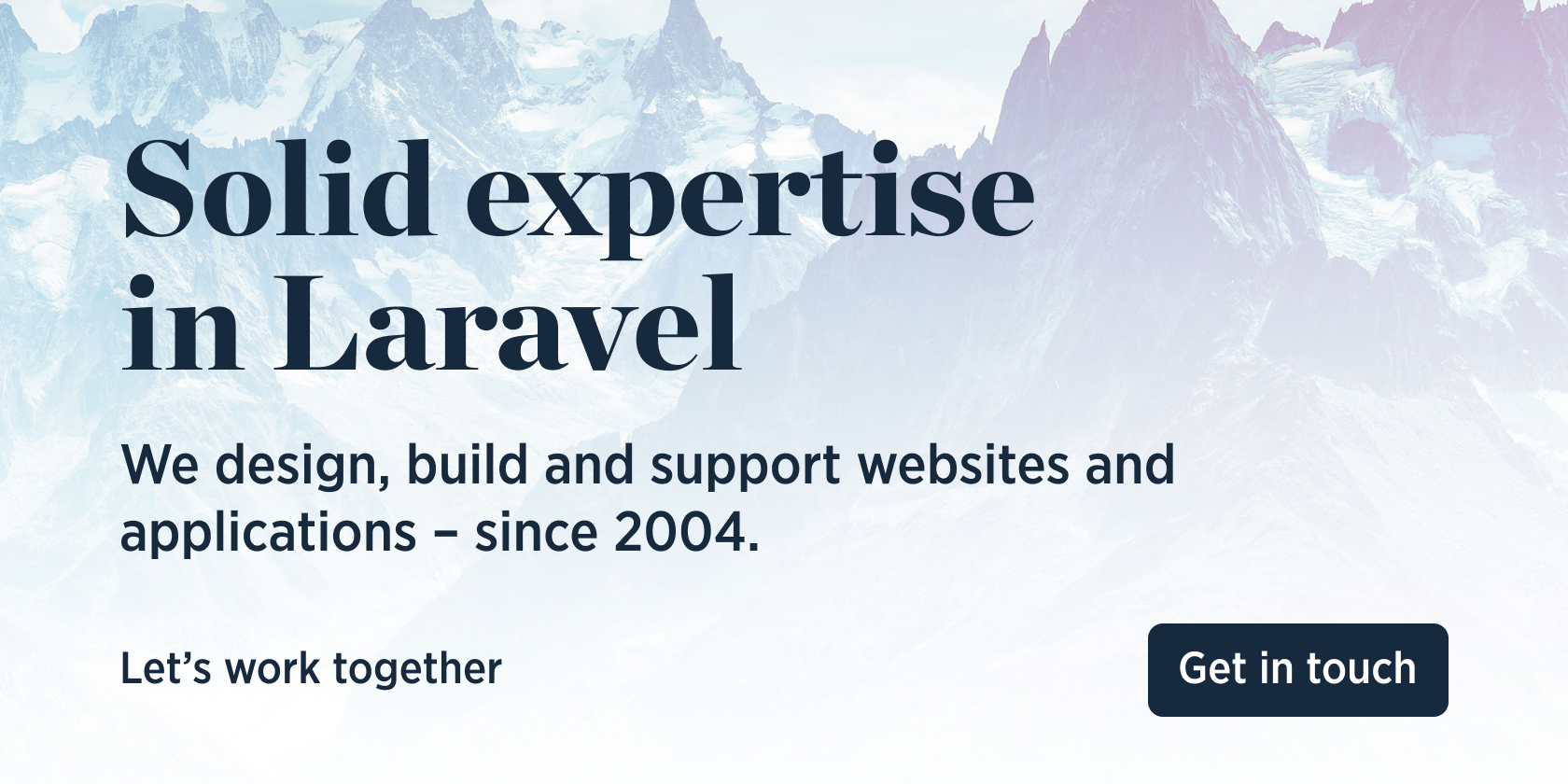This package is a lightweight query builder for ElasticSearch. It was specifically built for our elasticsearch-search-string-parser so it covers most use-cases but might lack certain features. We're always open for PRs if you need anything specific!
use Spatie\ElasticsearchQueryBuilder\Aggregations\MaxAggregation;
use Spatie\ElasticsearchQueryBuilder\Builder;
use Spatie\ElasticsearchQueryBuilder\Queries\MatchQuery;
$client = Elastic\Elasticsearch\ClientBuilder::create()->build();
$companies = (new Builder($client))
->index('companies')
->addQuery(MatchQuery::create('name', 'spatie', fuzziness: 3))
->addAggregation(MaxAggregation::create('score'))
->search();We invest a lot of resources into creating best in class open source packages. You can support us by buying one of our paid products.
We highly appreciate you sending us a postcard from your hometown, mentioning which of our package(s) you are using. You'll find our address on our contact page. We publish all received postcards on our virtual postcard wall.
You can install the package via composer:
composer require spatie/elasticsearch-query-builderNote If you're using
elasticsearch/elasticsearchv7 you need to use v1 of this package.
The only class you really need to interact with is the Spatie\ElasticsearchQueryBuilder\Builder class. It requires an \Elastic\Elasticsearch\Client passed in the constructor. Take a look at the ElasticSearch SDK docs to learn more about connecting to your ElasticSearch cluster.
The Builder class contains some methods to add queries, aggregations, sorts, fields and some extras for pagination. You can read more about these methods below. Once you've fully built-up the query you can use $builder->search() to execute the query or $builder->getPayload() to get the raw payload for ElasticSearch.
use Spatie\ElasticsearchQueryBuilder\Queries\RangeQuery;
use Spatie\ElasticsearchQueryBuilder\Builder;
$client = Elastic\Elasticsearch\ClientBuilder::create()->build();
$builder = new Builder($client);
$builder->addQuery(RangeQuery::create('age')->gte(18));
$results = $builder->search(); // raw response from ElasticSearchThe $builder->addQuery() method can be used to add any of the available Query types to the builder. The available query types can be found below or in the src/Queries directory of this repo. Every Query has a static create() method to pass its most important parameters.
The following query types are available:
https://www.elastic.co/guide/en/elasticsearch/reference/current/query-dsl-exists-query.html
\Spatie\ElasticsearchQueryBuilder\Queries\ExistsQuery::create('terms_and_conditions');https://www.elastic.co/guide/en/elasticsearch/reference/current/query-dsl-match-query.html
\Spatie\ElasticsearchQueryBuilder\Queries\MatchQuery::create('name', 'john doe', fuzziness: 2);https://www.elastic.co/guide/en/elasticsearch/reference/current/query-dsl-multi-match-query.html
\Spatie\ElasticsearchQueryBuilder\Queries\MultiMatchQuery::create('john', ['email', 'email'], fuzziness: 'auto');https://www.elastic.co/guide/en/elasticsearch/reference/current/query-dsl-nested-query.html
\Spatie\ElasticsearchQueryBuilder\Queries\NestedQuery::create(
'user',
new \Spatie\ElasticsearchQueryBuilder\Queries\MatchQuery('name', 'john')
);https://www.elastic.co/guide/en/elasticsearch/reference/current/query-dsl-range-query.html
\Spatie\ElasticsearchQueryBuilder\Queries\RangeQuery::create('age')
->gte(18)
->lte(1337);https://www.elastic.co/guide/en/elasticsearch/reference/current/query-dsl-term-query.html
\Spatie\ElasticsearchQueryBuilder\Queries\TermQuery::create('user.id', 'flx');[https://www.elastic.co/guide/en/elasticsearch/reference/current/query-dsl-wildcard-query.html](https://www. elastic.co/guide/en/elasticsearch/reference/current/query-dsl-wildcard-query.html)
\Spatie\ElasticsearchQueryBuilder\Queries\WildcardQuery::create('user.id', '*doe');https://www.elastic.co/guide/en/elasticsearch/reference/current/query-dsl-bool-query.html
\Spatie\ElasticsearchQueryBuilder\Queries\BoolQuery::create()
->add($matchQuery, 'must_not')
->add($existsQuery, 'must_not');Multiple addQuery() calls can be chained on one Builder. Under the hood they'll be added to a BoolQuery with occurrence type must. By passing a second argument to the addQuery() method you can select a different occurrence type:
$builder
->addQuery(
MatchQuery::create('name', 'billie'),
'must_not' // available types: must, must_not, should, filter
)
->addQuery(
MatchQuery::create('team', 'eillish')
);More information on the boolean query and its occurrence types can be found in the ElasticSearch docs.
The $builder->addAggregation() method can be used to add any of the available Aggregations to the builder. The available aggregation types can be found below or in the src/Aggregations directory of this repo. Every Aggregation has a static create() method to pass its most important parameters and sometimes some extra methods.
use Spatie\ElasticsearchQueryBuilder\Aggregations\TermsAggregation;
use Spatie\ElasticsearchQueryBuilder\Builder;
$results = (new Builder(Elastic\Elasticsearch\ClientBuilder::create()->build()))
->addAggregation(TermsAggregation::create('genres', 'genre'))
->search();
$genres = $results['aggregations']['genres']['buckets'];The following query types are available:
\Spatie\ElasticsearchQueryBuilder\Aggregations\CardinalityAggregation::create('team_agg', 'team_name');\Spatie\ElasticsearchQueryBuilder\Aggregations\FilterAggregation::create(
'tshirts',
\Spatie\ElasticsearchQueryBuilder\Queries\TermQuery::create('type', 'tshirt'),
\Spatie\ElasticsearchQueryBuilder\Aggregations\MaxAggregation::create('max_price', 'price')
);\Spatie\ElasticsearchQueryBuilder\Aggregations\MaxAggregation::create('max_price', 'price');\Spatie\ElasticsearchQueryBuilder\Aggregations\MinAggregation::create('min_price', 'price');\Spatie\ElasticsearchQueryBuilder\Aggregations\NestedAggregation::create(
'resellers',
'resellers',
\Spatie\ElasticsearchQueryBuilder\Aggregations\MinAggregation::create('min_price', 'resellers.price'),
\Spatie\ElasticsearchQueryBuilder\Aggregations\MaxAggregation::create('max_price', 'resellers.price'),
);\Spatie\ElasticsearchQueryBuilder\Aggregations\ReverseNestedAggregation::create(
'name',
...$aggregations
);\Spatie\ElasticsearchQueryBuilder\Aggregations\TermsAggregation::create(
'genres',
'genre'
)
->size(10)
->order(['_count' => 'asc'])
->missing('N/A')
->aggregation(/* $subAggregation */);\Spatie\ElasticsearchQueryBuilder\Aggregations\TopHitsAggregation::create(
'top_sales_hits',
size: 10,
);The Builder (and some aggregations) has a addSort() method that takes a Sort instance to sort the results. You can read more about how sorting works in the ElasticSearch docs.
use Spatie\ElasticsearchQueryBuilder\Sorts\Sort;
$builder
->addSort(Sort::create('age', Sort::DESC))
->addSort(
Sort::create('score', Sort::ASC)
->unmappedType('long')
->missing(0)
);The fields() method can be used to request specific fields from the resulting documents without returning the entire _source entry. You can read more about the specifics of the fields parameter in the ElasticSearch docs.
$builder->fields('user.id', 'http.*.status');Finally the Builder also features a size() and from() method for the corresponding ElasticSearch search parameters. These can be used to build a paginated search. Take a look the following example to get a rough idea:
use Spatie\ElasticsearchQueryBuilder\Builder;
$pageSize = 100;
$pageNumber = $_GET['page'] ?? 1;
$pageResults = (new Builder(Elastic\Elasticsearch\ClientBuilder::create()))
->size($pageSize)
->from(($pageNumber - 1) * $pageSize)
->search();composer testPlease see CHANGELOG for more information on what has changed recently.
Please see CONTRIBUTING for details.
Please review our security policy on how to report security vulnerabilities.
The MIT License (MIT). Please see License File for more information.