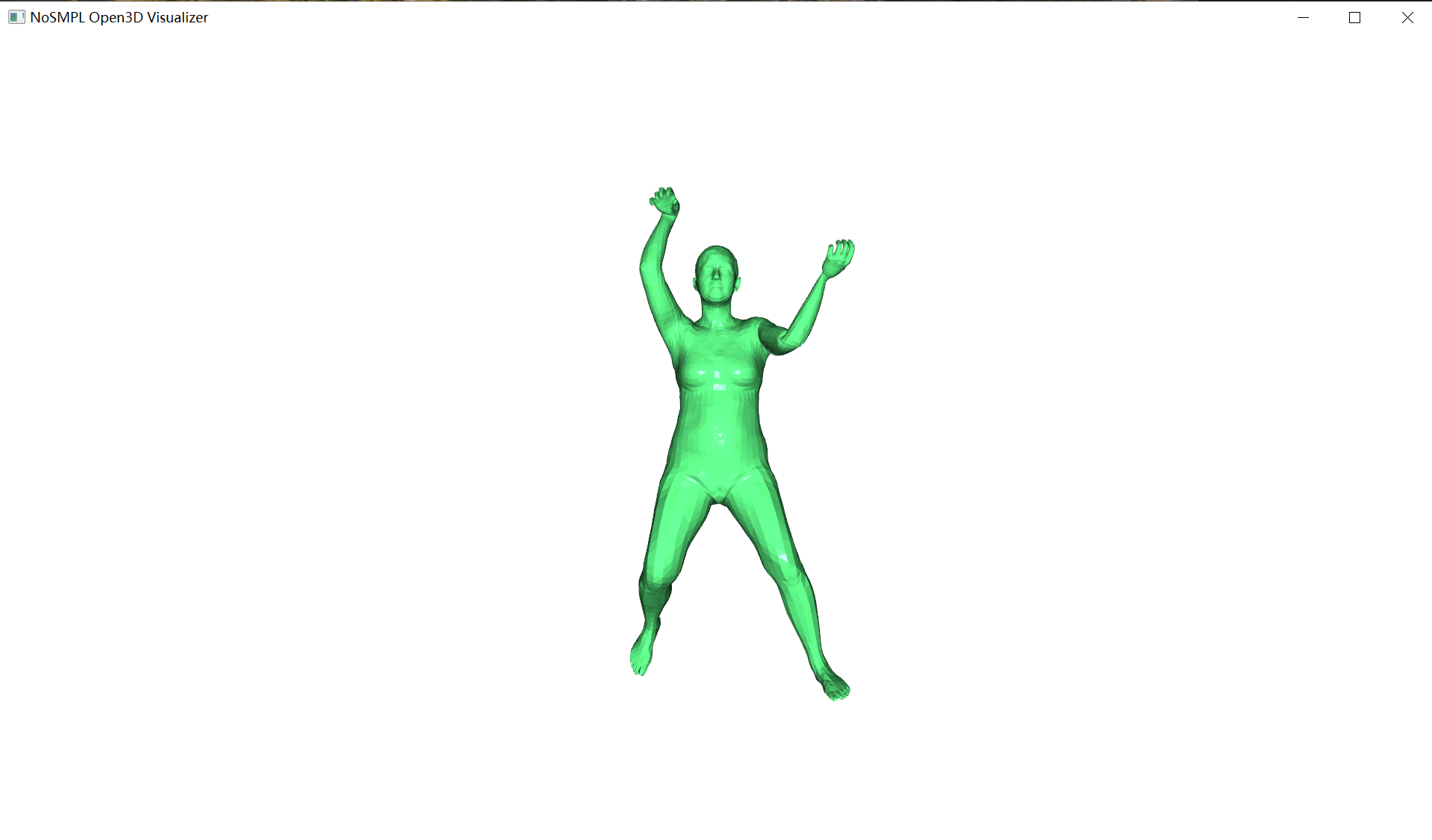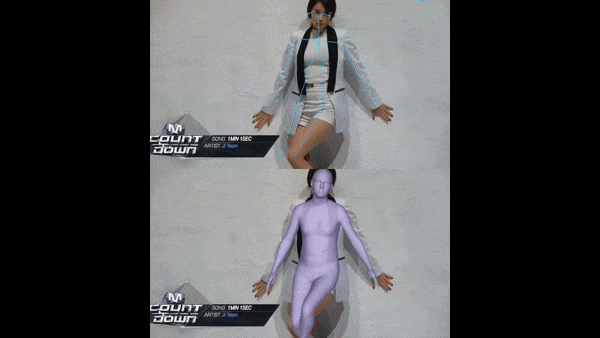A tool can visualize SMPL in an easier way. All you need is just
pip install nosmpl.
An enchanced and accelerated SMPL operation which commonly used in 3D human mesh generation. It takes a poses, shapes, cam_trans as inputs, outputs a high-dimensional 3D mesh verts.
However, SMPL codes and models are so messy out there, they have a lot of codes do calculation, some of them can not be easily deployed or accerlarated. So we have nosmpl here, it provides:
- build on smplx, but with onnx support;
- can be inference via onnx;
- we also demantrated some using scenarios infer with
nosmplbut without any model, only onnx.
This packages provides:
- Highly optimized pytorch acceleration with FP16 infer enabled;
- Supported ONNX export and infer via ort, so that it might able used into TensorRT or OpenVINO on cpu;
- Support STAR, next generation of SMPL.
- Provide commonly used geoemtry built-in support without torchgeometry or kornia.
STAR model download from: https://star.is.tue.mpg.de
I have exported 2 models, include SMPL-H and SMPL, which can cover most using scenarios:
They can also be found at github release.
For usage, you can take examples like examples/demo_smplh_onnx.py.
Now you can using nosmpl to visualize smpl with just few line of codes without download any SMPL file:
from nosmpl.smpl_onnx import SMPLOnnxRuntime
import numpy as np
smpl = SMPLOnnxRuntime()
body = np.random.randn(1, 23, 3).astype(np.float32)
global_orient = np.random.randn(1, 1, 3).astype(np.float32)
outputs = smpl.forward(body, global_orient)
print(outputs)
# you can visualize the verts with Open3D now.So your predicted 3d pose such as SPIN, HMR, PARE etc, grap your model ouput, and through this nosmpl func, you will get your SMPL vertices!
-
2023.02.28: An SMPL-H ONNX model released! Now You can using ONNXRuntime to get a 3D SMPL Mesh from a pose! -
2022.05.16: Now addedhuman_priorinsidenosmpl, you don't need install that lib anymore, or install torchgeometry either:from nosmpl.vpose.tools.model_loader import load_vposer self.vposer, _ = load_vposer(VPOSER_PATH, vp_model="snapshot")
then you can load vpose to use.
-
2022.05.10: Add BHV reader, you can now read and write bvh file:from nosmpl.parsers import bvh_io import sys animation = bvh_io.load(sys.argv[1]) print(animation.names) print(animation.frametime) print(animation.parent) print(animation.offsets) print(animation.shape)
-
2022.05.07: Added a visualization for Human36m GT, you can using like this to visualize h36m data now:import nosmpl.datasets.h36m_data_utils as data_utils from nosmpl.datasets.h36m_vis import h36m_vis_on_gt_file import sys if __name__ == "__main__": h36m_vis_on_gt_file(sys.argv[1])Just send a h36m txt annotation file, and you can see the animation result. Also, you can using
from nosmpl.datasets.h36m_vis import h36m_load_gt_3d_datato load 3d data in 3D space. -
2022.03.03: I add somebox_transformcode intonosmpl, no we can get box_scale info when recover cropped img predicted 3d vertices back to original image. This is helpful when you project 3d vertices back to original image when usingrealrender. the usage like:from nosmpl.box_trans import get_box_scale_info, convert_vertices_to_ori_img box_scale_o2n, box_topleft, _ = get_box_scale_info(img, bboxes) frame_verts = convert_vertices_to_ori_img( frame_verts, s, t, box_scale_o2n, box_topleft ) -
2022.03.05: More to go.
The most exciting feature in nosmpl is you don't need download any SMPL files anymore, you just need to download my exported SMPL.onnx or SMPLH.onnx, then you can using numpy to generate a Mesh!!!
nosmpl also provided a script to visualize it~!
import onnxruntime as rt
import torch
import numpy as np
from nosmpl.vis.vis_o3d import vis_mesh_o3d
def gen():
sess = rt.InferenceSession("smplh_sim.onnx")
for i in range(5):
body_pose = (
torch.randn([1, 63], dtype=torch.float32).clamp(0, 0.4).cpu().numpy()
)
left_hand_pose = (
torch.randn([1, 6], dtype=torch.float32).clamp(0, 0.4).cpu().numpy()
)
right_hand_pose = (
torch.randn([1, 6], dtype=torch.float32).clamp(0, 0.4).cpu().numpy()
)
outputs = sess.run(
None, {"body": body_pose, "lhand": left_hand_pose, "rhand": right_hand_pose}
)
vertices, joints, faces = outputs
vertices = vertices[0].squeeze()
joints = joints[0].squeeze()
faces = faces.astype(np.int32)
vis_mesh_o3d(vertices, faces)
if __name__ == "__main__":
gen()You will see a mesh with your pose, generated:
As you can see, we are using a single ONNX model, by some randome poses, you can generated a visualized mesh.
this is useful when you wanna test your predict pose is right or not!
If you using this in your project, your code will be decrease 190%, if it helps, consider cite nosmpl in your project!
More details you can join our Metaverse Wechat group for discussion! QQ join link:
an example to call nosmlp:
from nosmpl.smpl import SMPL
smpl = SMPL(smplModelPath, extra_regressor='extra_data/body_module/data_from_spin/J_regressor_extra.npy').to(device)
# get your betas and rotmat
pred_vertices, pred_joints_3d, faces = smpl(
pred_betas, pred_rotmat
)
# note that we returned faces in SMPL model, you can use for visualization
# joints3d will add extra joints if you have extra_regressor like in SPIN or VIBEThe output shape of onnx model like:
basicModel_neutral_lbs_10_207_0_v1.0.0.onnx Detail
╭───────────────┬────────────────────────────┬──────────────────────────┬────────────────╮
│ Name │ Shape │ Input/Output │ Dtype │
├───────────────┼────────────────────────────┼──────────────────────────┼────────────────┤
│ 0 │ [1, 10] │ input │ float32 │
│ 1 │ [1, 24, 3, 3] │ input │ float32 │
│ verts │ [-1, -1, -1] │ output │ float32 │
│ joints │ [-1, -1, -1] │ output │ float32 │
│ faces │ [13776, 3] │ output │ int32 │
╰───────────────┴────────────────────────────┴──────────────────────────┴────────────────╯
Table generated by onnxexplorer
- About quaternion
the aa2quat function, will converts quaternion in wxyz as default order. This is different from scipy. It's consistent as mostly 3d software such as Blender or UE.
Some pipelines build with nosmpl support.
Copyrights belongs to Copyright (C) 2020 Max-Planck-Gesellschaft zur Förderung der Wissenschaften e.V. (MPG) and Lucas Jin