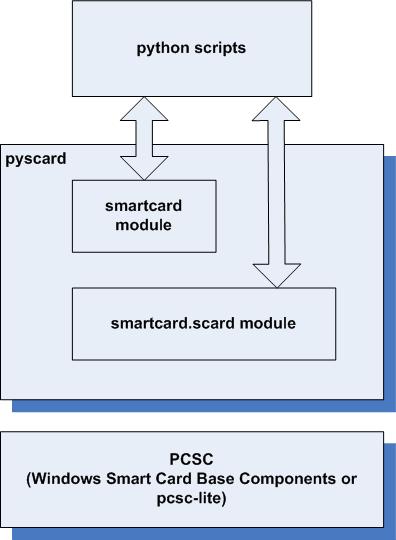Everything worked fine until it stopped same day it was all configured.
07:50 $ ./cardselect.py
Traceback (most recent call last):
File "./cardselect.py", line 25, in <module>
import rfidiot
File "/usr/local/lib/python2.7/dist-packages/rfidiot/__init__.py", line 194, in <module>
card= RFIDIOt.rfidiot(readernum,readertype,line,speed,timeout,rfidiotglobals.Debug,noinit,nfcreader)
File "/usr/local/lib/python2.7/dist-packages/rfidiot/RFIDIOt.py", line 161, in __init__
self.acs_set_retry(to)
File "/usr/local/lib/python2.7/dist-packages/rfidiot/RFIDIOt.py", line 1320, in acs_set_retry
return self.acs_send_apdu(self.PCSC_APDU['ACS_SET_RETRY'])
File "/usr/local/lib/python2.7/dist-packages/rfidiot/RFIDIOt.py", line 1187, in acs_send_apdu
result, sw1, sw2= self.acs_transmit_apdu(apduout)
File "/usr/local/lib/python2.7/dist-packages/rfidiot/RFIDIOt.py", line 1211, in acs_transmit_apdu
result, sw1, sw2= self.pcsc_connection.transmit(apdu,protocol= self.pcsc_protocol)
File "/usr/local/lib/python2.7/dist-packages/smartcard/CardConnectionDecorator.py", line 82, in transmit
return self.component.transmit(bytes, protocol)
File "/usr/local/lib/python2.7/dist-packages/smartcard/CardConnection.py", line 146, in transmit
data, sw1, sw2 = self.doTransmit(bytes, protocol)
File "/usr/local/lib/python2.7/dist-packages/smartcard/pcsc/PCSCCardConnection.py", line 198, in doTransmit
raise CardConnectionException('Card not connected')
smartcard.Exceptions.CardConnectionException: Card not connected
07:51 $ ./cardselect.py
Traceback (most recent call last):
File "./cardselect.py", line 25, in <module>
import rfidiot
File "/usr/local/lib/python2.7/dist-packages/rfidiot/__init__.py", line 194, in <module>
card= RFIDIOt.rfidiot(readernum,readertype,line,speed,timeout,rfidiotglobals.Debug,noinit,nfcreader)
File "/usr/local/lib/python2.7/dist-packages/rfidiot/RFIDIOt.py", line 161, in __init__
self.acs_set_retry(to)
File "/usr/local/lib/python2.7/dist-packages/rfidiot/RFIDIOt.py", line 1320, in acs_set_retry
return self.acs_send_apdu(self.PCSC_APDU['ACS_SET_RETRY'])
File "/usr/local/lib/python2.7/dist-packages/rfidiot/RFIDIOt.py", line 1187, in acs_send_apdu
result, sw1, sw2= self.acs_transmit_apdu(apduout)
File "/usr/local/lib/python2.7/dist-packages/rfidiot/RFIDIOt.py", line 1211, in acs_transmit_apdu
result, sw1, sw2= self.pcsc_connection.transmit(apdu,protocol= self.pcsc_protocol)
File "/usr/local/lib/python2.7/dist-packages/smartcard/CardConnectionDecorator.py", line 82, in transmit
return self.component.transmit(bytes, protocol)
File "/usr/local/lib/python2.7/dist-packages/smartcard/CardConnection.py", line 146, in transmit
data, sw1, sw2 = self.doTransmit(bytes, protocol)
File "/usr/local/lib/python2.7/dist-packages/smartcard/pcsc/PCSCCardConnection.py", line 205, in doTransmit
SCardGetErrorMessage(hresult))
smartcard.Exceptions.CardConnectionException: Failed to transmit with protocol T0. Card protocol mismatch.
sudo apt-get install libccid pcscd libpcsclite-dev libpcsclite1 pcsc-tools
# Install official drivers
sudo dpkg -i libacsccid1_1.1.6-1~ubuntu18.10.1_amd64.deb
sudo modprobe -r pn533_usb
sudo service pcscd restart
sudo pip install pyscard
# Then build the the RFIDIOt etc