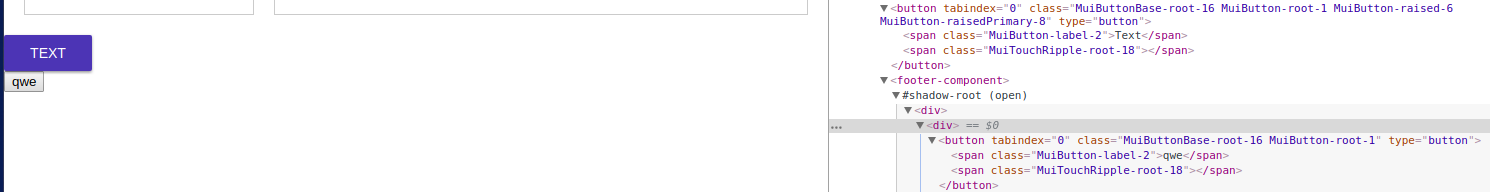Create Web Components with React
- Installation
- Basic Usage
- Lifecycle methods
- Adding CSS to your web component using
react-web-component-style-loader - Adding CSS to your web component imperatively
- Usage with
react-router - Issues
- Maintainers
React Web Component is available as the react-web-component package on npm.
yarn add react-web-component
To create a web component with react-web-component, simply pass a React component as the first parameter to ReactWebComponent.create and the name of the web component you would like to create as the second parameter.
import React from 'react';
import ReactWebComponent from 'react-web-component';
class App extends React.Component {
render() {
return <div>Hello World!</div>;
}
}
ReactWebComponent.create(<App />, 'my-component');Then in your HTML simply use your web component, in this case named my-component.
<my-component></my-component>By default the shadowRoot is enabled. This allows for styles isolation and prevents component styles from
bleeding out to other parts of the application. It also prevents outer styles from affecting the web component you are creating.
In case that you want your component to inherit styles from the parent you can opt-out of the shadowRoot.
To do that you can pass an optional parameter to the create method:
ReactWebComponent.create(<App />, 'my-component', true);It is also possible to create multiple web components in a single project and pass on props:
import React from 'react';
import ReactWebComponent from 'react-web-component';
class MyComponent extends React.Component {
render() {
return <div>Hello World!</div>;
}
}
class AnotherComponent extends React.Component {
render() {
return <div>Hello {this.props.name}!</div>;
}
}
ReactWebComponent.create(<MyComponent />, 'my-component');
ReactWebComponent.create(<AnotherComponent name="Mars" />, 'another-component');Note that react-web-component does not limit you in the complexity of your React component. You can pass an entire single page application in your web component if you need to.
Web Components have their own lifecycle methods so we proxy them to your React Component. The following table shows which Web Component lifecycle method will trigger which lifecycle method on your React Component:
| Web Component | React Component |
|---|---|
| attachedCallback | webComponentAttached |
| connectedCallback | webComponentConnected |
| disconnectedCallback | webComponentDisconnected |
| attributeChangedCallback | webComponentAttributeChanged |
| adoptedCallback | webComponentAdopted |
Example:
import React from 'react';
import ReactWebComponent from 'react-web-component';
class App extends React.Component {
componentDidMount() {
// Regular React lifecycle method
}
webComponentAttached() {
// will be called when the Web Component has been attached
}
render() {
return <div>Hello World!</div>;
}
}
ReactWebComponent.create(<App />, 'my-component');Parameters passed to the web component methods will also be proxied to the react component.
The challenge of adding CSS to your web component is that (as compared to a regular React component) you cannot simply put your CSS anywhere in your site, you need to inject it into the shadow dom of your web component, while at the same time you'll still want to use state of the art tooling (i.e. webpack) and create component based (S)CSS files.
We've got you covered. You can use the react-web-component-style-loader webpack loader module that in combination with react-web-component will inject the css imported anywhere in your project into your web component. Here is a quick example:
App.js
import React from 'react';
import './app.css';
export default class App extends React.Component {
render() {
return <div>Hello World!</div>;
}
}index.js
import React from 'react';
import ReactWebComponent from 'react-web-component';
import App from './App';
import './index.css';
ReactWebComponent.create(<App />, 'my-component');Using the react-web-component-style-loader both the CSS from app.css as well as index.css will end up in your web component. Read more about it in the react-web-component-style-loader repository.
- todo: allow
ReactWebComponent.create(<App />, 'my-component', { style: '' }); - todo: allow
ReactWebComponent.create(<App />, 'my-component', { cssFile: '' });
react-web-component works with react-router with one restriction: Since web components live within a host website you should now modify the URL of the website when the web component does internal routing. Luckily react-router comes with an in memory router that does not alter the URL and keeps the state of the router internally.
import React from 'react';
import {
MemoryRouter as Router,
Route,
Link,
withRouter
} from 'react-router-dom';
import ReactWebComponent from 'react-web-component';
import { Home, About, Topics } from './components';
const App = withRouter(({ history}) => (
<div>
<ul>
<li><Link to="/">Home</Link></li>
<li><Link to="/about">About</Link></li>
<li><Link to="/topics">Topics</Link></li>
</ul>
<Route exact path="/" component={Home}/>
<Route path="/about" component={About}/>
<Route path="/topics" component={Topics}/>
</div>
))
const RoutedApp = () => (
<Router initialEntries={[ '/' ]}>
<App />
</Router>
);
ReactWebComponent.create(<RoutedApp />, 'my-routed-component');If you encounter that an event that you rely on will not get triggered this is probably our fault (or Facebook's to be precise). React does not catch events inside shadow dom. A bug ticket has been filed for this at react#10422. For now, we have created a workaround for this in the shape of another npm package that this library depends on. In this library we listen for events on the DOM level and pass them on to React. If an event does not get triggered it probably means we have forgotten it in the list of events that we subscribe to. This is very inconvenient but not a problem. We can simply add it. Open an issue or a PR at WeltN24/react-shadow-dom-retarget-events and we will gladly add the event.

Lukas Bombach |