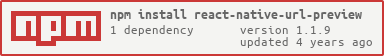Parses text and wraps URLs , transform the url to a beautiful link preview
$ npm install react-native-url-preview --save
import RNUrlPreview from 'react-native-url-preview';
<RNUrlPreview text={"any text to be parsed , https://www.youtube.com/watch?v=Kmiw4FYTg2U"}/>Please refer to the react-native-url-preview example provided to see how react-native-url-preview can be used .
| Parameter | Required? | Default | Type | Description |
|---|---|---|---|---|
| text | YES | Null | string |
The text that is parsed and where the URL is retrieved |
| title | NO | True | Boolean |
determine whether the URL title is displyed or not |
| description | NO | True | Boolean |
determine whether the URL description is displyed or not |
| titleStyle | NO | defaultStyle | style |
self explanatory i believe |
| containerStyle | NO | defaultStyle | style |
you can pass a custom container style |
| imageStyle | NO | defaultStyle | style |
you can pass a custom image style |
| faviconStyle | NO | defaultStyle | style |
you can pass a custom favicon style |
| textContainerStyle | NO | defaultStyle | style |
you can pass a custom style for the text container |
| descriptionStyle | NO | defaultStyle | style |
self explanatory i believe |
| titleNumberOfLines | NO | 2 | number |
self explanatory i believe |
| descriptionNumberOfLines | NO | Ipad?4:3 | number |
self explanatory i believe |
| imageProps | NO | { resizeMode: "contain"} |
object |
you can pass a custom props to image |
| requestOptions | NO | {} |
object |
pass additional options to url preview request |
| onLoad | NO | () => {} |
function |
callback called when url preview data is loaded |
| onError | NO | () => {} |
function |
callback called if url preview fails to load |
- Thanks to marouan frih for the REGEX
- extract information from a URL with link-preview-js