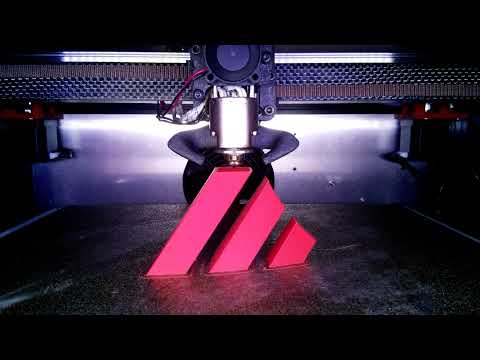I had this error on my klipper/mainsail/timelapse installation today.
Traceback (most recent call last):
File "/home/pi/moonraker/moonraker/components/database.py", line 221, in get_item
ns = self._get_record(namespace, key_list[0])
File "/home/pi/moonraker/moonraker/components/database.py", line 322, in _get_record
f"Key '{key}' in namespace '{namespace}' not found", 404)
utils.ServerError: Key '3e61d605-e206-4f6c-8a30-bbccecc5a9b5' in namespace 'webcams' not found
During handling of the above exception, another exception occurred:
Traceback (most recent call last):
File "/home/pi/moonraker/moonraker/moonraker.py", line 239, in load_component
component = load_func(config)
File "/home/pi/moonraker/moonraker/components/timelapse.py", line 793, in load_component
return Timelapse(config)
File "/home/pi/moonraker/moonraker/components/timelapse.py", line 123, in __init__
webcamconfig = self.webcams_db[self.config['camera']]
File "/home/pi/moonraker/moonraker/components/database.py", line 478, in __getitem__
return self.get(key, default=SENTINEL)
File "/home/pi/moonraker/moonraker/components/database.py", line 467, in get
return self.db.get_item(self.namespace, key, default)
File "/home/pi/moonraker/moonraker/components/database.py", line 227, in get_item
f"Key '{key}' in namespace '{namespace}' not found", 404)
utils.ServerError: Key '3e61d605-e206-4f6c-8a30-bbccecc5a9b5' in namespace 'webcams' not found
diff --git a/component/timelapse.py b/component/timelapse.py
index 91724cc..97840f1 100644
--- a/component/timelapse.py
+++ b/component/timelapse.py
@@ -119,7 +119,7 @@ class Timelapse:
self.overwriteDbconfigWithConfighelper()
# Read Webcam config from Database
- if not self.config['camera'] == '':
+ if self.config['camera'] and self.config['camera'] in self.webcams_db.keys():
webcamconfig = self.webcams_db[self.config['camera']]
if isinstance(webcamconfig, asyncio.Future):
self.getwebcamconfig(webcamconfig.result())
This was really just quick & dirty and I have no Idea if it's the right way to fix this.
I would guess that a "dissapearing" camera probably shouldn't happen.
There have been no changes to my cams, only klipper/mainsail/mooraker/timelapse updates yesterday (iirc).