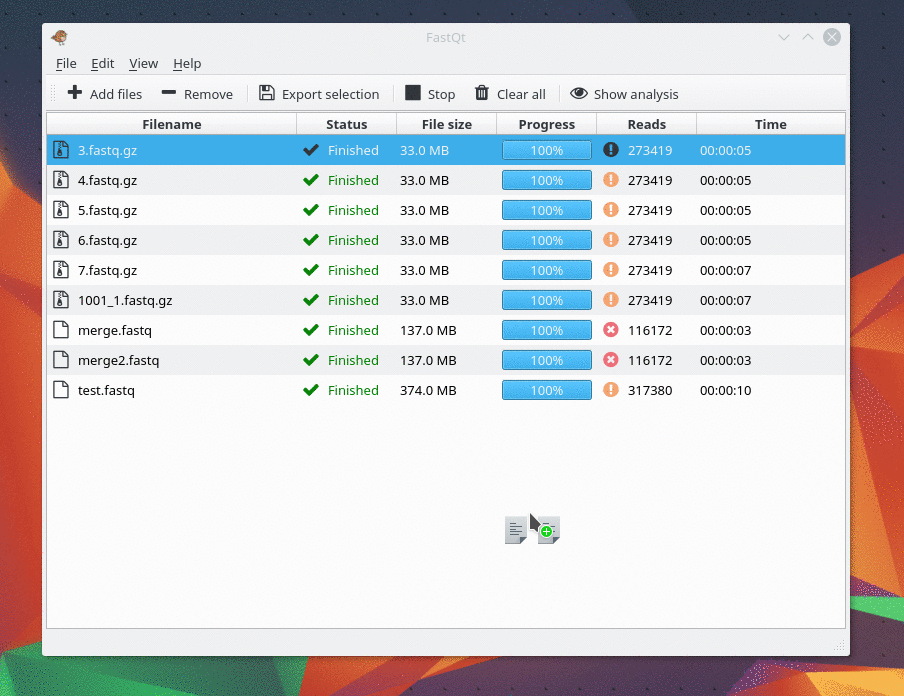FastQt is the clone of FastQC application ported from Java to C++/Qt5
An AppImage has been created and should work on recent Linux distribution.
Download the last release from here and run it as follow :
chmod +x fastqt-0.2.3-linux-x86_64.AppImage
./fastqt-0.2.3-linux-x86_64.AppImage
There is an AUR package for Archlinux. Just get it from the AUR.
Windows installer and portable version are avaible here
On Linux, you need to install karchive before compiling FastQt.
From ubuntu >xenial you can install it from repositories :
sudo apt install libkf5archive-dev
From fedora >= 24 you can install it from repositories :
sudo dnf install kf5-karchive-devel
From source :
git clone git://anongit.kde.org/extra-cmake-modules
cd extra-cmake-modules
mkdir build && cd build
cmake .. -DCMAKE_INSTALL_PREFIX=/usr/
make && sudo make install
cd ../..
git clone git://anongit.kde.org/karchive.git
cd karchive
mkdir build && cd build
cmake .. -DCMAKE_INSTALL_PREFIX=/usr/
make
sudo make install
** From Windows **
Nothing to do. Compiled library are avaible in win32 directory.
From website : Download Qt > 5.7 from https://www.qt.io/.
Don't forget to check QtChart module during installation.
From ubuntu : Qt 5.7 is not yet avaible with ubuntu. But you can add PPA to your software system. For exemple from xenial
sudo add-apt-repository ppa:beineri/opt-qt57-xenial
sudo apt-get install qt57base qt57charts-no-lgpl
source /opt/qt57/bin/qt57-env.sh
From fedora : Qt 5.7 is avaible
sudo dnf install qt5-qtbase-devel qt5-qtcharts-devel
Be sure you have the correct version of Qt (>5.7) by using qmake --version. For exemple, if you have installed Qt from ppa:beineri, you will find it under /opt/qt57/bin/qmake. Then launch the compilation from FastQC folder as follow.
/opt/qt57/bin/qmake --version
/opt/qt57/bin/qmake
make
sudo make install
FastQt can analyse uncompress and compress fastq files. The following extensions are supported :
- *.fastq
- *.fastq.gz
- *.fastq.xz
- *.fastq.bz2
You can use FastQt as GUI application or as a Command Line Interface.
Some usage example :
fastqt file1.fastq # File is save in file1 directory
fastqt file1.fastq file2.fastq.gz file3.fastq.bzip # File save in file1 file 2 file3 directory
fastqt file1.fastq -o specific_path # Create specific directory for each file in specific_path
fastqt file1.fastq -t 2 # Fastqt run maximal two process this option is valid for GUI too
Labsquare Team, et al (2017). FastQt: a quality control tool for high throughput sequence data. Available online at: https://github.com/labsquare/fastQt