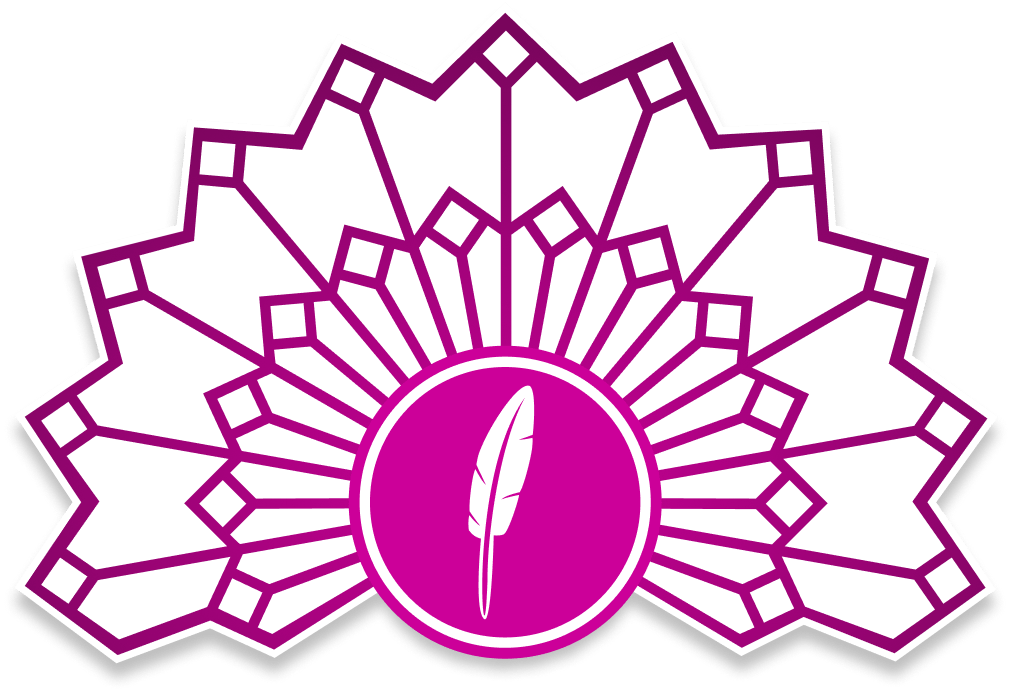NOTE: This is the version for Feathers v5. For Feathers v4 use feathers-graph-populate v3
Add lightning fast, GraphQL-like populates to your FeathersJS API.
This project is built for FeathersJS. An open source web framework for building modern real-time applications.
See https://feathers-graph-populate.netlify.app/ for full documentation
The top-level keys in the populates represent the name of the relationship.
const populates = {
posts: {
service: 'posts',
nameAs: 'posts',
keyHere: '_id',
keyThere: 'authorId',
asArray: true,
params: {}
},
comments: {
service: 'comments',
nameAs: 'comments',
keyHere: '_id',
keyThere: 'userId',
asArray: true,
params: {}
},
openTasks: {
service: 'tasks',
nameAs: 'openTasks',
keyHere: '_id',
keyThere: 'ownerIds',
asArray: true,
params: {
query: {
completedAt: null
}
}
},
role: {
service: 'roles',
nameAs: 'role',
keyHere: 'roleId',
keyThere: '_id',
asArray: false,
params: {}
}
}Each populate object must/can have the following properties:
| Option | Description |
|---|---|
service |
The service for the relationship required Type: {String} |
nameAs |
The property to be assigned to on this entry. It's recommended that you make the populate object key name match the nameAs property.required Type: {String} |
keyHere |
The primary or secondary key for the current entry required Type: {String} |
keyThere |
The primary or secondary key for the referenced entry/entries required Type: {String} |
asArray |
Is the referenced item a single entry or an array of entries? optional - default: trueType: {Boolean} |
params |
Additional params to be passed to the underlying service. You can mutate the passed params object or return a newly created params object which gets merged deeply Merged deeply after the params are generated internally. ProTip: You can use this for adding a '$select' property or passing authentication and user data from 'context' to 'params' to restrict accesss optional - default: {}Type: `{Object |
The top-level keys in the nameQueries object are the query names. Nested keys under the query name refer to the name of the relationship, found in the populates object from the previous code snippet.
const namedQueries = {
withPosts: {
posts: {}
},
postsWithComments: {
posts: {
comments: {}
}
},
postsWithCommentsWithUser: {
posts: {
comments: {
user:{}
}
}
}
}const { populate } = require('feathers-graph-populate')
const hooks = {
after: {
all: [
populate({ populates, namedQueries })
]
}
}Use a named query from a connected client:
feathersClient.service('users').find({
query: {},
$populateParams: {
name: 'postsWithCommentsWithUser'
}
})Use a query object for internal requests. (named queries also work, internally):
app.service('users').find({
query: {},
$populateParams: {
query: {
posts: {
comments: {
user:{}
}
}
}
}
})Since FeathersJS only supports passing params.query from client to server, by default, we need to let it know about the new $populateParams object. We can do this using the paramsForServer and paramsFromCLient hooks:
const { paramsForServer } = require('feathers-graph-populate')
feathersClient.hooks({
before: {
all: [
paramsForServer('$populateParams')
]
}
})Now to allow the API server to receive the custom param:
const { paramsFromClient } = require('feathers-graph-populate')
feathersClient.hooks({
before: {
all: [
paramsFromClient('$populateParams')
]
}
})Simply run npm test and all your tests in the test/ directory will be run.
For more information on all the things you can do, visit the generator, FeathersJS and extensions.
Licensed under the MIT license.