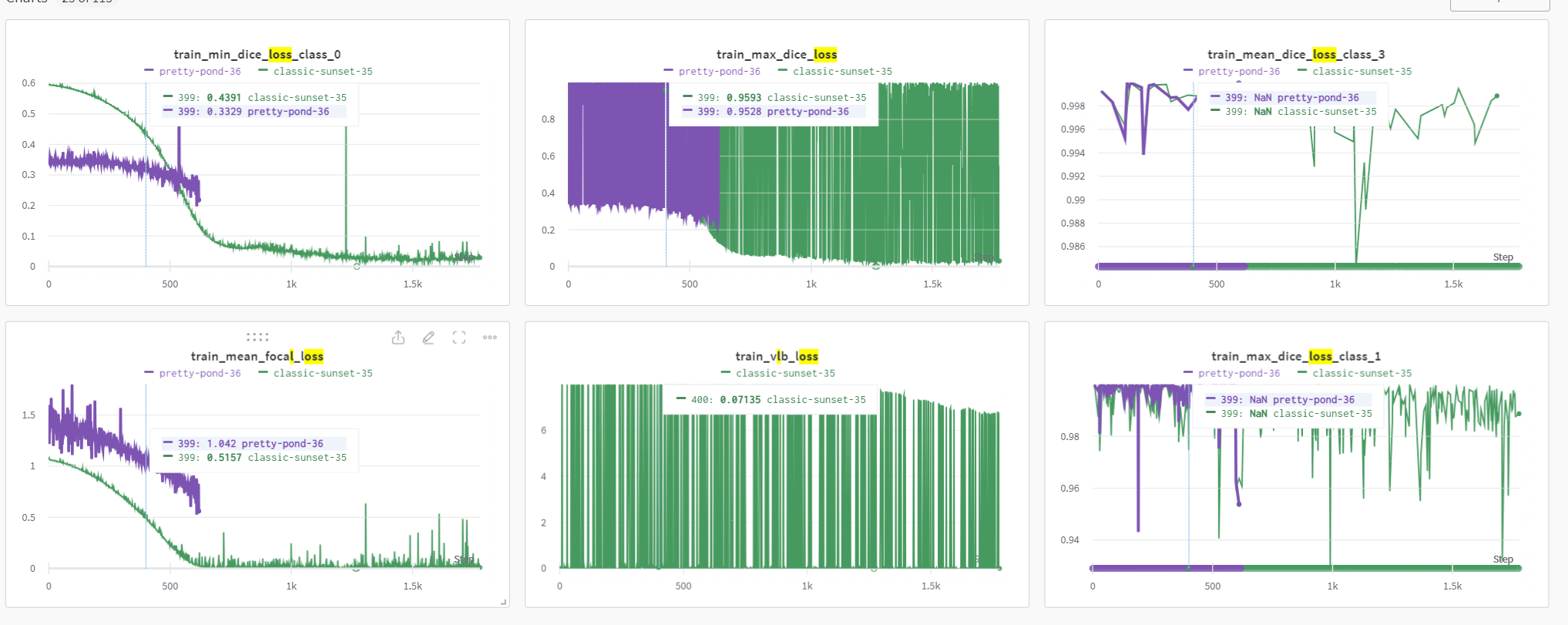Extraction completed...: 0 file [1:26:56, ? file/s]1:26:56<00:00, 5216.07s/ url]
Dl Size...: 6%|█▎ | 189/3135 [1:26:56<22:35:04, 27.60s/ MiB]
Dl Completed...: 100%|██████████████████████| 1/1 [1:26:56<00:00, 5216.08s/ url]
Traceback (most recent call last):
File "/home/mhb/anaconda3/envs/imgx/bin/tfds", line 8, in <module>
sys.exit(launch_cli())
File "/home/mhb/anaconda3/envs/imgx/lib/python3.8/site-packages/tensorflow_datasets/scripts/cli/main.py", line 109, in launch_cli
app.run(main, flags_parser=_parse_flags)
File "/home/mhb/anaconda3/envs/imgx/lib/python3.8/site-packages/absl/app.py", line 308, in run
_run_main(main, args)
File "/home/mhb/anaconda3/envs/imgx/lib/python3.8/site-packages/absl/app.py", line 254, in _run_main
sys.exit(main(argv))
File "/home/mhb/anaconda3/envs/imgx/lib/python3.8/site-packages/tensorflow_datasets/scripts/cli/main.py", line 104, in main
args.subparser_fn(args)
File "/home/mhb/anaconda3/envs/imgx/lib/python3.8/site-packages/tensorflow_datasets/scripts/cli/build.py", line 274, in _build_datasets
_download_and_prepare(args, builder)
File "/home/mhb/anaconda3/envs/imgx/lib/python3.8/site-packages/tensorflow_datasets/scripts/cli/build.py", line 510, in _download_and_prepare
builder.download_and_prepare(
File "/home/mhb/anaconda3/envs/imgx/lib/python3.8/site-packages/tensorflow_datasets/core/logging/__init__.py", line 169, in __call__
return function(*args, **kwargs)
File "/home/mhb/anaconda3/envs/imgx/lib/python3.8/site-packages/tensorflow_datasets/core/dataset_builder.py", line 640, in download_and_prepare
self._download_and_prepare(
File "/home/mhb/anaconda3/envs/imgx/lib/python3.8/site-packages/tensorflow_datasets/core/dataset_builder.py", line 1448, in _download_and_prepare
split_generators = self._split_generators( # pylint: disable=unexpected-keyword-arg
File "/media/mhb/jxp01/workspace/xq/ImgX-DiffSeg/imgx/datasets/male_pelvic_mr/male_pelvic_mr_dataset_builder.py", line 114, in _split_generators
zip_dir = dl_manager.download_and_extract(
File "/home/mhb/anaconda3/envs/imgx/lib/python3.8/site-packages/tensorflow_datasets/core/download/download_manager.py", line 686, in download_and_extract
return _map_promise(self._download_extract, url_or_urls)
File "/home/mhb/anaconda3/envs/imgx/lib/python3.8/site-packages/tensorflow_datasets/core/download/download_manager.py", line 829, in _map_promise
res = tree_utils.map_structure(
File "/home/mhb/anaconda3/envs/imgx/lib/python3.8/site-packages/tree/__init__.py", line 435, in map_structure
[func(*args) for args in zip(*map(flatten, structures))])
File "/home/mhb/anaconda3/envs/imgx/lib/python3.8/site-packages/tree/__init__.py", line 435, in <listcomp>
[func(*args) for args in zip(*map(flatten, structures))])
File "/home/mhb/anaconda3/envs/imgx/lib/python3.8/site-packages/tensorflow_datasets/core/download/download_manager.py", line 830, in <lambda>
lambda p: p.get(), all_promises
File "/home/mhb/anaconda3/envs/imgx/lib/python3.8/site-packages/promise/promise.py", line 512, in get
return self._target_settled_value(_raise=True)
File "/home/mhb/anaconda3/envs/imgx/lib/python3.8/site-packages/promise/promise.py", line 516, in _target_settled_value
return self._target()._settled_value(_raise)
File "/home/mhb/anaconda3/envs/imgx/lib/python3.8/site-packages/promise/promise.py", line 226, in _settled_value
reraise(type(raise_val), raise_val, self._traceback)
File "/home/mhb/anaconda3/envs/imgx/lib/python3.8/site-packages/six.py", line 719, in reraise
raise value
File "/home/mhb/anaconda3/envs/imgx/lib/python3.8/site-packages/promise/promise.py", line 87, in try_catch
return (handler(*args, **kwargs), None)
File "/home/mhb/anaconda3/envs/imgx/lib/python3.8/site-packages/tensorflow_datasets/core/download/download_manager.py", line 406, in <lambda>
lambda dl_result: self._register_or_validate_checksums( # pylint: disable=g-long-lambda
File "/home/mhb/anaconda3/envs/imgx/lib/python3.8/site-packages/tensorflow_datasets/core/download/download_manager.py", line 471, in _register_or_validate_checksums
return self._rename_and_get_final_dl_path(
File "/home/mhb/anaconda3/envs/imgx/lib/python3.8/site-packages/tensorflow_datasets/core/download/download_manager.py", line 510, in _rename_and_get_final_dl_path
resource_lib.write_info_file(
File "/home/mhb/anaconda3/envs/imgx/lib/python3.8/site-packages/tensorflow_datasets/core/utils/py_utils.py", line 496, in lock_decorated
return fn(*args, **kwargs)
File "/home/mhb/anaconda3/envs/imgx/lib/python3.8/site-packages/tensorflow_datasets/core/download/resource.py", line 267, in write_info_file
raise ValueError(
ValueError: File info /home/mhb/tensorflow_datasets/downloads/zenodo.org_record_7013610_files_dataW0mCI6aH_V-TdeDbM4TdKelNcJ5ZxbAi5isebqCnMr0.zip.INFO contains a different checksum that the downloaded one: Stored: {'checksum': 'c26ec704090bb4a705e0903a05a3d9ac7d7702284eda0f27f19dc17909bd1ead', 'filename': 'data.zip', 'size': 5880838}; Expected: {'size': 189.95 MiB, 'checksum': 'd9270ea4881c4e1002bc2b181213f16ce3ad5f1e93aad17e160246cc0d717d53', 'filename': 'data.zip'}`
An error was reported while downloading the dataset. It seems that the download has not been completed. "My download here is relatively slow, and I cannot continue downloading after an interruption, so I can only download it again.".
What changes have occurred to the data processed by TFPS, which is convenient for me to download and modify the original dataset, or if it is convenient for you to upload the processed dataset to a specific website