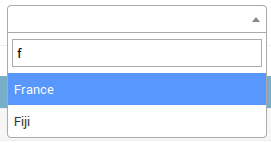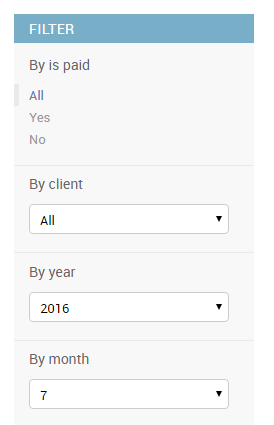A very simple project managent tool built with Django & Bulma.io.
Here are some screenshots:
- Create, edit, delete and list (with pagination) and search Stories, Epics and Sprints
- Stories have assignee, status, priority, points and optionally belong to an Epic and Sprint
- Epics have the same fields and they track progress
- Sprints have start and end dates, and also track progress
- Workspaces to separate stories, epics and sprints
- Login / logout
Migrate from Turbolinks to HTMX <3- Enhance test coverage
Run using docker- Upgrade to Bulma 1.0
- Dark mode
- Support for multiple themes
- Realtime updates
- Milestones
- Subtasks
- Projects
- Multiple assigness
- Kanban view
- History
- Comments everywhere
- Attachments for Stories, Epics and Milestones
- Import data from Jira, Github, Asana, etc
There are 2 ways to run the project: using Docker or installing it locally (using hatch).
- Clone the repository:
git clone [email protected]:matorral-project/matorral.git
cd matorral- Create the .env file (and customize it if you want):
cp config/env.example config/.env- Run the following command:
docker-compose up -d- Create a superuser:
docker-compose run --rm web sh -c "hatch run prod:python manage.py createsuperuser"You will be asked a username, email and password for the superuser at the end of the process.
- Open your browser at http://localhost:8000 and login using the user credentials you created in step 3.
- Clone the repository:
git clone [email protected]:matorral-project/matorral.git
cd matorral- Install hatch using
pip:
pip install hatch
or see instructions for alternative methods.
- Run the install command:
hatch run local:install
This will create the database, run the migrations, setup the config/.env configuration file and create a superuser/.
You will be asked a username, email and password for the superuser at the end of the process.
- Run the web server:
hatch run local:server
- Open your browser at http://localhost:8000 and login using the user credentials you created in step 3.
hatch run test:test will run the tests in every Python + Django versions combination.
hatch run test.py3.11-4.2:test will run them for python 3.11 and Django 4.2. Please see possible combinations using hatch env show` ("test" matrix).
Contributions are welcome! ❤️