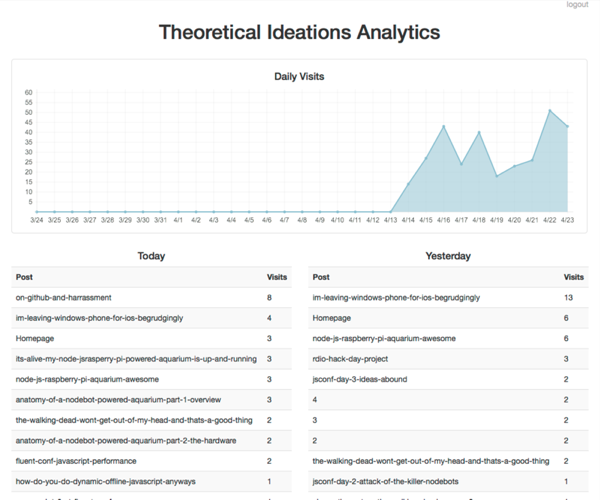Simple Analytics Server
Simple node.js based real-time site analytics server. It is not really intended to be powerful, configurable, or scalable. Instead, it's really just to serve as a stop-gap until Ghost Blog gets its dashboard released.
To install:
npm install -g simple-analytics
Once this is done, create a configuration file and put it at /etc/simple-analytics/simple-analytics.conf. You can use simple-analytics.example.conf as a starting point.
The configuration file has five options:
- siteName: The name of your website. This value gets put into the analytics page in a few places
- rootUrlPath: The root url path for the analytics page (used for redirecting)
- dataFile: Path to the JSON file that stores the page visit information.
- port: The server's listen port
- logFile: The file to log to
- auth: The file that stores the admin login information
Note: make sure that the analytics server has write access to dataFile and logFile. auth can, and should be, read-only.
After your configuration file is all set up, you will need to create the authentication information. Run:
[sudo] simple-analytics -a
This will create the salted and hashed (via pbkdf2) authentication file at /etc/simple-analytics/auth. You can optionally specify a path specifying where to store the authentication information. You can change your password at any time by re-running this command.
Once this is done, to start the server run:
simple-analytics
This will use the default /etc/simple-analytics/simple-analytics.conf configuration file.
You can specify an optional configuration file using the -p flag (this is required on Windows):
simple-analytics -p path/to/configuration/file.json
To have this service run at startup, use one of the mechanism described for Ghost Blog deploy.
Simple Analytics is designed to be run locally only, meaning you will need to setup a proxy in front of it. If you want analytics to be available at http://example.com/analytics and are using nginx:
location /analytics/ {
proxy_set_header X-Forwarded-For $proxy_add_x_forwarded_for;
proxy_set_header Host $http_host;
proxy_set_header X-Forwarded-Proto $scheme;
proxy_pass http://localhost:6529/;
proxy_set_header Host $host;
proxy_buffering off;
}
Once you have the analytics server up and running, add the following snippet of code to the pages you want to track, making sure to replace https://example.com/analytics with your analytics server url:
<script>
var xhr = new XMLHttpRequest(),
postid = window.location.pathname.split('/');
postid = postid[postid.length - 2];
if (!postid || /^[0-9]*$/.test(postid)) {
postid = 'Homepage';
}
xhr.open('POST',
'https://example.com/api/posts/' + postid +
'/visits' + (document.referrer ? '?referrer=' + document.referrer : ''));
xhr.send();
</script>
You may need to tweak the line containing (postid[postid.length - 2] || 'Homepage') to match the naming/url scheme of your website.
License
The MIT License (MIT)
Copyright (c) 2013-2014 Bryan Hughes [email protected] (https://theoreticalideations.com)
Permission is hereby granted, free of charge, to any person obtaining a copy of this software and associated documentation files (the "Software"), to deal in the Software without restriction, including without limitation the rights to use, copy, modify, merge, publish, distribute, sublicense, and/or sell copies of the Software, and to permit persons to whom the Software is furnished to do so, subject to the following conditions:
The above copyright notice and this permission notice shall be included in all copies or substantial portions of the Software.
THE SOFTWARE IS PROVIDED "AS IS", WITHOUT WARRANTY OF ANY KIND, EXPRESS OR IMPLIED, INCLUDING BUT NOT LIMITED TO THE WARRANTIES OF MERCHANTABILITY, FITNESS FOR A PARTICULAR PURPOSE AND NONINFRINGEMENT. IN NO EVENT SHALL THE AUTHORS OR COPYRIGHT HOLDERS BE LIABLE FOR ANY CLAIM, DAMAGES OR OTHER LIABILITY, WHETHER IN AN ACTION OF CONTRACT, TORT OR OTHERWISE, ARISING FROM, OUT OF OR IN CONNECTION WITH THE SOFTWARE OR THE USE OR OTHER DEALINGS IN THE SOFTWARE.