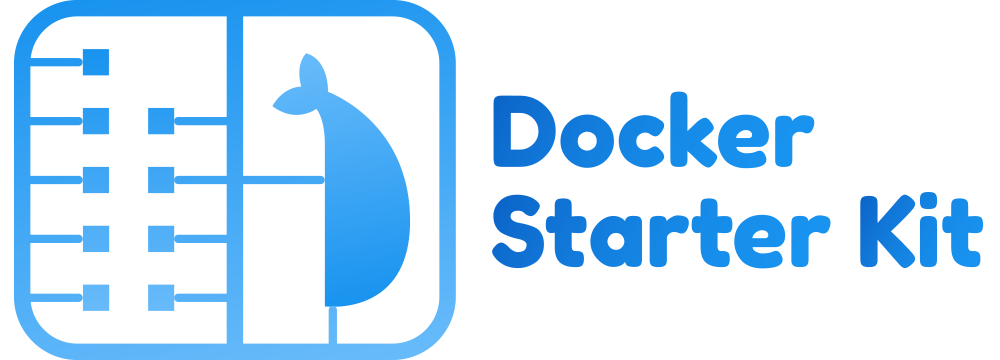WARNING: You are reading the README of version 3 that uses Invoke.
-
If you are using Fabric, you can read the dedicated README;
-
If you want to migrate from docker-starter v2.x to v3.0, you can read the dedicated guide;
Read in English 🇬🇧 or in French 🇫🇷 why we created and open-sourced this starter-kit.
Before executing any command, you need to configure few parameters in the
invoke.py file:
-
project_name(required): This will be used to prefix all docker objects (network, images, containers); -
root_domain(optional, default:project_name + '.test'): This is the root domain where the application will be available; -
extra_domains(optional): This contains extra domains where the application will be available; -
project_directory(optional, default:application): This is the host directory containing your PHP application.
Note: Some Invoke tasks have been added for DX purposes. Checkout and adapt
the tasks install, migrate and cache_clear to your project.
To save your time with certificate generation, this project already embed a basic self-signed certificate. So HTTPS will work out of the box in your browser as soon as you accept this self-signed certificate.
However, if you prefer to have valid certificate in local (some tools do not necessarily let you work with invalid certificates), you will have to:
- generate a certificate valid for your domain name
- sign this certificate with a locally trusted CA
In this case, it's recommended to use more powerful tool like mkcert.
As mkcert uses a CA root, you will need to generate a certificate on each computer
using this stack and so add /infrastructure/services/router/certs/ to the
.gitignore file.
Alternatively, you can configure
infrastructure/docker/services/router/openssl.cnf then use
infrastructure/docker/services/router/generate-ssl.sh to create your own
certificate. Then you will have to add it to your computer CA store.
We provide a README.dist.md to explain what anyone need to know to start and interact with the infrastructure.
You should probably use this README.dist.md as a base for your project's README.md:
mv README.{dist.md,md}Somes files will not be needed for your project and should be deleted:
rm -rf .circleci/ CHANGELOG.md CONTRIBUTING.md LICENSE UPGRADE-3.0.mdAlso, in order to improve your usage of invoke scripts, you can install console autocompletion script.
If you are using bash:
invoke --print-completion-script=bash > /etc/bash_completion.d/invokeIf you are using something else, please refer to your shell documentation. But
you may need to use invoke --print-completion-script=zsh > /to/somewhere
Invoke supports completion for bash, zsh & fish shells.
Read the cookbook
If you want to create a new Symfony project, you need to enter a builder (inv builder) and run the following commands
-
Remove the
applicationfolder:cd .. rm -rf application/*
-
Create a new project:
composer create-project symfony/website-skeleton application
-
Configure the
.envsed -i 's#DATABASE_URL.*#DATABASE_URL=postgresql://app:app@postgres:5432/app\?serverVersion=12\&charset=utf8#' application/.env
Read the cookbook
If you want to use Webpack Encore in a Symfony project,
-
Follow instructions on symfony.com to install webpack encore.
You will need to follow theses instructions too.
-
Create a new service for encore:
Add the following content to the
docker-compose.ymlfile:services: encore: build: services/builder volumes: - "../../${PROJECT_DIRECTORY}:/home/app/application:cached" command: "yarn run dev-server --host 0.0.0.0 --port 9999 --hot --public https://encore.${PROJECT_ROOT_DOMAIN}/ --disable-host-check" labels: - "traefik.enable=true" - "traefik.http.routers.${PROJECT_NAME}-encore.rule=Host(`encore.${PROJECT_ROOT_DOMAIN}`)" - "traefik.http.routers.${PROJECT_NAME}-encore.tls=true" - "traefik.http.services.encore.loadbalancer.server.port=9999"
If the assets are not reachable, you may accept self signed certificate. To do so, open a new tab at https://encore.app.test and click on accept.
Read the cookbook
In order to use Elasticsearch and Kibana, you should add the following content
to the docker-compose.yml file:
volumes:
elasticsearch-data: {}
services:
elasticsearch:
image: elasticsearch:7.8.0
volumes:
- elasticsearch-data:/usr/share/elasticsearch/data
environment:
- "discovery.type=single-node"
labels:
- "traefik.enable=true"
- "traefik.http.routers.${PROJECT_NAME}-elasticsearch.rule=Host(`elasticsearch.${PROJECT_ROOT_DOMAIN}`)"
- "traefik.http.routers.${PROJECT_NAME}-elasticsearch.tls=true"
kibana:
image: kibana:7.8.0
depends_on:
- elasticsearch
labels:
- "traefik.enable=true"
- "traefik.http.routers.${PROJECT_NAME}-kibana.rule=Host(`kibana.${PROJECT_ROOT_DOMAIN}`)"
- "traefik.http.routers.${PROJECT_NAME}-kibana.tls=true"Then, you will be able to browse:
https://kibana.<root_domain>https://elasticsearch.<root_domain>
In your application, you can use the following configuration:
- scheme:
http; - host:
elasticsearch; - port:
9200.
Read the cookbook
In order to use RabbitMQ and its dashboard, you should add the following content
to the docker-compose.yml file:
volumes:
rabbitmq-data: {}
services:
rabbitmq:
image: rabbitmq:3-management-alpine
volumes:
- rabbitmq-data:/var/lib/rabbitmq
environment:
- "RABBITMQ_VM_MEMORY_HIGH_WATERMARK=1024MiB"
labels:
- "traefik.enable=true"
- "traefik.http.routers.${PROJECT_NAME}-rabbitmq.rule=Host(`rabbitmq.${PROJECT_ROOT_DOMAIN}`)"
- "traefik.http.routers.${PROJECT_NAME}-rabbitmq.tls=true"
- "traefik.http.services.rabbitmq.loadbalancer.server.port=15672"In order to publish and consume messages with PHP, you need to install the
php${PHP_VERSION}-amqp in the php-base image.
Then, you will be able to browse:
https://rabbitmq.<root_domain>(username:guest, password:guest)
In your application, you can use the following configuration:
- host:
rabbitmq; - username:
guest; - password:
guest; - port:
rabbitmq.
For example in Symfony you can use: MESSENGER_TRANSPORT_DSN=amqp://guest:guest@rabbitmq:5672/%2f/messages
Read the cookbook
In order to use Redis and its dashboard, you should add the following content to
the docker-compose.yml file:
volumes:
redis-data: {}
redis-insight-data: {}
services:
redis:
image: redis:5
volumes:
- "redis-data:/data"
redis-insight:
image: redislabs/redisinsight
volumes:
- "redis-insight-data:/db"
labels:
- "traefik.enable=true"
- "traefik.http.routers.${PROJECT_NAME}-redis.rule=Host(`redis.${PROJECT_ROOT_DOMAIN}`)"
- "traefik.http.routers.${PROJECT_NAME}-redis.tls=true"
In order to communicate with Redis, you need to install the
php${PHP_VERSION}-redis in the php-base image.
Then, you will be able to browse:
https://redis.<root_domain>
In your application, you can use the following configuration:
- host:
redis; - port:
6379.
Read the cookbook
In order to use Maildev and its dashboard, you should add the following content
to the docker-compose.yml file:
services:
maildev:
image: djfarrelly/maildev
command: ["bin/maildev", "--web", "80", "--smtp", "25", "--hide-extensions", "STARTTLS"]
labels:
- "traefik.enable=true"
- "traefik.http.routers.${PROJECT_NAME}-maildev.rule=Host(`maildev.${PROJECT_ROOT_DOMAIN}`)"
- "traefik.http.routers.${PROJECT_NAME}-maildev.tls=true"
- "traefik.http.services.maildev.loadbalancer.server.port=80"Then, you will be able to browse:
https://maildev.<root_domain>
In your application, you can use the following configuration:
- scheme:
smtp; - host:
maildev; - port:
25.
For example in Symfony you can use: MAILER_DSN=smtp://maildev:25.
Read the cookbook
In order to use Mercure, you should add the following content to the
docker-compose.yml file:
services:
mercure:
image: dunglas/mercure
environment:
- "JWT_KEY=password"
- "ALLOW_ANONYMOUS=1"
- "CORS_ALLOWED_ORIGINS=*"
labels:
- "traefik.enable=true"
- "traefik.http.routers.${PROJECT_NAME}-mercure.rule=Host(`mercure.${PROJECT_ROOT_DOMAIN}`)"
- "traefik.http.routers.${PROJECT_NAME}-mercure.tls=true"If you are using Symfony, you must put the following configuration in the .env file:
MERCURE_PUBLISH_URL=http://mercure/.well-known/mercure
MERCURE_JWT_TOKEN=eyJhbGciOiJIUzI1NiIsInR5cCI6IkpXVCJ9.eyJtZXJjdXJlIjp7InN1YnNjcmliZSI6W10sInB1Ymxpc2giOltdfX0.t9ZVMwTzmyjVs0u9s6MI7-oiXP-ywdihbAfPlghTBeQ
Read the cookbook
In order to setup crontab, you should add a new container:
# services/cron/Dockerfile
ARG PROJECT_NAME
FROM ${PROJECT_NAME}_php-base
RUN apt-get update \
&& apt-get install -y --no-install-recommends \
cron \
&& apt-get clean \
&& rm -rf /var/lib/apt/lists/* /tmp/* /var/tmp/* /usr/share/doc/*
COPY crontab /etc/cron.d/crontab
RUN crontab /etc/cron.d/crontab
CMD ["cron", "-f"]And you can add all your crons in the services/cron/crontab file:
* * * * * su app -c "php -r 'echo time();'" >> /var/log/cron
Finally, add the following content to the docker-compose.yml file:
services:
cron:
build: services/cron
volumes:
- "../../${PROJECT_DIRECTORY}:/home/app/application:cached"Read the cookbook
In order to setup workers, you should define their service in the docker-compose.worker.yml file:
services:
worker_my_worker:
<<: *worker_base
command: /home/app/application/my-worker
worker_date:
<<: *worker_base
command: watch -n 1 dateRead the cookbook
In order to use MySQL, you will need to apply this patch:
diff --git a/infrastructure/docker/docker-compose.builder.yml b/infrastructure/docker/docker-compose.builder.yml
index d00f315..bdfdc65 100644
--- a/infrastructure/docker/docker-compose.builder.yml
+++ b/infrastructure/docker/docker-compose.builder.yml
@@ -10,7 +10,7 @@ services:
builder:
build: services/builder
depends_on:
- - postgres
+ - mysql
environment:
- COMPOSER_MEMORY_LIMIT=-1
volumes:
diff --git a/infrastructure/docker/docker-compose.worker.yml b/infrastructure/docker/docker-compose.worker.yml
index 2eda814..59f8fed 100644
--- a/infrastructure/docker/docker-compose.worker.yml
+++ b/infrastructure/docker/docker-compose.worker.yml
@@ -5,7 +5,7 @@ x-services-templates:
worker_base: &worker_base
build: services/worker
depends_on:
- - postgres
+ - mysql
#- rabbitmq
volumes:
- "../../${PROJECT_DIRECTORY}:/home/app/application:cached"
diff --git a/infrastructure/docker/docker-compose.yml b/infrastructure/docker/docker-compose.yml
index 49a2661..1804a01 100644
--- a/infrastructure/docker/docker-compose.yml
+++ b/infrastructure/docker/docker-compose.yml
@@ -1,7 +1,7 @@
version: '3.7'
volumes:
- postgres-data: {}
+ mysql-data: {}
services:
router:
@@ -13,7 +13,7 @@ services:
frontend:
build: services/frontend
depends_on:
- - postgres
+ - mysql
volumes:
- "../../${PROJECT_DIRECTORY}:/home/app/application:cached"
labels:
@@ -24,10 +24,7 @@ services:
# Comment the next line to be able to access frontend via HTTP instead of HTTPS
- "traefik.http.routers.${PROJECT_NAME}-frontend-unsecure.middlewares=redirect-to-https@file"
- postgres:
- build: services/postgres
- environment:
- - POSTGRES_USER=app
- - POSTGRES_PASSWORD=app
+ mysql:
+ build: services/mysql
volumes:
- - postgres-data:/var/lib/postgresql/data
+ - mysql-data:/var/lib/mysql
diff --git a/infrastructure/docker/services/mysql/Dockerfile b/infrastructure/docker/services/mysql/Dockerfile
new file mode 100644
index 0000000..e9e0245
--- /dev/null
+++ b/infrastructure/docker/services/mysql/Dockerfile
@@ -0,0 +1,3 @@
+FROM mariadb:10.4
+
+ENV MYSQL_ALLOW_EMPTY_PASSWORD=1
diff --git a/infrastructure/docker/services/php-base/Dockerfile b/infrastructure/docker/services/php-base/Dockerfile
index 56e1835..95fee78 100644
--- a/infrastructure/docker/services/php-base/Dockerfile
+++ b/infrastructure/docker/services/php-base/Dockerfile
@@ -24,7 +24,7 @@ RUN apk add --no-cache \
php${PHP_VERSION}-intl \
php${PHP_VERSION}-mbstring \
- php${PHP_VERSION}-pgsql \
+ php${PHP_VERSION}-mysql \
php${PHP_VERSION}-xml \
php${PHP_VERSION}-zip \
diff --git a/infrastructure/docker/services/postgres/Dockerfile b/infrastructure/docker/services/postgres/Dockerfile
deleted file mode 100644
index a1c26c4..0000000
--- a/infrastructure/docker/services/postgres/Dockerfile
+++ /dev/null
@@ -1,3 +0,0 @@
-FROM postgres:12
-
-EXPOSE 5432Read the cookbook
Docker-compose is not a tool to build images. This is why you can hit the following bug:
ERROR: Service 'frontend' failed to build: pull access denied for app_basephp, repository does not exist or may require 'docker login': denied: requested access to the resource is denied
In order to fix this issue, you can update the services_to_build_first variable
in the invoke.py file. This will force docker-compose to build theses
services first.
Read the cookbook
This starter kit is compatible with Docker for Windows, so you can enjoy native Docker experience on Windows. You will have to keep in mind some differences:
- You will be prompted to run the env vars manually if you use PowerShell.
Read the cookbook
Let's say you have a container (frontend) that responds to many hostname:
app.test, api.app.test, admin.app.test. And you have another container
(builder) that need to call the frontend with a specific hostname - or with
HTTPS. This is usually the case when you have a functional test suite.
To enable this feature, you need to add extra_hosts to the builder container
like following:
services:
builder:
# [...]
extra_hosts:
- "app.test:172.17.0.1"
- "api.app.test:172.17.0.1"
- "admin.app.test:172.17.0.1"Note: 172.17.0.1 is the default IP of the docker0 interface. It can be
different on some installations. You can see this IP thanks to the following
command ip address show docker0. Since docker-compose.yml file supports
environnement variables you may script this with Invoke.