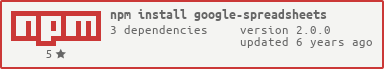A simple node.js library to read data from a Google Spreadsheet.
npm install google-spreadsheets --save
var GoogleSpreadsheets = require('google-spreadsheets');
// OPTIONAL: if you want to perform authenticated requests.
// You must install this dependency yourself if you need it.
var google = require('googleapis');
var oauth2Client = new google.auth.OAuth2(CLIENT_ID, CLIENT_SECRET, REDIRECT_URL);
// Assuming you already obtained an OAuth2 token that has access to the correct scopes somehow...
oauth2Client.setCredentials({
access_token: ACCESS_TOKEN,
refresh_token: REFRESH_TOKEN
});
GoogleSpreadsheets({
key: '<spreadsheet key>',
auth: oauth2Client
}, function(err, spreadsheet) {
spreadsheet.worksheets[0].cells({
range: 'R1C1:R5C5'
}, function(err, cells) {
// Cells will contain a 2 dimensional array with all cell data in the
// range requested.
});
});Build browser bundle with npm run build. Then include
lib/spreadsheets.browser.min.js in your HTML:
<script src='http://url.to/spreadsheets.browser.min.js'></script>Usage is same as above, module is available at window.Spreadsheets:
window.Spreadsheets(options, callback);By default, google-spreadsheets will attempt requests for a spreadsheet as an unauthenticated (anonymous) user. There are some caveats to this, which you should read about in the [Anonymous Requests](#Anonymous Requests) section below.
As shown in the example above, you can depend on Google's official googleapis module and provide it to google-spreadsheets. This will allow you to easily make OAuth2 or JWT authenticated requests. See the googleapis project for more detailed information about configuring authentication.
Loads a Spreadsheet from the API. opts may contain the following:
key: (required) spreadsheet keyauth: (optional) authentication key from Google ClientLogin
Loads a set of rows for a specific Spreadsheet from the API. Note that this call is direct, you must supply all auth, spreadsheet and worksheet information.
opts:
key: (required) spreadsheet keyworksheet: (required) worksheet id. Can be a numeric index (starting from 1), or the proper string identifier for a worksheet.start: (optional) starting index for returned resultsnum: (optional) number of results to returnauth: (optional) authentication key from Google ClientLoginsq: (optional) structured query (not URL encoded) - https://developers.google.com/google-apps/spreadsheets/#sending_a_structured_query_for_rows
Loads a group of cells for a specific Spreadsheet from the API. Note that this call is direct, you must supply all auth, spreadsheet and worksheet information.
opts:
key: (required) spreadsheet keyworksheet: (required) worksheet id. Can be a numeric index (starting from 1), or the proper string identifier for a worksheet.range: (optional) A range (in the format of R1C1) of cells to retrieve. e.g R15C2:R37C8. Range is inclusive.auth: (optional) authentication key from Google ClientLogin
Object returned from GoogleSpreadsheets() call. This object has the following properties:
title: title of Spreadsheetupdated: date Spreadsheet was last updated.author: object containingnameandemailof author of Spreadsheet.worksheets: Array of Worksheets contained in this spreadsheet.
Represents a single worksheet contained in a Spreadsheet. Obtain this via Spreadsheet.worksheets.
A Worksheet has the following properties:
rowCount: number of rows in worksheet.colCount: number of columns in worksheet.Worksheet.rows(opts, cb): convenience method to callSpreadsheets.rows, just pass instartandnum- will automatically pass spreadsheet key, worksheet id, and auth info (if applicable)Worksheet.cols(opts, cb): convenience method to callSpreadsheets.cols, will automatically pass spreadsheet key, worksheet id, and auth info (if applicable). opts can containrange, etc.
As mentioned earlier, google-spreadsheets defaults to issuing anonymous requests to the API. This will only work for reading Google Spreadsheets that have had link sharing enabled for "Anyone on the internet", and have been published to the web.
Furthermore, the Google Spreadsheets Data API reference and developers guide is a little ambiguous about how you access a "published" public Spreadsheet.
If you wish to work with a Google Spreadsheet without authenticating, not only must the Spreadsheet in question be visible to the web, but it must also have been explicitly published using the "Share" button in the top right corner of the Google Spreadsheets GUI.
You may discover that a particular public spreadsheet you're trying to anonymously read may not have had this treatment, so your best bet is to issue authenticated requests for the spreadsheet (or contact the owner and ask them to fix their spreadsheet).
- Edit functionality
- Sorting/filtering on row listing
- Filtering on cell listing.
node-google-spreadsheets is free and unencumbered public domain software. For more information, see the accompanying UNLICENSE file.