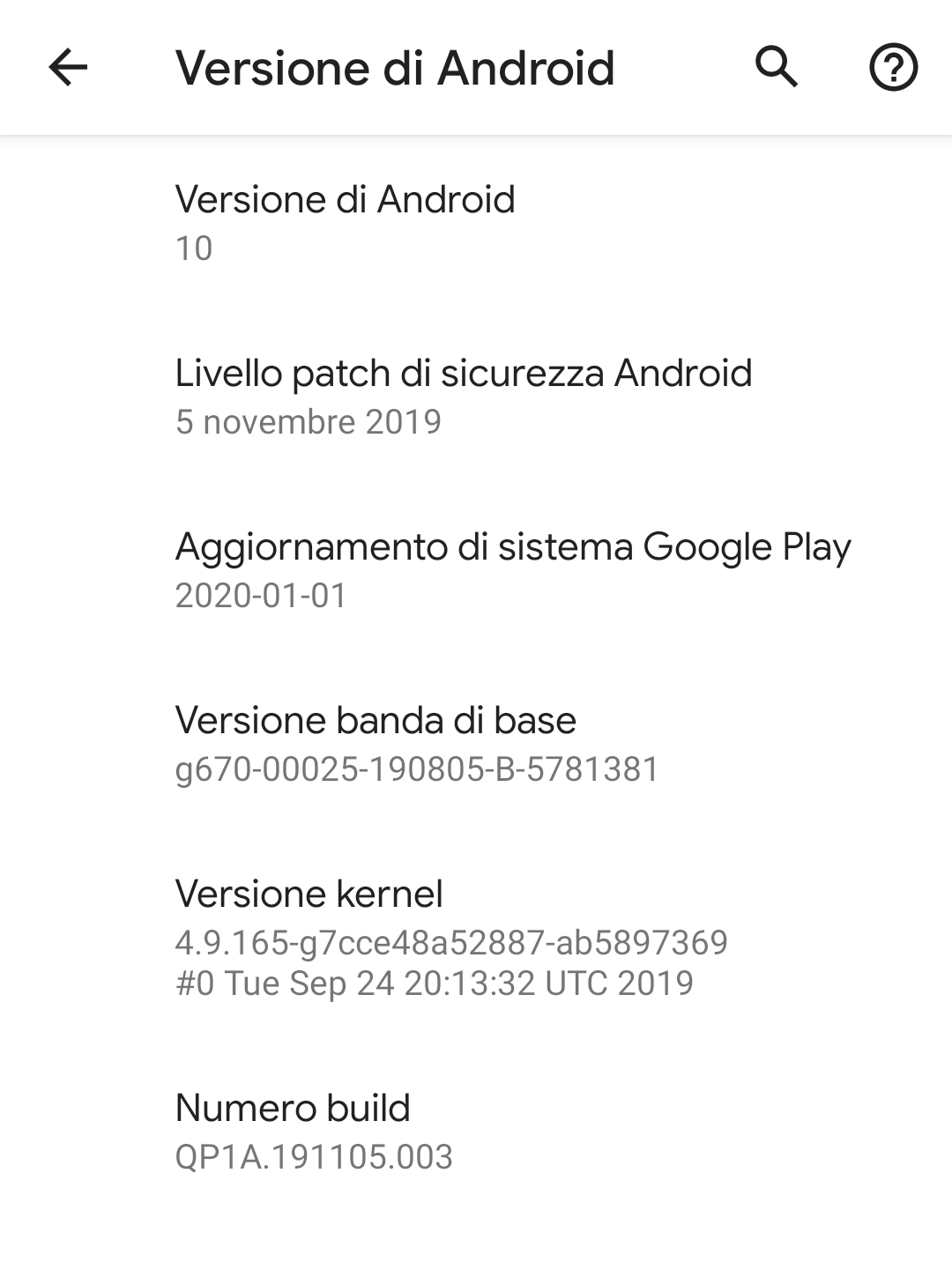NetBare是一款网络包拦截和注入框架,可以实现抓包、屏蔽包、改包等各种强大功能。NetBare核心是基于VPN技术,将网络包转发到本地代理服务器,再通过虚拟网关(VirtualGateway)进行拦截分发。在设计上,虚拟网关层是完全对外开放的,开发者可以自由定义虚拟网关,也可以使用NetBare内部已实现的虚拟网关进行网络包的处理。
- 在Application中绑定
NetBare.get().attachApplication(application, BuildConfig.DEBUG)- 创建自签证书(SSL需要)
val jks = JKS(context, alias, password, commonName, organization,
organizationalUnitName, certOrganization, certOrganizationalUnitName)- 安装自签证书(SSL需要)
// 判断证书是否安装
JKS.isInstalled(context, alias)
// 安装证书
JKS.install(context, name, alias)- 创建NetBare服务。由于NetBare具有危险性,所以在设计上会强制要求在通知栏提示用户服务正在运行,同时要在Manifest中配置Service。
// 继承NetBareService创建自己应用的Service
class AppService : NetBareService() {
override fun notificationId(): Int {
// 通知栏ID
}
override fun createNotification(): Notification {
// 创建一个Notification
}
}<service android:name=".AppService"
android:permission="android.permission.BIND_VPN_SERVICE">
<intent-filter>
<action android:name="android.net.VpnService" />
<action android:name="com.github.megatronking.netbare.action.Start"/>
<action android:name="com.github.megatronking.netbare.action.Stop"/>
</intent-filter>
</service>- NetBare服务的启动和停止
// 通过NetBareConfig自由配置NetBare服务并启动
NetBare.get().start(NetBareConfig)
// 停止NetBare服务
NetBare.get().stop()NetBareConfig需要使用NetBareConfig.Builder进行构造,解释下以下几个重要的配置方法。
- setMtu 最大传输单元,必要,建议大于2048。
- setAddress 本地代理服务器IP地址,必要,建议用A类IP地址,防止冲突。
- addRoute 设置经过VPN的目标IP包,必要,建议使用0.0.0.0,所有IP全部经过VPN。
- dumpUid 是否dump网络包所属的uid,可选,耗电方法,建议false
- setVirtualGatewayFactory 配置虚拟网关,可选。
NetBare框架提供了默认的NetBareConfig来快速集成:
// 创建默认的NetBareConfig,作用于所有IP协议
val config = NetBareConfig.defaultConfig()
// 为Http协议创建默认的NetBareConfig
val config = NetBareConfig.defaultHttpConfig(jks, interceptors)虚拟网关是对网络包进行拦截、解析、注入的核心,可以加载开发者自定义的拦截器,通过NetBareConfig.Builder来配置。NetBare框架提供了两个默认的虚拟网关对象。
默认虚拟网关,可以拦截到所有协议的网络包。默认虚拟网关无法直接构造,需要通过DefaultVirtualGatewayFactory来进行构造。开发者可以使用NetBareConfig.setVirtualGatewayFactory配置默认虚拟网关工厂。
// 配置自定义拦截器
val interceptors = listOf(...)
// 创建默认虚拟网关工厂
val defaultGatewayFactory = DefaultVirtualGatewayFactory(interceptors)
// 通过NetBareConfig.Builder来配置defaultGatewayFactory
...虚拟网关拦截器,继承Interceptor。Interceptor使用工厂模式,由InterceptorFactory来构造。
class TestIntercepter : Interceptor {
@Throws(IOException::class)
override fun intercept(chain: RequestChain, buffer: ByteBuffer) {
// 对请求包进行自定义处理
...
// 将请求发射出去,交给下个拦截器或者发给服务器
chain.process(buffer)
}
@Throws(IOException::class)
override fun intercept(chain: ResponseChain, buffer: ByteBuffer) {
// 对响应包进行处理
...
// 将响应发射出去,交给下个拦截器或者发给客户端
chain.process(buffer)
}
override fun onRequestFinished(request: Request) {
// 请求包已全部发送完成
}
override fun onResponseFinished(response: Response) {
// 响应包已全部发送完成
}
}Http协议虚拟网关,可以拦截到所有Http协议的网络包。Http协议虚拟网关也无法直接构造,需要通过HttpVirtualGatewayFactory来进行构造。创建HttpVirtualGatewayFactory实例需要前面的JKS以及拦截器HttpInterceptor。
// 配置自定义HttpInterceptor
val interceptors = listOf(...)
// 创建Http虚拟网关工厂
val httpGatewayFactory = HttpVirtualGatewayFactory(jks, interceptors)
// 通过NetBareConfig.Builder来配置httpGatewayFactory
...Http虚拟网关拦截器,继承HttpInterceptor。同样的HttpInterceptor也使用工厂模式,由HttpInterceptorFactory来构造。
class TestHttpIntercepter : HttpInterceptor() {
override fun intercept(chain: HttpRequestChain, buffer: ByteBuffer) {
// 对Http请求包进行自定义处理
...
// 将Http请求发射出去,交给下个拦截器或者发给服务器
chain.process(buffer)
}
override fun intercept(chain: HttpResponseChain, buffer: ByteBuffer) {
// 对Http响应包进行自定义处理
...
// 将Http响应发射出去,交给下个拦截器或者发给客户端
chain.process(buffer)
}
override fun onRequestFinished(request: HttpRequest) {
// Http请求包已全部发送完成
}
override fun onResponseFinished(response: HttpResponse) {
// Http响应包已全部发送完成
}
}此外,NetBare框架内置了HttpIndexInterceptor等特殊拦截器方便开发者使用。
NetBare提供了一套通用的injector框架来方便开发者注入请求和响应。Injector框架是基于虚拟网关的拦截器来运行的。目前只开发了针对Http协议的注入器,其它协议可以后续再扩展。
Http协议的注入是基于HttpInjectInterceptor拦截器来实现的,在配置HttpVirtualGatewayFactory的时候,需要配置此拦截器,每一个注入器对应一个拦截器实例。而所有注入器都必须实现HttpInjector接口。
class TestHttpInjector : HttpInjector {
override fun sniffRequest(request: HttpRequest): Boolean {
// 对request进行判定,是否需要注入。true表示需要注入。
return false
}
override fun sniffResponse(response: HttpResponse): Boolean {
// 对response进行判定,是否需要注入。true表示需要注入。
return false
}
@Throws(IOException::class)
override fun onRequestInject(header: HttpRequestHeaderPart,
callback: InjectorCallback) {
// 当sniffRequest返回true时,会走到此方法。
// 对请求头部进行注入,包括method、url、headers都可以修改
...
// 将注入完成后将新的数据发射出去
callback.onFinished(header)
}
@Throws(IOException::class)
override fun onResponseInject(header: HttpResponseHeaderPart,
callback: InjectorCallback) {
// 当sniffResponse返回true时,会走到此方法。
// 对响应头部进行注入,包括code、message、headers都可以修改
...
// 将注入完成后将新的数据发射出去
callback.onFinished(header)
}
@Throws(IOException::class)
override fun onRequestInject(request: HttpRequest, body: HttpBody,
callback: InjectorCallback) {
// 当sniffRequest返回true时,会走到此方法。
// 对请求体进行注入,如果请求体数据较大,会多次走到此方法。
...
// 将注入完成后将新的数据发射出去
callback.onFinished(body)
}
@Throws(IOException::class)
override fun onResponseInject(response: HttpResponse, body: HttpBody,
callback: InjectorCallback) {
// 当sniffResponse返回true时,会走到此方法。
// 对响应体进行注入,如果请求体数据较大,会多次走到此方法。
...
// 将注入完成后将新的数据发射出去
callback.onFinished(body)
}
override fun onRequestFinished(request: HttpRequest) {
// Http请求包已全部发送完成
}
override fun onResponseFinished(response: HttpResponse) {
// Http响应包已全部发送完成
}将注入器绑定到拦截器,并装载到虚拟网关中:
// 配置自定义HttpInjectInterceptor
val interceptor1 = HttpInjectInterceptor.createFactory(injector1)
val interceptor2 = HttpInjectInterceptor.createFactory(injector2)
...
val interceptors = listOf(interceptor1, interceptor2 ...)
// 创建Http虚拟网关工厂
val httpGatewayFactory = HttpVirtualGatewayFactory(jks, interceptors)
// 通过NetBareConfig.Builder来配置httpGatewayFactory
...NetBare的接入步骤就有些繁琐,所以提供了一个简单的Sample工程供大家参考。sample中包含三个比较有趣的东西:
- 拦截器1:打印所有Http请求的URL。
- 注入器1:将百度首页的logo图片修改成自定义的图片。
- 注入器2:将发朋友圈的定位地点修改到珠峰。
NetBare框架尚未完全成熟,仍然有很多工作要做,包括ICMP、IGMP等IP协议的转发等等,后续会继续完善。
基于NetBare实现的一款抓包+注入工具,欢迎大家下载体验:https://play.google.com/store/apps/details?id=com.guoshi.httpcanary
声明:DON'T BE EVIL!NetBare只可用于学习和调试,禁止用于网络恶意攻击和钓鱼等非法途径