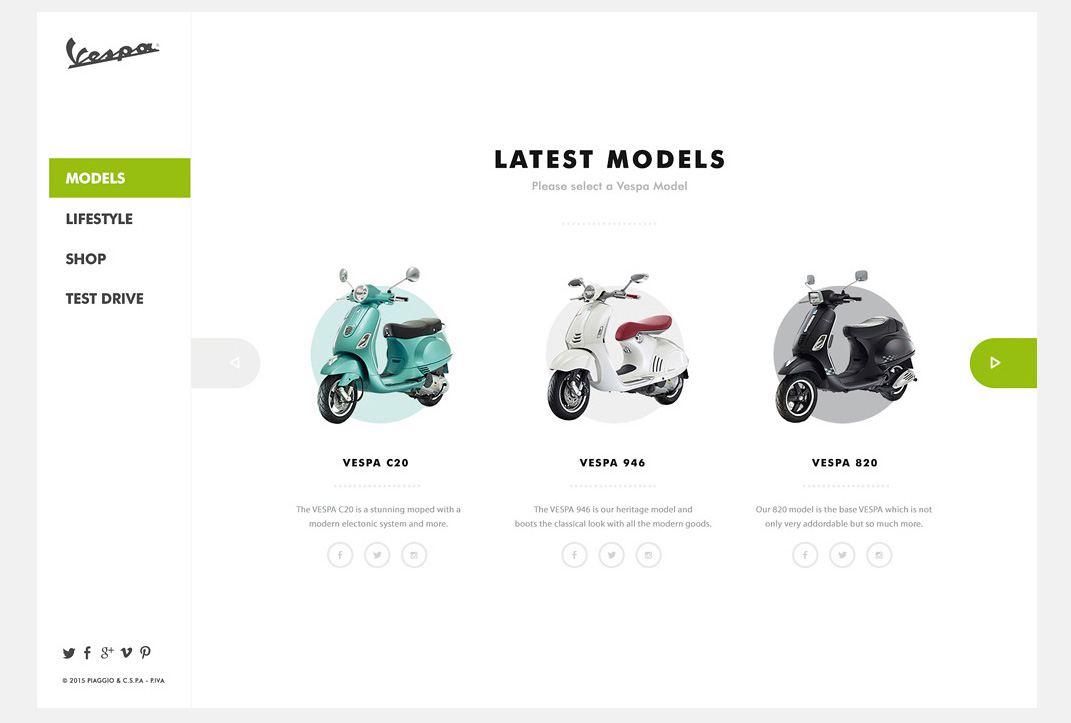This is the final project of the Microverse curriculum. It consists of a backend built with Ruby on Rails and a frontend built withReactjs/Redux.
The project itself offers a service, the renting of a boat for a period of time.
We did follow the given design of the website, but personalized the content, i.e., instead of booking an appointment to try a motorcycle, we built an app to book an trip in a ship.
The user can manage ships and reservations. As well as explore the ones existing.
Even if we are a team of two people, we decided to build the project based on the requirements of the group of 5 people.
=======
=======
- To test the app locally ensure that the rails backend is running,so this app uses the address http://locahost:3000 and the ReactJS the address http://locahost:3001
Or input:
email as@as.com
password: 123456 This project is composed by this repository and a frontend created with ReactJS.
In order to run it locally this rails app should be initialized before the ReactJS app.
- So Rails app will run on:
http://localhost:3000- And the ReactJS app will run on:
http://localhost:3001There is also a chance that the front end app is already obtaining the data from the deployed Rails API.
=======
- Ruby on Rails
- Rubocop
=======
To run this project you must to have ruby installed in your machine. If you don't have it follow the instructions here
=======
If you want a copy of this file go to the github repository and download it from there
git clone https://github.com/Metsanpeitto/microverse_final_project.git
cd ./microverse_final_projectbundle installIn order to be able to run the database and make Devise working propperly, the user should go to the folder src/config/master.key and remove the key in there, then add:
c226854fe4a838c57265d7088709aa53rails db:migrate$ruby main.rb$ rubocop -A
npm install --save-dev [email protected] [email protected] [email protected] [email protected]
npx stylelint "**/*.{css,scss}" --fix
=======
If you are non a technical person you can download the zip file.
- To do that you have to go to the green button that says 'Code' and then press on it.
- Choose the option 'Download Zip' and wait until it download.
- Then you need to decompress it.
- You will need to have Zip compress file software installed in your computer. If you don't have it you can download it from here
https://www.7-zip.org/download.html - Do double click on the Capstone-1.zip and choose a folder where to place all teh decompressed files.
- Once you are done decompressing, you can open the created folder.
- In it you can double click on the index.html file and choose a browser to open it (For example google Chrome Browser).
- Now you should be able to see the project.
- Remember to use the mouse to navigate through the website. Also you can use the keys 'arrow up' and 'arrow down' of your keyboard to scroll up and down.
=======
👤 Abraham Rodriguez
- GitHub: @metsanpeitto
- LinkedIn: Abraham Rodriguez
- Portfolio: Waldenberg
👤 Akasha Rojee
- GitHub: @AkashaRojee
- Twitter: @AkashaRojee
- LinkedIn: Akasha Rojee
=======
Contributions, issues, and feature requests are welcome!
Feel free to check the issues page.
=======
Give a ⭐️ if you like this project!
=======
- Microverse for giving me this chance
- The amazing code reviewers for making me improve every day 👍
=======