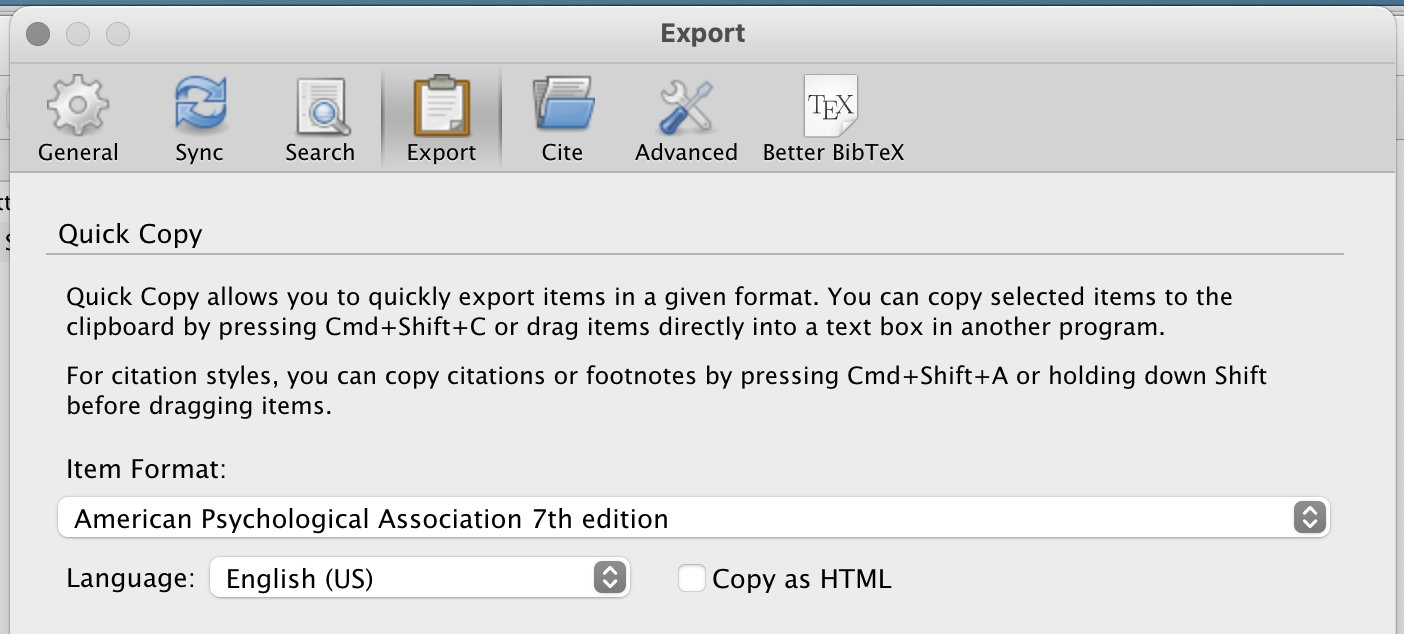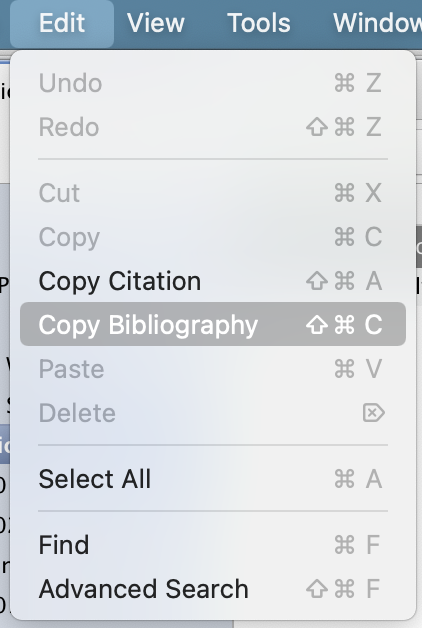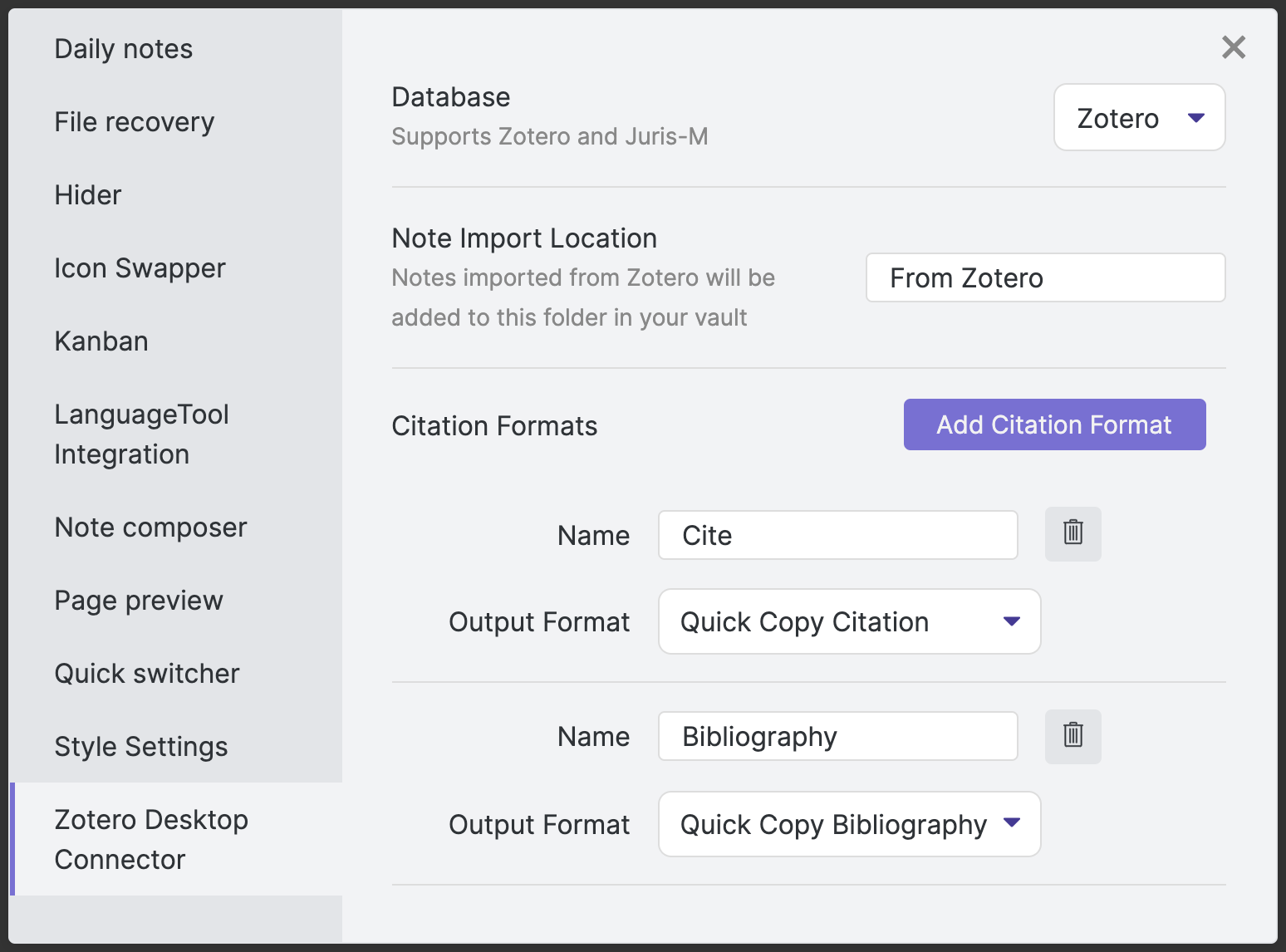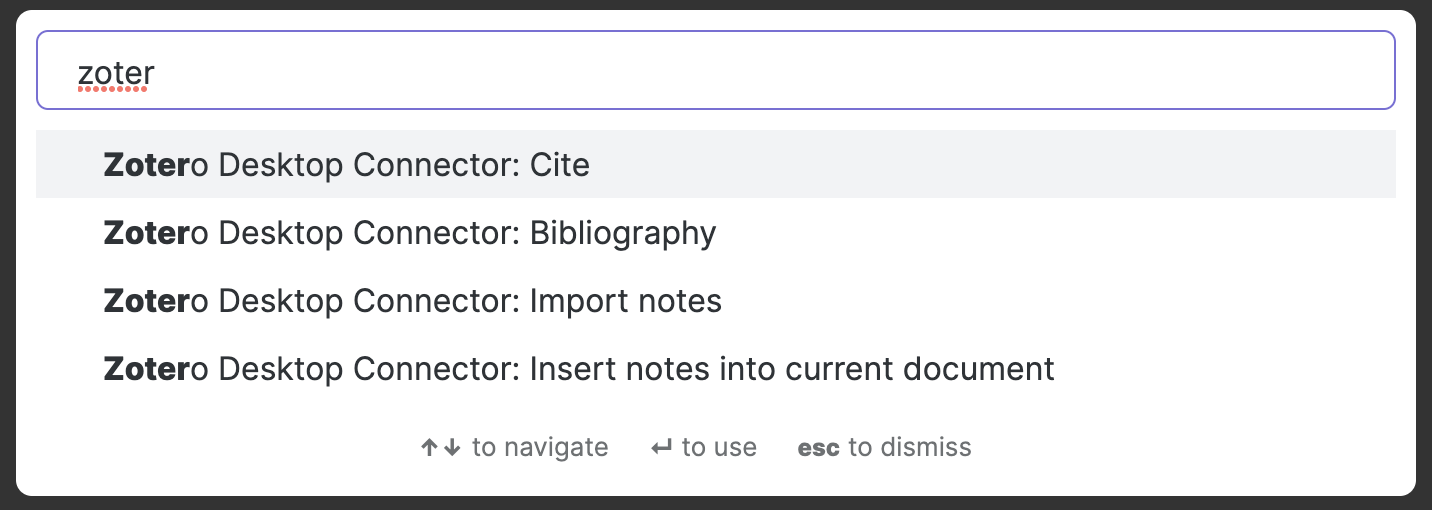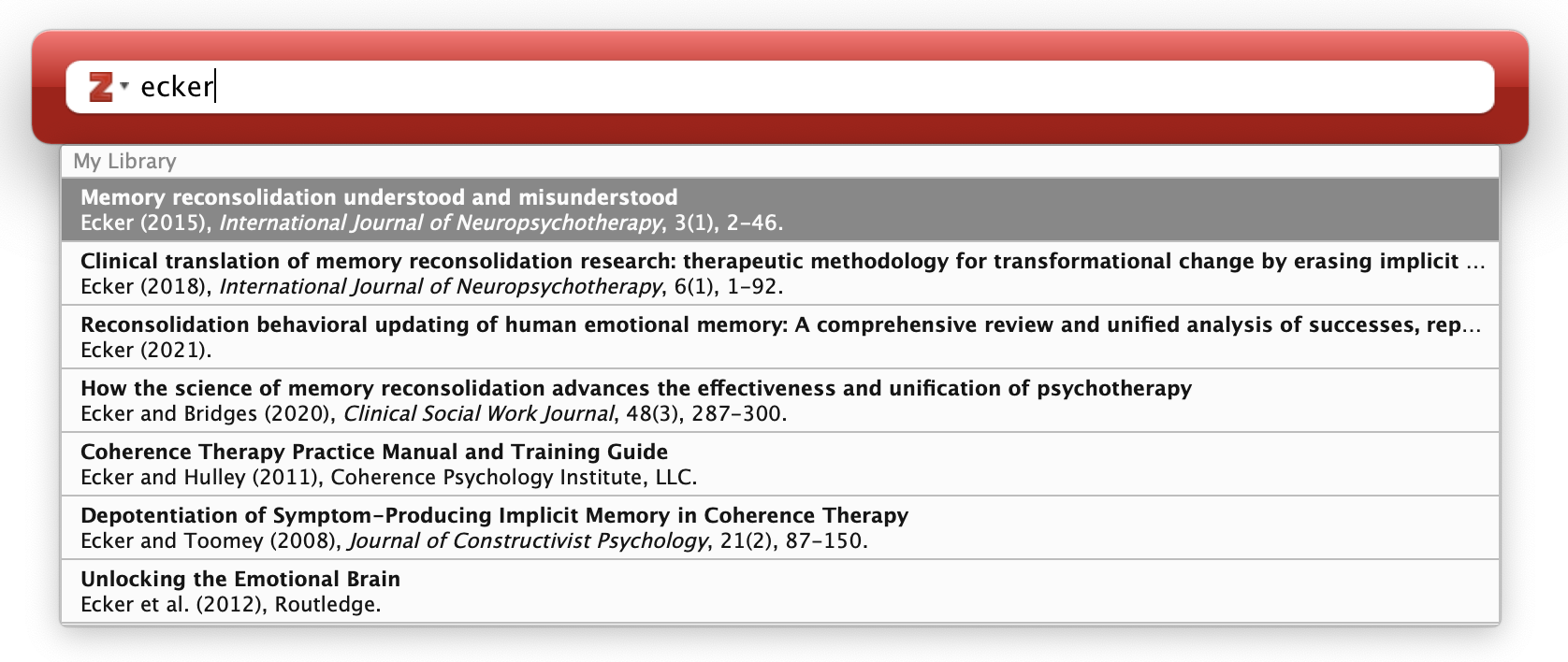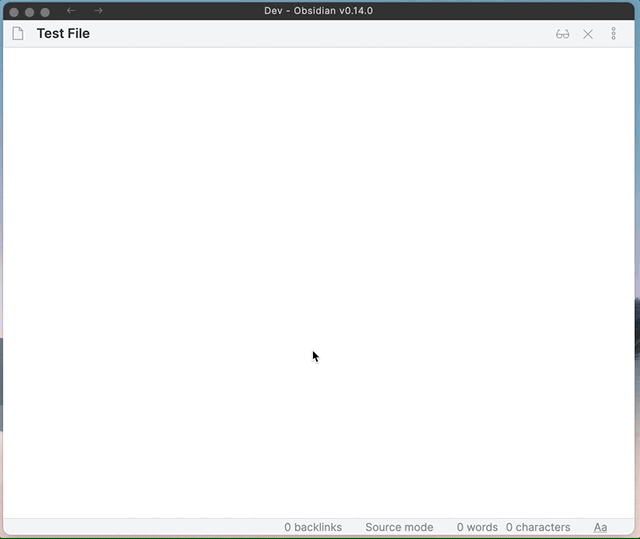the 2.1.8 version
TP
{{title}}
Formatted Bibliography
{{bibliography}}
{% if abstractNote %}
Abstract
{{abstractNote}}
{% endif %}
{% for annotation in annotations %}
{% if annotation.annotatedText %}
{{annotation.annotatedText}}
{% endif %}
{% if annotation.comment %}
{{annotation.comment}}
{% endif %}
{% endfor %}
and this is output form data explorer
Foaming of PLA Composites by Supercritical Fluid-Assisted Processes: A Review
Formatted Bibliography
(1)
Villamil Jiménez, J. A.; Le Moigne, N.; Bénézet, J.-C.; Sauceau, M.; Sescousse, R.; Fages, J. Foaming of PLA Composites by Supercritical Fluid-Assisted Processes: A Review. Molecules 2020, 25 (15), 3408. https://doi.org/10.3390/molecules25153408.
Abstract
Polylactic acid (PLA) is a well-known and commercially available biopolymer that can be produced from different sources. Its different characteristics generated a great deal of interest in various industrial fields. Besides, its use as a polymer matrix for foam production has increased in recent years. With the rise of technologies that seek to reduce the negative environmental impact of processes, chemical foaming agents are being substituted by physical agents, primarily supercritical fluids (SCFs). Currently, the mass production of low-density PLA foams with a uniform cell morphology using SCFs as blowing agents is a challenge. This is mainly due to the low melt strength of PLA and its slow crystallization kinetics. Among the different options to improve the PLA characteristics, compounding it with different types of fillers has great potential. This strategy does not only have foaming advantages, but can also improve the performances of the final composites, regardless of the implemented foaming process, i.e., batch, injection molding, and extrusion. In addition, the operating conditions and the characteristics of the fillers, such as their size, shape factor, and surface chemistry, play an important role in the final foam morphology. This article proposes a critical review on the different SCF-assisted processes and effects of operating conditions and fillers on foaming of PLA composites.
【摘要翻译】聚乳酸(PLA)是一种广为人知的商用生物聚合物,可从不同来源生产。其不同的特性在各个工业领域引起了极大的兴趣。此外,近年来,其作为泡沫生产的聚合物基质的用途有所增加。随着寻求减少工艺对环境的负面影响的技术的兴起,化学发泡剂正被物理剂取代,主要是超临界流体(SCF)。目前,使用单细胞纤维作为发泡剂大规模生产具有均匀泡孔形态的低密度PLA泡沫是一个挑战。这主要是由于PLA的低熔体强度和缓慢的结晶动力学。在改善聚乳酸特性的各种选择中,将其与不同类型的填料复合具有很大的潜力。该策略不仅具有发泡优势,而且可以改善最终复合材料的性能,无论采用何种发泡工艺,即分批、注射成型和挤出。此外,填料的操作条件和特性,如尺寸、形状因子和表面化学,对最终泡沫形态起着重要作用。本文对不同的SCF辅助工艺以及操作条件和填料对PLA复合材料发泡的影响进行了综述。
LA Composites by f PLA Compos sted Processes:
ǍN4uLmAOSRz[PLAYTgPevllċ
mposite; nanocomposite; super
聚乳酸;生物复合材料;纳米复合材料;超临界流体;泡沫
%% Import Date: 2022-04-30T20:26:20.685Z %%