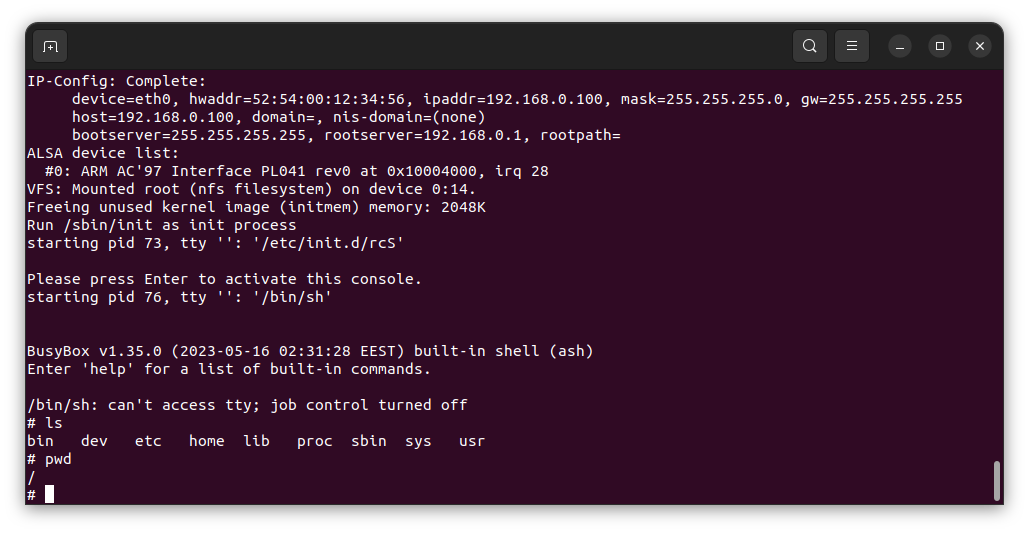This project involves configuring a bootloader and Linux kernel for an ARM Cortex-A9 processor to run on an embedded Linux system using an SD card. The following steps outline how to set up and run the system:
Before proceeding, make sure you have the following packages installed on your system:
- build-essential
- git
- autoconf
- bison
- flex
- texinfo
- help2man
- gawk
- libtool-bin
- libncurses5-dev
- unzip
- libssl-dev
- device-tree-compiler
- swig
- python3-distutils
- python3-dev
- tftpd-hpa
- qemu-system-arm
You can install these packages by running the following command:
sudo apt install build-essential git autoconf bison flex texinfo help2man gawk libtool-bin libncurses5-dev unzip libssl-dev device-tree-compiler swig python3-distutils python3-dev tftpd-hpa qemu-system-arm
- Copy the two files from the
Linux imagedirectory to the TFTP file directory. The TFTP directory is typically located at/srv/tftp.
-
Navigate to the bootloader directory.
-
Execute the following commands:
$ dd if=/dev/zero of=sd.img bs=1M count=1024 $ cfdisk sd.imgIn the cfdisk interface, choose the 'dos' option. Create three primary partitions with the following properties:
- Partition 1: 64MB size, FAT16 partition type. Mark this partition as bootable.
- Partition 2: 8MB size, Linux type (root filesystem).
- Partition 3: Use the remaining space, Linux type (data filesystem).
Press 'Write' to save the partition table.
-
Use the loop driver to emulate block devices from the SD card image and its partitions:
$ sudo losetup -f --show --partscan sd.img $ sudo mkfs.vfat -F 16 -n boot /dev/loop<x>p1 $ sudo losetup -d /dev/loop<x>
-
Run the following command to boot the system using QEMU:
sudo qemu-system-arm -M vexpress-a9 -m 128M -nographic -kernel u-boot -sd sd.img -net tap,script=./qemu-myifup -net nic -init /bin/shPress any key when prompted.
-
Within the QEMU environment, set the following environment variables:
setenv ipaddr 192.168.0.100 setenv serverip 192.168.0.1 setenv bootcmd 'tftp 0x61000000 zImage; tftp 0x62000000 vexpress-v2p-ca9.dtb;bootz 0x61000000 - 0x62000000' setenv bootargs console=ttyAMA0 root=/dev/nfs ip=192.168.0.100 nfsroot=192.168.0.1:/home/<user>/<your path>/Embedded-Linux-Systems/nfsroot, nfsvers=3,tcp rw saveenv -
Reset the system to run QEMU:
reset
The system will now boot successfully ✅.
Pull requests are welcome. For major changes, please open an issue first to discuss what you would like to change.
Please make sure to update tests as appropriate.
👤 Michael Maher
- Twitter: @Michael___Maher
- GitHub: @Michael-M-aher
Please ⭐️ this repository if this project helped you!
Copyright © 2022 Michael Maher. This project is MIT licensed.