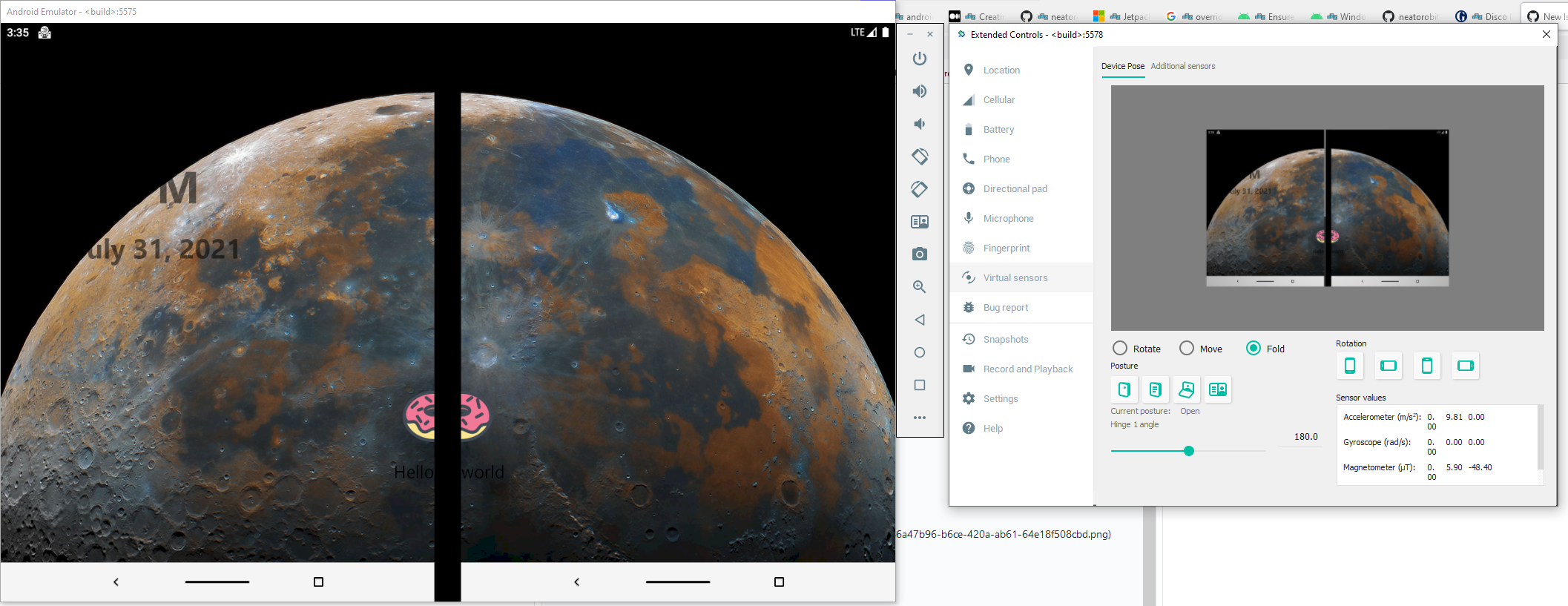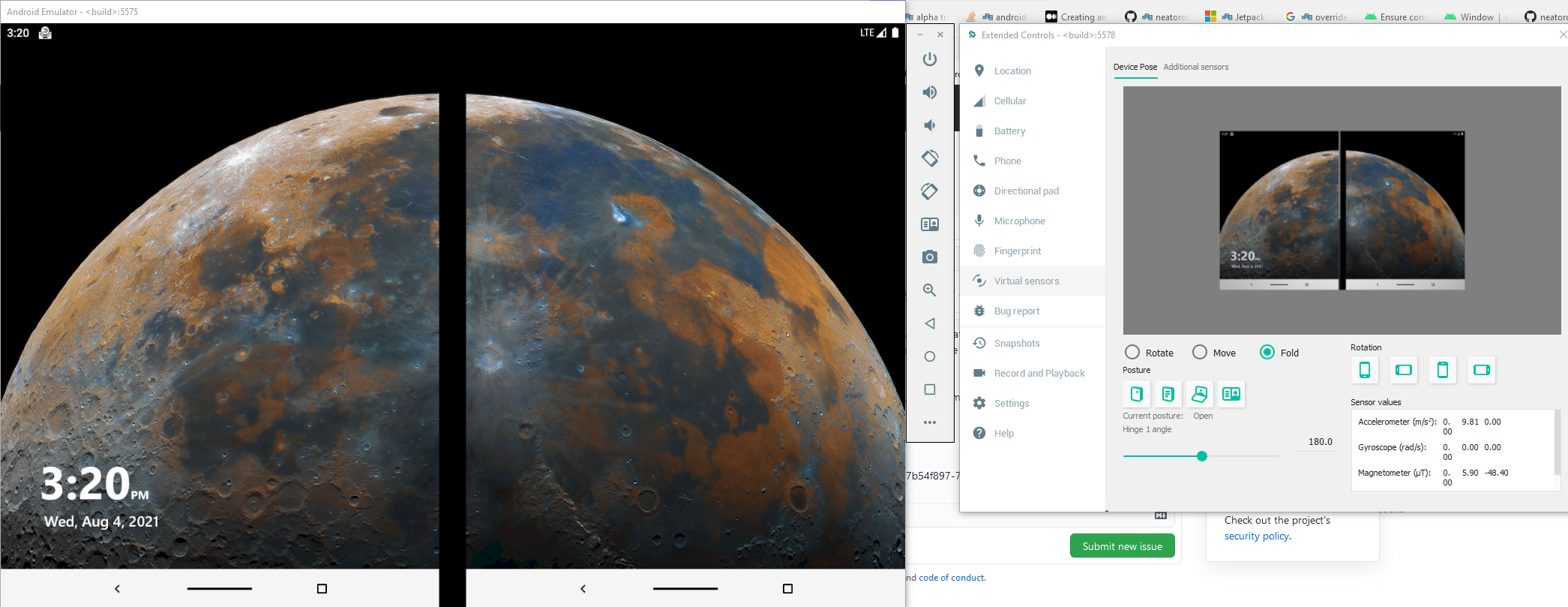This repo contains the source code for the Microsoft Surface Duo SDK.
Please read the code of conduct and contribution guidelines.
When importing the code into Android Studio, use the surface-duo-sdk folder as the base directory of the project. This lets you access the sdk source code and run the sdk samples from within the same project.
-
Make sure you have mavenCentral() repository in your top level build.gradle file:
allprojects { repositories { google() mavenCentral() } } -
Add dependencies to the module-level build.gradle file (current version may be different from what's shown here). There are multiple libraries available - for some of them you should reference ScreenManager plus any additional libraries you plan to use:
ScreenManager
If you want to choose the version that uses Display Mask API, then you should add the following lines to your gradle file.
implementation "com.microsoft.device.dualscreen:screenmanager-displaymask:1.0.0-beta4"or if you want to choose the version that uses Window Manager API, then you should add the following lines.
implementation "com.microsoft.device.dualscreen:screenmanager-windowmanager:1.0.0-beta4"Bottom navigation
implementation "com.microsoft.device.dualscreen:bottomnavigation:1.0.0-beta5"Fragments handler
implementation "com.microsoft.device.dualscreen:fragmentshandler:1.0.0-beta5"Layouts
implementation "com.microsoft.device.dualscreen:layouts:1.0.0-beta9"Tabs
implementation "com.microsoft.device.dualscreen:tabs:1.0.0-beta5"RecyclerView
implementation "com.microsoft.device.dualscreen:recyclerview:1.0.0-beta6"Ink
implementation "com.microsoft.device:ink:1.0.0-alpha5"Foldable Navigation Component
def nav_version = "1.0.0-alpha3" // Java language implementation implementation "com.microsoft.device.dualscreen:navigation-fragment:$nav_version" implementation "com.microsoft.device.dualscreen:navigation-ui:$nav_version" // Kotlin implementation "com.microsoft.device.dualscreen:navigation-fragment-ktx:$nav_version" implementation "com.microsoft.device.dualscreen:navigation-ui-ktx:$nav_version"
SnackbarContainer
implementation "com.microsoft.device.dualscreen:snackbar:1.0.0-alpha2"Testing
implementation "com.microsoft.device.dualscreen.testing:testing-kotlin:1.0.0-alpha4"
- Documentation for these libraries at dual-screen library
- Surface Duo developer documentation at docs.microsoft.com/dual-screen.
- Surface Duo developer blog