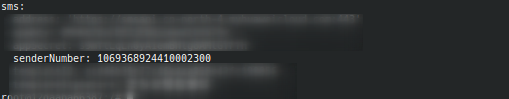This Action is deprecated. The action keeps working even after archiving this repo. So existing workflows are not impacted and new workflows also work fine. Any further enhancement or support is not planned for this action.
With the Variable Substitution Action for GitHub, you can apply variable substitution to XML, JSON and YAML based configuration and parameter files.
- Tokens defined in the target configuration files are updated and then replaced with variable values.
- Variable substitution is applied for only the JSON keys predefined in the object hierarchy. It does not create new keys.
- Only variables defined explicitly as Environment variables as part of the workflow or system variables that are already available for workflow context can be used in substitution.
- Variable substitution takes effect only on the
applicationSettings,appSettings,connectionStringsandconfigSectionselements of configuration files. Please refer this for more information.
If you are looking for more Github Actions to deploy code or a customized image into an Azure Webapp or a Kubernetes service, consider using Azure Actions.
The definition of this Github Action is in action.yml.
See Use variable substitution with GitHub Actions for an example of how to use variable substitution.
# .github/workflows/var-substitution.yml
on: [push]
name: variable substitution in json, xml, and yml files
jobs:
build:
runs-on: windows-latest
steps:
- uses: actions/checkout@v2
- uses: microsoft/variable-substitution@v1
with:
files: 'Application/*.json, Application/*.yaml, ./Application/SampleWebApplication/We*.config'
env:
Var1: "value1"
Var2.key1: "value2"
SECRET: ${{ secrets.SOME_SECRET }}
This project welcomes contributions and suggestions. Most contributions require you to agree to a Contributor License Agreement (CLA) declaring that you have the right to, and actually do, grant us the rights to use your contribution. For details, visit https://cla.opensource.microsoft.com.
When you submit a pull request, a CLA bot will automatically determine whether you need to provide a CLA and decorate the PR appropriately (e.g., status check, comment). Simply follow the instructions provided by the bot. You will only need to do this once across all repos using our CLA.
This project has adopted the Microsoft Open Source Code of Conduct. For more information see the Code of Conduct FAQ or contact [email protected] with any additional questions or comments.