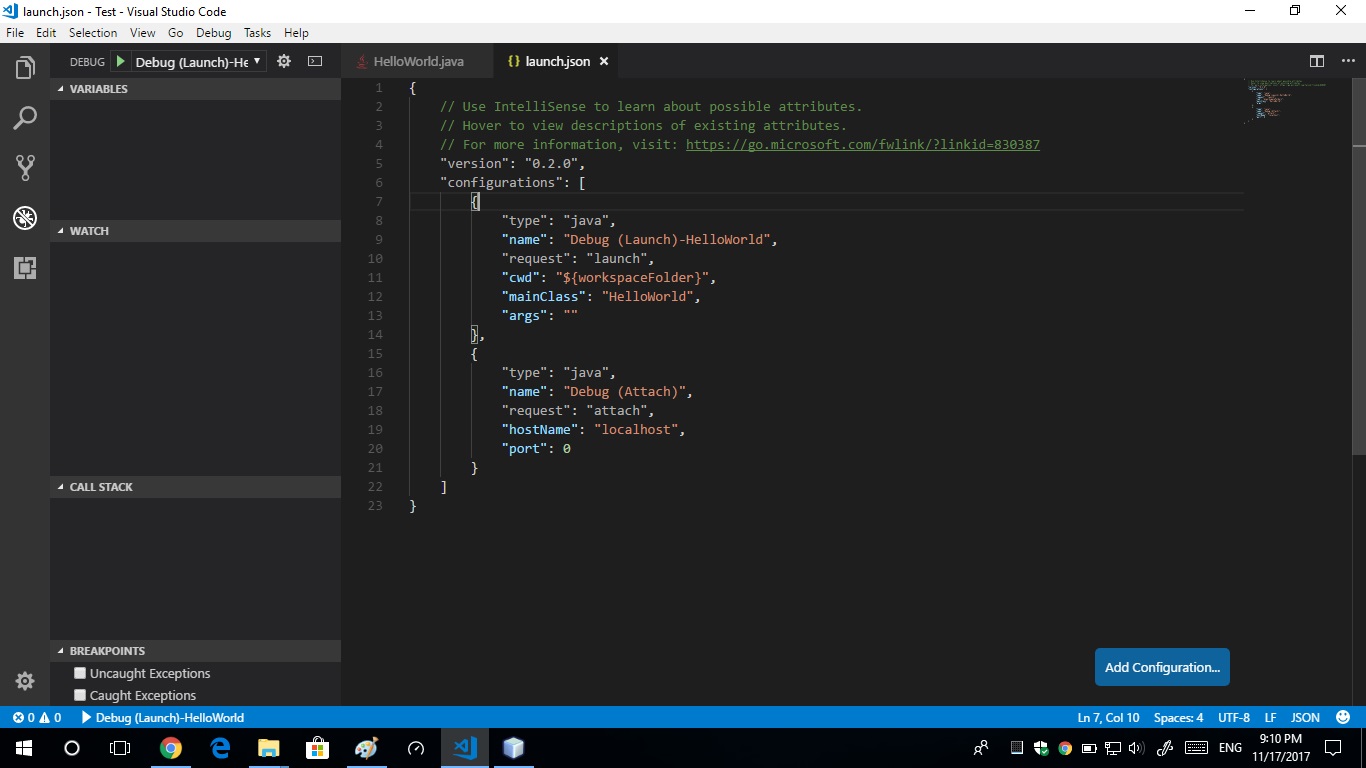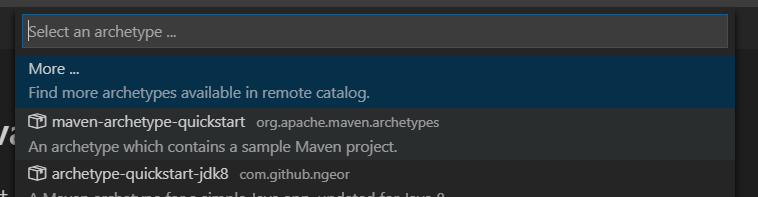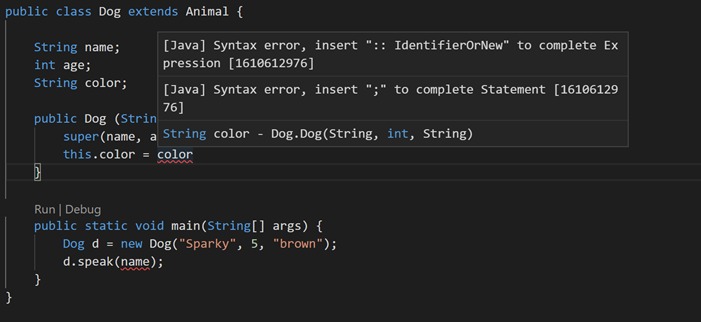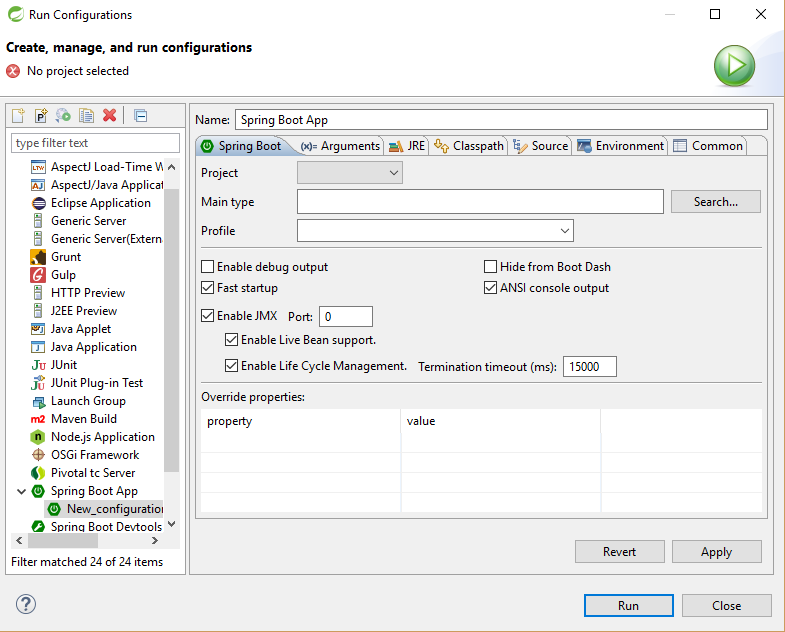Extension Pack for Java is a collection of popular extensions that can help write, test and debug Java applications in Visual Studio Code. Check out Java in VS Code to get started.
By installing Extension Pack for Java, the following extensions are installed:
- 📦 Language Support for Java™ by Red Hat
- Code Navigation
- Auto Completion
- Refactoring
- Code Snippets
- 📦 Debugger for Java
- Debugging
- 📦 Test Runner for Java
- Run & Debug JUnit/TestNG Test Cases
- 📦 Maven for Java
- Project Scaffolding
- Custom Goals
- 📦 Project Manager for Java
- Manage Java projects, referenced libraries, resource files, packages, classes, and class members
- 📦 Visual Studio IntelliCode
- AI-assisted development
- Completion list ranked by AI
You can do more with VS Code. Here are some more recommendations that could help.
Spring Tools 4 (ST4) is also available in Visual Studio Code. It understands Spring so you can navigate Spring code at the level of beans, routes, etc. It can also show live information of the running Spring Boot applications. Check out the ST4 website to see a complete list of its features.
To use ST4, install 📦 Spring Boot Extension Pack. Please also check out the User Guide to make the most of it.
The 📦 Extension Pack for MicroProfile is a collection of extensions that can help develop your Java microservices using Eclipse MicroProfile. You can quickly generate a MicroProfile project and utilize development tools for runtimes such as Open Liberty and Quarkus.
📦 Quarkus Tools for Visual Studio Code is a feature-packed extension tailored for Quarkus application development within Visual Studio Code. You can quickly get started by using the extension's project generation and project debugging feature. The extension also provides amazing language features (completion, hover, validation etc.) for your project's application.properties file.
You can use 📦 Docker extension to build docker images and work with image registries.
📦 Kubernetes extension provides an explorer view to manage clusters and the nodes inside. It also provides advanced syntax support for editing Kubernetes manifest files.
Both 📦 Tomcat and 📦 Jetty extension are available. They provide dedicated views to help work with your favorite web servers.
The 📦 SonarLint extension lets you detect bugs and vulnerabilities as you write code in VS Code. The extension will simply run in the background and highlight code that poses a quality or security concern.
At the same time, 📦 CheckStyle is also available.
Each extension mentioned above is a separate open-source project and has its own repository. To make things easier, simply 🙋 open an issue in this repository. The new issue will be triaged and redirected.
This extension collects telemetry data to help us build a better experience for building Java applications with VS Code. We only collect data on which commands are executed. We do not collect any information about names, addresses, paths, etc. The extension respects the telemetry.enableTelemetry setting which you can learn more about in our FAQ.
Happy Coding!