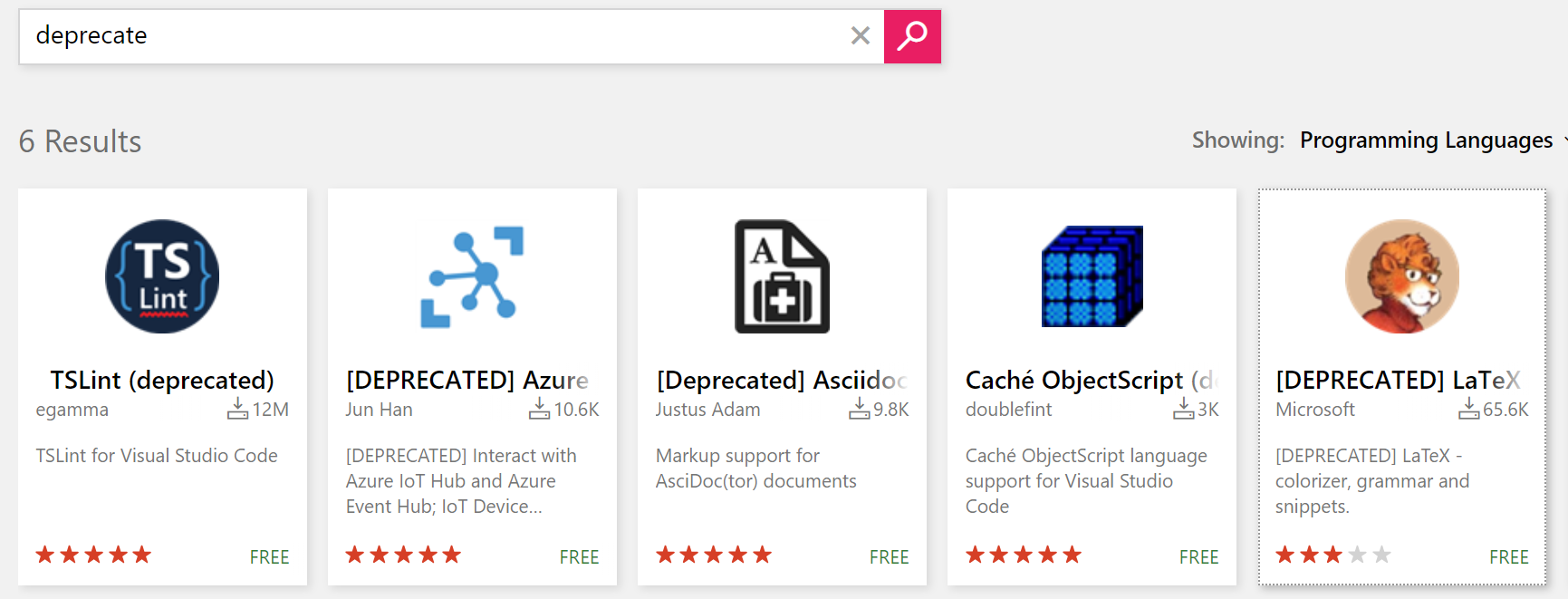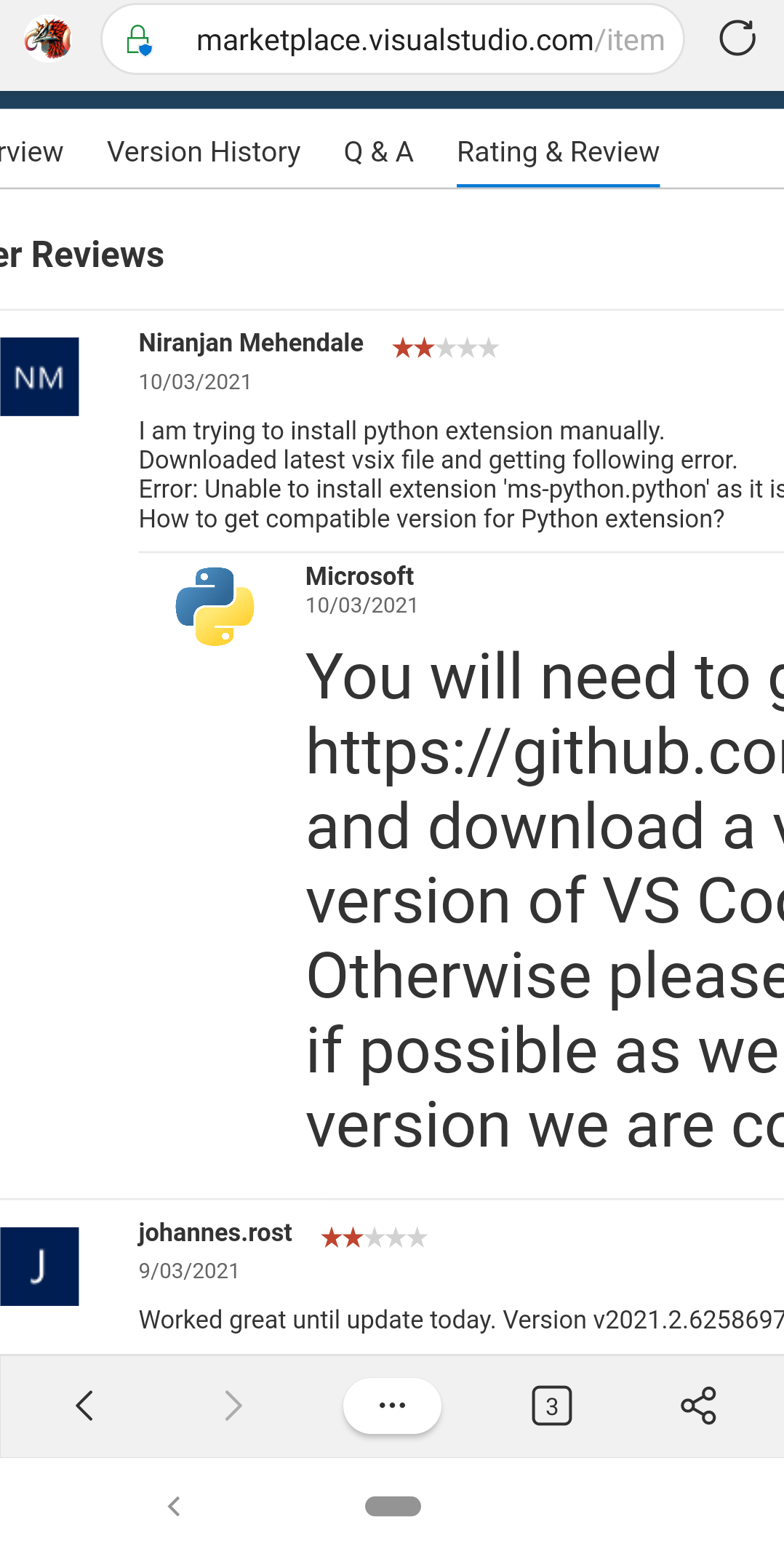Welcome to the Microsoft Visual Studio Marketplace repository! It is managed by our engineering and product team. Our entire team believes in representing your needs inside our engineering group and we appreciate the time you take to share them with us. Rest assured that our team of dedicated people read and discuss your feedback!
Marketplace publishes extensions for the Visual Studio family of products - Visual Studio, Visual Studio Code and Azure DevOps.
Have opinions about how Marketplace works? Here’s how to get your voice heard:
- VOTE (👍) for existing issue (this will also subscribe you to the idea’s status updates)
- SUBMIT new ideas or bugs (Please include only one suggestion per post. Duplicates are merged together.)
- COMMENT in issue's threads, we check them regularly.
Provide clear titles and details, and share your research to help use understand your post
If you find your issue already exists, make relevant comments and cast your vote (👍)
If you have multiple suggestions, submit multiple posts.