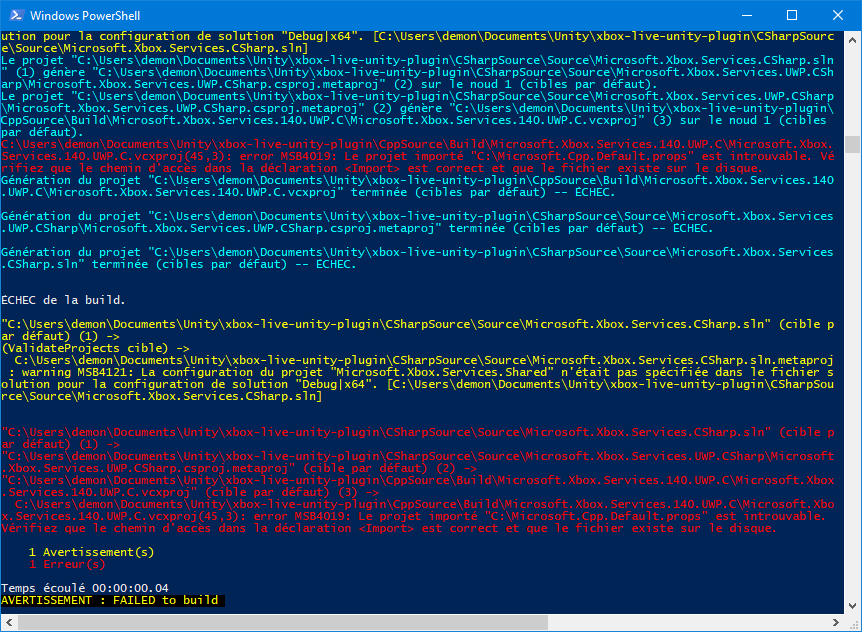After adding the Unity package I receive the following two errors when trying to build:
UnityEditor.BuildPlayerWindow+BuildMethodException: Build failed with errors.
at UnityEditor.BuildPlayerWindow+DefaultBuildMethods.BuildPlayer (BuildPlayerOptions options) [0x001b9] in C:\buildslave\unity\build\Editor\Mono\BuildPlayerWindowBuildMethods.cs:162
at UnityEditor.BuildPlayerWindow.CallBuildMethods (Boolean askForBuildLocation, BuildOptions defaultBuildOptions) [0x00050] in C:\buildslave\unity\build\Editor\Mono\BuildPlayerWindowBuildMethods.cs:83
and
UnityException: Failed to run reference rewriter with command --target="Temp\StagingArea\Assembly-CSharp.dll" --additionalreferences="Temp\StagingArea","C:\Program Files (x86)\Windows Kits\10\UnionMetadata\10.0.15063.0\Facade","C:\Program Files (x86)\Windows Kits\10\References\10.0.15063.0\Windows.ApplicationModel.Calls.CallsVoipContract\1.0.0.0","C:\Program Files (x86)\Windows Kits\10\References\10.0.15063.0\Windows.ApplicationModel.SocialInfo.SocialInfoContract\2.0.0.0","C:\Program Files (x86)\Windows Kits\10\References\10.0.15063.0\Windows.Devices.DevicesLowLevelContract\3.0.0.0","C:\Program Files (x86)\Windows Kits\10\References\10.0.15063.0\Windows.Devices.Printers.PrintersContract\1.0.0.0","C:\Program Files (x86)\Windows Kits\10\References\10.0.15063.0\Windows.Foundation.FoundationContract\3.0.0.0","C:\Program Files (x86)\Windows Kits\10\References\10.0.15063.0\Windows.Foundation.UniversalApiContract\4.0.0.0","C:\Program Files (x86)\Windows Kits\10\References\10.0.15063.0\Windows.Graphics.Printing3D.Printing3DContract\3.0.0.0","C:\Program Files (x86)\Windows Kits\10\References\10.0.15063.0\Windows.Networking.Connectivity.WwanContract\1.0.0.0","C:\Program Files (x86)\Windows Kits\10\References\10.0.15063.0\Windows.Services.Store.StoreContract\2.0.0.0","C:\Program Files (x86)\Windows Kits\10\References\10.0.15063.0\Windows.Services.TargetedContent.TargetedContentContract\1.0.0.0","C:\Program Files (x86)\Windows Kits\10\References\10.0.15063.0\Windows.System.Profile.ProfileHardwareTokenContract\1.0.0.0","C:\Program Files (x86)\Windows Kits\10\References\10.0.15063.0\Windows.System.Profile.ProfileSharedModeContract\2.0.0.0","C:\Program Files (x86)\Windows Kits\10\References\10.0.15063.0\Windows.UI.ViewManagement.ViewManagementViewScalingContract\1.0.0.0","C:\Program Files (x86)\Windows Kits\10\References\10.0.15063.0\Windows.ApplicationModel.Activation.ActivatedEventsContract\1.0.0.0","C:\Program Files (x86)\Windows Kits\10\References\10.0.15063.0\Windows.ApplicationModel.Activation.ActivationCameraSettingsContract\1.0.0.0","C:\Program Files (x86)\Windows Kits\10\References\10.0.15063.0\Windows.ApplicationModel.Activation.ContactActivatedEventsContract\1.0.0.0","C:\Program Files (x86)\Windows Kits\10\References\10.0.15063.0\Windows.ApplicationModel.Activation.WebUISearchActivatedEventsContract\1.0.0.0","C:\Program Files (x86)\Windows Kits\10\References\10.0.15063.0\Windows.ApplicationModel.Background.BackgroundAlarmApplicationContract\1.0.0.0","C:\Program Files (x86)\Windows Kits\10\References\10.0.15063.0\Windows.ApplicationModel.Calls.Background.CallsBackgroundContract\1.0.0.0","C:\Program Files (x86)\Windows Kits\10\References\10.0.15063.0\Windows.ApplicationModel.Calls.LockScreenCallContract\1.0.0.0","C:\Program Files (x86)\Windows Kits\10\References\10.0.15063.0\Windows.ApplicationModel.FullTrustAppContract\1.0.0.0","C:\Program Files (x86)\Windows Kits\10\References\10.0.15063.0\Windows.ApplicationModel.Preview.InkWorkspace.PreviewInkWorkspaceContract\1.0.0.0","C:\Program Files (x86)\Windows Kits\10\References\10.0.15063.0\Windows.ApplicationModel.Preview.Notes.PreviewNotesContract\2.0.0.0","C:\Program Files (x86)\Windows Kits\10\References\10.0.15063.0\Windows.ApplicationModel.Resources.Management.ResourceIndexerContract\1.0.0.0","C:\Program Files (x86)\Windows Kits\10\References\10.0.15063.0\Windows.ApplicationModel.Search.Core.SearchCoreContract\1.0.0.0","C:\Program Files (x86)\Windows Kits\10\References\10.0.15063.0\Windows.ApplicationModel.Search.SearchContract\1.0.0.0","C:\Program Files (x86)\Windows Kits\10\References\10.0.15063.0\Windows.ApplicationModel.StartupTaskContract\1.0.0.0","C:\Program Files (x86)\Windows Kits\10\References\10.0.15063.0\Windows.ApplicationModel.Wallet.WalletContract\1.0.0.0","C:\Program Files (x86)\Windows Kits\10\References\10.0.15063.0\Windows.Devices.Custom.CustomDeviceContract\1.0.0.0","C:\Program Files (x86)\Windows Kits\10\References\10.0.15063.0\Windows.Devices.Portable.PortableDeviceContract\1.0.0.0","C:\Program Files (x86)\Windows Kits\10\References\10.0.15063.0\Windows.Devices.Printers.Extensions.ExtensionsContract\2.0.0.0","C:\Program Files (x86)\Windows Kits\10\References\10.0.15063.0\Windows.Devices.Scanners.ScannerDeviceContract\1.0.0.0","C:\Program Files (x86)\Windows Kits\10\References\10.0.15063.0\Windows.Devices.Sms.LegacySmsApiContract\1.0.0.0","C:\Program Files (x86)\Windows Kits\10\References\10.0.15063.0\Windows.Gaming.Input.GamingInputPreviewContract\1.0.0.0","C:\Program Files (x86)\Windows Kits\10\References\10.0.15063.0\Windows.Gaming.Preview.GamesEnumerationContract\1.0.0.0","C:\Program Files (x86)\Windows Kits\10\References\10.0.15063.0\Windows.Gaming.UI.GameChatOverlayContract\1.0.0.0","C:\Program Files (x86)\Windows Kits\10\References\10.0.15063.0\Windows.Globalization.GlobalizationJapanesePhoneticAnalyzerContract\1.0.0.0","C:\Program Files (x86)\Windows Kits\10\References\10.0.15063.0\Windows.Management.Deployment.Preview.DeploymentPreviewContract\1.0.0.0","C:\Program Files (x86)\Windows Kits\10\References\10.0.15063.0\Windows.Management.Workplace.WorkplaceSettingsContract\1.0.0.0","C:\Program Files (x86)\Windows Kits\10\References\10.0.15063.0\Windows.Media.Capture.AppBroadcastContract\1.0.0.0","C:\Program Files (x86)\Windows Kits\10\References\10.0.15063.0\Windows.Media.Capture.AppCaptureContract\4.0.0.0","C:\Program Files (x86)\Windows Kits\10\References\10.0.15063.0\Windows.Media.Capture.CameraCaptureUIContract\1.0.0.0","C:\Program Files (x86)\Windows Kits\10\References\10.0.15063.0\Windows.Media.Capture.GameBarContract\1.0.0.0","C:\Program Files (x86)\Windows Kits\10\References\10.0.15063.0\Windows.Media.Devices.CallControlContract\1.0.0.0","C:\Program Files (x86)\Windows Kits\10\References\10.0.15063.0\Windows.Media.MediaControlContract\1.0.0.0","C:\Program Files (x86)\Windows Kits\10\References\10.0.15063.0\Windows.Media.Playlists.PlaylistsContract\1.0.0.0","C:\Program Files (x86)\Windows Kits\10\References\10.0.15063.0\Windows.Media.Protection.ProtectionRenewalContract\1.0.0.0","C:\Program Files (x86)\Windows Kits\10\References\10.0.15063.0\Windows.Networking.NetworkOperators.LegacyNetworkOperatorsContract\1.0.0.0","C:\Program Files (x86)\Windows Kits\10\References\10.0.15063.0\Windows.Networking.Sockets.ControlChannelTriggerContract\2.0.0.0","C:\Program Files (x86)\Windows Kits\10\References\10.0.15063.0\Windows.Perception.Automation.Core.PerceptionAutomationCoreContract\1.0.0.0","C:\Program Files (x86)\Windows Kits\10\References\10.0.15063.0\Windows.Security.EnterpriseData.EnterpriseDataContract\4.0.0.0","C:\Program Files (x86)\Windows Kits\10\References\10.0.15063.0\Windows.Security.ExchangeActiveSyncProvisioning.EasContract\1.0.0.0","C:\Program Files (x86)\Windows Kits\10\References\10.0.15063.0\Windows.Services.Maps.GuidanceContract\2.0.0.0","C:\Program Files (x86)\Windows Kits\10\References\10.0.15063.0\Windows.Services.Maps.LocalSearchContract\3.0.0.0","C:\Program Files (x86)\Windows Kits\10\References\10.0.15063.0\Windows.System.Profile.SystemManufacturers.SystemManufacturersContract\1.0.0.0","C:\Program Files (x86)\Windows Kits\10\References\10.0.15063.0\Windows.System.Profile.ProfileRetailInfoContract\1.0.0.0","C:\Program Files (x86)\Windows Kits\10\References\10.0.15063.0\Windows.System.UserProfile.UserProfileContract\1.0.0.0","C:\Program Files (x86)\Windows Kits\10\References\10.0.15063.0\Windows.System.UserProfile.UserProfileLockScreenContract\1.0.0.0","C:\Program Files (x86)\Windows Kits\10\References\10.0.15063.0\Windows.UI.ApplicationSettings.ApplicationsSettingsContract\1.0.0.0","C:\Program Files (x86)\Windows Kits\10\References\10.0.15063.0\Windows.UI.Core.AnimationMetrics.AnimationMetricsContract\1.0.0.0","C:\Program Files (x86)\Windows Kits\10\References\10.0.15063.0\Windows.UI.Core.CoreWindowDialogsContract\1.0.0.0","C:\Program Files (x86)\Windows Kits\10\References\10.0.15063.0\Windows.UI.Xaml.Hosting.HostingContract\1.0.0.0","C:\Program Files (x86)\Windows Kits\10\References\10.0.15063.0\Windows.Web.Http.Diagnostics.HttpDiagnosticsContract\2.0.0.0","C:\Program Files (x86)\Windows Kits\10\References\10.0.15063.0\Windows.System.SystemManagementContract\3.0.0.0","C:\Program Files (x86)\Windows Kits\10\References\10.0.15063.0\Windows.ApplicationModel.Calls.CallsPhoneContract\3.0.0.0","C:\Program Files (x86)\Windows Kits\10\References\10.0.15063.0\Windows.ApplicationModel.CommunicationBlocking.CommunicationBlockingContract\2.0.0.0","C:\Program Files (x86)\Windows Kits\10\References\10.0.15063.0\Windows.Devices.SmartCards.SmartCardBackgroundTriggerContract\3.0.0.0","C:\Program Files (x86)\Windows Kits\10\References\10.0.15063.0\Windows.Devices.SmartCards.SmartCardEmulatorContract\4.0.0.0","C:\Program Files (x86)\Windows Kits\10\References\10.0.15063.0\Windows.Embedded.DeviceLockdown.DeviceLockdownContract\1.0.0.0","C:\Program Files (x86)\Windows Kits\10\References\10.0.15063.0\Windows.Networking.NetworkOperators.NetworkOperatorsFdnContract\1.0.0.0","C:\Program Files (x86)\Windows Kits\10\References\10.0.15063.0\Windows.Phone.PhoneContract\1.0.0.0","C:\Program Files (x86)\Windows Kits\10\References\10.0.15063.0\Windows.Phone.StartScreen.DualSimTileContract\1.0.0.0","C:\Program Files (x86)\Windows Kits\10\References\10.0.15063.0\Windows.UI.WebUI.Core.WebUICommandBarContract\1.0.0.0" --platform="C:\Program Files (x86)\Windows Kits\10\UnionMetadata\10.0.15063.0\Facade\Windows.winmd" --dbg=pdb --support="Temp\StagingArea\WinRTLegacy.dll" --supportpartialns=Unity.Partial --system=System --lock=UWP\project.lock.json --alt=System.Xml.Serialization;System.Collections,System.Collections.NonGeneric;System.Reflection,System.Reflection.TypeExtensions;System.IO,System.IO.FileSystem;System.Net,System.Net.Primitives;System.Net.Sockets,System.Net.Primitives;System.Xml,System.Xml.XmlDocument;,Windows.winmd;,Windows.ApplicationModel.Calls.CallsVoipContract.winmd;,Windows.ApplicationModel.SocialInfo.SocialInfoContract.winmd;,Windows.Devices.DevicesLowLevelContract.winmd;,Windows.Devices.Printers.PrintersContract.winmd;,Windows.Foundation.FoundationContract.winmd;,Windows.Foundation.UniversalApiContract.winmd;,Windows.Graphics.Printing3D.Printing3DContract.winmd;,Windows.Networking.Connectivity.WwanContract.winmd;,Windows.Services.Store.StoreContract.winmd;,Windows.Services.TargetedContent.TargetedContentContract.winmd;,Windows.System.Profile.ProfileHardwareTokenContract.winmd;,Windows.System.Profile.ProfileSharedModeContract.winmd;,Windows.UI.ViewManagement.ViewManagementViewScalingContract.winmd;,Windows.ApplicationModel.Activation.ActivatedEventsContract.winmd;,Windows.ApplicationModel.Activation.ActivationCameraSettingsContract.winmd;,Windows.ApplicationModel.Activation.ContactActivatedEventsContract.winmd;,Windows.ApplicationModel.Activation.WebUISearchActivatedEventsContract.winmd;,Windows.ApplicationModel.Background.BackgroundAlarmApplicationContract.winmd;,Windows.ApplicationModel.Calls.Background.CallsBackgroundContract.winmd;,Windows.ApplicationModel.Calls.LockScreenCallContract.winmd;,Windows.ApplicationModel.FullTrustAppContract.winmd;,Windows.ApplicationModel.Preview.InkWorkspace.PreviewInkWorkspaceContract.winmd;,Windows.ApplicationModel.Preview.Notes.PreviewNotesContract.winmd;,Windows.ApplicationModel.Resources.Management.ResourceIndexerContract.winmd;,Windows.ApplicationModel.Search.Core.SearchCoreContract.winmd;,Windows.ApplicationModel.Search.SearchContract.winmd;,Windows.ApplicationModel.StartupTaskContract.winmd;,Windows.ApplicationModel.Wallet.WalletContract.winmd;,Windows.Devices.Custom.CustomDeviceContract.winmd;,Windows.Devices.Portable.PortableDeviceContract.winmd;,Windows.Devices.Printers.Extensions.ExtensionsContract.winmd;,Windows.Devices.Scanners.ScannerDeviceContract.winmd;,Windows.Devices.Sms.LegacySmsApiContract.winmd;,Windows.Gaming.Input.GamingInputPreviewContract.winmd;,Windows.Gaming.Preview.GamesEnumerationContract.winmd;,Windows.Gaming.UI.GameChatOverlayContract.winmd;,Windows.Globalization.GlobalizationJapanesePhoneticAnalyzerContract.winmd;,Windows.Management.Deployment.Preview.DeploymentPreviewContract.winmd;,Windows.Management.Workplace.WorkplaceSettingsContract.winmd;,Windows.Media.Capture.AppBroadcastContract.winmd;,Windows.Media.Capture.AppCaptureContract.winmd;,Windows.Media.Capture.CameraCaptureUIContract.winmd;,Windows.Media.Capture.GameBarContract.winmd;,Windows.Media.Devices.CallControlContract.winmd;,Windows.Media.MediaControlContract.winmd;,Windows.Media.Playlists.PlaylistsContract.winmd;,Windows.Media.Protection.ProtectionRenewalContract.winmd;,Windows.Networking.NetworkOperators.LegacyNetworkOperatorsContract.winmd;,Windows.Networking.Sockets.ControlChannelTriggerContract.winmd;,Windows.Perception.Automation.Core.PerceptionAutomationCoreContract.winmd;,Windows.Security.EnterpriseData.EnterpriseDataContract.winmd;,Windows.Security.ExchangeActiveSyncProvisioning.EasContract.winmd;,Windows.Services.Maps.GuidanceContract.winmd;,Windows.Services.Maps.LocalSearchContract.winmd;,Windows.System.Profile.SystemManufacturers.SystemManufacturersContract.winmd;,Windows.System.Profile.ProfileRetailInfoContract.winmd;,Windows.System.UserProfile.UserProfileContract.winmd;,Windows.System.UserProfile.UserProfileLockScreenContract.winmd;,Windows.UI.ApplicationSettings.ApplicationsSettingsContract.winmd;,Windows.UI.Core.AnimationMetrics.AnimationMetricsContract.winmd;,Windows.UI.Core.CoreWindowDialogsContract.winmd;,Windows.UI.Xaml.Hosting.HostingContract.winmd;,Windows.Web.Http.Diagnostics.HttpDiagnosticsContract.winmd;,Windows.System.SystemManagementContract.winmd;,Windows.ApplicationModel.Calls.CallsPhoneContract.winmd;,Windows.ApplicationModel.CommunicationBlocking.CommunicationBlockingContract.winmd;,Windows.Devices.SmartCards.SmartCardBackgroundTriggerContract.winmd;,Windows.Devices.SmartCards.SmartCardEmulatorContract.winmd;,Windows.Embedded.DeviceLockdown.DeviceLockdownContract.winmd;,Windows.Networking.NetworkOperators.NetworkOperatorsFdnContract.winmd;,Windows.Phone.PhoneContract.winmd;,Windows.Phone.StartScreen.DualSimTileContract.winmd;,Windows.UI.WebUI.Core.WebUICommandBarContract.winmd --ignore=System.IConvertible,mscorlib.
Error: type Microsoft.Xbox.Services.Leaderboard.LeaderboardResult doesn't exist in target framework. It is referenced from Assembly-CSharp.dll at Leaderboard.
Error: type Microsoft.Xbox.Services.XboxLiveUser doesn't exist in target framework. It is referenced from Assembly-CSharp.dll at System.Void Leaderboard::Start().
Error: type Microsoft.Xbox.Services.XboxLiveUser doesn't exist in target framework. It is referenced from Assembly-CSharp.dll at System.Void Leaderboard::Start().
Error: type Microsoft.Xbox.Services.XboxLiveUser doesn't exist in target framework. It is referenced from Assembly-CSharp.dll at System.Void Leaderboard::Start().
Catastrophic failure while running rrw: Mono.Cecil.AssemblyResolutionException: Failed to resolve assembly: 'Microsoft.Xbox.Services.UWP.CSharp, Version=1.0.0.0, Culture=neutral, PublicKeyToken=null'
at Unity.SearchPathAssemblyResolver.Resolve(AssemblyNameReference name, ReaderParameters parameters)
at Unity.NuGetAssemblyResolver.Resolve(AssemblyNameReference name, ReaderParameters parameters)
at Unity.SearchPathAssemblyResolver.Resolve(AssemblyNameReference name)
at Mono.Cecil.MetadataResolver.Resolve(TypeReference type) in C:\buildslave\cecil\build\Mono.Cecil\MetadataResolver.cs:line 106
at Mono.Cecil.MetadataResolver.Resolve(MethodReference method) in C:\buildslave\cecil\build\Mono.Cecil\MetadataResolver.cs:line 216
at Mono.Cecil.MethodReference.Resolve() in C:\buildslave\cecil\build\Mono.Cecil\MethodReference.cs:line 170
at Unity.ReferenceRewriter.RewriteTyp
Any ideas where I should start looking for a solution?