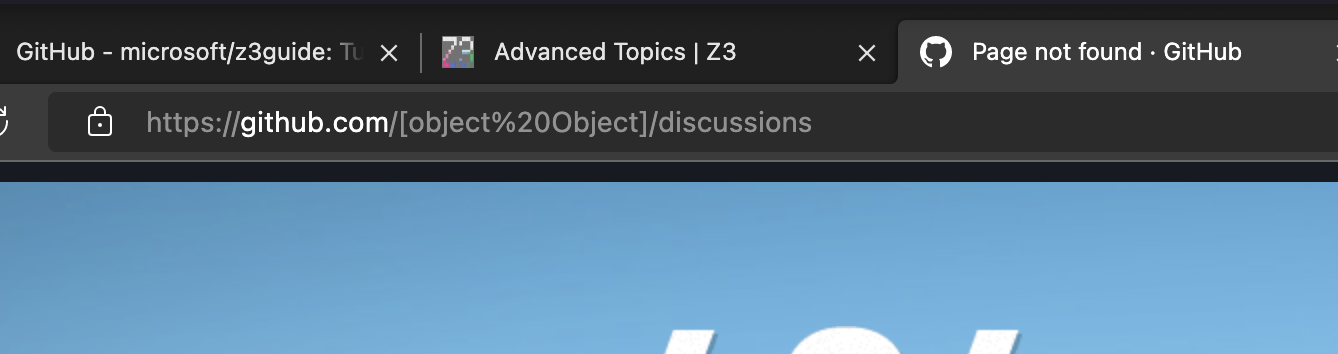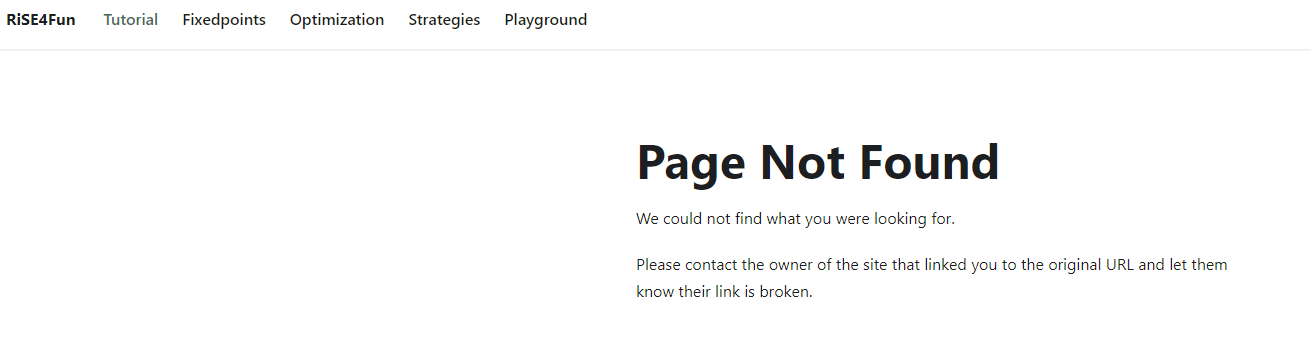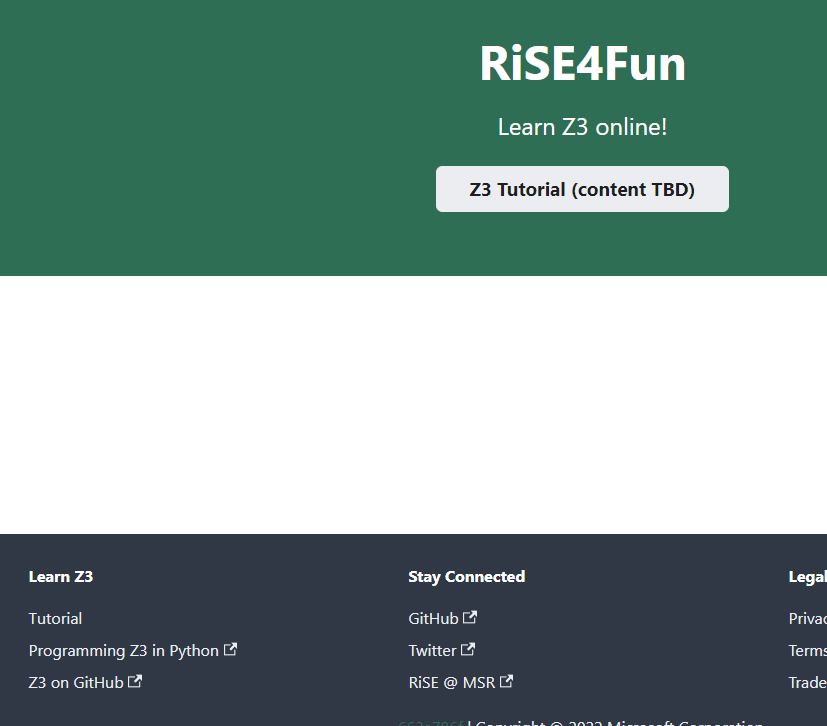This repository contains sources of Z3Guide, an online tutorial for Z3 powered by RiSE at Microsoft Research.
The rest of this page is for developers contributing to the tutorial docs of Z3.
- install node.js >= 16.15.1
- install yarn globally if needed
npm install -g yarn
- Set up repo and start development following the steps in Development.
These instruction use GitHub Codespaces, a convienient way to get a perfect cloud development environment. Your organization may or may not support Codespaces.
-
From this repository, click on the green
<> Codebutton, select theCodespacestab and thenCreate codespaces on main. The setup might take a couple of minutes. -
From there, a VSCode tab will open in your browser. You may now edit, test and commit to the repository just like on your local machine.
- All command line instructions assume a bash-like terminal.
-
Set up repo and start development following the steps in Development.
-
Join the Microsoft github organization from Microsoft Open Source via the
Employee sign-inat the bottom.- From there, go to the
GitHub for Open Source at Microsofttab and follow the instructions to join the organization via the management portal.
- From there, go to the
- Change the working directory to
website:
cd website
- From
website, run the script to install dependencies
yarn
- Launch the docs server (which does client-side rendering and allows for hot reloading, so that you see your changes immediately reflected to the locally running page)
yarn clear; # for clearing cache
yarn start;
- Click on the generated URL in the terminal output to see the website now running locally.
- In case you want to inspect the output (.html files etc. from server-side rendering) from the build, you can run
yarn clear; # clearing your cache first is always recommended
yarn build;
and if successful, you should see a build directory under website.
- If you want to see how these output files are rendered in the browser, you may run
yarn serve
Note that this is different from yarn start, as yarn serve does not do hot-reloading because it is simply serving the files under build rather than rebuilding everything from scratch for every change you make, like what yarn start does.
The online Z3 Guide serves multiple instances of tutorial materials: currently it has a Z3 tutorial in SMTLIB format, and Programming Z3 in different language bindings.
The instances are hosted under website/docs-smtlib and website/docs-programming, respectively. To contribute to existing tutorial materials, you may add/edit materials in either directory.
-
You may find the Docusaurus documentation on Docs useful, especially for configuring the sidebar.
-
Note that Docusaurus does live reload, so that every change you make to
website/docswill be immediately reflected in the locally running tab. -
For all Z3-SMTLIB code snippets, please use the following Markdown code blocks format:
```z3 (exec-this-command arg) ``` -
Any Z3 runtime error with the code specified in the code block above would fail the build. However, you may intentionally bypass the errors by using flags of
no-buildorignore-errors:```z3 no-build give me the error on the webpage I know it is invalid ```or
```z3 ignore-errors I know this snippet is problematic but I want to teach about error messages so show them ``` -
You may also add Z3-JavaScript or Z3-Python code snippets using Markdown code blocks, e.g.,:
```z3-js // some z3-js code ```and
```z3-python # some z3-python code ```and the flags of
no-buildandignore-errorsremain applicable to these code blocks.Note that we currently support output rendering and code editing for Z3-SMTLIB and Z3-JavaScript code snippets, with similar support for Z3-Python coming soon.
-
Programming Z3 in other language bindings is not supported at the moment.
-
Sidebar content is maintained in files under
website/sidebars. The Z3-SMTLIB guide useswebsite/sidebars/smtlibSidebars.js, while the Programming Z3 (with other language bindings) guide useswebsite/sidebars/programmingSidebars.js. If you find your new content missing from either sidebar, please modify the respective sidebar file accordingly.
The process of creating new tutorial materials is similar to the above, except for the following additional steps:
- You will need to create a new
docs-*directory underwebsite. E.g.,website/docs-api. - You will need a JavaScript file for configuring the sidebar for your docs under
website/sidebars. The sidebar can be generated automatically. You may simply make a renamed copy ofprogrammingSidebars.jsfor such automation. - You will need to go to
docusaurus.config.jsto add additional configurations so that the build process can pick up the new directories. Search for comments beginning with[NEW DOCS]within the file for more instructions.
We provided a test file that contains all kinds of Z3 (SMTLIB and JavaScript) code snippets, docs-playground/_03.test.md.
To test if the interactivity with Z3 snippets works as expected, you may remove the underscord at the beginning of the file name, and run
yarn start
to access the file at https://localhost:[PORT]/z3guide/playground/test, where [PORT] is 3000 by default or the port number you specified in docusaurus.config.js.
You may add more code snippets to this test file, or create your own test file under any docs-* directory your prefer. We recommend putting the test files under docs-playground.
When you are done testing, make sure to add the underscore back to the test file name, so that the content will not be included in rendering the website.
Upgrades of z3-solver should be done ONLY you are certain that the latest version of z3-solver works well with the existing examples and website infrastructure. We provide a script to automate the manual upgrade process:
# remember to switch into the `website` directory first
yarn upgrade-z3
The script will update z3-solver to the latest and then try to build the website. If the build fails, then it will downgrade z3-solver to the version before your upgrade. It is unlikely that the update itself fails.
After done, make sure the field dependencies.z3-solver in website/package.json is exactly the version that you just upgraded to. For example, if you just upgraded to version 4.10.1, it should look like
{
//...
"dependencies": {
//...
"z3-solver": "4.10.1" // it should not be "^4.10.1" or "~4.10.1" or any other values that contain other symbols
}
}So that we make sure that yarn install always picks up the exact version of z3-solver that you mean for the website to run on.
This project is hosted at https://github.com/microsoft/z3guide/. This project has adopted the Microsoft Open Source Code of Conduct.
Resources:
- Microsoft Open Source Code of Conduct
- Microsoft Code of Conduct FAQ
- Contact [email protected] with questions or concerns
This project may contain trademarks or logos for projects, products, or services. Authorized use of Microsoft trademarks or logos is subject to and must follow Microsoft's Trademark & Brand Guidelines. Use of Microsoft trademarks or logos in modified versions of this project must not cause confusion or imply Microsoft sponsorship. Any use of third-party trademarks or logos are subject to those third-party's policies.