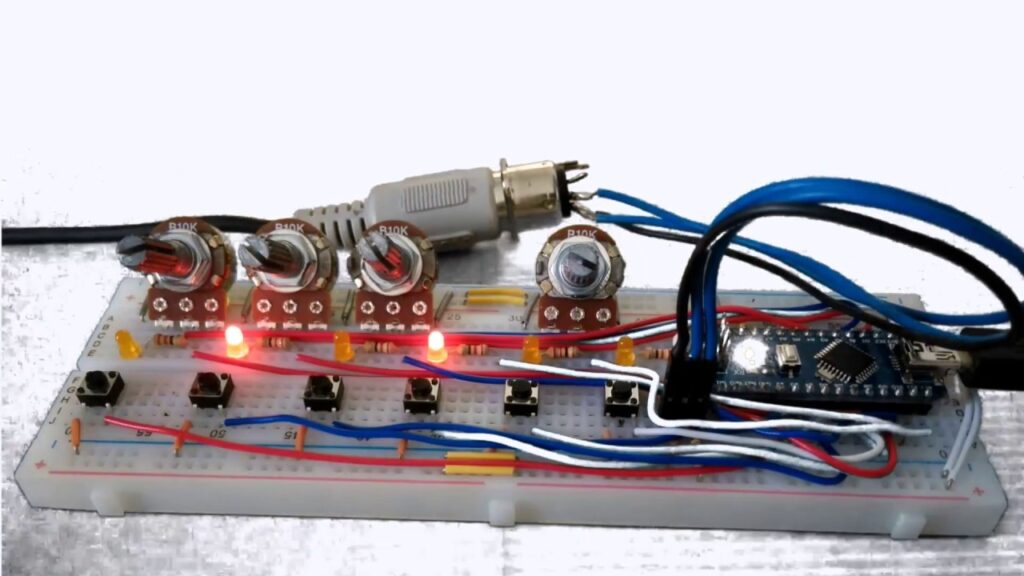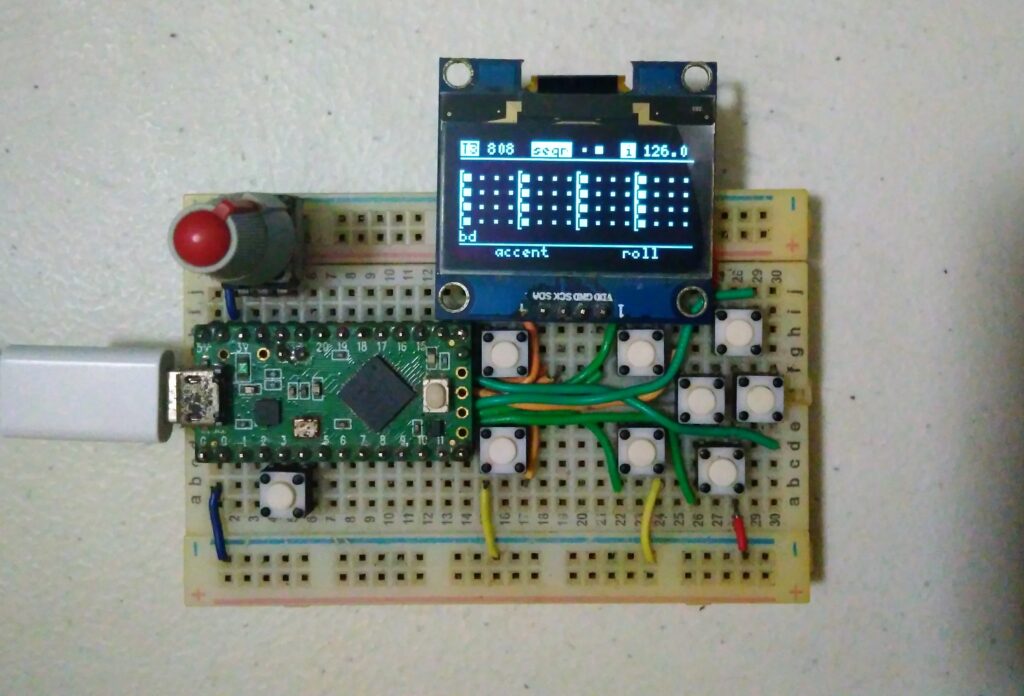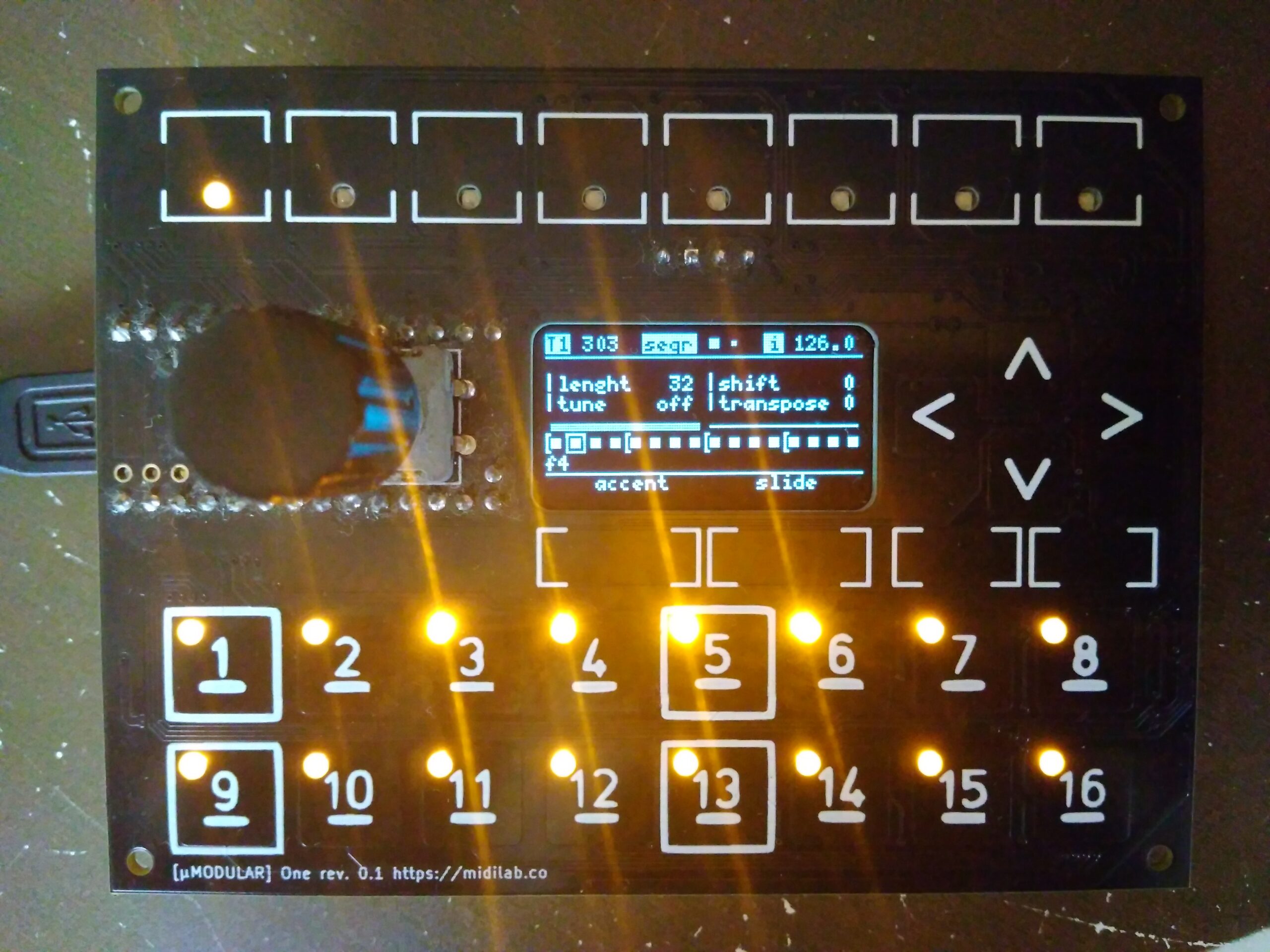The DIY Arduino-based Roland TB303 and TR808 Step Sequencer clone and MIDI Controller. Designed using readily available, inexpensive parts. It can be easily assembled on a protoboard or ordered as PCB.
There are two flavors of aciduino, the first version(v1) is a TB303 sequencer only, the second version(v2) is a TB303 and TR808 sequencer with oled display and step/pattern/mute grid system.
Find out more about at official home page
2 Tracks TB303 sequencer and MIDI Controller.
Up to 16 Tracks TB303/TR808 sequencer with step, pattern and mute automation grid system, MIDI Controller, OLED display and extensible modular design to plug more potentiometers, buttons, MIDI or CV/Gate interfaces.
Programming bass and drum steps using same analogy of original machines • Save your pattern work on microcontroller EPPROM memory for later live gigs • Use step length and shift to make some unusual sequences • Automation grid system for step edit, pattern navigation and mute tracks • Realtime and Step record modes for MIDI keyboard input(v2 only)
Tight and solid clock system using hardware timers to achieve realtime professional grade tick system • Send or receive clock to keep all your external equipment synced
Generate new and fresh acid music patterns by pressing a single button and twist some parameters • Harmonizer to force musical harmonic modes for bass lines • Euclidian generator for drum parts
Controls up to 16 parameters per track of your external synthesizers(bass/drums) • Midi learn(v2 only) • 16 potentiometers modular support to extend aciduino as midi controller(v2 only)
Store your patterns conveniently on the microcontroller's EEPROM, allowing you to access them effortlessly during live performances.
1 or 2 hours assembly time on protoboard.