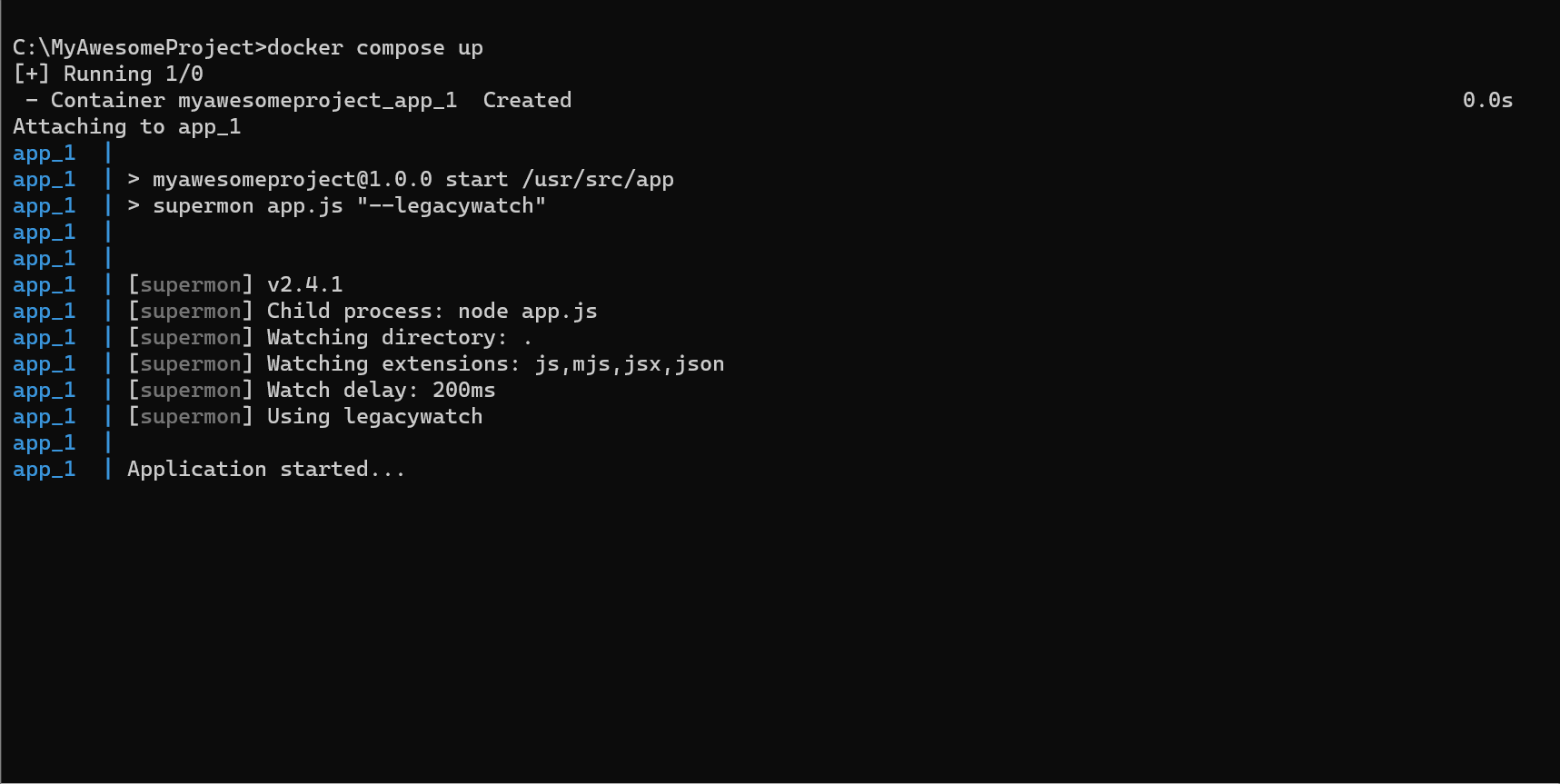Ease your Node.js development by automatically restarting your application on file changes and solve the notorious Docker node_modules sync issue as supermon monitors package.json file and installs any missing modules to the internal Docker volume as well.
Supports TypeScript applications out of the box through ts-node.
npm install supermon --save-devTo use supermon with TypeScript you also need to install ts-node
npm install ts-node --save-devsupermon [application file]Examples
supermon app.js
supermon app.ts
supermon --delay=2000 app.ts
supermon --delay=2000 -- app.ts --port=80Options:
--config Path to JSON config file [default: "supermon.json"]
--watch Directory to watch for file changes [string] [default: "."]
--ignore Directories to ignore for file changes [array]
--ext Comma separated list of file extensions to watch [array]
--delay How many ms to wait after file changes[number] [default: 200]
--exec Executable to run the command on [string]
--legacywatch Use polling instead of FS events [boolean]
--pmexec Package manager executable to use [string] [default: "npm"]
--skipfirstsync Don't do full sync on first run [boolean]
--version Show version number [boolean]
--help Show help [boolean]
--debug Show debug information [boolean]
Note: If both, supermon and application arguments are provided, it is recommended
to use "--" as separator between supermon and application command & arguments.
Example: "supermon --delay=2000 -- app.js --port=80"
Note: Boolean options do not require value to be specified
Example use: "supermon app.js"
Example use: "supermon --delay=2000 -- app.js --port=80"Supermon supports setting all your options through single configuration file, supermon.json.
Example:
{
"delay": 2000
}If you want to keep your amount of config files to minimum, you can also set the options through supermon
object in package.json.
Example:
{
"name": "my-awesome-project",
"version": "0.0.1",
"...": "...",
"supermon": {
"delay": "2000"
}
}All options can also be set though environment variables with SUPERMON_ prefix.
Example:
SUPERMON_DELAY=2000Master branch must always represent the current deployed state, no commits are allowed directly to master.
All work should be done in feature branches. Branches should have human readable name.
Merging to master should happen through pull requests. Any pull request should have working tests for any new added feature added in the branch, should pass existing tests and should have been approved by at least one person before merging.