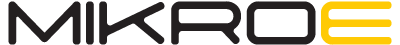- CIC Prefix : GNSS
- Author : Katarina Perendic
- Verison : 1.0.0
- Date : jan 2019.
We provide a library for the GNSS Click on our LibStock page, as well as a demo application (example), developed using MikroElektronika compilers. The demo can run on all the main MikroElektronika development boards.
Library Description
Library carries generic command parser adopted for GPS-MNEA command based modules. Generic parser
Key functions :
gnss_cmdSingle- Sends provided command to the modulegnss_setHandler- Handler assignation to the provied commandgnss_modulePower- Turn on module
Examples Description
The application is composed of three sections :
- System Initialization - Initializes all necessary GPIO pins, UART used for the communcation with GPS module and UART used for infromation logging
- Application Initialization - Initializes driver, power on module
- Application Task - running in parallel core state machine. If response detected parser will hang information of Latitude, Longitude and Altitude .
void applicationTask()
{
char *pLat;
char *pLong;
char *pAlt;
char rspCom[ 50 ] = {0};
// CORE STATE MACHINE
gnss_process();
if(timerCounter > 5000)
{
pFlag++;
if(pFlag > 2)
{
pFlag = 0;
}
timerCounter = 0;
dispFlag = 1;
}
if(pFlag == 0 && dispFlag == 1)
{
mikrobus_logWrite( " ", _LOG_LINE);
mikrobus_logWrite( " ---------------------------------------- ", _LOG_LINE);
pLat = gnss_parser(&demoBuffer[0], &demoCommand[0], 2);
if(pLat == 0)
{
mikrobus_logWrite( " Latitude : No data available!", _LOG_LINE);
}
else
{
strcpy(&rspCom[0], pLat);
mikrobus_logWrite( " Latitude : ", _LOG_TEXT);
mikrobus_logWrite(rspCom, _LOG_LINE);
}
dispFlag = 0;
mikrobus_logWrite( " ---------------------------------------- ", _LOG_LINE);
}
if(pFlag == 2 && dispFlag == 1)
{
mikrobus_logWrite( " ", _LOG_LINE);
mikrobus_logWrite( " ---------------------------------------- ", _LOG_LINE);
pAlt = gnss_parser(&demoBuffer[0], &demoCommand[0], 9);
if(pAlt == 0)
{
mikrobus_logWrite( " Altitude : No data available!", _LOG_LINE);
}
else
{
strcpy(&rspCom[0], pAlt);
mikrobus_logWrite( " Altitude : ", _LOG_TEXT);
mikrobus_logWrite(rspCom, _LOG_LINE);
}
dispFlag = 0;
mikrobus_logWrite( " ---------------------------------------- ", _LOG_LINE);
}
if(pFlag == 1 && dispFlag == 1)
{
mikrobus_logWrite( " ", _LOG_LINE);
mikrobus_logWrite( " ---------------------------------------- ", _LOG_LINE);
pLong = gnss_parser(&demoBuffer[0], &demoCommand[0], 4);
if(pLong == 0)
{
mikrobus_logWrite( " Longitude : No data available!", _LOG_LINE);
}
else
{
strcpy(&rspCom[0], pLong);
mikrobus_logWrite( " Longitude : ", _LOG_TEXT);
mikrobus_logWrite(rspCom, _LOG_LINE);
}
dispFlag = 0;
mikrobus_logWrite( " ---------------------------------------- ", _LOG_LINE);
}
}Additional Functions :
All additional functions such as timer initialization and default handler.
Notes :
-
The GPS module returns data in the form of NMEA responses
-
For example, we used the GGA response
-
$GPGGA,123519,4807.038,N,01131.000,E,1,08,0.9,545.4,M,46.9,M,,*47
For parsing, use the GPS Parser function to send the following form of arguments: The name of the NMEA response that you want to parse, the position of the data that you need. As a response - you will get a separate buffer with the requested data
The full application code, and ready to use projects can be found on our LibStock page.
Other mikroE Libraries used in the example:
- String
- Conversion
- UART
Additional notes and informations
Depending on the development board you are using, you may need USB UART click, USB UART 2 Click or RS232 Click to connect to your PC, for development systems with no UART to USB interface available on the board. The terminal available in all Mikroelektronika compilers, or any other terminal application of your choice, can be used to read the message.