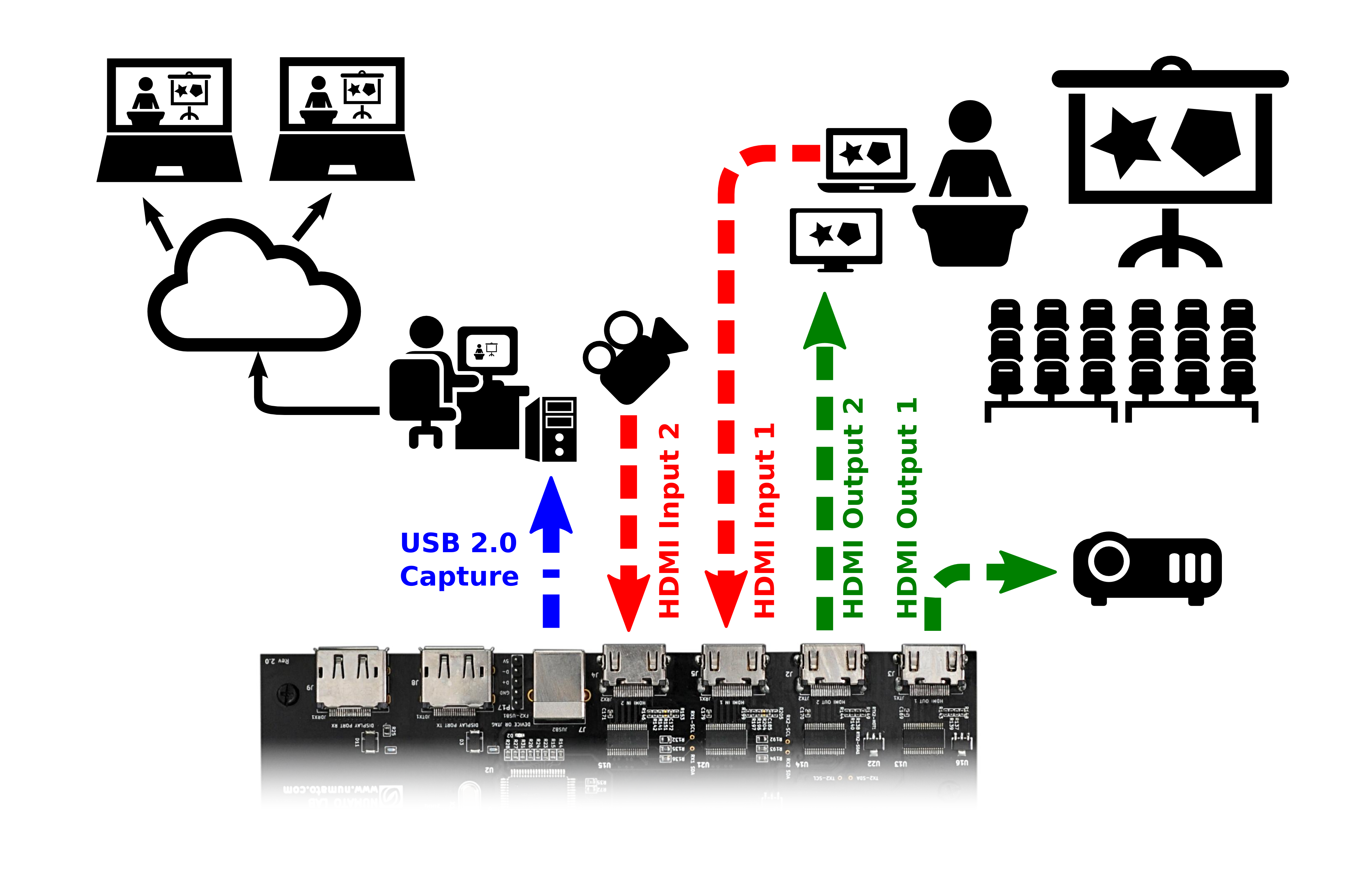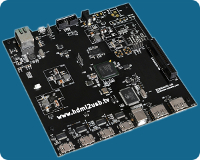- Overview
- HDMI2USB MiSoC Firmware
- Supported Boards
- In Progress Boards
- Other Boards
- Getting started
- Documentation
- License
- Contact
The HDMI2USB project develops affordable hardware options to record and stream HD videos (from HDMI & DisplayPort sources) for conferences, meetings and user groups.
We are currently developing our own hardware (the Numato Opsis, and also provide firmware for various prototyping boards.
HDMI2USB started in 2013, and is an active ongoing project in its third iteration of hardware prototyping. Today you can download early working firmware and have real capture happen, but we actively wish to improve and are seeking assistance:
-
For video recording individuals+teams: Be an early adopter; get a board, start using it, report back to us with feedback
-
For software/FPGA developers: Get involved in contributing code both to the capture software + FPGA stack
Our aim is this becomes the defacto, incredibly affordable and easy to use video recording hardware for conferences, meetings and user groups worldwide.
Find out more about HDMI2USB and why we're doing this in ABOUT + FAQ
This firmware is supported on the following to boards for capturing conferences;
-
Digilent Atlys -
PLATFORM=atlys- http://digilentinc.com/atlys/The original board used for HDMI2USB prototyping.
-
Numato Opsis -
PLATFORM=opsis- https://crowdsupply.com/numato-lab/opsisThe first production board made in conjunction with TimVideos.us project.
For a comparison between the supported boards, see the HDMI2USB Hardware page.
The following boards are under development for conference capture;
- Digilent Nexys Video
- Alphamax NeTV2
The following boards are useful for development but not conference capture;
-
Saanlima Pipistrello - http://pipistrello.saanlima.com/
PLATFORM=pipistrelloA small FPGA board with only one HDMI output port. Due to the lack of video inputs, this board is only useful for developers.
-
ScarabHardware miniSpartan6+ - https://www.scarabhardware.com/minispartan6/
PLATFORM=miniSpartanA small FPGA board with HDMI input and HDMI output. Due to the low speed ram and USB interface, this board is only useful for developers who want to work on the HDMI subsystem and need a small board that fits in their pocket.
-
Numato MimasV2 - https://numato.com/mimas-v2-spartan-6-fpga-development-board-with-ddr-sdram/
PLATFORM=mimasv2A small, cheap FPGA board with a Spartan 6 and DDR RAM. Due to the lack of video input and high speed data interfaces this board can't be used for capture. It can however be used for development of non-capture related firmware features and experimenting with FPGA development.
For using a HDMI2USB board, prebuilt versions of the firmware are available in the HDMI2USB-firmware-prebuilt repository.
For helping with the development, instructions for setting up the build environment are found in the getting-started.md file.
User documentation is found on the HDMI2USB website.
High level developer documentation for the firmware can be found in the doc directory. More documentation is found in the source code.
This code was developed by the people found in the AUTHORS file (including major contributions from EnjoyDigital) and released under a BSD/MIT license.
Code under the third_party directory comes from external sources and is available in their own licenses.
TimVideo.us:
-
Mailing List:
-
IRC:
- irc://irc.freenode.net/#timvideos [Web Interface]
EnjoyDigital: