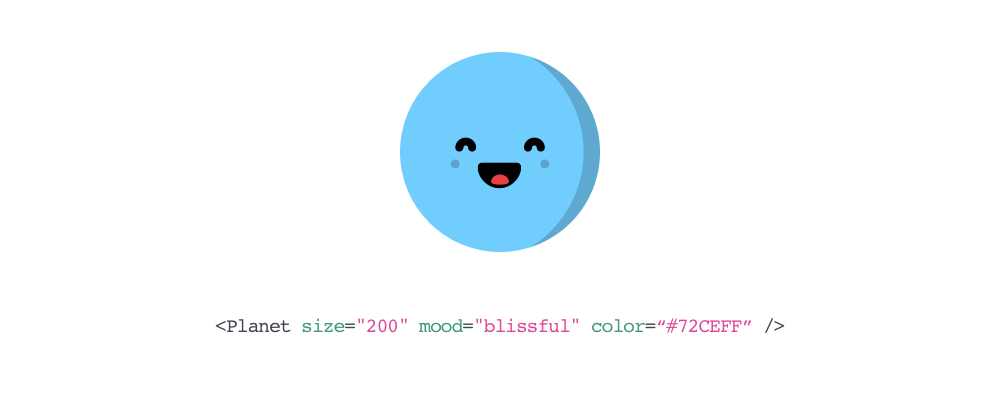Welcome to React Kawaii! This repository contains both the website and the React package.
React Kawaii is an open source library of cute SVG illustrations. Perfect if you want to give some cuteness to your React App.
The website for React Kawaii is located in the apps/website directory. It serves as a documentation hub and may also include demos, tutorials, and other resources related to the project.
To start the website locally:
- Navigate to the
apps/websitedirectory. - Install dependencies with
pnpm install. - Run the development server with
pnpm start.
The React package, named react-kawaii, is located in the packages/react-kawaii directory. It contains the source code for the React components.
To use the react-kawaii package in your projects:
-
Install it from npm or yarn:
npm install --save react-kawaiior
yarn add react-kawaii -
Import the components you need in your React application:
import { Planet } from 'react-kawaii'; const MyComponent = () => { return <Planet size={200} mood="blissful" color="#FDA7DC" />; }
For detailed documentation and usage examples, visit the React Kawaii documentation website.
Contributions to React Kawaii are welcome! Feel free to open issues or pull requests if you have any suggestions, bug fixes, or improvements.
This project is licensed under the MIT License.