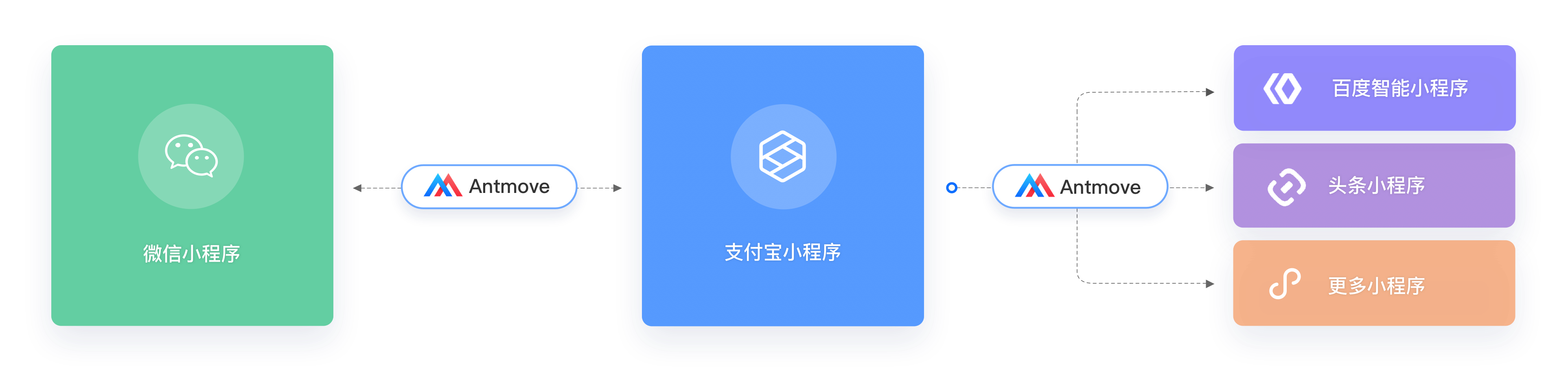Antmove - 小程序转换器,基于支付宝/微信小程序转换为多端小程序,让小程序跨平台开发变得简单。
一键实现小程序转换迁徙,不再为重复开发而烦恼。
- 简单易使用,无学习成本,直接上手
- 转换覆盖率全面,及时跟进各小程序平台更新情况
- 配套详细的编译时日志/运行时日志工具
- 编译生成代码可读性强,可二次编程
- 二次编译支持
- 组件转换支持
| # | 编译命令 | 描述 | 文档 | Npm |
|---|---|---|---|---|
| 1 | wx-alipay | 微信小程序转支付宝小程序,支持阿里系其它平台小程序编译(如 钉钉小程序) | README.md | @antmove/wx-alipay - npm |
| 2 | wx-baidu | 微信小程序转百度智能小程序 | README.md | @antmove/wx-baidu - npm |
| 3 | wx-tt (非正式版) | 微信小程序转字节跳动小程序 | README.md | @antmove/wx-tt - npm |
| 4 | alipay-wx | 支付宝小程序转微信小程序 | README.md | @antmove/alipay-wx - npm |
| 5 | alipay-baidu | 支付宝小程序转百度智能小程序 | README.md | @antmove/alipay-baidu - npm |
| 6 | wx-compiler | 对于有跨平台代码编写的,可以用该命令得到纯净的微信小程序代码 | README.md | @antmove/wx-wx - npm |
| 7 | alipay-compiler | 原生支付宝小程序引用 Antmove 转换而来的组件库时,使用该命令对引用项目编译,以支持 relations 和 selectComponent 能力 | README.md | @antmove/alipay-polyfill - npm |
在 vscode 扩展中搜索 Antmove 下载安装 Antmove vscode 转换插件实现一键转换。
-
安装扩展(Antmove - antmove-vscode-plugin)
-
在 VsCode 中打开要转换的项目
-
打开 VsCode 命令面板
- Mac:
command + shift + p - Windows:
ctrl + shift + p
- Mac:
-
输入
Antmove -
运行
Antmove: Run antmove命令 -
运行如上命令后会给出一个弹窗,选择转换后生成代码存储目录
-
转换完成
本插件依赖于 vscode 代码编辑器,安装了 vscode 的用户才能使用。
我们推荐使用 npm 或 yarn 的方式进行开发,不仅可在开发环境轻松调试,也可放心地在生产环境打包部署使用,享受整个生态圈和工具链带来的诸多好处。
- 全局安装
$ npm install antmove -g或
$ yarn global add antmove- 本地安装
$ npm install antmove --save或
$ yarn add antmove如果你的网络环境不佳,推荐使用 cnpm。
npm i -g antmove通过 npm 或 yarn 全局安装才能使用如下命令行
提供两种可用的命令行调用方式(如下几个命令的参数是类似的)
- 微信小程序转支付宝小程序命令 -
wx-alipay - 支付宝小程序转微信小程序 -
alipay-wx - 支付宝小程序转百度智能小程序 -
alipay-baidu
你可以通过微信转支付宝转百度的链路实现百度小程序的支持哦,Antmove 已经做二次转换的特别处理。
antmove wx-alipay(使用前请将终端切换到需转换编译的微信小程序项目路径)
antmove wx-alipay -i ./ -o ./dist/alipay-app或者
antmove wx-alipayantmove- 该命令更加灵活,可配置输出输出目录/编译模式等
antmove wx-alipay -i ./wechat-mini/project -o ./dist/alipay-mini/project --env development如上的命令表示将
./wechat-mini/project微信小程序项目转换为支付宝小程序项目,转换到./dist/alipay-mini/project目录 如果你不想输入参数,可以体验交互式的命令方式,执行antmove即可。
命令行参数说明 - 配置文件文档详情
--input,-i- 可选,编译源码目录,如果不传则是当前目录
--output,-o- 必传,编译输出目录
--env,-e- 可选(development/production),编译模式,生产模式代码会压缩,无编译日志及运行时日志
更多配置项可参考配置文件文档详情。
const path = require('path');
const transformFramework = require('antmove');
const WechatPlugin = require('@antmove/wx-alipay');
let outputPath = path.join(__dirname, '../../dist');
let inputDirPath = path.join(__dirname, '../../examples/miniprogram-demo/miniprogram');
const App = transformFramework();
App.use(
WechatPlugin,
{
entry: inputDirPath,
dist: outputPath + '/alipaymini-demo',
env: 'development'
})
.start();工具实例生成函数。
const transformFramework = require('antmove');
const App = transformFramework(); // 得到的 app 实例即可进行转换处理操作use|Function-App.use(plugin, pluginOptions)- 挂载插件到实例上,可挂载多个,按挂载顺序执行plugin: 转换插件pluginOptions: 转换插件配置项entry|String- 转换源码目录dist|String- 转换后代码输出目录env|String- 编译环境设置(env/prod)- 默认值为生产环境
start|Function- 开始编译操作
这里展示的微信小程序为原小程序应用,下面的其它平台小程序为基于这些微信小程序转换得到。
欢迎参与 Antmove 项目的开发建设和讨论。
提交 pull request 之前请先提 Issue 讨论.
如果您在使用的过程中碰到问题,可以通过下面几个途径寻求帮助。
- 钉钉微信交流群:
- 邮件:[email protected]