Add custom services to your Linux system.
| GitHub | GitLab | Quality | Downloads | Version |
|---|---|---|---|---|
 |
 |
 |
This example is taken from molecule/default/converge.yml and is tested on each push, pull request and release.
---
- name: Converge
hosts: all
become: yes
gather_facts: yes
vars:
_service_test_command:
default: /usr/bin/sleep
Alpine: /bin/sleep
Debian: /bin/sleep
Ubuntu-16: /bin/sleep
Ubuntu-18: /bin/sleep
service_test_command: "{{ _service_test_command[ansible_distribution ~ '-' ~ ansible_distribution_major_version] | default(_service_test_command[ansible_os_family] | default(_service_test_command['default'])) }}" # noqa 204 Just long.
roles:
- role: robertdebock.service
service_list:
- name: simple-service
description: Simple Service
start_command: "{{ service_test_command }} 3600"
state: started
enabled: yes
- name: stopped-service
description: Simple Service
start_command: "{{ service_test_command }} 3601"
state: stopped
enabled: no
- name: specific-stop-service
description: Specific Stop Service
start_command: "{{ service_test_command }} 1440"
stop_command: /usr/bin/killall -f "sleep 1440"
- name: specific-user-group-service
description: Specific User Group Service
start_command: "{{ service_test_command }} 28800"
user_name: root
group_name: root
- name: specific-workingdirectory-service
description: Specific WorkingDirectory Service
start_command: "{{ service_test_command }} 57600"
working_directory: /tmp
- name: specific-pattern-service
description: Specific Status Pattern Service
start_command: "{{ service_test_command }} 115200"
status_pattern: 115200
- name: variable-service
description: Service with environment variables
start_command: "{{ service_test_command }} ${time}"
environment_variables:
time: 230400
- name: pidfile-service
description: Service with pidfile
start_command: "{{ service_test_command }} 460800"
pidfile: /var/run/pidfile-service.pid
- name: environmentfile-service
description: Service with environmentfile
start_command: "{{ service_test_command }} 921600"
environmentfile: /environmentfile.txtThe machine needs to be prepared. In CI this is done using molecule/default/prepare.yml:
---
- name: Prepare
hosts: all
gather_facts: no
become: yes
serial: 30%
roles:
- role: robertdebock.bootstrap
post_tasks:
- name: place /environmentfile.txt
ansible.builtin.copy:
content: "value=variable"
dest: /environmentfile.txt
mode: "0644"Also see a full explanation and example on how to use these roles.
The default values for the variables are set in defaults/main.yml:
---
# defaults file for service
# service_list can contain a list of services to add to the system.
# The mandatory items for each item are:
# - name: The (short) name of the service, i.e. "tomcat".
# - description: A bit longer name, i.e. "Tomcat application server".
# - start_command: The command to start the daemon,
# i.e. "/usr/local/bin/java -jar some.jar"
# The optional items are:
# - stop_command: By default the program that is started is found and stopped.
# in case a running program is renamed or expanded (including a path) during
# startup, you can specify a custom stop command here, i.e. "pkill foo"
# - status_pattern: What program (or pattern) to look for when finding the
# status of a program, i.e. "artifactory".
# - type: How the program starts; "simple" or "forking". Simple means the
# program runs on the foreground, i.e. "nc -l 1234". Forking means the
# program itself forks, i.e. "nc -l 12345 &"
# - working_directory: The directory to cd into before starting the service.
# - environment_variables: A list for variables to set. for example:
# environment_variables:
# variable1: value1
# variable2: value2
# - after: Start after the mentioned service.
# - restart_mode: The mode to use, for example "always".
# - restart_seconds: The time to allow restart to finish.
service_list: []- pip packages listed in requirements.txt.
The following roles are used to prepare a system. You can prepare your system in another way.
| Requirement | GitHub | GitLab |
|---|---|---|
| robertdebock.bootstrap |
This role is a part of many compatible roles. Have a look at the documentation of these roles for further information.
Here is an overview of related roles:
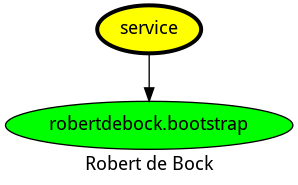
This role has been tested on these container images:
| container | tags |
|---|---|
| el | 8 |
| debian | all |
| fedora | all |
| opensuse | all |
| ubuntu | all |
The minimum version of Ansible required is 2.10, tests have been done to:
- The previous version.
- The current version.
- The development version.
If you find issues, please register them in GitHub
Apache-2.0
Please consider sponsoring me.
