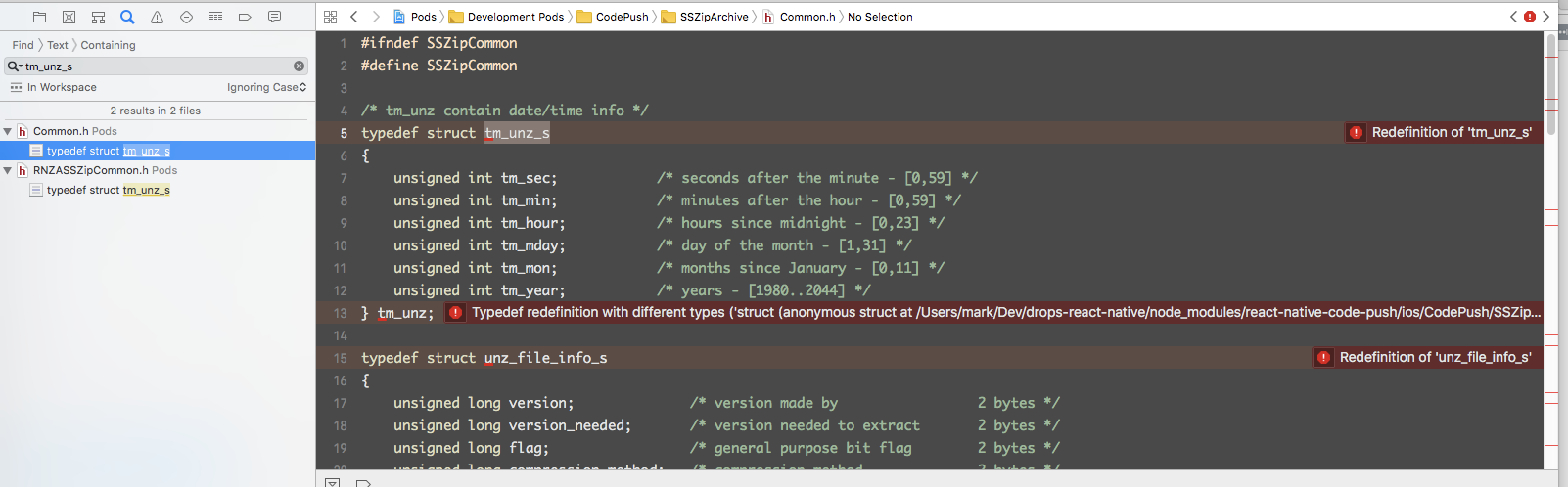Zip archive utility for react-native
| react-native version | react-native-zip-archive version |
|---|---|
| ^0.60 | ^5.0.0 |
| ^0.58 | ^4.0.0 |
| <0.58 | ^3.0.0 |
npm install react-native-zip-archive --saveFor iOS, run the command below in you app's root folder once the package has been installed
cd ./ios && pod installFor Android, it's ready to go.
import it into your code
import { zip, unzip, unzipAssets, subscribe } from 'react-native-zip-archive'you may also want to use something like react-native-fs to access the file system (check its repo for more information)
import { MainBundlePath, DocumentDirectoryPath } from 'react-native-fs'zip(source: string | string[], target: string): Promise<string>
zip source to target
NOTE: the string version of source is for folder, the string[] version is for file, so if you want to zip a single file, use zip([file]) instead of zip(file)
Example
const targetPath = `${DocumentDirectoryPath}/myFile.zip`
const sourcePath = DocumentDirectoryPath
zip(sourcePath, targetPath)
.then((path) => {
console.log(`zip completed at ${path}`)
})
.catch((error) => {
console.error(error)
})zipWithPassword(source: string | string[], target: string, password: string, encryptionType: string): Promise<string>
zip source to target
NOTE: the string version of source is for folder, the string[] version is for file, so if you want to zip a single file, use zip([file]) instead of zip(file)
NOTE: encryptionType is not supported on iOS yet, so it would be igonred on that platform.
Example
const targetPath = `${DocumentDirectoryPath}/myFile.zip`
const sourcePath = DocumentDirectoryPath
const password = 'password'
const encryptionType = 'STANDARD'; //possible values: AES-256, AES-128, STANDARD. default is STANDARD
zipWithPassword(sourcePath, targetPath, password, encryptionType)
.then((path) => {
console.log(`zip completed at ${path}`)
})
.catch((error) => {
console.error(error)
})unzip(source: string, target: string): Promise<string>
unzip from source to target
Example
const sourcePath = `${DocumentDirectoryPath}/myFile.zip`
const targetPath = DocumentDirectoryPath
const charset = 'UTF-8'
// charset possible values: UTF-8, GBK, US-ASCII and so on. If none was passed, default value is UTF-8
unzip(sourcePath, targetPath, charset)
.then((path) => {
console.log(`unzip completed at ${path}`)
})
.catch((error) => {
console.error(error)
})unzipWithPassword(source: string, target: string, password: string): Promise<string>
unzip from source to target
Example
const sourcePath = `${DocumentDirectoryPath}/myFile.zip`
const targetPath = DocumentDirectoryPath
const password = 'password'
unzipWithPassword(sourcePath, targetPath, password)
.then((path) => {
console.log(`unzip completed at ${path}`)
})
.catch((error) => {
console.error(error)
})unzipAssets(assetPath: string, target: string): Promise<string>
unzip file from Android
assetsfolder to target path
Note: Android only.
assetPath is the relative path to the file inside the pre-bundled assets folder, e.g. folder/myFile.zip. Do not pass an absolute directory.
const assetPath = './myFile.zip'
const targetPath = DocumentDirectoryPath
unzipAssets(assetPath, targetPath)
.then((path) => {
console.log(`unzip completed at ${path}`)
})
.catch((error) => {
console.error(error)
})subscribe(callback: ({ progress: number, filePath: string }) => void): EmitterSubscription
Subscribe to the progress callbacks. Useful for displaying a progress bar on your UI during the process.
Your callback will be passed an object with the following fields:
progress(number) a value from 0 to 1 representing the progress of the unzip method. 1 is completed.filePath(string) the zip file path of zipped or unzipped file.
Note: Remember to check the filename while processing progress, to be sure that the unzipped or zipped file is the right one, because the event is global.
Note: Remember to unsubscribe! Run .remove() on the object returned by this method.
componentDidMount() {
this.zipProgress = subscribe(({ progress, filePath }) => {
// the filePath is always empty on iOS for zipping.
console.log(`progress: ${progress}\nprocessed at: ${filePath}`)
})
}
componentWillUnmount() {
// Important: Unsubscribe from the progress events
this.zipProgress.remove()
}You can use this repo, https://github.com/plrthink/RNZATestApp, for testing and contribution. For more information please refer to its README.