-
I am Muhammad Salihu 😄. Currently, I am a Software Developer at Crystal Blue Tech. 🔭.
-
I have worked in the Telecommunication, Energy, and Information Technology sectors.
-
I have done multiple projects ranging from the field of DevOps to web app and Penetration Testing.
-
I am currently brushing up my skills to Upgrade my knowledge of React, Redux, Ruby, Rails, and SQL.
-
I am willing to work on freelance projects, Remote Work and I love to contribute to open-source projects 💡.
-
Check out my portfolio Here
-
Email me @ [[email protected]] 📫
-
Connect with me on Linkedin 🎆 Linkedin Profile 🎇
|
Penetration Testing
|
Render
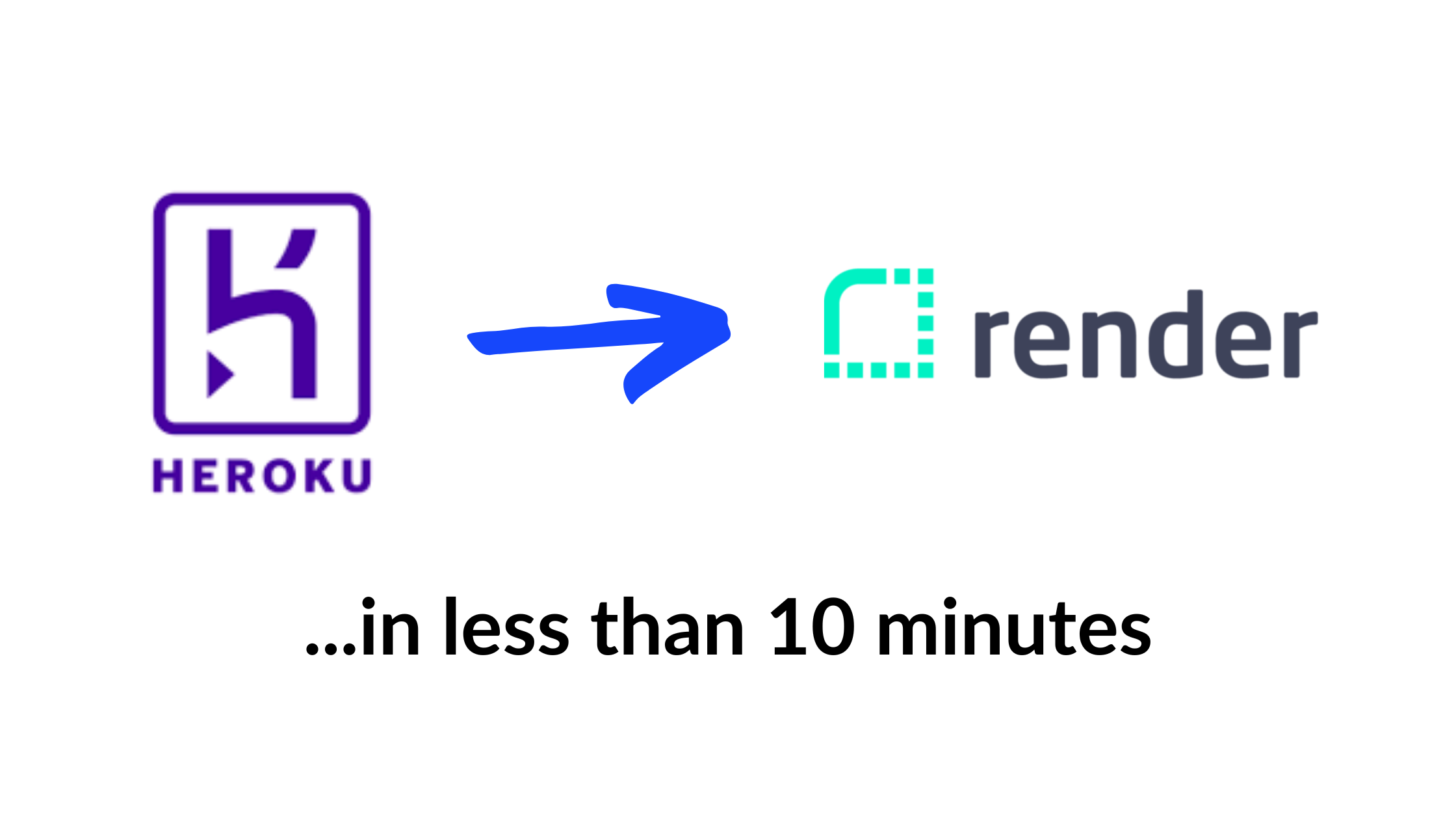
|
Docker
|
|
Webpack
|
Git

|
Postman
|
|
React
|
Linux System Administration

|
Python

|
Ruby-on-Rails

|
Redux

|
SQL

|
