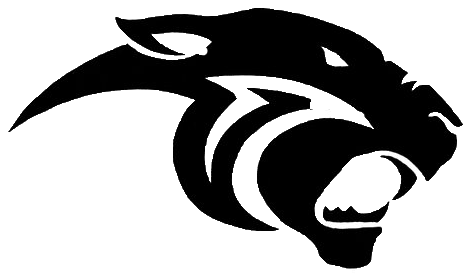Bast is a Simple and Elegant Framework. The main aim of Bast is to create an enjoyable and creative Experience for Developers. Bast attempts to take the pain out of development by making common tasks used in the majority of web projects easy. Bast is aimed to be platform Independent and it's core Language is Python. Uses Python 3.*
Read more in the documentation on ReadTheDocs.
Bast makes use of Python 3.0 and above in order to run
To install Bast, you can download it easily from Pypi using
$ pip install BastBast comes bundled with a very powerful CLI tool called panther. To show the available commands, use
$ panther --helpTo create a setup a new project, use
$ panther new project_name
$ cd project_name
$ panther runTo visit the website and see if it's setup successfully, visit 127.0.0.1:2000 in your browser
Bast Routing is now relatively simple and much more easy to use. It embodies the way and manner Laravel defines it's URL's but instead of the @ symbol, Bast makes use of the .
You do not need to import your controller again
from bast import Route
route = Route()
route.get('/', 'ExampleController.index')Bast Controllers are Python Classes which inherit from the Bast Controller Class. Using panther create:controller ControllerName creates a controller file in the controller package. To render template in controller, use self.view('template.html', args=None) where the args is a Dictionary object and optional
from bast import Controller
class TestController(Controller):
def index(self):
self.view('index.html')To run your app use
$ panther run$ Majiyagbe Oluwole$ Majiyagbe Oluwole
$ Azeez Abiodun SolomonThis Framework is Licensed under MIT License
Bast runs on the Tornado HTTP Server.
For templating, Bast makes use of the Jinja Templating Engine.
Eloquent Object Relation Mapping is achieved using Orator ORM