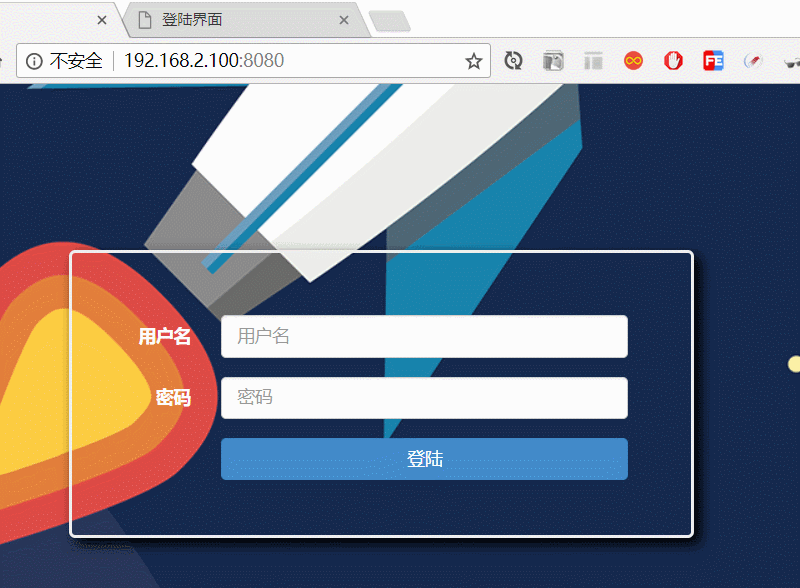两个方案: shiro 和 spring session
-
将其中一种方案的项目打包分别放到 2 个 tomcat 中(可以放置在一台服务器,设置不同端口,如:8080 和 8081)。
-
项目启动好后,首先访问 8080 端口的项目并进行登陆操作,跳转到管理界面并显示保存的信息。
-
在同个浏览器中访问 8081 端口项目的页面,不需要输入账号密码直接点击登陆按钮,会直接跳转到管理界面。如果 session 实现了共享,那么在管理界面就可以查看由 8080 端口项目保存在 session 的信息。否则反之。