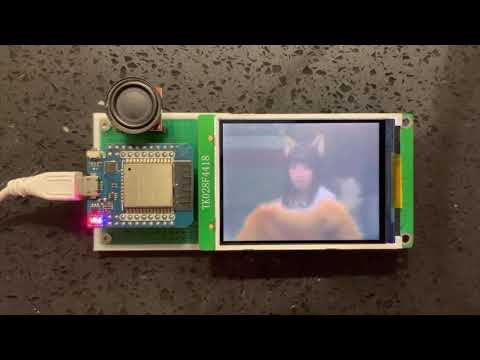Simple example for playing RGB565 raw video
Please find more details at instructables: https://www.instructables.com/id/Play-Video-With-ESP32/
Currently SPIFFS_MJPEG_JPEGDEC_MP3_audio_ESP32I2S8 is the fastest example that can reach 30fps@320x240 with 22050 mono MP3 playing at the same time.
ffmpeg -t 2 -i input.mp4 -vf "fps=15,scale=-1:124:flags=lanczos,crop=220:in_h:(in_w-220)/2:0,split[s0][s1];[s0]palettegen[p];[s1][p]paletteuse" -c:v rawvideo -pix_fmt rgb565be output.rgb
ffmpeg -i input.mp4 -f u16le -acodec pcm_u16le -ar 44100 -ac 1 44100_u16le.pcm
ffmpeg -i input.mp4 -ar 44100 -ac 1 -q:a 9 44100.mp3
ffmpeg -i input.mp4 -ar 22050 -ac 1 -q:a 9 22050.mp3
ffmpeg -i input.mp4 -ar 16000 -ac 1 -q:a 9 16000.mp3
ffmpeg -i input.mp4 -vf "fps=7,scale=-1:176:flags=lanczos,crop=220:in_h:(in_w-220)/2:0" -c:v rawvideo -pix_fmt rgb565be 220_7fps.rgb
ffmpeg -i input.mp4 -vf "fps=9,scale=-1:176:flags=lanczos,crop=220:in_h:(in_w-220)/2:0" -c:v rawvideo -pix_fmt rgb565be 220_9fps.rgb
ffmpeg -i input.mp4 -vf "fps=12,scale=-1:176:flags=lanczos,crop=220:in_h:(in_w-220)/2:0,split[s0][s1];[s0]palettegen[p];[s1][p]paletteuse" -loop -1 220_12fps.gif
ffmpeg -i input.mp4 -vf "fps=15,scale=-1:176:flags=lanczos,crop=220:in_h:(in_w-220)/2:0,split[s0][s1];[s0]palettegen[p];[s1][p]paletteuse" -loop -1 220_15fps.gif
ffmpeg -i input.mp4 -vf "fps=12,scale=-1:240:flags=lanczos,crop=320:in_h:(in_w-320)/2:0" -q:v 9 320_12fps.mjpeg
ffmpeg -i input.mp4 -vf "fps=15,scale=-1:240:flags=lanczos,crop=320:in_h:(in_w-320)/2:0" -q:v 9 320_15fps.mjpeg
ffmpeg -i input.mp4 -vf "fps=24,scale=-1:240:flags=lanczos,crop=320:in_h:(in_w-320)/2:0" -q:v 9 320_24fps.mjpeg
ffmpeg -i input.mp4 -vf "fps=30,scale=-1:240:flags=lanczos,crop=320:in_h:(in_w-320)/2:0" -q:v 9 320_30fps.mjpeg
ffmpeg -i input.mp4 -vf "fps=24,scale=-1:176:flags=lanczos,crop=220:in_h:(in_w-220)/2:0" -q:v 9 220_24fps.mjpeg
ffmpeg -i input.mp4 -vf "fps=30,scale=-1:176:flags=lanczos,crop=220:in_h:(in_w-220)/2:0" -q:v 9 220_30fps.mjpeg
ffmpeg -i input.mp4 -vf "fps=30,scale=-1:176:flags=lanczos,crop=208:in_h:(in_w-208)/2:0" -q:v 9 208_30fps.mjpeg