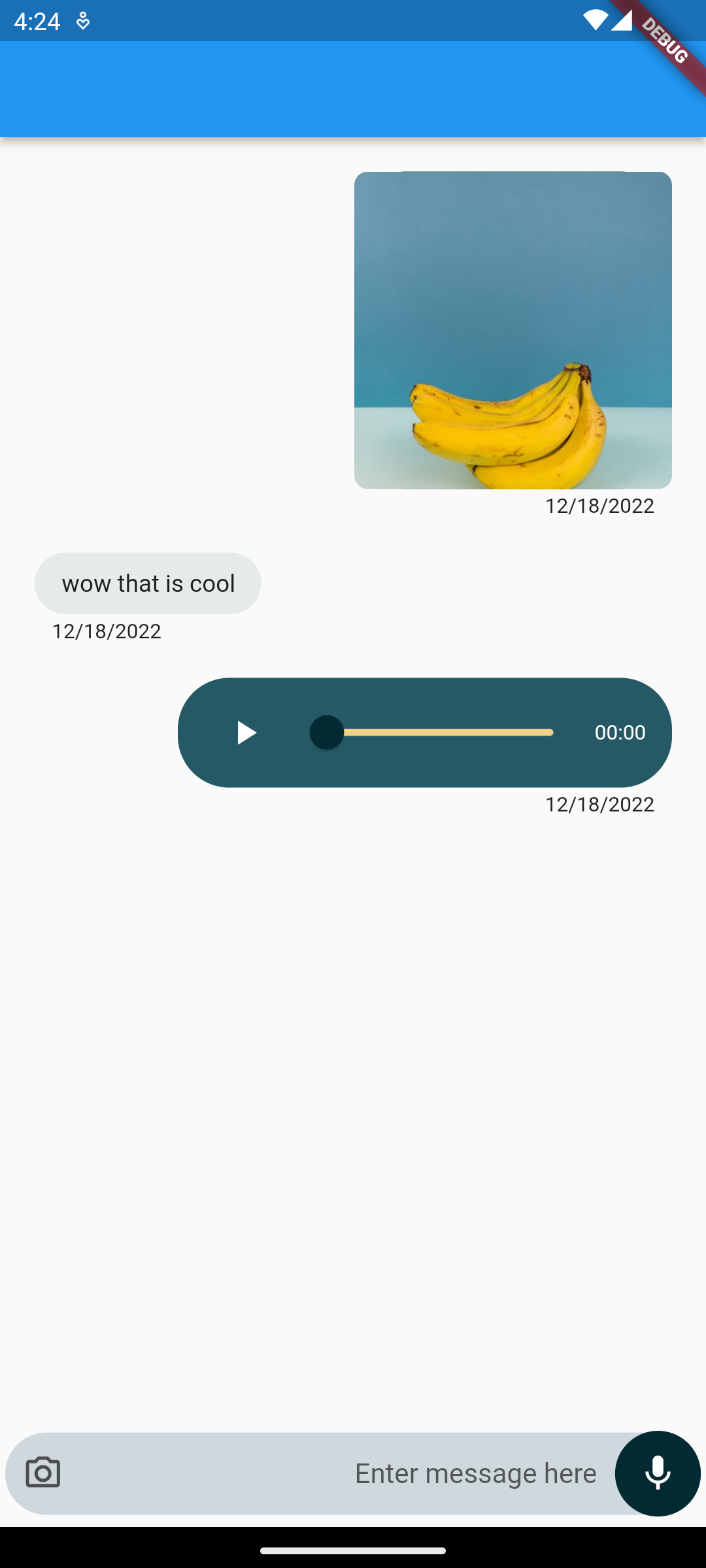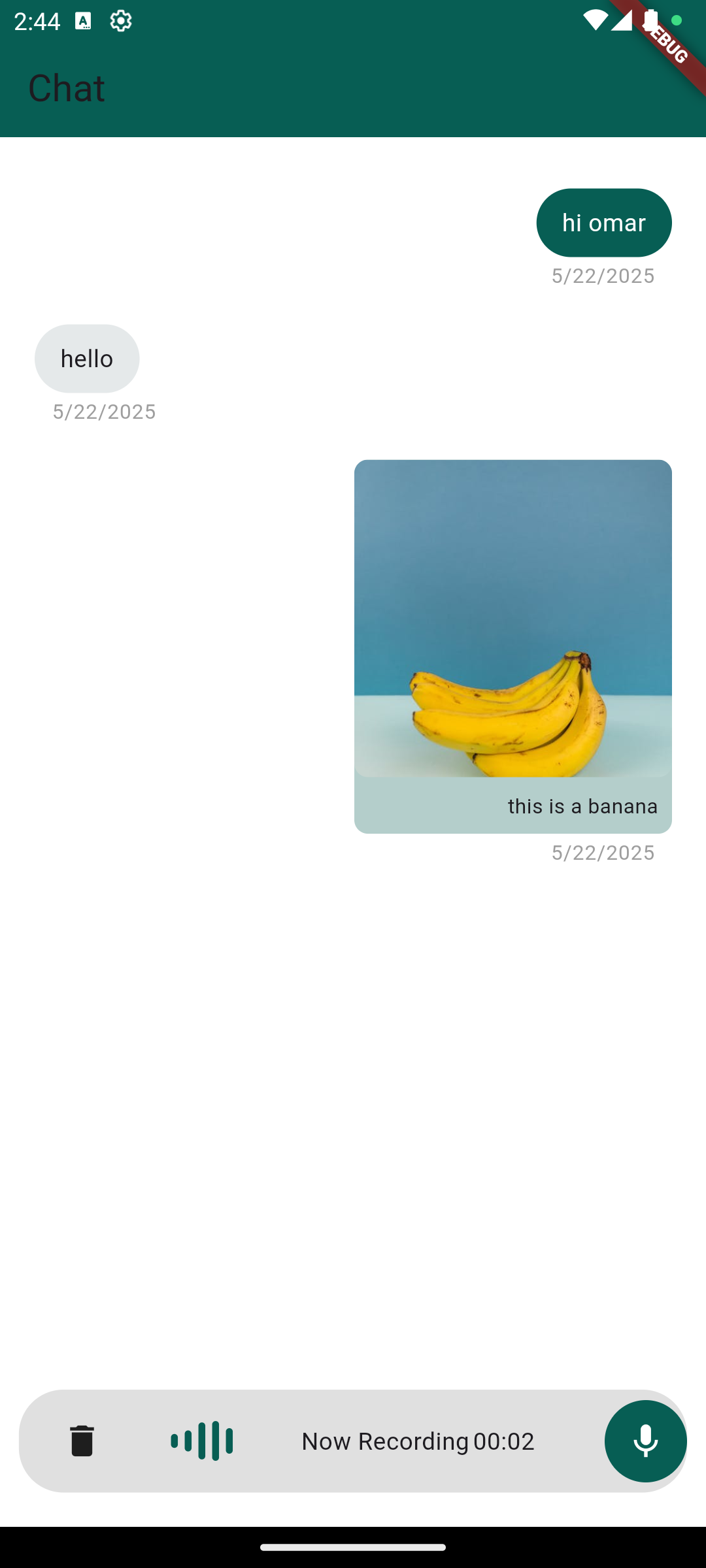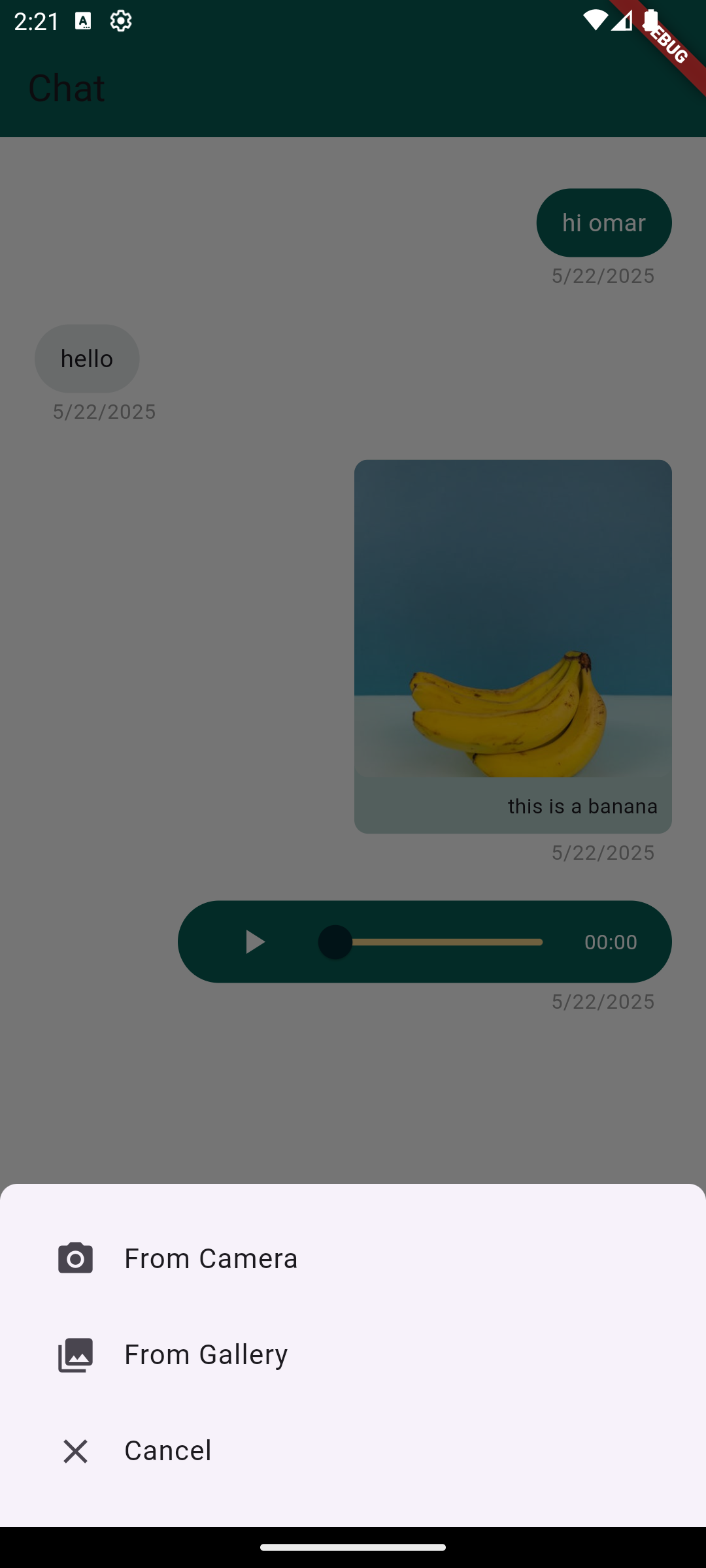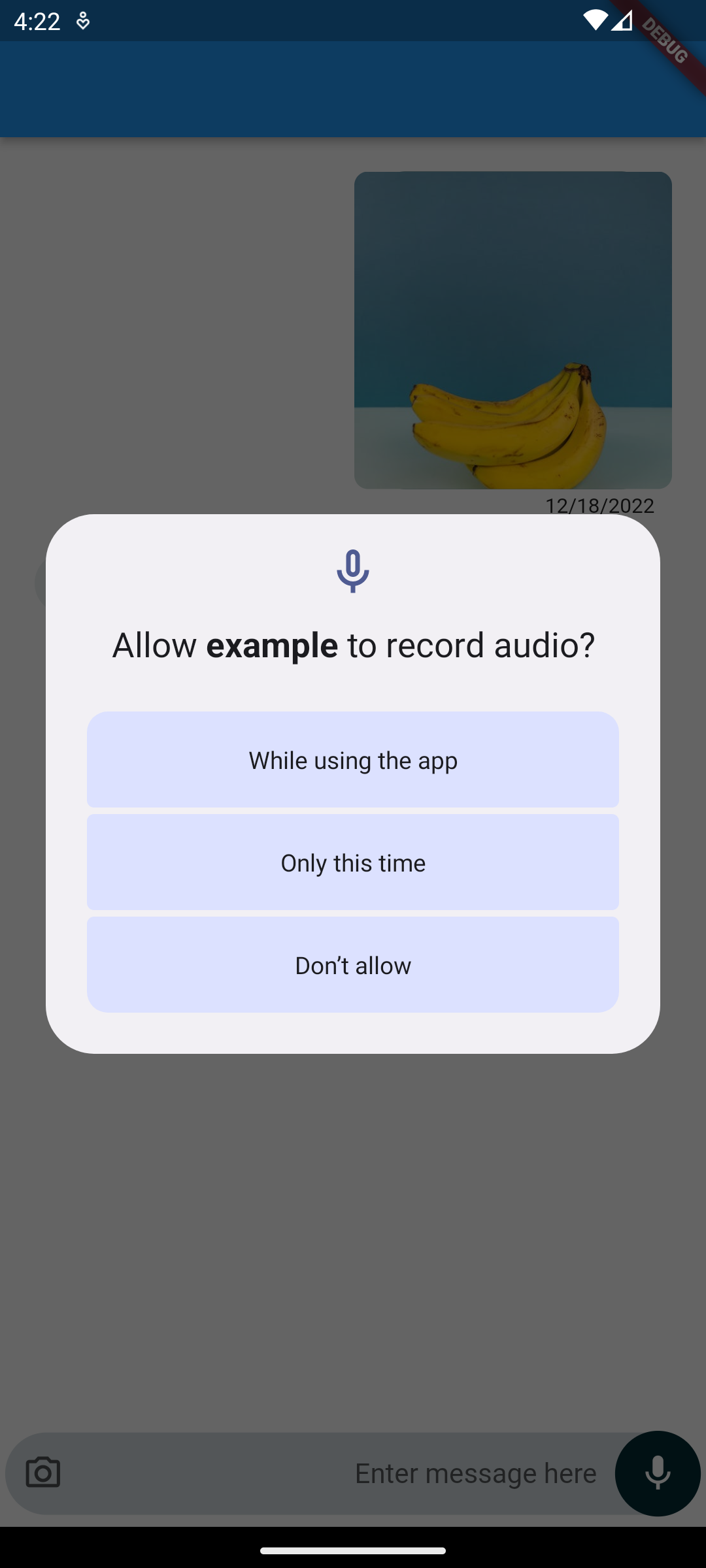This package provides an easy-to-implement chat UI in your flutter project with audio recording and image-sending support.
This package also is highly customizable to suit your project.
The next update of this package will add the support of recording videos, adding caption to captured/storage images, and much more features.
You only have to add permissions in your project and the package will do the rest. The following permissions are required:
- camera
- microphone
- local storage
- Add the following to your "gradle.properties" file:
android.useAndroidX=true
android.enableJetifier=true
- In order to use the recording feature, make sure you set the
compileSdkVersionin your "android/app/build.gradle" file to 21:
android {
compileSdkVersion 21
...
}
- Make sure you replace all the
android.dependencies to their AndroidX counterparts (a full list can be found here: https://developer.android.com/jetpack/androidx/migrate).
Add permissions to your AndroidManifest.xml file.
<uses-permission android:name="android.permission.INTERNET"/>
<!-- Permissions options for the `storage` group -->
<uses-permission android:name="android.permission.READ_EXTERNAL_STORAGE"/>
<uses-permission android:name="android.permission.WRITE_EXTERNAL_STORAGE"/>
<!-- Permissions options for the `camera` group -->
<uses-permission android:name="android.permission.CAMERA"/>
<!-- Permissions options for the `RECORD_AUDIO` group -->
<uses-permission android:name="android.permission.RECORD_AUDIO" /> <!-- Permission options for the `camera` group -->
<key>NSCameraUsageDescription</key>
<string>camera</string>
<!-- Permission options for the `microphone` group -->
<key>NSMicrophoneUsageDescription</key>
<string>microphone</string>
<!-- Permission options for the `photos` group -->
<key>NSPhotoLibraryUsageDescription</key>
<string>photos</string>
add this to your Podfile
target.build_configurations.each do |config|
config.build_settings['GCC_PREPROCESSOR_DEFINITIONS'] ||= [
'$(inherited)',
'PERMISSION_CAMERA=1',
'PERMISSION_MICROPHONE=1',
'PERMISSION_PHOTOS=1',
]
endSimply call the ChatScreen
ChatMessages: the chat screen requires a list of chat messages, and to make it easy, the ChatMessage model contains a fromJson() method
so you can iterate the list of stored ChatMessage from your back-end, and an example of a ChatMessage
ChatMessage(
isSender: true,
text: 'this is a banana',
chatMedia: ChatMedia(
url:
'https://images.pexels.com/photos/7194915/pexels-photo-7194915.jpeg?auto=compress&cs=tinysrgb&h=750&w=1260',
mediaType: MediaType.imageMediaType(),
),
)This package also provides you with a ChatMessage model when using these required methodsonTextSubmit, handleRecord ,
handleImageSelect and the full code will be like this:
ChatScreen(
scrollController: scrollController,
messages: messages,
onSlideToCancelRecord: () {
log('not sent');
},
onTextSubmit: (textMessage) {
setState(() {
messages.add(textMessage);
scrollController
.jumpTo(scrollController.position.maxScrollExtent + 50);
});
},
handleRecord: (audioMessage, canceled) {
if (!canceled) {
setState(() {
messages.add(audioMessage!);
scrollController
.jumpTo(scrollController.position.maxScrollExtent + 90);
});
}
},
handleImageSelect: (imageMessage) async {
if (imageMessage != null) {
setState(() {
messages.add(
imageMessage,
);
scrollController
.jumpTo(scrollController.position.maxScrollExtent + 300);
});
}
},
)You can customize almost everything in this package and here is the entire properties that you can change.
///color of all message containers if its belongs to the user
final Color? senderColor;
///color of the inactive part of the audio slider
final Color? inActiveAudioSliderColor;
///color of the active part of the audio slider
final Color? activeAudioSliderColor;
///[required]scrollController for the chat screen
final ScrollController scrollController;
/// the color of the outer container and the color used to hide
/// the text on slide
final Color chatInputFieldColor;
///hint text to be shown for sending messages
final String sendMessageHintText;
/// these parameters for changing the text and icons in the [attachment-bottom-sheet]
/// text shown wen trying to chose image attachment from gallery in attachment
/// bottom sheet
final String imageAttachmentFromGalleryText;
/// Icon shown wen trying to chose image attachment from gallery in attachment
/// bottom sheet
final Icon? imageAttachmentFromGalleryIcon;
/// text shown wen trying to chose image attachment from camera in attachment
/// bottom sheet
final String imageAttachmentFromCameraText;
/// Icon shown wen trying to chose image attachment from camera in attachment
/// bottom sheet
final Icon? imageAttachmentFromCameraIcon;
/// text shown wen trying to chose image attachment cancel text in attachment
/// bottom sheet
final String imageAttachmentCancelText;
/// Icon shown wen trying to chose image attachment cancel text in attachment
/// bottom sheet
final Icon? imageAttachmentCancelIcon;
/// image attachment text style in attachment
/// bottom sheet
final TextStyle? imageAttachmentTextStyle;
///hint text to be shown for recording voice note
final String recordingNoteHintText;
/// [required] handel [text message] on submit
/// this method will pass a [ChatMessage]
final Function(ChatMessage textMessage) onTextSubmit;
/// [required] the list of chat messages
final List<ChatMessage> messages;
/// [required] function to handel successful recordings, bass to override
/// this method will pass a [ChatMessage] and if the used [canceled] the recording
final Function(ChatMessage? audioMessage, bool canceled) handleRecord;
/// [required] function to handel image selection
/// this method will pass a [ChatMessage]
final Function(ChatMessage? imageMessage) handleImageSelect;
/// to handel canceling of the record
final VoidCallback? onSlideToCancelRecord;
///TextEditingController to handel input text
final TextEditingController? textEditingController;
/// to change the appearance of the chat input field
final BoxDecoration? chatInputFieldDecoration;
/// use this flag to disable the input
final bool disableInput;
/// git the chat input field padding
final EdgeInsets? chatInputFieldPadding;
/// text style for the message container
final TextStyle? messageContainerTextStyle;
/// text style for the message container date
final TextStyle? sendDateTextStyle;
/// this is an optional parameter to override the default attachment bottom sheet
final Function(BuildContext context)? attachmentClick;
If you found this project useful, then please consider giving it a ⭐️ on Github and why don't you share it with your friends.
Feel free to open a Github issue to give a suggestion.