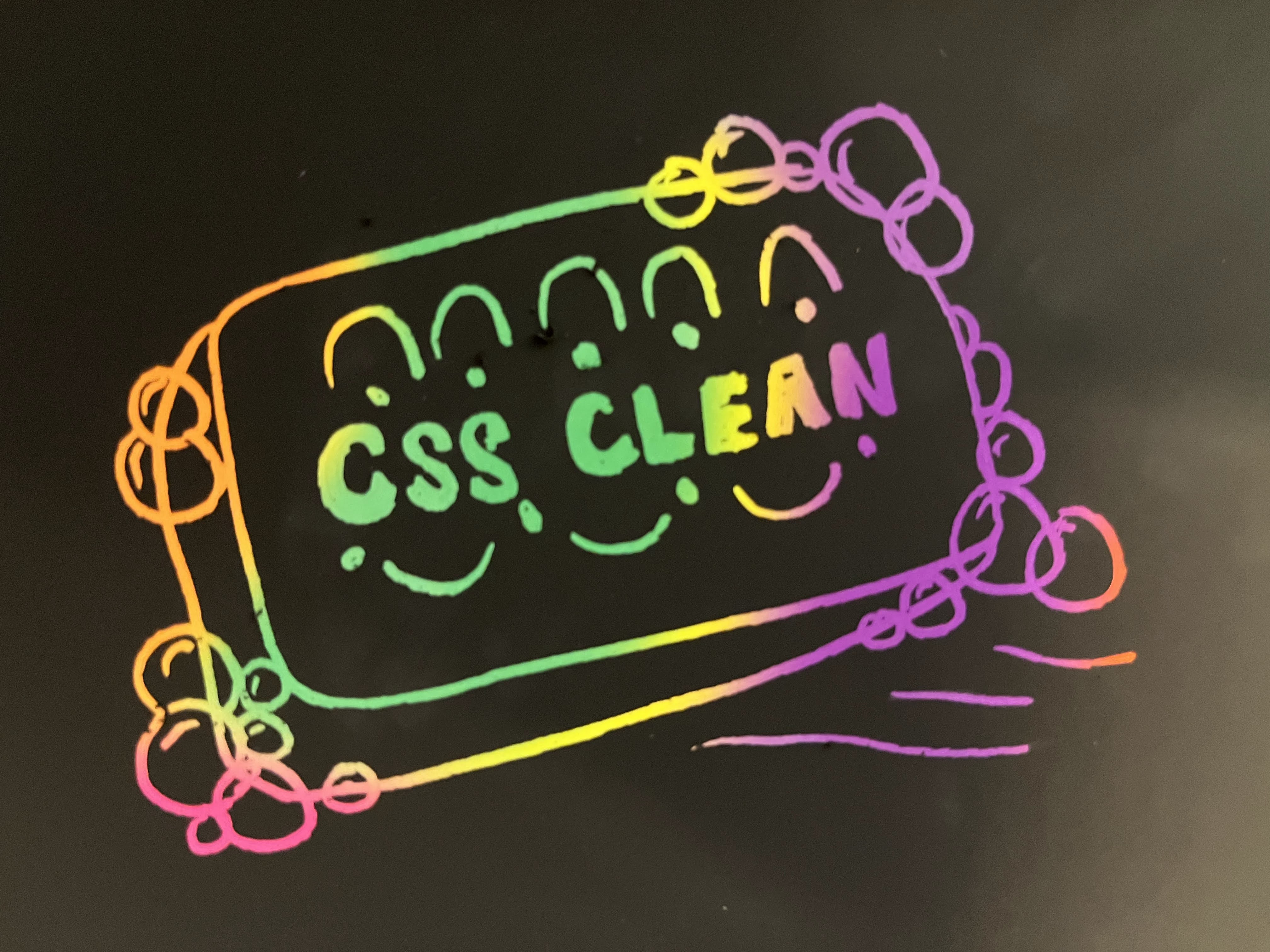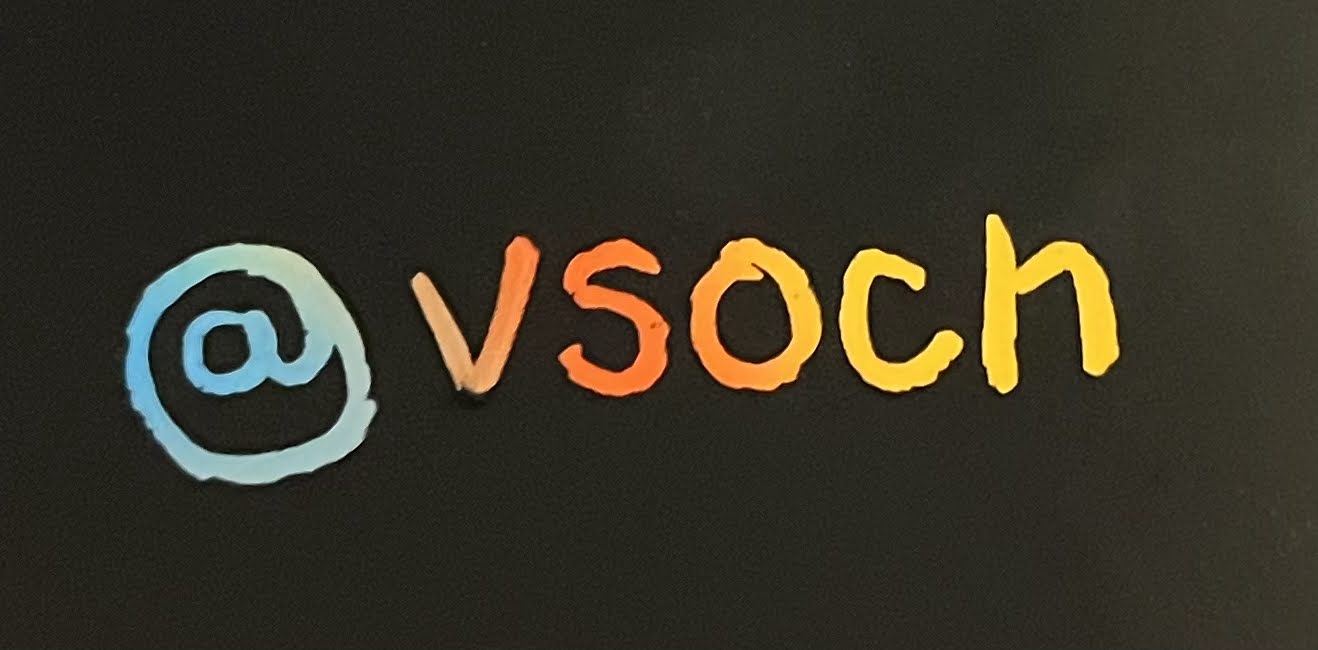This is a library for cleaning up css based on styles that are actually used in html files. Although there are libraries that use npm I am not a fan so I wanted something in Python.
We take a conservative approach to filtering, meaning:
- for any style block, one matching class or identifier is sufficient for inclusion
- multiple levels selectors are not combined (e.g., using "button" is sufficient to add
.button. red. - we always keep keyframes and imports. Additional parsing could be added to support checking, but they are fairly rare (imho).
- The library is new and I may have missed a case! Please open an issue if you find something.
Of course this could be improved upon but we would need more careful token parsing! Please open an issue if you are interested.
First, clone and install.
$ git clone https://github.com/vsoch/cssclean
$ cd cssclean
$ pip install -e .or install from pip.
$ pip install csscleanAnd then try running an example!
Below we ask cssclean to automatically detect files (css and html) under the same test directory:
$ cssclean clean --css cssclean/tests/testdata/1 --html cssclean/tests/testdata/1
Sheet style.css has 124 rules.
Sheet style.css filtered down to 43 rules.
1 files written:
style.css => /home/vanessa/Desktop/Code/unused-css/cssclean/tests/testdata/1/style.clean.cssAs you can see, by default, it will write the updated css files alongside the old files but with .clean added.
Note that you can provide individual files, one at a time too, for both of --css
and --html.
$ cssclean clean --css cssclean/tests/testdata/1 --html cssclean/tests/testdata/1/home.html --html cssclean/tests/testdata/1/table.htmlYou can also do a dry run to print the filtered style to the screen:
$ cssclean clean --css cssclean/tests/testdata/1 --html cssclean/tests/testdata/1 --dry-run
...
.card.yellow {
background-color: var(--color-yellow);
}
tr {
background-color: white;
}We have support for cleaning of scss files, meaning that you will generate a final cleaned
css file from a potential directory of inputs. As an example, we can use the hierarchy under
test data, where the main style file is style.scss that includes all the others:
$ cssclean clean --css cssclean/tests/testdata/3/style.scss --html cssclean/tests/testdata/3/index.htmlSheet style.css has 638 rules.
Sheet style.css filtered down to 298 rules.
1 files written:
style.css => cssclean/tests/testdata/3/style.clean.cssAll imports are required to exist since we are actually rendering the sass into css in the library.
And you can ask for the same preview, but minified:
$ cssclean clean --css cssclean/tests/testdata/1 --html cssclean/tests/testdata/1 --dry-run --minifyOr a non-preview minified:
$ cssclean clean --css cssclean/tests/testdata/1 --html cssclean/tests/testdata/1 --outdir ./out --minifySheet style.css has 124 rules.
Sheet style.css filtered down to 43 rules.
1 files written:
style.css => ./out/style.clean.min.cssNote that "min" is added to the saved filename, and also note that this is experimental - I'll need to do some more tests and reading to figure out what exactly the process is.
You can also ask for a custom output directory:
$ mkdir out
$ cssclean clean --css cssclean/tests/testdata/1 --html cssclean/tests/testdata/1 --outdir ./outSheet style.css has 124 rules.
Sheet style.css filtered down to 43 rules.
1 files written:
style.css => ./out/style.clean.cssAs an example, I tested against the usrse site. We can render the site into _site:
$ bundle exec jekyll buildand then run the clean in place. Here is the original style file:
$ ls -l style.css
-rw-rw-r-- 1 dinosaur dinosaur 263390 Jun 4 20:57 style.cssWe can then run the clean in place:
$ cssclean clean --css assets/css/style.css --html _site/ --in-place
Sheet style.css has 4080 rules.
Sheet style.css filtered down to 1380 rules.
1 files written:
style.css => assets/css/style.cssAnd what is the new size?
$ ls -l style.css
-rw-rw-r-- 1 dinosaur dinosaur 201347 Jun 5 15:11 style.cssSo there is a huge reduction in size when we first remove unused stuff (-62043 bytes)! To summarize:
- original: ~263KB
- cleaned: ~201KB
And importantly, the site looks the same!
So personally, I don't have issue with the size differences between minified and cleaned - my preference is not to minify so I can easily read it, but I can also imagine a workflow where you minify just for the production site and the development version is just cleaned. It's really up to you!
You can use this tool as a GitHub action! Here's how.
- name: Test CSS Clean
uses: vsoch/cssclean/action/clean@main
with:
css: cssclean/tests/testdata/1/style.css
html: cssclean/tests/testdata/1/table.html cssclean/tests/testdata/1/home.html
in_place: trueSee the action folder, action.yml file for more parameters and descriptions.
We use the all-contributors tool to generate a contributors graphic below.
Vanessasaurus 💻 |
This library wouldn't be possible without these fantastic other libraries!
- add tests for different cases
- create GitHub action to detect (fail if unused)
- automated release
- some kind of summary command that shows used/unused styles, or the count
- can we use asp to determine used rules?
This code is licensed under the MPL 2.0 LICENSE.