mvdkwast / obsidian-copy-as-html Goto Github PK
View Code? Open in Web Editor NEWObsidian plugin: copy document as HTML, including images
License: MIT License
Obsidian plugin: copy document as HTML, including images
License: MIT License
Is your feature request related to a problem? Please describe.
I would like to request the functionality of being able to copy an internal link as an external link, as is done in the Obsdian_to_Anki plugin.
Describe the solution you'd like
When we copy a selection that contains an internal link like [[test]], the plugin will convert that selection into an a tag with href. <a href="obsidian://open?vault=vaultName&file=Test">Test</a>
Describe alternatives you've considered
Didnt find another alternatives than that
Additional context
As not everyone may want it, it would be interesting to just leave an option for those who want it.
Full example if it helps: <a href="obsidian://open?vault=My%20Vault&file=Test%20A">Test A</a>
Furthermore, thank you very much for the plugin, it was an alternative to my workflow that needed to copy some summaries from Obsidian to HTML.
Lines like the following should be removed from the export :
rating:: 9
some info:: here
Inline meta-data like this must be preserved:
A very good movie with a [rating:: 9].
This feature should be an option, since for some kind of content the meta-data may be necessary to keep.
First of all, thanks for the plugin, is filling a big gap for me!
Is your feature request related to a problem? Please describe.
In apps like google docs there is no direct translation for code blocks or callouts.
One alternative I've found that works really well is using tables.
Describe the solution you'd like
Code blocks
A single row, single column table with mono font, no borders and background color:

Callouts
Two row, single column table, first row has the type of callout or title, the second the content. Borderless and with background colors:
This could be enabled/disabled from the plugin options, the custom css will help to customize the colors
Not sure about how difficult this would be, but I thought was a nice suggestion to made. What do you think?
Currently, this will remove the wikilink brackets, which is excellent, but it would be even better if there were an option to parse everything out but the alias.
For instance the wikilink of [[Flintstone, Fredrick|Fred]]
Currently pastes as Flintstone, Fredrick|Fred
Ideally, we would have an option for it to paste as Fred
Describe the bug
The plugin fails to remove the # and | portions of a wikilink if the respective option is activated. In addition, one would expect that the display text would be displayed, rather than the link text. (I suspect it also fails to remove the ^ block pinpoint but simply interprets it as superscript.)
To Reproduce
Steps to reproduce the behavior:
[[Test link]]. [[Test link header#header]]. [[Test link block#^test]]. [[Test link display test|display text]]Result
Test link. Test link header#header. Test link block#. Test link display test|display text
Expected behavior
Test link. Test link header. Test link block. display text
An images URL don't convert to SVG, keeps the URL.
For example, my Markdown is:
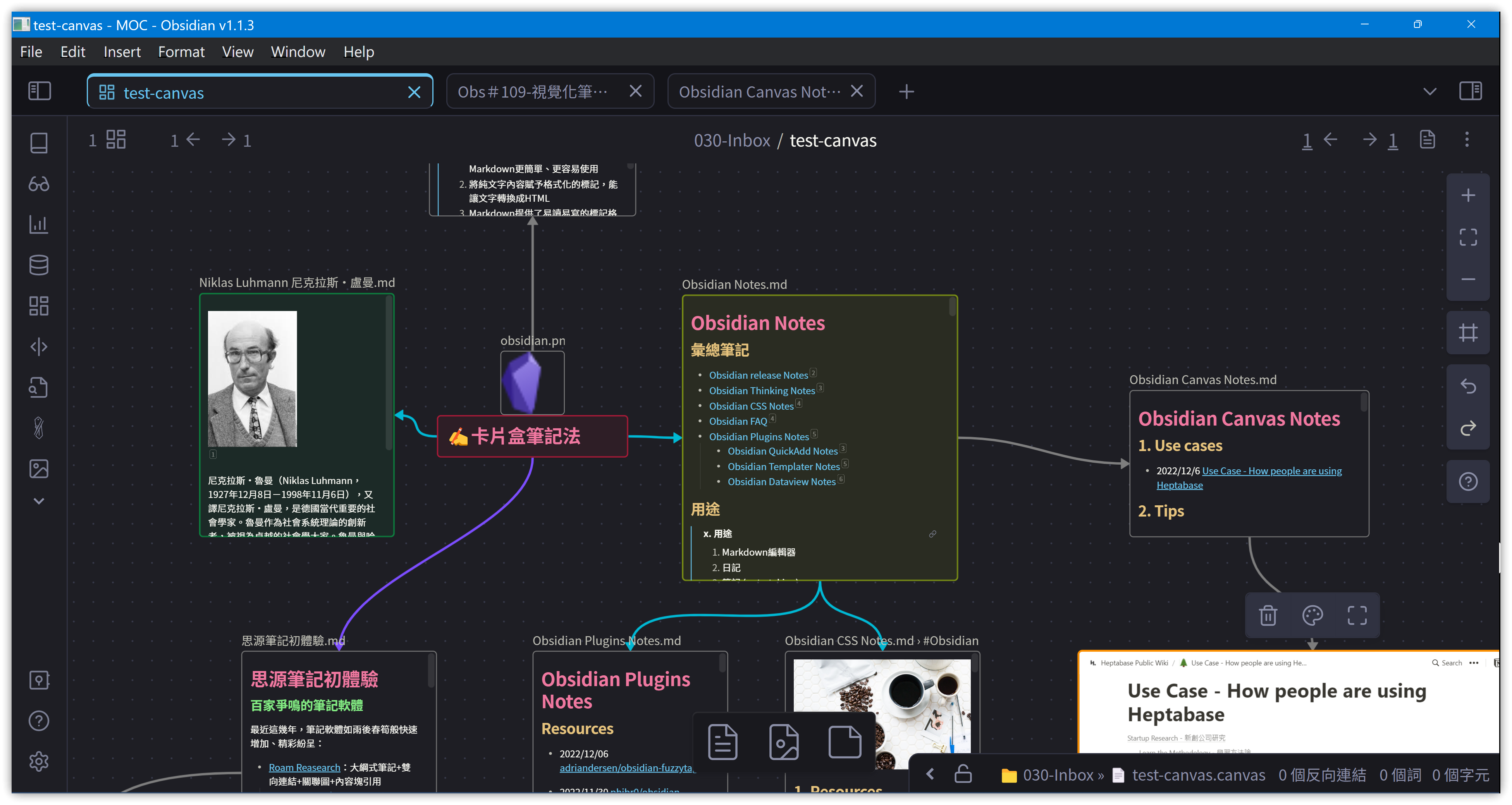
Please keep the origianl Markdown, do not convert to SVG.
Is your feature request related to a problem? Please describe.
I like this plugin except for the fact that it creates an entire HTML page document, instead of just HTML for the contents of the note. I'm not looking to paste the entire page into a blank text file and save it as .html, or use it to compose a styled email. I just want to "copy as HTML" much in the same way that the Ulysses writing app offers natively: Copy As > HTML. It just takes the markdown and converts it to HTML without adding any fluff.
Describe the solution you'd like
A second hotkey option (so that we can choose which one to use, or use both with different hotkeys) that is something like "Copy as content HTML" or so. Although preferably, I would rename the existing hotkey to "Copy as HTML Page" and this new option "Copy as HTML contents"
Describe alternatives you've considered
The alternative I've considered is not using this plugin and writing in Ulysses.
The MarkdownRenderer.renderMarkdown function in the Obsidian API is deprecated and should be replaced with a call to the new API.
This is a technical issue, and should be solved before this function is removed from the Obsidian API.
The title says all. This feature has been requested multiple times already.
Is your feature request related to a problem? Please describe.
No
Describe the solution you'd like
markdown -> html --pandoc-->docx
Describe alternatives you've considered
Using the "obsidian-copy-as-html" plugin, convert Markdown to HTML and copy it to the clipboard. Then, use the following Windows script to convert it to the desired format, such as DOCX. The script will be bound to a shortcut key for easy use.
@echo off
REM 从剪贴板读取内容并写入temp.html文件(使用UTF-8编码)然后将其通过pandoc转换成docx,方便分享后二次编辑
REM 从剪贴板读取内容并写入temp.html文件(使用UTF-8编码)
REM powershell -command "Add-Type -AssemblyName PresentationCore; [Windows.Clipboard]::GetText()" | Out-File -Encoding utf8 temp.html
powershell -command "Add-Type -AssemblyName PresentationCore; [Windows.Clipboard]::GetText() | Set-Content -Path temp.html -Encoding utf8"
REM 使用文件浏览器选择模板文件
set "template="
for /f "delims=" %%i in ('powershell -Command "Add-Type -AssemblyName System.Windows.Forms; $OpenFileDialog = New-Object System.Windows.Forms.OpenFileDialog; $OpenFileDialog.Filter = 'Word files (*.docx)|*.docx|All files (*.*)|*.*'; $OpenFileDialog.Title = 'Select a template file'; $OpenFileDialog.ShowDialog() | Out-Null; $OpenFileDialog.FileName"') do set "template=%%i"
REM 检查模板文件是否存在
if not exist "%template%" (
echo Template file not found.
exit /b 1
)
REM 调用pandoc进行转换
pandoc temp.html -o output.docx --reference-doc="%template%" --variable mainfont="宋体"
REM 打开转换后的文件目录
start "" "%SystemRoot%\explorer.exe" /select,"%cd%\output.docx"
REM 删除中间的临时文件
del temp.html
Additional context
The purpose of this requirement is to export files edited with Obsidian, along with some plugins such as PlantUML and Excalidraw, into more common formats such as DOCX, so that they can be shared with people who do not use Obsidian for further editing. The existing export plugins cannot handle the added features of the PlantUML and Excalidraw plugins, as well as the default image link format in Obsidian.
Discussed in #53
Split the Format As Tables option so it can be applied selectively to :
Originally posted by aravindk100 January 12, 2023
Copy selection as HTML – There is another plugin that does similar capability, but that plugin does not appear to be actively developed and has a few bugs that limit the usage of it. With all the capability, this plugin as this would be an wonderful addition.
Originally posted by aravindk100 May 8, 2023
I noticed that checkboxes in Word looks good but in Outlook, empty check boxes has a red cross in them. Is there a way I can customize the stylesheet to avoid this? Most of my workflow uses copy pasting in Outlook for sending meeting minutes and I have not been able to find a workaround for this. I have not observed the same issue when I export through pandoc plugin.
Similiar issue are also on footnotes.
Originally posted by @karlla1220 in #19 (comment)
The plugin you made is almost perfect but just this issue that it can parse latex properly.
What I would Like is that it converts latex to image, just like the way you are dealing with excalidraw images.
there are many websites out there which deals with that is coverting latex to image.
Thanks For your Plugin.
And Please support this feature, as early as possible.
Is your feature request related to a problem? Please describe.
Currently no styling is applied, which causes a few problems for legibility :
Describe the solution you'd like
Provide some minimal styling. Bonus feature would be to be able to select a theme. The user theme used in Obsidian should not be used for this.
The numbers appended to links by the Strange New Worlds plugin appear in the generated HTML.
Expected: they should not be included in the copied document.
Describe the bug
A clear and concise description of what the bug is.
To Reproduce
Steps to reproduce the behavior:
Expected behavior
Images from the transcluded note will be visible. Actual behavior, images appear as Obsidian path text placeholders
Screenshots
Obsidian Source Mode

Obsidian Live Preview

Google Docs or Gmail

Desktop (please complete the following information):
Additional context
Thanks for the awesome plugin! Hard to imagine using Obsidian without it!
Edit
Added Obsidian Source Mode Screenshot
Describe the bug
Right-clicking shows no option to copy as HTML. Using Cmd+P to use the command results in nothing on my clipboard.
To Reproduce
Steps to reproduce the behavior:
Expected behavior
Pasting would show what was supposedly copied.
Desktop (please complete the following information):
For Example, exporting a note containing this:
### First Project
![[NoteID1#section10]]
### Second Project
![[NoteID2#section14]]
### Third Project
![[NoteID3#section5]]
Results in this:
First Project
NoteID1 > section10
Second Project
NoteID2 > section14
Third Project
NoteID3 > section5
Instead of the transcluded content
Transcluding the full note works correctly.
First of all, thank you for making a good plugin. It is very helpful for publishing my obsidian document on the website with the WYSIWYG editor.
But I had to edit the plugin script to use in various environments, it would be great if some functions were supported by default.
app://image-path in the src is useful in some cases. (After pasting the HTML source, users can replace the image with the proper one.like...
async replaceImageSource(image) {
const imageSourcePath = decodeURI(image.src);
if (this.options.leaveLocalImages) {
// if the option 'leaveLocalImages' is toggled on, do not replace the image source..
} else {
if (imageSourcePath.startsWith(this.vaultUriPrefix)) {
let path = imageSourcePath.substring(this.vaultUriPrefix.length + 1).replace(/[?#].*/, "");
path = decodeURI(path);
const mimeType = this.guessMimeType(path);
const data = await this.readFromVault(path, mimeType);
if (this.isSvg(mimeType) && this.options.convertSvgToBitmap) {
image.src = await this.imageToDataUri(data);
} else {
image.src = data;
}
} else {
image.src = await this.imageToDataUri(image.src);
}
}
}Like..
async renderMarkdown(markdown, path) {
const processedMarkdown = this.preprocessMarkdown(markdown);
const wrapper = document.createElement("div");
if (this.options.customClassDiv) { // adding custom class to wrapper div
wrapper.className = this.options.customClassDiv;
}
wrapper.style.display = "hidden";
document.body.appendChild(wrapper);
await import_obsidian.MarkdownRenderer.render(this.app, processedMarkdown, wrapper, path, this.view);
await this.untilRendered();
const result = wrapper.cloneNode(true);
document.body.removeChild(wrapper);
this.view.unload();
return result;
}Thanks again for making this plugin!
Describe the bug
On iOS, the Copy as HTML command doesn't touch the clipboard, so nothing is copied.
To Reproduce
Steps to reproduce the behavior:
The result is that the clipboard is left untouched.
Expected behavior
Instead, an HTML version of the text should go to the clipboard.
Smartphone:
This is really handicapping, when HTML (and not Markdown) is important (for example for pasting into an email).
Describe the bug
When exporting a text with a callout and with the option "Render some elements as tables" on, the callout is pasted at the end, instead of its original place.
To Reproduce
Text first
> [!info] A callout
> Callout text.
Second text.Export looks like
Text first
Second text.
A callout
Callout text.
Expected behavior
I'd expect
Text first
A callout
Callout text.
Second text.
Desktop, Windows 10, Obsidian 1.1.16, plugin version 0.4.0
Describe the bug
Front matter is getting copied in the final HTML (even with the option selected to ignore front matter) only when there is inline variable using dataview is present. When I try the same steps without inline variables front matter is ignored. The option to enable or disable remove data view metadata lines has no effect.In both cases dataview inline variables still got removed (which is fine by me but does not seem to follow the option)
To Reproduce
Steps to reproduce the behavior:
Copy document as HTML when document has dataview inline variable.
Expected behavior
I expect front matter and dataview inline variables to be removed from the final output
Screenshots
If applicable, add screenshots to help explain your problem.
Desktop (please complete the following information):
Originally posted by aravindk100 January 12, 2023
Can you add an option to strip off links and convert them to plain text - Links are for other notes, which does not mean much when I copy and paste into another software like Outlook?
When I click on the button to Copy to HTML nothing seems to happen

But when I try to do it with my hotkey'd command, there is a short progress bar and I do get the document into the clipboard, so when I use the hotkey it works just fine

The plugin is working great for me with the hotkey, but in general I don't use hotkeys for tasks like these (that I don't do that often). I wonder if this is a bug or if there's any plugin that this is incompatible with?
Edit: further information on this:
It seems that I can only copy a document to HTML when my text cursor is enabled in a file

If I select something from the vault (left click) obsidian will automatically place the cursor at the beginning of the file and like this I can use Copy as HTML through the hotkey shortcut.
If I right click any file on the vault, the cursor will be removed and I no longer can copy to html (I can't copy even when I use the hotkey in this scenario)
I often have a heading of one note embedded in another note. For example:
Some Text under this heading
<MANY OTHER TEXT OF NOTE A
![[note a#Heading XYZ]]
In Preview of note b I only see from note a:
Some Text under heading
Wehn I export it with your plugin. In the html output of note b I see all content of note a and not only the heading XYZ
Long documents are sometimes truncated.
Switching to view mode then back to edit mode is a work-around
Hello author, when I preview my notes in Obsidian, they are always fixed to the same size.
However, when I export them to HTML, they are in their original size, which results in inconsistent image sizes. How can I set it so that the exported images are all the same size?
Discussed in #63
By default tags should not be displayed as links.
Optionally, make it possible to display them as Obsidian URI links (search for tag)
Hi, as the title says: It would be nice to have an option to copy the filename (page title) as H1 above the content!
Is your feature request related to a problem? Please describe.
When copy HTML of a note with images, it can convert the image into base64 inside the HTML. This is a great feature! Thanks so much.
But the images are in their raw file image sizes in the output HTML. For example, a png file of size 1920*1080, and in the note it was set display width as 400 (![[image/path.png|400]]). In the copied HTML, it is still 1920 wide not 400.
Describe the solution you'd like
If it is possible to have the image resized according to the MD setting? like ![[image/path.png|400]] ?
Describe alternatives you've considered
na
Additional context
na
Describe the bug
The markdown tables should be rendered as html tables, but is broken.
To Reproduce
Steps to reproduce the behavior:
Expected behavior
The markdown tables should be rendered as html tables, but is broken.
Desktop (please complete the following information):
i use clean installation of windows 11 and latest obsidian and latest plugin updates.
Originally posted by MikeSeim July 9, 2023
I think it'd be really nice to have the option to include the title of the file, the file name, included at the first line of the copied content as Heading-1-styling. If included, perhaps include two line breaks to make it format nicely.
I imagine some folks include the title of their note on the first line in the note whereas others might use the filename as the title. For those in the later camp, like me, that'd be really nice.
I found this plugin today for my recipe vault. When I want to print the recipe, I find Obsidian's export to PDF feature putzy. This plugin actually makes it easier; I think. I just "ALT+P" and paste in a blank work document. Super nice! I can even quickly delete aspects of my recipe I don't want printed, notes for example. But I'm missing the recipe title which is actually the file name.
Is your feature request related to a problem? Please describe.
Source code is just plain black when a document is pasted
Describe the solution you'd like
I expect syntax highlighting, like the preview in Obsidian.
Describe the bug
If a node contains a newline (\n), the plugin will hang on export.
To Reproduce
Create the following document :
```mermaid
flowchart TD
el(a\nb)
```
A declarative, efficient, and flexible JavaScript library for building user interfaces.
🖖 Vue.js is a progressive, incrementally-adoptable JavaScript framework for building UI on the web.
TypeScript is a superset of JavaScript that compiles to clean JavaScript output.
An Open Source Machine Learning Framework for Everyone
The Web framework for perfectionists with deadlines.
A PHP framework for web artisans
Bring data to life with SVG, Canvas and HTML. 📊📈🎉
JavaScript (JS) is a lightweight interpreted programming language with first-class functions.
Some thing interesting about web. New door for the world.
A server is a program made to process requests and deliver data to clients.
Machine learning is a way of modeling and interpreting data that allows a piece of software to respond intelligently.
Some thing interesting about visualization, use data art
Some thing interesting about game, make everyone happy.
We are working to build community through open source technology. NB: members must have two-factor auth.
Open source projects and samples from Microsoft.
Google ❤️ Open Source for everyone.
Alibaba Open Source for everyone
Data-Driven Documents codes.
China tencent open source team.