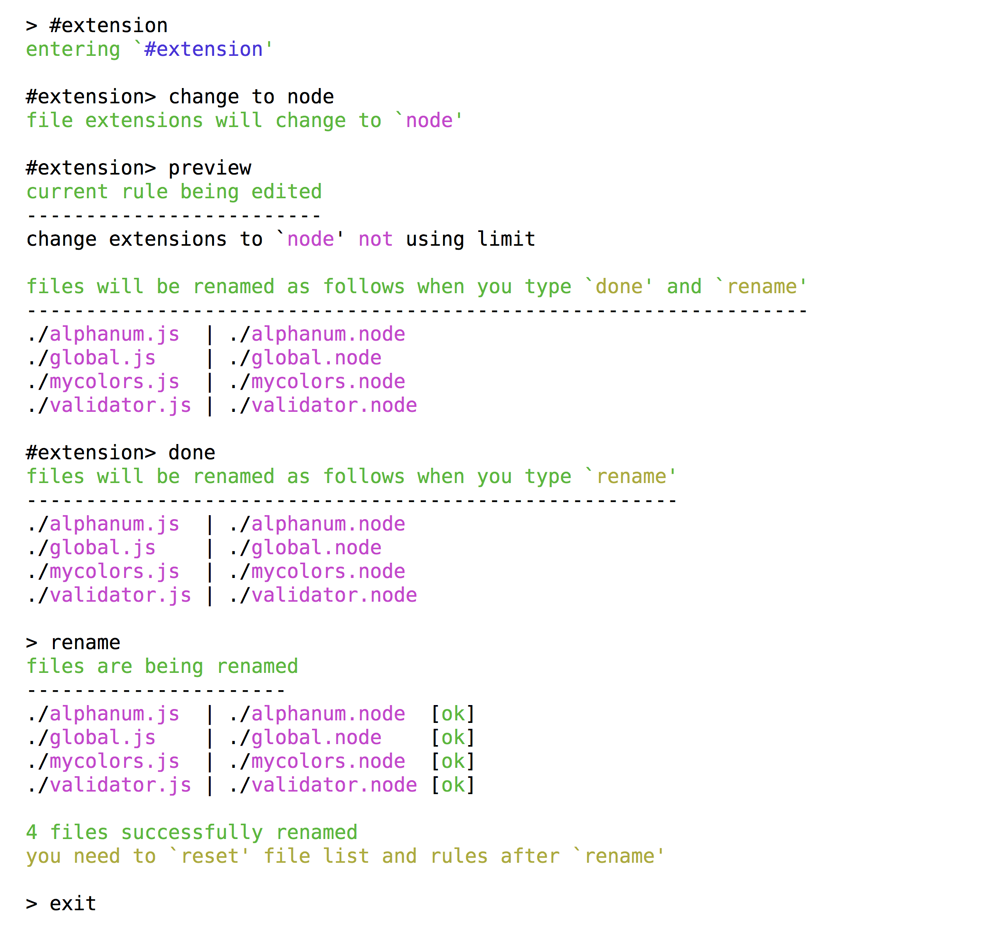quokka is an interactive file renamer, which helps to rename multiple files
in a systematic manner.
It provides a set of rules:
- to change letter case (
#case) - to delete characters at a specified position (
#delete) - to change file extensions (
#extension) - to insert a text into a specified position (
#insert) - to remove a text (
#remove) - to replace a text (
#replace) - to serialize file names (
#serialize) - to strip a set of characters off (
#strip) and - to import lines of a file for insertion (
#import)
with options for fine control. You can combine these rules as you want by
adding them into the rule chain. Editing each rule and the rule chain is
performed interactively as you do in a shell prompt. The following, for
example, shows how to rename files' extensions to .node using quokka:
where > indicates a quokka's prompt and #extension before it shows the
user is editing the #extension rule. Typing help lists what commands
quokka accepts in general and in a specific rule mode. (In fact, quokka
displays characters in color for better readability.)
Even if its source code contains some stuff related to MS Windows, it currently supports and is tested only for Unix-like environments. For now, nothing is guaranteed for MS Windows.
INSTALL.md explains how to build and install the program. For the copyright
issues, see the accompanying LICENSE.md file.
Among libraries used, alphanum.js has been modified to meet quokka's needs;
it has been modified to behave in a more similar way to ls -v and to return
the sorted array instead of nothing. If you need to replace that module with,
say, a updated one, it is necessary to apply these changes properly.
A few useful tips follow below.
- Sort files in a natural order
The -v option makes quokka behave in the same way as ls -v when
sorting file names; it affects how numbers in file names are handled. Without
the option, quokka performs lexicographic comparison which puts, say,
img10 before img2 because 1 has a smaller code than 2 has. This looks
natural to most (if not all) programmers, but ordinary users would like to
place 10 after 2, which the -v option does.
- Control the sorting order
quokka can accept file names to rename from an external file given through
the -f option. For example, you can edit the file obtained from redirection
of ls -t -1 (where -t for sorting by modification time and -1 for
displaying only file names) and give it to quokka with the -f option.
- One-line multiple-command
quokka is designed to accept multiple commands in a line. For example, you
can change files' extensions to docx by this one-line input:
> #extension change to docx done rename
instead of these multiple lines:
> #extension
#extension> change to docx
#extension> done
> rename
The thing is that the newline character does not differ from other white-spaces in separating commands.
- Names with embedded spaces
The earlier versions of quokka used quotation for spaces embedded in file
names. This approach made troubles with readline's auto-completion
supported by node.js, and had me choose to escape spaces with a leading
backslash. Since the backslash character is now used for escaping spaces, it
is necessary to escape backslashes themselves. For example,
#replace> replace \ .
makes quokka replace a space with a period (note the space after \),
and
#strip> strip \\
does quokka strip off all instances of \. In most cases, the smart
auto-completion explained below helps you not to forget escaping spaces.
- Smart auto-completion
The recent versions of quokka support the smart auto-completion that is
smart in the sense that it is aware of the input context and suggests
appropriate words. For example, pressing a tab key after HDTV when
quokka expects arguments for the replace command shows every partial
string starting with HDTV in file names to rename. This helps you to
avoid annoying use of your mouse to copy characters from your terminal
screen.
If you have a question or suggestion, do not hesitate to contact me via email (woong.jun at gmail.com) or web (http://code.woong.org/).