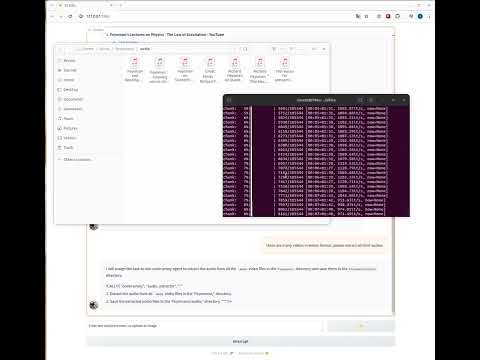Quick Start • Demo • Development • Twitter • Reddit
🔥 Jun 22, 2024: We have entered the era of locally running JARVIS-like AI assistants! The latest open-source LLMs enable us to perform complex tasks locally! Click here to learn more.
AIlice is a fully autonomous, general-purpose AI agent. This project aims to create a standalone artificial intelligence assistant, similar to JARVIS, based on the open-source LLM. AIlice achieves this goal by building a "text computer" that uses a Large Language Model (LLM) as its core processor. Currently, AIlice demonstrates proficiency in a range of tasks, including thematic research, coding, system management, literature reviews, and complex hybrid tasks that go beyond these basic capabilities.
AIlice has reached near-perfect performance in everyday tasks using GPT-4 and is making strides towards practical application with the latest open-source models.
We will ultimately achieve self-evolution of AI agents. That is, AI agents will autonomously build their own feature expansions and new types of agents, unleashing LLM's knowledge and reasoning capabilities into the real world seamlessly.
To understand AIlice's present abilities, watch the following videos:
- Features
- Quick Start
- Installation and Usage
- Selection and Configuration of LLM
- Development
- Design
- Computational Model: Interactive Agents Calling Tree
- Basic Computing Unit: Tai Chi Diagram of LLM and Interpreter
- Agent Design: Implementing the Interpreter Framework
- Scripting Language: From Text to Reality
- Multimodal: Collaboration of Rich Text and Variable Mechanisms
- Self-Expansion: Growing Like a Tree
- How Developers Should Get Started
- Project Development Standards and Constraints
- Future Development Roadmap
- Design
Key technical features of AIlice include:
- In-depth research capabilities on specialized subjects.
- The ability to read and analyze articles and scholarly works.
- Advanced automation in programming and script execution, functioning as a comprehensive coder and an efficient system management tool, similar to an AI-powered operating system.
- Voice interaction support.
- Compatibility with open-source models and seamless integration with commercial models like GPT-4.
- A more intuitive and flexible approach to user interaction, allowing for seamless conversation participation as an agent or the ability to intervene during task execution.
- Support for multi-modal models.
- A natural and highly fault-tolerant Interactive Agents Calling Tree architecture.
- Flexible parsing of LLM outputs, enabling a broader range of function call mechanisms.
- The capability to self-construct and dynamically load modules for interacting with the environment, providing endless possibilities for expanding features.
Install and run AIlice with the following commands. Once AIlice is launched, use a browser to open the web page it provides, a dialogue interface will appear. Issue commands to AIlice through the conversation to accomplish various tasks. For your first use, you can try the commands provided in the COOL things we can do section to quickly get familiarized.
git clone https://github.com/myshell-ai/AIlice.git
cd AIlice
pip install -e .
ailice_web --modelID=oai:gpt-4o- For a more detailed understanding of the installation and configuration methods, please visit the Installation and Usage section and the Selection and Configuration of LLM section.
- To grasp the basic design principles of AIlice, navigate to the Design section.
Let's list some typical use cases. I frequently employ these examples to test AIlice during development, ensuring stable performance. However, even with these tests, the execution results are influenced by the chosen model, code version, and even the testing time. (GPT-4 may experience a decrease in performance under high loads. Some random factors can also lead to different results from running the model multiple times. Sometimes the LLM performs very intelligently, but other times it does not) Additionally, AIlice is an agent based on multi-agent cooperation, and as a user, you are also one of the "agents". Hence, when AIlice requires additional information, it will seek input from you, and the thoroughness of your details is crucial for her success. Furthermore, if the task execution falls short, you can guide her in the right direction, and she will rectify her approach.
The last point to note is that AIlice currently lacks a run time control mechanism, so she might get stuck in a loop or run for an extended period. When using a commercial LLM, you need to monitor her operation closely.
-
"Please list the contents of the current directory."
-
"Find David Tong's QFT lecture notes and download them to the "physics" folder in the current directory. You may need to create the folder first."
-
"Deploy a straightforward website on this machine using the Flask framework. Ensure accessibility at 0.0.0.0:59001. The website should have a single page capable of displaying all images located in the 'images' directory." This one is particularly interesting. We know that drawing cannot be done in the docker environment, and all the file output we generate needs to be copied using the "docker cp" command to see it. But you can let AIlice solve this problem by itself: deploy a website in the container according to the above prompt(It is recommended to use ports between 59001 and 59200 that has been port mapped), the images in the directory will be automatically displayed on the web page. In this way, you can dynamically see the generated image content on the host. You can also try to let her iterate to produce more complex functions. If you don't see any images on the page, please check whether the "images" folder of the website is different from the "images" folder here (for example, it might be under "static/images").
-
"Please use python programming to solve the following tasks: obtain the price data of BTC-USDT for six months and draw it into a graph, and save it in the 'images' directory." If you successfully deployed the above website, you can now see the BTC price curve directly on the page.
-
"Find the process on port 59001 and terminate it." This will terminate the website service program that was just established.
-
"Please use cadquery to implement a cup." This is also a very interesting attempt. Cadquery is a python package that uses python programming for cad modeling. We try to use AIlice to automatically build 3D models! This can give us a glimpse of how mature geometric intuition can be in LLM's world view. Of course, after implementing multimodal support, we can enable AIlice to see the models she creates, allowing for further adjustments and establishing a highly effective feedback loop. This way, it might be possible to achieve truly usable language-controlled 3D modeling.
-
"Please search the internet for 100 tutorials in various branches of physics and download the PDF files you find to a folder named 'physics'. There is no need to verify the content of pdfs, we only need a rough collection for now." Utilizing AIlice to achieve automatic data set collection and construction is one of our ongoing objectives. Currently, the researcher employed for this functionality still has some deficiencies, but it is already capable of providing some intriguing results.
-
"Please conduct an investigation on open-source PDF OCR tools, with a focus on those capable of recognizing mathematical formulas and converting them into LaTeX code. Consolidate the findings into a report."
-
1. Find the video of Feynmann's lectures on youtube and download them to Feynmann/ subdir. you need to create the folder first. 2. Extract the audio from these videos and save them to Feynmann/audio. 3. Convert these audio files to text and merge them into a text document. You need to first go to Hugging Face and find the page for whisper-large-v3, locate the example code, and refer to the sample code to get this done. 4. Find the answer to this question from the text files you just extracted: Why do we need antiparticles? This is a multi-step prompt-based task where you need to interact with AIlice step by step to complete the task. Naturally, there might be unexpected events along the way, so you'll need to maintain good communication with AIlice to resolve any issues you encounter(Using the "Interrupt" button to interrupt AIlice at any time and give a prompt is a good option!). Finally, based on the content of the downloaded video, you can ask AIlice a physics-related question. Once you receive the answer, you can look back and see how far you've come together.
-
1. Use SDXL to generate an image of "a fat orange cat". You need to find the sample code on its Huggingface page as a reference to complete the programming and image generation work. Save the image to the current directory and display it. 2. Now let's implement a single-page website. The function of the webpage is to convert the text description entered by the user into an image and display it. Refer to the text-to-image code from before. The website runs on 127.0.0.1:59102. Save the code to ./image_gen before you run it; you may need to create the folder first.
-
"Please write an ext-module. The function of the module is to obtain the content of related pages on the wiki through keywords." AIlice can construct external interaction modules (we call it ext-modules) on her own, thereby endowing her with unlimited extensibility. All it takes is a few prompts from you. Once the module is constructed, you can instruct AIlice by saying, "Please load the newly implemented wiki module and utilize it to query the entry on relativity."
Agents need to interact with various aspects of the surrounding environment, their operating environment is often more complex than typical software. It may take us a long time to install the dependencies, but fortunately, this is basically done automatically.
To run AIlice, you need to ensure that Chrome are correctly installed. If you need to execute code in a secure virtual environment, you also need to install Docker.
If you want to run AIlice in a virtual machine, ensure Hyper-V is turned off(otherwise llama.cpp cannot be installed). In a VirtualBox environment, you can disable it by following these steps: disable PAE/NX and VT-X/AMD-V ( Hyper-V) on VirtualBox settings for the VM. Set paravirtualization Interface to Default, disable nested paging.
You can use the following command to install AIlice (It is strongly recommended to use tools such as conda to create a new virtual environment to install AIlice, so as to avoid dependency conflicts):
git clone https://github.com/myshell-ai/AIlice.git
cd AIlice
pip install -e .For users who need to use the voice dialogue or model fine-tuning or pdf reading functions, you can use one of the following command(Installing too many features increases the likelihood of dependency conflicts, so it is recommended to install only the necessary parts):
pip install -e .[huggingface]
pip install -e .[speech]
pip install -e .[finetuning]
pip install -e .[pdf-reading]You can run AIlice now! Use the commands in Usage.
AIlice installed by default will run slowly because it uses CPU as the inference hardware of the long-term memory module. Therefore, it is strongly recommended to configure it to run on GPU according to your own circumstances.
By default, the Google module in AIlice is restricted, and repeated usage can lead to errors requiring some time to resolve. This is an awkward reality in the AI era; traditional search engines only allow access to genuine users, and AI agents currently don't fall within the category of 'genuine users'. While we have alternative solutions, they all require configuring an API key, which sets a high barrier for entry for ordinary users. However, for users who require frequent access to Google, I assume you'd be willing to endure the hassle of applying for a Google's official API key (We are referring to Custom Search JSON API, which requires you to specify searching the entire internet at the time of creation) for search tasks. For these users, please open config.json and use the following configuration:
{
...
"services": {
...
"google": {
"cmd": "python3 -m ailice.modules.AGoogleAPI --addr=ipc:///tmp/AGoogle.ipc --api_key=YOUR_API_KEY --cse_id=YOUR_CSE_ID",
"addr": "ipc:///tmp/AGoogle.ipc"
},
...
}
}
and install google-api-python-client:
pip install google-api-python-clientThen simply restart AIlice.
The vector database is currently AIlice's sole long-term memory mechanism, accessed frequently during runtime. We currently use CPU as the default device for embedding vector calculations, which may result in high CPU usage and slower response times. If you have GPU support for llama.cpp, switching to the GPU version of llama-cpp-python is the optimal choice:
pip uninstall llama-cpp-pythonFor Nvidia CUDA GPUs:
CMAKE_ARGS="-DGGML_CUDA=on" FORCE_CMAKE=1 pip install llama-cpp-pythonFor AMD ROCM GPUs:
CMAKE_ARGS="-DGGML_HIPBLAS=on" FORCE_CMAKE=1 pip install llama-cpp-pythonUse Vulkan:
CMAKE_ARGS="-DGGML_VULKAN=on" FORCE_CMAKE=1 pip install llama-cpp-pythonBy default, code execution utilizes the local environment. To prevent potential AI errors leading to irreversible losses, it is recommended to install Docker, build a container, and modify AIlice's configuration file (AIlice will provide the configuration file location upon startup). Configure its code execution module (AScripter) to operate within a virtual environment.
docker build -t env4scripter .
docker run -d -p 127.0.0.1:59000-59200:59000-59200 --name scripter env4scripterIn my case, when AIlice starts, it informs me that the configuration file is located at ~/.config/ailice/config.json, so I modify it in the following way
nano ~/.config/ailice/config.jsonModify "scripter" under "services":
{
...
"services": {
...
"scripter": {"cmd": "docker start scripter",
"addr": "tcp://127.0.0.1:59000"},
}
}
Now that the environment configuration has been done.
Due to the ongoing development status of AIlice, updating the code may result in incompatibility issues between existing configuration file and Docker container with the new code. The most thorough solution for this scenario is to delete the configuration file (making sure to save any API keys beforehand) and the container, and then perform a complete reinstall. However, for most situations, you can address the issue by simply deleting the configuration file and updating the AIlice module within the container.
rm ~/.config/ailice/config.json
cd AIlice
docker cp ailice/__init__.py scripter:scripter/ailice/__init__.py
docker cp ailice/common/__init__.py scripter:scripter/ailice/common/__init__.py
docker cp ailice/common/ADataType.py scripter:scripter/ailice/common/ADataType.py
docker cp ailice/common/lightRPC.py scripter:scripter/ailice/common/lightRPC.py
docker cp ailice/modules/__init__.py scripter:scripter/ailice/modules/__init__.py
docker cp ailice/modules/AScripter.py scripter:scripter/ailice/modules/AScripter.py
docker cp ailice/modules/AScrollablePage.py scripter:scripter/ailice/modules/AScrollablePage.py
docker restart scripterYou can directly copy a command from the typical use cases below to run AIlice.
ailice_web --modelID=oai:gpt-4o
ailice_web --modelID=anthropic:claude-3-5-sonnet-20240620
ailice_web --modelID=oai:gpt-4-1106-preview --chatHistoryPath=./chat_history
ailice_web --modelID=anthropic:claude-3-opus-20240229 --prompt="researcher"
ailice_web --modelID=mistral:mistral-large-latest
ailice_web --modelID=deepseek:deepseek-chat
ailice_web --modelID=hf:Open-Orca/Mistral-7B-OpenOrca --quantization=8bit --contextWindowRatio=0.6
ailice_web --modelID=hf:NousResearch/Nous-Hermes-2-Mixtral-8x7B-DPO --quantization=4bit --contextWindowRatio=0.3
ailice_web --modelID=hf:Phind/Phind-CodeLlama-34B-v2 --prompt="coder-proxy" --quantization=4bit --contextWindowRatio=0.6
ailice_web --modelID=groq:llama3-70b-8192
ailice_web #Use models configured individually for different agents under the agentModelConfig field in config.json.
ailice_web --modelID=openrouter:openrouter/auto
ailice_web --modelID=openrouter:mistralai/mixtral-8x22b-instruct
ailice_web --modelID=openrouter:qwen/qwen-2-72b-instruct
ailice_web --modelID=lm-studio:qwen2-72b --contextWindowRatio=0.5It should be noted that the last use case requires you to configure the LLM inference service first, please refer to How to Add LLM Support. Using inference frameworks such as LM Studio can use limited hardware resources to support larger models, provide faster inference speed and faster AIlice startup speed, making it more suitable for ordinary users.
When you run it for the first time, you will be asked to enter the api-key of openai. If you only want to use open source LLM, you do not need to enter it. You can also modify the api-key by editing the config.json file. Please note that the first time When using an open source LLM, it will take a long time to download the model weights, please make sure you have enough time and disk space.
When you turn on the speechOn switch for the first time, you may need to wait for a long time at startup. This is because the weights of the speech recognition and TTS models are being downloaded in the background.
As shown in the examples, you can use the Agent through ailice_web, it provides a web dialogue interface. You can view the default value of each parameter by using
ailice_web --helpThe default values for all command line arguments can be customized by modifying the corresponding parameters in config.json.
- --modelID There are two modes for model configuration. In the first mode, the model is uniformly specified by modelID. In the second mode, different types of agents will run on different models. When this parameter is an empty string (unspecified), the second mode will be used automatically, i.e., the models configured individually for different agents under the agentModelConfig field in config.json will be used, for details please refer to Using Different Models in Different Agents. The currently supported models can be seen in config.json.
- --quantization is the quantization option, you can choose 4bit or 8bit. The default is not quantized.
- --maxMemory is the memory video memory capacity constraint, the default is not set, the format when set is like "{0:"23GiB", 1:"24GiB", "cpu": "64GiB"}".
- --prompt specifies the prompt to be executed, which is the type of agent. The default is 'main', this agent will decide to call the appropriate agent type according to your needs. You can also specify a special type of agent and interact with it directly.
- --temperature sets the temperature parameter of LLM reasoning, the default is zero.
- --flashAttention2 is the switch to enable flash attention 2 to speed up inference. It may have a certain impact on output quality.
- --contextWindowRatio is a user-specified proportion coefficient, which determines the proportion of the upper limit of the prompt length constructed during inference to the LLM context window in some cases. The default value is 0.6.
- --speechOn is the switch to enable voice conversation.
- --ttsDevice specifies the computing device used by the text-to-speech model. The default is "cpu", you can set it to "cuda" if there is enough video memory.
- --sttDevice specifies the computing device used by the speech-to-text model. The default is "cpu", you can set it to "cuda" if there is enough video memory.
- --chatHistoryPath is used to specify the directory where chat history data is stored.
- --certificate Certificate settings for the web interface. The simplest option is an empty string, which will use the HTTP protocol for the UI web page. Setting it to 'adhoc' will use a self-generated certificate, providing encryption for the data flow between the UI and server, but it requires dismissing browser security warnings. The most secure method is to apply for a certificate and set this parameter to '{"cert": "your_cert.pem", "key": "your_key.pem")'.
- --share create a publicly shareable link for AIlice. (For security reasons, we have temporarily removed this feature. It will be re-enabled once more security measures are implemented in the UI. Please ensure that the services provided by app.py are not exposed to any untrusted networks)
The configuration file of AIlice is named config.json, and its location will be output to the command line when AIlice is started. In this section, we will introduce how to configure the external interaction modules through the configuration file.
In AIlice, we use the term "module" to specifically refer to components that provide functions for interacting with the external world. Each module runs as an independent process; they can run in different software or hardware environments from the core process, making AIlice capable of being distributed. We provide a series of basic module configurations in the configuration file required for AIlice's operation (such as vector database, search, browser, code execution, etc.). You can also add configurations for any third-party modules and provide their module runtime address and port after AIlice is up and running to enable automatic loading. Module configuration is very simple, consisting of only two items:
"services": {
...
"scripter": {"cmd": "python3 -m ailice.modules.AScripter --addr=tcp://127.0.0.1:59000",
"addr": "tcp://127.0.0.1:59000"},
...
}Among these, under "cmd" is a command line used to start the module's process. When AIlice starts, it automatically runs these commands to launch the modules. Users can specify any command, providing significant flexibility. You can start a module's process locally or utilize Docker to start a process in a virtual environment, or even start a remote process. Some modules have multiple implementations (such as Google/Storage), and you can configure here to switch to another implementation.
"addr" refers to the address and port number of the module process. Users might be confused by the fact that many modules in the default configuration have both "cmd" and "addr" containing addresses and port numbers, causing redundancy. This is because "cmd" can, in principle, contain any command (which may include addresses and port numbers, or none at all). Therefore, a separate "addr" item is necessary to inform AIlice how to access the module process.
Interrupts. Interrupts are the second interaction mode supported by AIlice, which allows you to interrupt and provide prompts to AIlice's agents at any time to correct errors or provide guidance. In ailice_web, during AIlice's task execution, a interrupt button appears on the right side of the input box. Pressing it pauses AIlice's execution and waits for your prompt message. You can enter your prompt into the input box and press Enter to send the message to the agent currently executing the subtask. Proficient use of this feature requires a good understanding of AIlice's workings, especially the agent calling tree architecture. It also involves focusing more on the command line window rather than the dialogue interface during AIlice's task execution. Overall, this is a highly useful feature, especially on less powerful language model setups.
First use GPT-4 to successfully run some simple use cases, then restart AIlice with a less powerful (but cheaper/open-source) model to continue running new tasks based on the previous conversation history. This way, the history provided by GPT-4 serves as a successful example, offering valuable reference for other models and significantly increasing the chances of success.
Updated on Aug 23, 2024.
Currently, AIlice can handle more complex tasks using the locally run 72B open-source model (qwen-2-72b-instruct running on 4090x2), with performance approaching that of GPT-4 level models. Considering the low cost of open-source models, we highly recommend users to start using them. Moreover, localizing LLM operations ensures absolute privacy protection, a rare quality in AI applications in our time. Click here to learn how to run this model locally. For users whose GPU conditions are insufficient to run large models, this is not a problem. You can use the online inference service (such as openrouter, this will be mentioned next) to access these open-source models (though this sacrifices privacy). Although open-source models cannot yet fully rival commercial GPT-4 level models, you can make agents excel by leveraging different models according to their strengths and weaknesses. For details, please refer to Using Different Models in Different Agents.
claude-3-5-sonnet-20240620 provides the best performance.
gpt-4o and gpt-4-1106-preview also offer top-level performance. But due to the long running time of the Agent and the great consumption of tokens, please use commercial models with caution. gpt-4o-mini works very well, and although it's not top-notch, its low price makes this model very attractive. gpt-4-turbo/gpt-3.5-turbo is surprisingly lazy, and we have never been able to find a stable prompt expression.
Among the open-source models, the ones that usually perform well include:
- meta-llama-3.1-70B-Instruct
- Qwen/Qwen2-72B-Instruct
meta-llama-3.1-405B-Instruct is nice, but too big to be practical on PC.
For users whose hardware capabilities are insufficient to run open-source models locally and who are unable to obtain API keys for commercial models, they can try the following options:
-
openrouter This service can route your inference requests to various open-source or commercial models without the need to deploy open-source models locally or apply for API keys for various commercial models. It's a fantastic choice. AIlice automatically supports all models in OpenRouter. You can choose autorouter:openrouter/auto to let the autorouter automatically route for you, or you can specify any specific model configured in the config.json file. Thank @babybirdprd for recommending OpenRouter to me.
-
groq:llama3-70b-8192 Of course, AIlice also supports other models under Groq. One issue with running under Groq is that it's easy to exceed rate limits, so it can only be used for simple experiments.
We will select the currently best-performing open-source model to provide a reference for users of open-source models.
-
The best among all models: qwen-2-72b-instruct. This is the first open-source model with practical value. It's a great advancement! It has reasoning capabilities close to GPT-4, though not quite there yet. With active user intervention through the interrupt feature, many more complex tasks can be successfully completed.
-
The second-best performing models: mixtral-8x22b-instruct and meta-llama/Meta-Llama-3-70B-Instruct. It's worth noting that the Llama3 series models seem to exhibit a significant performance drop after quantization, which reduces their practical value. You can use them with Groq.
If you find a better model, please let me know.
For advanced players, it is inevitable to try more models. Fortunately, this is not difficult to achieve.
For openai/mistral/anthropic/groq models, you don't need to do anything. Just use the modelID consisting of the official model name appended to the "oai:"/"mistral:"/"anthropic:"/"groq:" prefix. If you need to use a model that is not included in AIlice's supported list, you can resolve this by adding an entry for this model in the config.json file. The method for adding is to directly reference the entry of a similar model, modify the contextWindow to the actual value, and keep the systemAsUser consistent with the similar model.
You can use any third-party inference server compatible with the OpenAI API to replace the built-in LLM inference functionality in AIlice. Just use the same configuration format as the openai models and modify the baseURL, apikey, contextWindow and other parameters (Actually, this is how AIlice supports Groq models).
For inference servers that do not support the OpenAI API, you can try using litellm to convert them into an OpenAI-compatible API (we have an example below).
It's important to note that due to the presence of many SYSTEM messages in AIlice's conversation records, which is not a common use case for LLM, the level of support for this depends on the specific implementation of these inference servers. In this case, you can set the systemAsUser parameter to true to circumvent the issue. Although this might prevent the model from running AIlice at its optimal performance, it also allows us to be compatible with various efficient inference servers. For the average user, the benefits outweigh the drawbacks.
We use Ollama as an example to explain how to add support for such services. First, we need to use Litellm to convert Ollama's interface into a format compatible with OpenAI.
pip install litellm
ollama pull mistral-openorca
litellm --model ollama/mistral-openorca --api_base http://localhost:11434 --temperature 0.0 --max_tokens 8192Then, add support for this service in the config.json file (the location of this file will be prompted when AIlice is launched).
{
"maxMemory": {},
"quantization": null,
"models": {
"oai": {
...
},
"ollama": {
"modelWrapper": "AModelChatGPT",
"apikey": "fake-key",
"baseURL": "http://localhost:8000",
"modelList": {
"mistral-openorca": {
"formatter": "AFormatterGPT",
"contextWindow": 8192,
"systemAsUser": false
}
}
},
...
},
...
}Now we can run AIlice:
ailice_web --modelID=ollama:mistral-openorcaIn this example, we will use LM Studio to run the most open source model I've ever seen: Qwen2-72B-Instruct-Q3_K_S.gguf, powering AIlice to run on a local machine.
Download model weights of Qwen2-72B-Instruct-Q3_K_S.gguf using LM Studio.
In the LM Studio's "LocalServer" window, set n_gpu_layers to -1 if you want to use GPU only. Adjust the 'Context Length' parameter on the left to 16384(or a smaller value based on your available memory), and change the 'Context Overflow Policy' to 'Keep the system prompt and the first user message, truncate middle'.
Run the service. We assume the address of the service is "http://localhost:1234/v1/".
Then, we open config.json and make the following modifications:
{
"maxMemory": {},
"quantization": null,
"models": {
"oai": {
...
},
"lm-studio": {
"modelWrapper": "AModelChatGPT",
"apikey": "fakekey",
"baseURL": "http://localhost:1234/v1/",
"modelList": {
"qwen2-72b": {
"formatter": "AFormatterGPT",
"contextWindow": 32764,
"systemAsUser": true
}
}
},
...
},
...
}Finally, run AIlice. You can adjust the 'contextWindowRatio' parameter based on your available VRAM or memory space. The larger the parameter, the more VRAM space is required.
ailice_web --modelID=lm-studio:qwen2-72b --contextWindowRatio=0.5Similar to what we did in the previous section, after we use LM Studio to download and run LLAVA, we modify the configuration file as follows:
{
"maxMemory": {},
"quantization": null,
"models": {
"oai": {
...
},
"lm-studio": {
"modelWrapper": "AModelChatGPT",
"apikey": "fakekey",
"baseURL": "http://localhost:1234/v1/",
"modelList": {
"llava-1.6-34b": {
"formatter": "AFormatterGPTVision",
"contextWindow": 4096,
"systemAsUser": true
}
},
},
...
},
...
}However, it should be noted that the current open source multi-modal model is far from sufficient to perform agent tasks, so this example is for developers rather than users.
For open source models on Huggingface, you only need to know the following information to add support for new models: The huggingface address of the model, the prompt format of the model, and the context window length. Usually one line of code is enough to add a new model, but occasionally you are unlucky and you need about a dozen lines of code.
Here is the complete method of adding new LLM support:
Open config.json, you should add the config of new LLM into models.hf.modelList, which looks like the following:
{
"maxMemory": {},
"quantization": null,
"models": {
"hf": {
"modelWrapper": "AModelCausalLM",
"modelList": {
"meta-llama/Llama-2-13b-chat-hf": {
"formatter": "AFormatterLLAMA2",
"contextWindow": 4096,
"systemAsUser": false
},
"meta-llama/Llama-2-70b-chat-hf": {
"formatter": "AFormatterLLAMA2",
"contextWindow": 4096,
"systemAsUser": false
},
...
}
},
...
}
...
}-
"formatter" is a class that defines LLM's prompt format. You can find their definitions in core/llm/AFormatter. You can read these codes to determine which format is required for the model you want to add. In case you don't find it, You need to write one yourself. Fortunately, Formatter is a very simple thing and can be completed in more than a dozen lines of code. I believe you will understand how to do it after reading a few Formatter source codes.
-
The context window is a property that the LLM of the Transformer architecture usually has. It determines the length of text that the model can process at one time. You need to set the context window of the new model to the "contextWindow" key.
-
"systemAsUser": We use the "system" role as the sender of the message returned by the function calls. However, not all LLMs have a clear definition of system role, and there is no guarantee that the LLM can adapt to this approach. So we need to use systemAsUser to set whether to put the text returned by the function calls in user messages. Try to set it to False first.
Everything is done! Use "hf:" as a prefix to the model name to form a modelID, and use the modelID of the new model as the command parameter to start AIlice!
AIlice has two operating modes. One mode uses a single LLM to drive all agents, while the other allows each type of agent to specify a corresponding LLM. The latter mode enables us to better combine the capabilities of open-source models and commercial models, achieving better performance at a lower cost. To use the second mode, you need to configure the agentModelConfig item in config.json first:
"modelID": "",
"agentModelConfig": {
"DEFAULT": "openrouter:qwen/qwen-2-72b-instruct",
"coder": "openrouter:deepseek/deepseek-coder"
},First, ensure that the default value for modelID is set to an empty string, then configure the corresponding LLM for each type of agent in agentModelConfig.
Finally, you can achieve the second operating mode by not specifying a modelID:
ailice_webThe basic principles when designing AIlice are:
- Enriching the behavior of LLM with highly dynamic prompt construction mechanisms;
- Separating different computational tasks as much as possible, using recursion and divide-and-conquer from traditional computing to solve complex problems.
- Agents should be able to interact in both directions.
Let's briefly explain these fundamental principles.
Starting from the most obvious level, a highly dynamic prompt construction makes it less likely for an agent to fall into a loop. The influx of new variables from the external environment continuously impacts the LLM, helping it to avoid that pitfall. Furthermore, feeding the LLM with all the currently available information can greatly improve its output. For example, in automated programming, error messages from interpreters or command lines assist the LLM in continuously modifying the code until the correct result is achieved. Lastly, in dynamic prompt construction, new information in the prompts may also come from other agents, which acts as a form of linked inference computation, making the system's computational mechanisms more complex, varied, and capable of producing richer behaviors.
Separating computational tasks is, from a practical standpoint, due to our limited context window. We cannot expect to complete a complex task within a window of a few thousand tokens. If we can decompose a complex task so that each subtask is solved within limited resources, that would be an ideal outcome. In traditional computing models, we have always taken advantage of this, but in new computing centered around LLMs, this is not easy to achieve. The issue is that if one subtask fails, the entire task is at risk of failure. Recursion is even more challenging: how do you ensure that with each call, the LLM solves a part of the subproblem rather than passing the entire burden to the next level of the call? We have solved the first problem with the IACT architecture in AIlice, and the second problem is theoretically not difficult to solve, but it likely requires a smarter LLM.
The third principle is what everyone is currently working on: having multiple intelligent agents interact and cooperate to complete more complex tasks. The implementation of this principle actually addresses the aforementioned issue of subtask failure. Multi-agent collaboration is crucial for the fault tolerance of agents in operation. In fact, this may be one of the biggest differences between the new computational paradigm and traditional computing: traditional computing is precise and error-free, assigning subtasks only through unidirectional communication (function calls), whereas the new computational paradigm is error-prone and requires bidirectional communication between computing units to correct errors. This will be explained in detail in the following section on the IACT framework.
 IACT Architecture Diagram. A user requirement to build a page for image collection and display is dynamically decomposed into two tasks: coder_spider and coder_website. When coder_spider encounters difficulties, it proactively seeks assistance from its caller, proxy_cat_gallery. Proxy_cat_gallery then creates another agent, researcher_api, and employs it to address the issue.
IACT Architecture Diagram. A user requirement to build a page for image collection and display is dynamically decomposed into two tasks: coder_spider and coder_website. When coder_spider encounters difficulties, it proactively seeks assistance from its caller, proxy_cat_gallery. Proxy_cat_gallery then creates another agent, researcher_api, and employs it to address the issue.
AIlice can be regarded as a computer powered by a LLM, and its features include:
-
Representing input, output, programs, and data in text form.
-
Using LLM as the processor.
-
Breaking down computational tasks through successive calls to basic computing units (analogous to functions in traditional computing), which are essentially various functional agents.
Therefore, user-input text commands are executed as a kind of program, decomposed into various "subprograms", and addressed by different agents, forming the fundamental architecture of AIlice. In the following, we will provide a detailed explanation of the nature of these basic computing units.
A natural idea is to let LLM solve certain problems (such as information retrieval, document understanding, etc.) through multi-round dialogues with external callers and peripheral modules in the simplest computational unit. We temporarily call this computational unit a "function". Then, by analogy with traditional computing, we allow functions to call each other, and finally add the concept of threads to implement multi-agent interaction. However, we can have a much simpler and more elegant computational model than this.
The key here is that the "function" that wraps LLM reasoning can actually be called and returned multiple times. A "function" with coder functionality can pause work and return a query statement to its caller when it encounters unclear requirements during coding. If the caller is still unclear about the answer, it continues to ask the next higher level caller. This process can even go all the way to the final user's chat window. When new information is added, the caller will reactivate the coder's execution process by passing in the supplementary information. It can be seen that this "function" is not a traditional function, but an object that can be called multiple times. The high intelligence of LLM makes this interesting property possible. You can also see it as agents strung together by calling relationships, where each agent can create and call more sub-agents, and can also dialogue with its caller to obtain supplementary information or report its progress. In AIlice, we call this computational unit "AProcessor"(essentially what we referred to as an agent). Its code is located in core/AProcessor.py.
Next, we will elaborate on the structure inside AProcessor. The interior of AProcessor is a multi-round dialogue. The "program" that defines the function of AProcessor is a prompt generation mechanism, which generates the prompt for each round of dialogue from the dialogue history. The dialogue is one-to-many. After the external caller inputs the request, LLM will have multiple rounds of dialogue with the peripheral modules (we call them SYSTEM), LLM outputs function calls in various grammatical forms, and the system calls the peripheral modules to generate results and puts the results in the reply message. LLM finally gets the answer and responds to the external caller, ending this call. But because the dialogue history is still preserved, the caller can call in again to continue executing more tasks.
The last part we want to introduce is the parsing module for LLM output. In fact, we regard the output text of LLM as a "script" of semi-natural language and semi-formal language, and use a simple interpreter to execute it. We can use regular expressions to express a carefully designed grammatical structure, parse it into a function call and execute it. Under this design, we can design more flexible function call grammar forms, such as a section with a certain fixed title (such as "UPDATE MEMORY"), which can also be directly parsed out and trigger the execution of an action. This implicit function call does not need to make LLM aware of its existence, but only needs to make it strictly follow a certain format convention. For the most hardcore possibility, we have left room. The interpreter here can not only use regular expressions for pattern matching, its Eval function is recursive. We don't know what this will be used for, but it seems not bad to leave a cool possibility, right? Therefore, inside AProcessor, the calculation is alternately completed by LLM and the interpreter, their outputs are each other's inputs, forming a cycle.
In AIlice, the interpreter is one of the most crucial components within an agent. We use the interpreter to map texts from the LLM output that match specific patterns to actions, including function calls, variable definitions and references, and any user-defined actions. Sometimes these actions directly interact with peripheral modules, affecting the external world; other times, they are used to modify the agent's internal state, thereby influencing its future prompts.
The basic structure of the interpreter is straightforward: a list of pattern-action pairs. Patterns are defined by regular expressions, and actions are specified by a Python function with type annotations. Given that syntactic structures can be nested, we refer to the overarching structure as the entry pattern. During runtime, the interpreter actively detects these entry patterns in the LLM output text. Upon detecting an entry pattern (and if the corresponding action returns data), it immediately terminates the LLM generation to execute the relevant action.
The design of agents in AIlice encompasses two fundamental aspects: the logic for generating prompts based on dialogue history and the agent's internal state, and a set of pattern-action pairs. Essentially, the agent implements the interpreter framework with a set of pattern-action pairs; it becomes an integral part of the interpreter. The agent's internal state is one of the targets for the interpreter's actions, with changes to the agent's internal state influencing the direction of future prompts.
Generating prompts from dialogue history and the internal state is nearly a standardized process, although developers still have the freedom to choose entirely different generation logic. The primary challenge for developers is to create a system prompt template, which is pivotal for the agent and often demands the most effort to perfect. However, this task revolves entirely around crafting natural language prompts.
AIlice utilizes a simple scripting language embedded within text to map the text-based capabilities of LLMs to the real world. This straightforward scripting language includes non-nested function calls and mechanisms for creating and referencing variables, as well as operations for concatenating text content. Its purpose is to enable LLMs to exert influence on the world more naturally: from smoother text manipulation abilities to simple function invocation mechanisms, and multimodal variable operation capabilities. Finally, it should be noted that for the designers of agents, they always have the freedom to extend new syntax for this scripting language. What is introduced here is a minimal standard syntax structure.
The basic syntax is as follows:
Variable Definition: VAR_NAME := <!|"SOME_CONTENT"|!>
Function Calls/Variable References/Text Concatenation: !FUNC-NAME<!|"...", '...', VAR_NAME1, "Execute the following code: \n" + VAR_NAME2, ...|!>
The basic variable types are str/AImage/various multimodal types. The str type is consistent with Python's string syntax, supporting triple quotes and escape characters.
This constitutes the entirety of the embedded scripting language.
The variable definition mechanism introduces a way to extend the context window, allowing LLMs to record important content into variables to prevent forgetting. During system operation, various variables are automatically defined. For example, if a block of code wrapped in triple backticks is detected within a text message, a variable is automatically created to store the code, enabling the LLM to reference the variable to execute the code, thus avoiding the time and token costs associated with copying the code in full. Furthermore, some module functions may return data in multimodal types rather than text. In such cases, the system automatically defines these as variables of the corresponding multimodal type, allowing the LLM to reference them (the LLM might send them to another module for processing).
In the long run, LLMs are bound to evolve into multimodal models capable of seeing and hearing. Therefore, the exchanges between AIlice's agents should be in rich text, not just plain text. While Markdown provides some capability for marking up multimodal content, it is insufficient. Hence, we will need an extended version of Markdown in the future to include various embedded multimodal data such as videos and audio.
Let's take images as an example to illustrate the multimodal mechanism in AIlice. When agents receive text containing Markdown-marked images, the system automatically inputs them into a multimodal model to ensure the model can see these contents. Markdown typically uses paths or URLs for marking, so we have expanded the Markdown syntax to allow the use of variable names to reference multimodal content.
Another minor issue is how different agents with their own internal variable lists exchange multimodal variables. This is simple: the system automatically checks whether a message sent from one agent to another contains internal variable names. If it does, the variable content is passed along to the next agent.
Why do we go to the trouble of implementing an additional multimodal variable mechanism when marking multimodal content with paths and URLs is much more convenient? This is because marking multimodal content based on local file paths is only feasible when AIlice runs entirely in a local environment, which is not the design intent. AIlice is meant to be distributed, with the core and modules potentially running on different computers, and it might even load services running on the internet to provide certain computations. This makes returning complete multimodal data more attractive. Of course, these designs made for the future might be over-engineering, and if so, we will modify them in the future.
One of the goals of AIlice is to achieve introspection and self-expansion (which is why our logo features a butterfly with its reflection in the water). This would enable her to understand her own code and build new functionalities, including new external interaction modules (i.e. new functions) and new types of agents (APrompt class). As a result, the knowledge and capabilities of LLMs would be more thoroughly unleashed.
Implementing self-expansion involves two parts. On one hand, new modules and new types of agents (APrompt class) need to be dynamically loaded during runtime and naturally integrated into the computational system to participate in processing, which we refer to as dynamic loading. On the other hand, AIlice needs the ability to construct new modules and agent types.
The dynamic loading mechanism itself is of great significance: it represents a novel software update mechanism. We can allow AIlice to search for its own extension code on the internet, check the code for security, fix bugs and compatibility issues, and ultimately run the extension as part of itself. Therefore, AIlice developers only need to place their contributed code on the internet, without the need to merge into the main codebase or consider any other installation methods. The implementation of the dynamic loading mechanism is continuously improving. Its core lies in the extension packages providing some text describing their functions. During runtime, each agent in AIlice finds suitable functions or agent types to solve sub-problems for itself through semantic matching and other means.
Building new modules is a relatively simple task, as the interface constraints that modules need to meet are very straightforward. We can teach LLMs to construct new modules through an example. The more complex task is the self-construction of new agent types (APrompt class), which requires a good understanding of AIlice's overall architecture. The construction of system prompts is particularly delicate and is a challenging task even for humans. Therefore, we pin our hopes on more powerful LLMs in the future to achieve introspection, allowing AIlice to understand herself by reading her own source code (for something as complex as a program, the best way to introduce it is to present itself), thereby constructing better new agents.
-
For developing Agents, the main loop of AIlice is located in the AIliceMain.py or ui/app.py files. To further understand the construction of an agent, you need to read the code in the "prompts" folder, by reading these code you can understand how an agent's prompts are dynamically constructed.
-
For developers who want to understand the internal operation logic of AIlice, please read core/AProcessor.py and core/Interpreter.py. These two files contain approximately three hundred lines of code in total, but they contain the basic framework of AIlice.
-
In this project, achieving the desired functionality of the AI Agent is the primary goal. The secondary goal is code clarity and simplicity. The implementation of the AI Agent is still an exploratory topic, so we aim to minimize rigid components in the software (such as architecture/interfaces imposing constraints on future development) and provide maximum flexibility for the application layer (e.g., prompt classes). Abstraction, deduplication, and decoupling are not immediate priorities.
-
When implementing a feature, always choose the best method rather than the most obvious one. The metric for "best" often includes traits such as trivializing the problem from a higher perspective, maintaining code clarity and simplicity, and ensuring that changes do not significantly increase overall complexity or limit the software's future possibilities.
-
Adding comments is not mandatory unless absolutely necessary; strive to make the code clear enough to be self-explanatory. While this may not be an issue for developers who appreciate comments, in the AI era, we can generate detailed code explanations at any time, eliminating the need for unstructured, hard-to-maintain comments.
-
Follow the principle of Occam's razor when adding code; never add unnecessary lines.
-
Functions or methods in the core should not exceed 60 lines.
-
While there are no explicit coding style constraints, maintain consistency or similarity with the original code in terms of naming and case usage to avoid readability burdens.
AIlice aims to achieve multimodal and self-expanding features within a scale of less than 5000 lines, reaching its final form at the current stage. The pursuit of concise code is not only because succinct code often represents a better implementation, but also because it enables AI to develop introspective capabilities early on and facilitates better self-expansion. Please adhere to the above rules and approach each line of code with diligence.
AIlice's fundamental tasks are twofold: one is to fully unleash the capabilities of LLM based on text into the real world; the other is to explore better mechanisms for long-term memory and forming a coherent understanding of vast amounts of text. Our development efforts revolve around these two focal points.
If you are interested in the development of AIlice itself, you may consider the following directions:
-
Explore improved long-term memory mechanisms to enhance the capabilities of each Agent. We need a long-term memory mechanism that enables consistent understanding of large amounts of content and facilitates association. The most feasible option at the moment is to replace vector database with knowledge graph, which will greatly benefit the comprehension of long texts/codes and enable us to build genuine personal AI assistants.
-
Multimodal support. The support for the multimodal model has been completed, and the current development focus is shifting towards the multimodal support of peripheral modules. We need a module that operates computers based on screenshots and simulates mouse/keyboard actions.
-
Self-expanding support. Our goal is to enable language models to autonomously code and implement new peripheral modules/agent types and dynamically load them for immediate use. This capability will enable self-expansion, empowering the system to seamlessly integrate new functionalities. We've completed most of the functionality, but we still need to develop the capability to construct new types of agents.
-
Richer UI interface. We need to organize the agents output into a tree structure in dialog window and dynamically update the output of all agents. And accept user input on the web interface and transfer it to scripter's standard input, which is especially needed when using sudo.
-
Develop Agents with various functionalities based on the current framework.
-
Explore the application of IACT architecture on complex tasks. By utilizing an interactive agents calling tree, we can break down large documents for improved reading comprehension, as well as decompose complex software engineering tasks into smaller modules, completing the entire project build and testing through iterations. This requires a series of intricate prompt designs and testing efforts, but it holds an exciting promise for the future. The IACT architecture significantly alleviates the resource constraints imposed by the context window, allowing us to dynamically adapt to more intricate tasks.
-
Build rich external interaction modules using self-expansion mechanisms! This will be accomplished in AIliceEVO.
In addition to the tasks mentioned above, we should also start actively contemplating the possibility of creating a smaller LLM that possesses lower knowledge content but higher reasoning abilities.